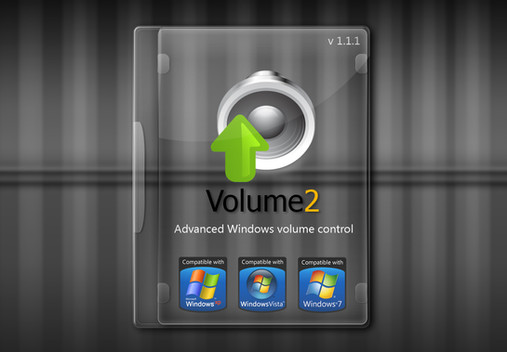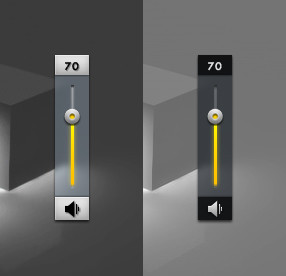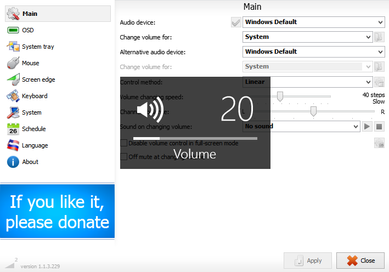HOME | DD
 palobo — Volumebar Indicator
palobo — Volumebar Indicator

Published: 2011-06-03 23:19:21 +0000 UTC; Views: 20905; Favourites: 144; Downloads: 4775
Redirect to original
Description
*Allucard9 & ~palobo proudly presentVOLUME INDICATOR | Built for geektool
Photoshop KungFu by *Allucard9
Coding mumbo jumbo by ~palobo
Details
This is a simple script that updates a series of beautifully crafted images to reflect the current volume level.
The script has been optimized as much as possible so as to cause little to no impact on system performance. Nonetheless there is always room for improvement so if you spot a bug or improve on the script please let us know.
Other than that... Enjoy. We had fun making it for you all!
Cheers!
Update v1.1
- Script now uses geeklet names rather than IDs making initial setup easier;
- There is now a landscape and portrait version.
- Script now accommodates for other images (Read instructions)
- Updated instructions making them clearer and fixing some errors report by users. Thanks





- Now with a Quickstart Guide





Please let me know if you have any troubles with this update
FAQ
The script isn't working. What's wrong?
- Make sure you have a refresh rate set.
- If your path has spaces then enclose it in quotes.
How can I troubleshoot errors?
Open the script in applescript editor, change the volume and click on run. Usually the error is simple but if you have trouble the note me and I'll do my best to help
Note
People, the graphics here belong to Allucard9 so if you wan't to use them in your projects then you need to ask him for permission, however the applescript that puts it all together is GPL so you can use it with your own graphics










All I ask is maybe mention or let me know if and how you used my script. I'd love to see it!
Mountain Lion Fix
Mountain Lion change the Volume Output integers ever so slightly so in order for this to function correctly in ML you will have to rename the foreground images accordingly. Here's the list to help you out
UPDATE - Lion Fix
To all those who are having troubles getting this working under Lion ~Sam-Pa has figured out a solution. My thanks to him. Once I have time I will update the instructions and original script in the download with this information
- This has been tested with Lion and geekool from AppStore
- If you are not able to open the .glet files check here: [link]
To Summarize:
You have to get GeekTool Helper out of the package, copy it to the Applications folder, change the Open With on all .glet files to that, then delete the GeekTool Helper app from Applications again. - ~Sam-Pa 's revised and corrected version of the script can be found here: [link]
Known Issues
Every time GeekTool runs the AppleScript via osascript, both the .scpt and .plist file gets written to, regardless whether the volume has changed or not.
Once again, Props to those who helped and contributed towards VolumeBar Indicator
Related content
Comments: 80

That beautiful preview was crafted by ~Allucard9 so you will have to ask him if he can share that resource.
As for landscape, it's coming soon. Stay tuned
👍: 0 ⏩: 0

Thanks. Glad you like it. Give me a shout if you run into any troubles.
Cheers,
PL
👍: 0 ⏩: 0

Just remembered. Maybe you could give my fellow countryman a shout. He's done a great job of porting some mac stuff over to CAD or RM. Just a thought
Cheers,
PL
👍: 0 ⏩: 0

Sorry. I can't really help you much there because I don't have windows and know nothing of Rainmeter. But somebodo can request permission from ~Allucard9 to use his resources and port it over.
👍: 0 ⏩: 0

LOL... Just my way of saying I did all the coding (not that much really)
👍: 0 ⏩: 0

Modeled after Side-7 I suppose?
I've got the same thing but in a dashboard widget, so it actually works..
Nice work though! Great idea.
👍: 0 ⏩: 1

The graphics were done by :devAllucar9: Only he can say where the inspiration came from but I'm pretty sure it was modeled after various Screenshot roaming dA.
We saw various people requesting it but it was always something impeding the release so we gave it a shot. Initially I thought of doing a dashboard widget but my coding skills ar still rather shallow and time was an issue.
The next step was the widget but if you've already got one... then maybe someday we can expect a release
Apart from that, thanks for the encouragement and comment. Always very much appreciated!
Cheers,
PL
P.S. Got any good pointers for leaning to develop a dashboard widget?
👍: 0 ⏩: 1

No need to defend yourself (:
It's just I believe Side-7 started the whole thing, mine was also based on his..
Anyway, modding a Dashboard Widget was just an experiment, but basically it was all HTML, CSS and Java, so not that hard to figure out on your own..
But I do suggest the developer tools from Apple so you can preview the Widget instead off constantly installing/uninstalling.
Good luck!
👍: 0 ⏩: 1

Side-7 is without a doubt one of the top Modders around here. Many great ideas spring from that mind
As far as dashboard widget goes, I'll give a try sometime soon. Thanks for the developers tool sugestion
Cheers,
PL
👍: 0 ⏩: 0

Great work!But i have some problems with the scripts like in the post above.Could you explain it better because i'm a noob with GT.Thanx
👍: 0 ⏩: 1

Hi. All you need to do is drag 2 image geeklets to the screen. In the first image URL set it to the Background image (either Normal.png or Muted .png not important for now). Do the same for the second image url but this time choose a level image.
Now drag a shell geeklet and in the command type "osascript /Users/username/path to/VolIndicator.scpt" (without the quotes). Set a refresh rate of about 5-10sec
Now navigate to VolIndicator.scpt and doubleclick (it should open Applescript Editor) and edit the 3 property values with correct information.
Change these values to match yours
property fgGeekletID : "id of volume level image geeklet"
property bgGeekletID : "id of background image geeklet"
property theWorkFolder : "path where your volume indicator files are"
Save and that's it. All should work fine now.
If you still need further assistance then note me.
Cheers,
PL
👍: 0 ⏩: 1

Thanx a lot!
You're very kind for the complete explanation;i'll try and let you know.
Ciao
👍: 0 ⏩: 1

Hey, glad I could help. If you need anything further note me. While you're at it... spread the word
Cheers,
PL
👍: 0 ⏩: 0

Woah. Missed that. Thanks for the feedback. Already corrected the instructions and updated the download link.
Cheers,
PL
👍: 0 ⏩: 0

Awwww!! muito bom, fizemos um bom trabalho meu amigo!
👍: 0 ⏩: 1

nice will try thanks to release
👍: 0 ⏩: 1

Thanks. Glad you like. Hope you find it usefull
Cheers,
PL
👍: 0 ⏩: 0
<= Prev |