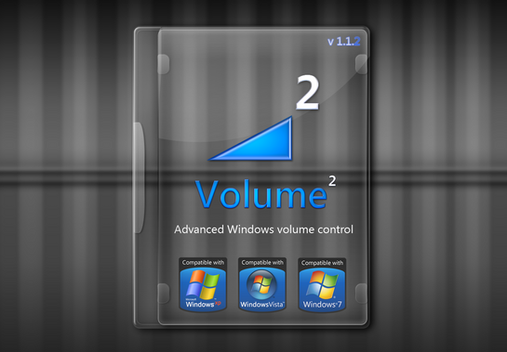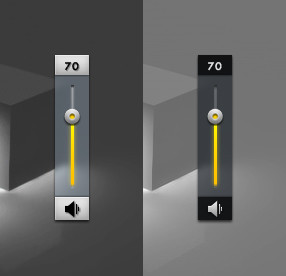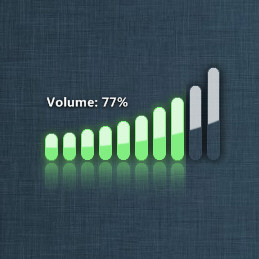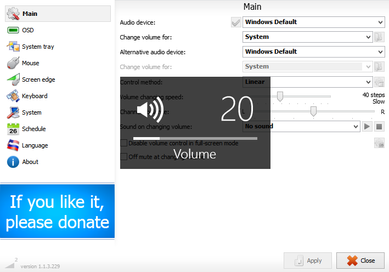HOME | DD
 palobo — Volumebar Indicator
palobo — Volumebar Indicator

Published: 2011-06-03 23:19:21 +0000 UTC; Views: 20905; Favourites: 144; Downloads: 4775
Redirect to original
Description
*Allucard9 & ~palobo proudly presentVOLUME INDICATOR | Built for geektool
Photoshop KungFu by *Allucard9
Coding mumbo jumbo by ~palobo
Details
This is a simple script that updates a series of beautifully crafted images to reflect the current volume level.
The script has been optimized as much as possible so as to cause little to no impact on system performance. Nonetheless there is always room for improvement so if you spot a bug or improve on the script please let us know.
Other than that... Enjoy. We had fun making it for you all!
Cheers!
Update v1.1
- Script now uses geeklet names rather than IDs making initial setup easier;
- There is now a landscape and portrait version.
- Script now accommodates for other images (Read instructions)
- Updated instructions making them clearer and fixing some errors report by users. Thanks





- Now with a Quickstart Guide





Please let me know if you have any troubles with this update
FAQ
The script isn't working. What's wrong?
- Make sure you have a refresh rate set.
- If your path has spaces then enclose it in quotes.
How can I troubleshoot errors?
Open the script in applescript editor, change the volume and click on run. Usually the error is simple but if you have trouble the note me and I'll do my best to help
Note
People, the graphics here belong to Allucard9 so if you wan't to use them in your projects then you need to ask him for permission, however the applescript that puts it all together is GPL so you can use it with your own graphics










All I ask is maybe mention or let me know if and how you used my script. I'd love to see it!
Mountain Lion Fix
Mountain Lion change the Volume Output integers ever so slightly so in order for this to function correctly in ML you will have to rename the foreground images accordingly. Here's the list to help you out
UPDATE - Lion Fix
To all those who are having troubles getting this working under Lion ~Sam-Pa has figured out a solution. My thanks to him. Once I have time I will update the instructions and original script in the download with this information
- This has been tested with Lion and geekool from AppStore
- If you are not able to open the .glet files check here: [link]
To Summarize:
You have to get GeekTool Helper out of the package, copy it to the Applications folder, change the Open With on all .glet files to that, then delete the GeekTool Helper app from Applications again. - ~Sam-Pa 's revised and corrected version of the script can be found here: [link]
Known Issues
Every time GeekTool runs the AppleScript via osascript, both the .scpt and .plist file gets written to, regardless whether the volume has changed or not.
Once again, Props to those who helped and contributed towards VolumeBar Indicator
Related content
Comments: 80

Hi! if anybody want an theme for yosemite, visit my page: dabi007.deviantart.com/art/v-2…
👍: 0 ⏩: 0

This does not work, images are not being updated, the script updates the status and writes to the .plist file but there is no update. Useless really!
👍: 0 ⏩: 1

Hi ompro. I'm sorry you feel that way and are having problems with this. I'm sure though that it's probably something you're doing wrong. I haven't used this in ages though so I can't really say.
👍: 0 ⏩: 1

Yeah, I bet its my fault, even though it may not work on ML 10.8.4 and I really tried everything I can think of. Given that I have no other issues with any other Geeklets... oh well, never mind. I came up with a different solution. Thx for the reply, appreciate it.
👍: 0 ⏩: 0

Awesome work. Out of curiosity, where can I find that grey background image in your preview?
👍: 0 ⏩: 1

Hi, IIRC that was a wallpaper, but then again, maybe Allucard may remember. He was the design guru behind this little project.
👍: 0 ⏩: 0

Would love to use this but I keep getting this error = "The Adobe Flash Builder 4.5 executable launcher was unable to locate its companion shared library".
The txt file will open if I drag and drop into textedit but I cannot open the .glet
👍: 0 ⏩: 1

Hi,
First off, do you have geektool installed? If not then get it on the Mac App Store. Then right click on the glet file, choose open with geektoolhelper.
👍: 0 ⏩: 0

It doesn't work for me 

👍: 0 ⏩: 1

Hey,
Sorry for the delay but I no longer visit dA that often. What version of OS X do you have? I haven't yet had an opportunity ti test this with ML so I can say if it works with it.
👍: 0 ⏩: 1

oh yeah im on mountain lion
👍: 0 ⏩: 1

I'm on ML too now so I'll try and have a look at what's going on.
👍: 0 ⏩: 1

Sorry,
Haven't had time to look into this but I will try and do so soon.
👍: 0 ⏩: 1

Hey Mate,
Yeah,I got it working on my Mountain Lion setup. 2 things to note:
1. I'm not sure if the version here on dA has it, but the geek let volindicator_FG has an error in the name, it's vilIndicator_FG when it should be volIndicator_FG
2. Mountain lion change the volume output integers ever so slightly so you will have to rename the foreground images accordingly. Here's the list:
0
6
12
19
25
31
38
44
50
56
63
69
75
81
87
94
100
Hope that helps. If you're still stuck let me know.
👍: 0 ⏩: 0

Thanks man. So glad you like it!
👍: 0 ⏩: 0

hallo there
really nice work dude
i encounter a problem
when i run volIndicator.scpt
a dialog box show
it says the program cant find the .plist
how to solve it
thanks
👍: 0 ⏩: 1

Hi,
Sorry for taking so long to reply but I've been away from dA for a while now.
First things first. Are all files located in the same place, that is, did you extract everything together? If so, is the a space in the path? If there is then you need to place all indications to the plist file and stuff in quotes ("path to file with space")
If you're still stuck then get back to me. I'll do my best to help you out.
Cheer,
PL
👍: 0 ⏩: 0

I get this error code
' The following error occured: GeekTool got an error: Can’t get item 1 of every «class gLet» whose name = \"volIndicator_FG\"." '
I don't know what I'm doing wrong
👍: 0 ⏩: 3

btw I am on 10.7.2 I run this first in script editor before steps below [link] as posted in palobo's comments for lion.
👍: 0 ⏩: 0

I got that as well , The way I fixed it was to set the path to your folder ( theWorkFolder) correctly i.e. my path is as follows
"/Users/Precapice/Scripts/VolumeIndicator/"
As you can see I placed the folder "VolumeIndicator" inside my scripts folder.
Now for the image folder :
Mine is as follows "Landscape/"
As you can see it is in the root hd
Once that was done I selected my path in geektool prefs to default image (muted) with system volume on mute.
After that it worked fine for me.
Hope that helps
👍: 0 ⏩: 0

Did you follow the instructions carefully?.
If so then you shouldn't get this error.
Firstly, what version of Os X are you running? IS geektool working OK with everything else?.
Can you run it from applescript editor?
Let me know If you need further help getting it up and running
👍: 0 ⏩: 1

OSX: 10.7.1
Geektool works great with the other thing im running.
Every time I change the volume and run the script I get the error that I posted above. I also get this error code:"error number -10004"
I followed everything correctly. The pictures show up find. I can only think the problem i'm having is in the "volIndicator_Script.glet" or "volIndicator.scpt"
This is what I have::
"volIndicator.scpt"
-- Set your variables here
property theWorkFolder : "/Users/Cerise/Documents/GeekToolModz/VolumeIndicator/"
-- Base folder where your files are located (Note: Always end with forward slash "/")
property theImageFolder : "/Users/Cerise/Documents/GeekToolModz/VolumeIndicator/Landscape/"
-- Image folder (Note: Always end with forward slash "/")
AND
"volIndicator_Script.glet"
I didn't change the name of the folder you put everything in, I just put the whole thing in my "GeekToolModz" folder in my documents.
👍: 0 ⏩: 1

OK, Then one quick check. Open each geeklet and make sure that their names are correct.
👍: 0 ⏩: 1

I still can't get it to work. Anyway I can see what your files look like? I don't understand why its not work.
All the file names are spelled correctly.
I keep getting the same errors over and over. After I get the errors I get this in my result when I run it thru my AppleScript:
{button returned:"OK"}
👍: 0 ⏩: 1

At work now so I'm away from my Mac but later tonight I'll note you my config files and look into that error further.
👍: 0 ⏩: 0

hi! sorry i dont have an account.
just wanna ask if BF64C588-334F-46B5-953B-8F555132A7D5 is the kind of ID you expect to be written on property fgGeekletID : "BF64C588-334F-46B5-953B-8F555132A7D5" here?
thx so much.
Error 1708 and 10004 occurs.
👍: 0 ⏩: 1

Hi,
Sorry for the delay.
First off, that looks just fine as a geeklet ID.
- A few quick questions. What version of OS X are you running;
- Can you run the script OK from AppleScript Editor or is that where you are getting your errors;
If you still can't get it to work then note me your configs so I can check. I'm sure it's something simple you're missing somewhere
Good luck with your efforts;
PL
👍: 0 ⏩: 0

I get something that says error number -10004 when I run the script is that ok or is that a problem?
👍: 0 ⏩: 1

Hey. If everything is well setup then you shouldn't get any error. Are you running the script via applescript as a test?
Try reading through the various comments because I've already covered many possible errors.
I'm away on vacation with limited access to the net so be patient if I don't reply right away
Cheer and good luck,
👍: 0 ⏩: 0

awwwweeeeeeeeeeeessssooooooommmmmmmeeeee usin it right now
👍: 0 ⏩: 1

Cool. So glad you like it!
Cheers,
PL
👍: 0 ⏩: 0

nice tool!
is this supposed to replace the original volume bar? and does it work with geektool 3.0?
👍: 0 ⏩: 1

Hi,
Thanks. Glad you like it.
As for your questions:
- Yes it works with the latest version of geektool.
- Which original Volume bar do you mean? This is just and Volume Level Indicator (as the name suggests). There are one or two volume widgets (dashboard widgets) that allow you to change volume level. This does not. Keep an eye out for ~kirykid because he should have a cool surprise for everybody some time soon
👍: 0 ⏩: 0

Awsome tool! Quick question im getting this error and can't seem to get it working :/
'Expected end of line, etc. but found identifier.'
any ideas?
👍: 0 ⏩: 1

A quick stab in the dark here, but check ig you haven't missed closing quotes when changing gekklet ID or workpath.
If you still can't get it to work then note me the contents of your volIndicator.scpt as you have it. I'll have a look at it and try and figure out what's wrong.
👍: 0 ⏩: 0

In your "Instructions.txt" file it says the following: 👍: 0 ⏩: 1
1.3 - Shell glet put "osascript <
I believe 
1.3 - Shell glet put "osascript <
It seems that there was an extra period after "VolIndicator.scpt" that was causing my glet to malfunction
Thanks for this awesome geektool item! Great Work!

Thanks for catching that. I'll upload new instructions with that fixed as soon as I upload the landscape images.
Cheers,
PL
P.S. Glad you like it
👍: 0 ⏩: 0

This is really nice, but i need help with one thing that i'm supposed to type in:
property fgGeekletID : "id of volume level image geeklet"
property bgGeekletID : "id of background image geeklet"
property theWorkFolder : "path where your volume indicator files are"
I really have no idea what to do. I'm not good with geektool and scripts at all, need your help
👍: 0 ⏩: 1

OK. Let's take it slow then. I'm assuming you have geektool installed. If not then do so now. Get it here .
Now open geektool and drag to your desktop an image geeklet. You will notice that at the bottom of the geeklet properties there is an ID. That's the ID you will have to replace in property fgGeekletID : "id of volume level image geeklet" and property bgGeekletID : "id of background image geeklet" respectively.
As far as property theWorkFolder : "path where your volume indicator files are", this is to be replaced by the path to where you unziped the folder with all images and script file. Ex.:
property theWorkFolder : "/Users/mrheadbangerSWE/VolIndicator/"
To edit these values, you will have to edit volIndicator.scpt in Applescript Editor. (Just doubleclick volIndicator.scpt and it should open in the correct app).
Hope that helps a little more.
If you're still stuck then get back to me.
Cheers and enjoy,
PL
👍: 0 ⏩: 0

WOW. Thanks so much for the feature. I'm honored!
Cheers,
PL
👍: 0 ⏩: 0

can you share background used i preview image? nice mod as well, hopefully there will be a landscape version?
👍: 0 ⏩: 1
| Next =>