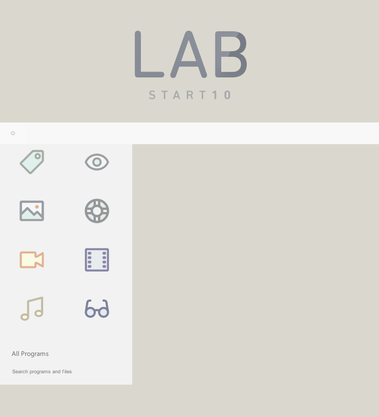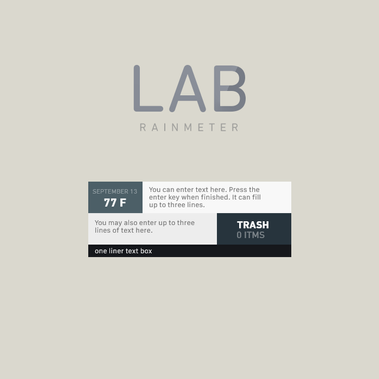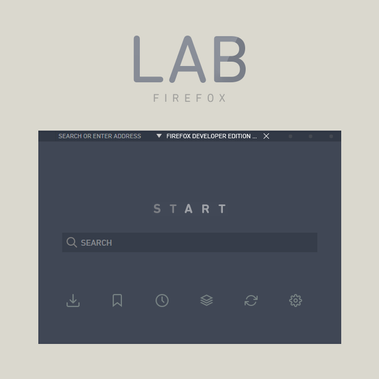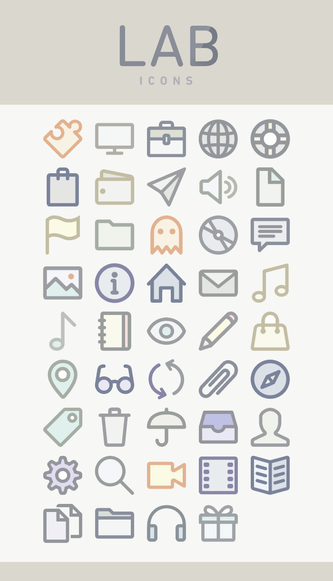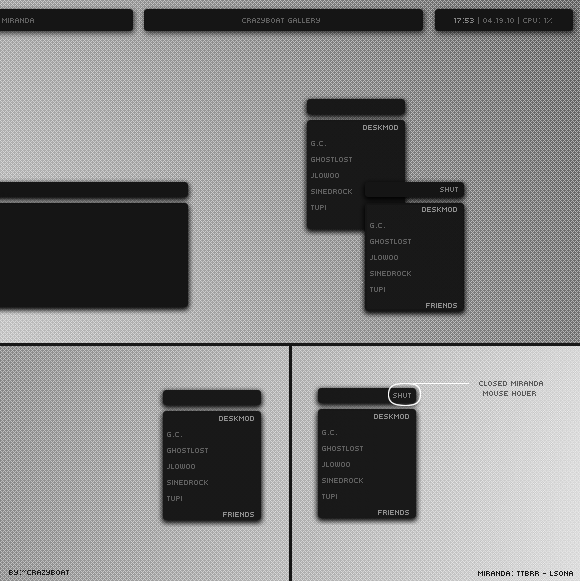HOME | DD
 participant — LAB WinRAR
participant — LAB WinRAR
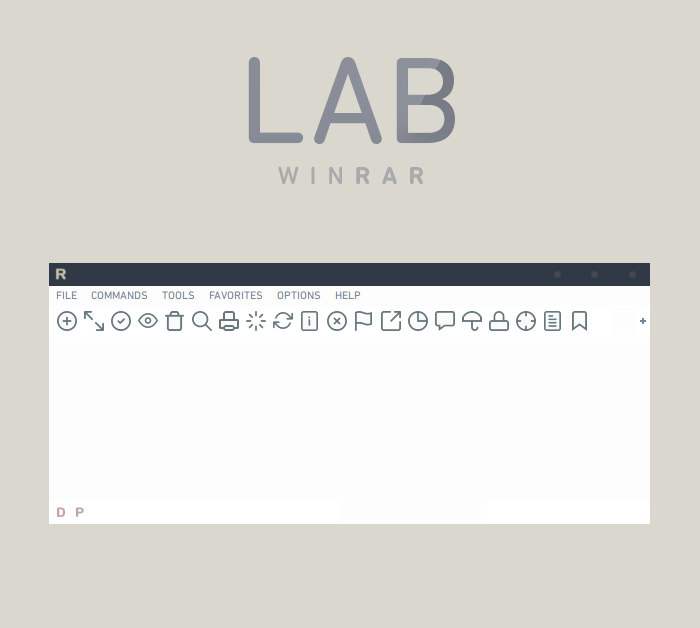
#labsuite
Published: 2016-09-15 03:41:06 +0000 UTC; Views: 6850; Favourites: 42; Downloads: 897
Redirect to original
Related content
Comments: 7

Go to settings -> General -> under "Toolbar", click on "Toolbars" button, Uncheck "View address bar", and "View 'Up one level' " too if you would like.
👍: 0 ⏩: 0

Installation Guide:
------------------------
1- Download the file and rename the file extension to ".theme.rar".
2- Double click the file after renaming it and/or go to Options > Themes, and make sure that you select LAB 20X20.
👍: 1 ⏩: 1

Thanks; I just realized dA must have changed the file name since I uploaded it as .theme.rar
👍: 0 ⏩: 1

It's ok mate, btw nice work 
👍: 0 ⏩: 0