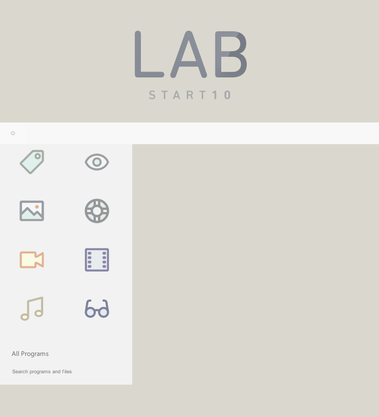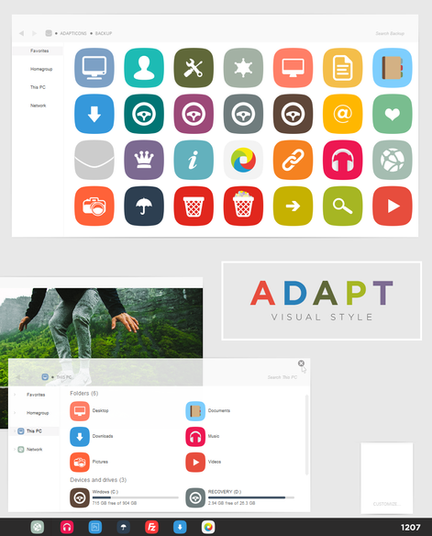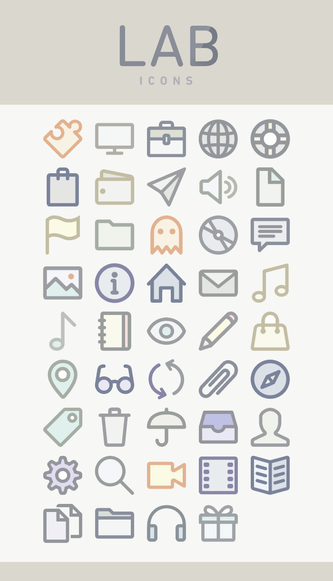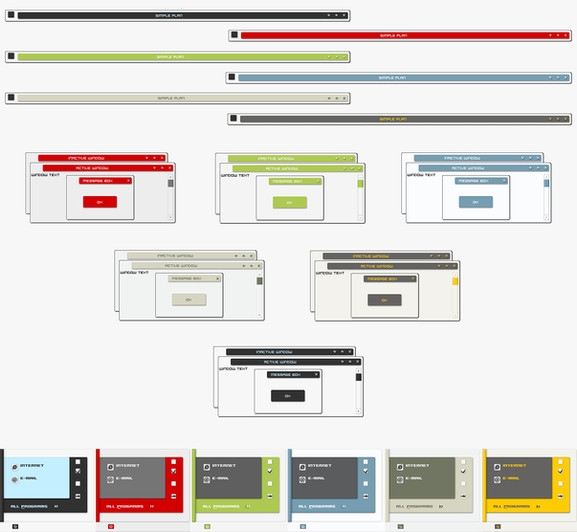HOME | DD
 participant — LAB Windows 10 Visual Style
participant — LAB Windows 10 Visual Style

#visualstyle #w10 #win10 #windows10 #visualstyle10 #windows10themes #windows10theme #labsuite
Published: 2016-09-14 02:14:58 +0000 UTC; Views: 143061; Favourites: 349; Downloads: 21043
Redirect to original
Description
Changelog6/22/2020 - confirmed working with latest windows update (2004)
6/24/2019 - 1903 Port
-12/3/2017 - Ported to update. Merry Christmas or whatever gift-centric holiday you celebrate this time of year.
-4/18/2017-Not sure what the issue is, but I've found a weird issue outside of my control where Windows will delete/change some of the theme files when attempt to apply theme. This doesn't happen every time. Ported to Creator Update.
-9/13- will create a readme on next update. the fonts are included. this VS requires everything indicated in my previous visual styles. For now I'd only install this if you know what you are doing since some stuff isn't self explanatory.
Related content
Comments: 67

👍: 0 ⏩: 0

👍: 0 ⏩: 0

👍: 0 ⏩: 0

👍: 2 ⏩: 0

👍: 0 ⏩: 0

👍: 0 ⏩: 1

👍: 0 ⏩: 0

updated the zip today. it was just missing a .theme file.
in the future, you can make one yourself by copying aero, opening it in notepad, and changing the paths.
👍: 0 ⏩: 1

Thanks for the update, but i think the (.theme) file is missing.
👍: 0 ⏩: 2

Yep, no .theme file is included for me as well.
👍: 0 ⏩: 0

Please update to windows 10 fall creators update rs3, thank you.
👍: 0 ⏩: 0

Hey participant, why you dont take time for fix the problem on taskbar, It's too bad it's the only flaw in this wonderful skin
👍: 0 ⏩: 0

This is broken on 1607
Edit: Fixed i think. If anyone is getting that weird taskbar, go into Personalise > Taskbar and Turn OFF "Use Small Taskbar Buttons". Go into Task Manager, manually restart Windows Explorer and try applying the theme again
👍: 0 ⏩: 0

please add the version again for ANNIVERSARY UPDATES....
👍: 0 ⏩: 0

This is easily my favorite theme I've tried so far but the taskbar glitches makes it unusable.
Any possibility at a fix?
👍: 0 ⏩: 0

Awesome theme! However, this may be embarrassing to ask, but how do you put back the search/address bar in the windows explorer? gyazo.com/7dfcae8bba00fed76d6d…
also bonus question How do you put back all the icons aligned to the left instead of the center like your theme does it? I kinda like it to be honest but I'm asking just in case I want to change gyazo.com/7f43d4de1242783762c8…
thank you you're amazing!
👍: 0 ⏩: 0

awesome theme! love the colors and the small detail like the drop down menu!
👍: 0 ⏩: 0

Stunning minimalist VS!!! But how did you manage to blank the task manager icon?
👍: 0 ⏩: 1

Did you create one yourself? Because the closest thing that I have found is the Tbariconblanker but it still can not hide some stuff like the task manager or the run command icons
👍: 0 ⏩: 1

That's what I'm using, and I am pretty sure I haven't modified it. If I did, I just removed it as an exception in the script
👍: 0 ⏩: 1

Running the script as administrator seem to do the trick. Also deleting the icons from the Assets folder of any windows store app provides a cleaner look for the taskbar. In case if someone is interested...
👍: 0 ⏩: 0

That is not the most current version of Windows 10. "This was created and tested in the most current version of W10(9/13/2016)." is stated above.
👍: 0 ⏩: 1

Is there anyway to port this over to the old november update build? The new windows version that came out recently still isnt stable for lower end pc like mine, which uses an old graphic card. Display driver was messing up with the new build, so i can't use the new build =/ Only staying on the old november update build until the new version are fixed to be compatible with the old graphic card =/. Much appreciated if you can port this to the older windows version. If not, i'll just wait to see if the new version is fixed >.<
👍: 0 ⏩: 0

Sick as always!
Looks like an Anthem V3 to me, really like it
👍: 0 ⏩: 1

one issue for me, if other users can test see if device manager works from system properties. mine does not open.
👍: 0 ⏩: 1

Thanks. I am not sure if that is caused from this VS but I just noticed mine also doesn't open. 'devices and printers' does though.
👍: 0 ⏩: 0

Amazing work mate!, i just tested on my PC (1607 Build 14393.187) and it's looking good, except for a couple of things that i hope you'd be able to fix in the later releases 
1- Extra pixels on taskbar menus:
A- i.imgur.com/IL0r25R.png
2- White text in some menus/sub menus:
A- i.imgur.com/8kdRSra.png
B- i.imgur.com/AocuVN2.png
C- i.imgur.com/BNk7t6z.png (I guess i mentioned that before in another theme 
3- This is more of a feedback than a bug, i know that for many of your themes you gotta use a blank font or you'd end up by a text with a white BG, the thing is, I've been seeing many black/dark themes (themes from neiio for example) that can actually show the titles without getting that white BG, I really hope that you'd be able to hide the white BG or make the fonts just work without changing it to blank, because for me and i believe for some people too it's kinda confusing when you don't get to see the title bar text.
4- This is kind of a minor thing, is there anyway to make fonts in some menus without the capitalized letters?
Again, thanks a lot for your time and effort working on this theme, cheers 
👍: 0 ⏩: 2

hey I have the same version as you! Isn't uxstyle patcher not supposed to work on newer windows versions? I'm getting a ''uh oh something went wrong'', did you just casually downloaded and executed the patcher and it worked?
👍: 0 ⏩: 1

Yup, UXPatcher didn't work well with Windows 10 1511, try to download it from the link below which should work with Anniversary Update 1607:
www.syssel.net/hoefs/software_…
Note: Make sure to do some kind of backup just in case.
👍: 0 ⏩: 1
| Next =>