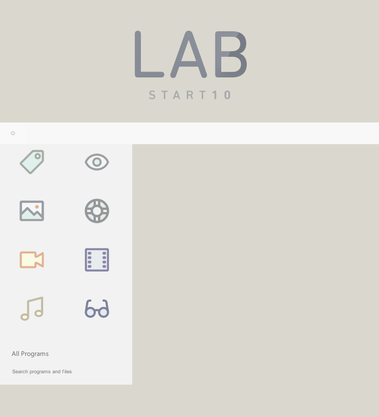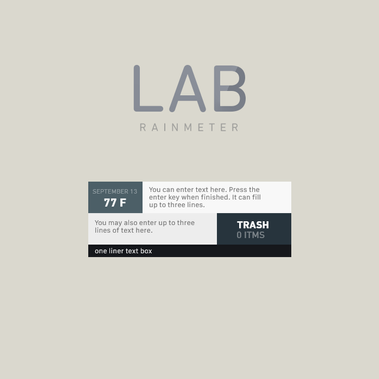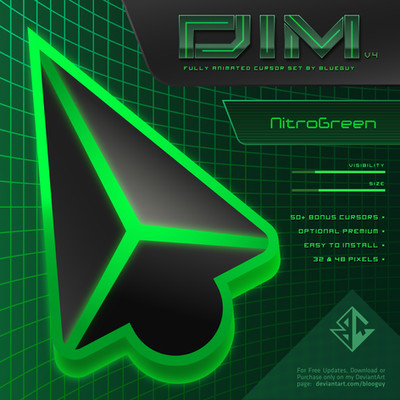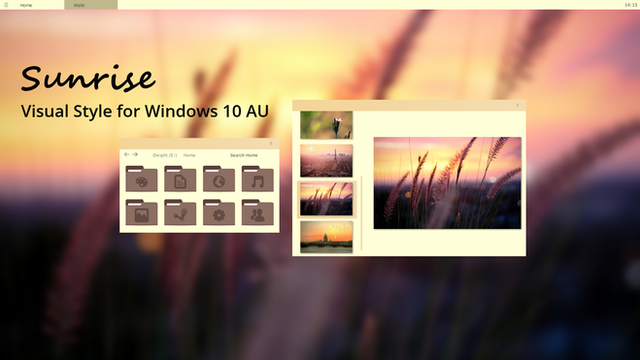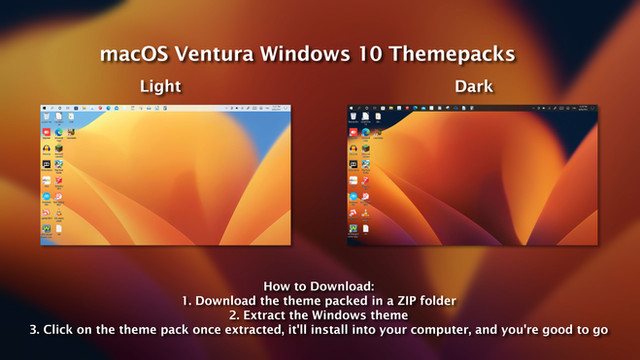HOME | DD
 participant — Oxford - Windows 10 Visual Style
participant — Oxford - Windows 10 Visual Style
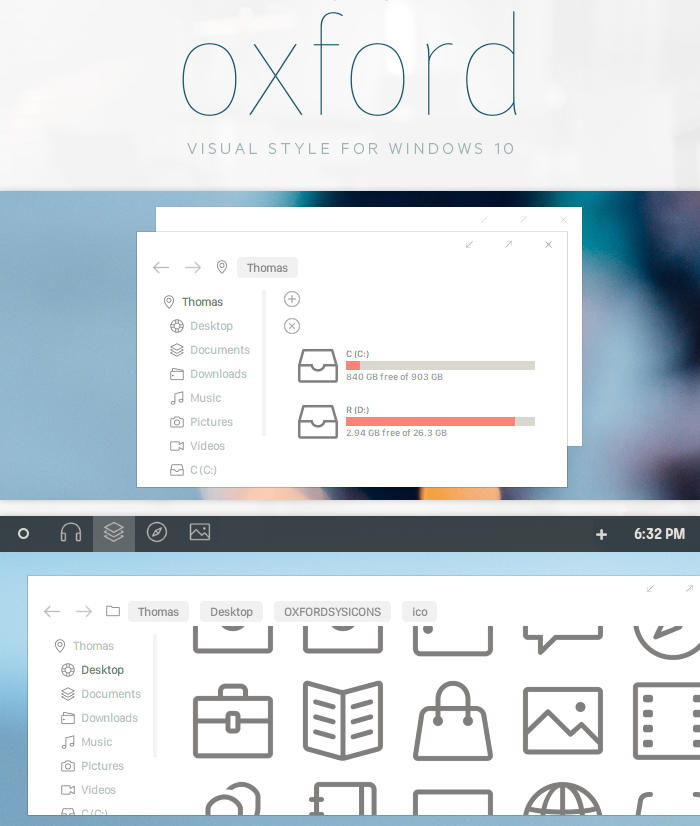
#visualstyle #w10 #win10 #visualstyle10 #windows10themes #windows10theme #visualstyles10 #oxford #windows10
Published: 2015-11-09 00:36:59 +0000 UTC; Views: 247578; Favourites: 580; Downloads: 71686
Redirect to original
Description
changelog05/05/2023 - working with Windows 10 22H2 (19045.2913)
6/22/2020 - confirmed working with latest windows update (2004)
6/24/2019 - 1903 Port
12/3/2017 - Ported to update.
4/18/2017 - Ported to Creator Update. Not sure what the issue is, but I've found a weird issue outside of my control where Windows will delete/change some of the theme files when attempt to apply theme. This doesn't happen every time.
Please look over the readme.txt
Related content
Comments: 204

thanks for sending me these screenshots! i will let you know when these issues are fixed/addressed
👍: 0 ⏩: 1

You're welcome, i'd enjoy the theme more after you get to fix those bugs, good luck
👍: 0 ⏩: 0

Hi! I installed this VS and I'm loving it, but I have a problem. I installed Start10 and whenever I try to enable the small icons on the taskbar (with Oxford VS applied), the taskbar will show like this: gyazo.com/a4e7e8b4d59199fab6dc…
When I don't use small icons it works fine, but my clock keeps displaying itself in three lines (including the day, which only happens when I'm using Oxford) (here: gyazo.com/8a7cc18bf622cf87df3e… )
Please, help me, this is my favorite VS and I don't want to change it 
Thank you in advance, and huge props for your work!
👍: 0 ⏩: 1

i haven't tested it in small icons but when i do and correct this i will let you know. thanks for letting me know
👍: 0 ⏩: 1

No problem, any idea on why the day shows when using normal icons? I'd like it to show only the clock.
Thank you for taking your time to answer.
👍: 0 ⏩: 1

I believe the update removed the ability or location of the modded taskbar clock. However, to change the time/date to just the time you must edit your time format settings.
👍: 0 ⏩: 1

Uhh, looks like for whatever reason I cant modify my time format settings, oh well!
Please let me know If you look into the small icons issue.
Thank you for helping me out 
👍: 0 ⏩: 0

'anniversary update' is shown in the thumbnail and description. Not sure what more I can do at this point...
👍: 0 ⏩: 0

Hey dude very nice work but I've a problem: I don't understand what I've to do for install this theme! I've readed eadme.txt file but the results is not the same to your work.
Can you tell me how to install it or send to me a guide to do that?
👍: 0 ⏩: 2

The readme doesn't mention that you need www.cleodesktop.com/2015/11/in…
👍: 0 ⏩: 0

I am not sure what your issue is, but the readme.txt is a very clear installation guide. Please make sure you also read above to understand that this theme has not been updated to the more recent 'anniversary update'
👍: 0 ⏩: 0

I may, but it will have been the third time this theme has been rebuilt for a Windows Update. This process takes me weeks to finish only to be obsolete months later. Anyone is welcome to port Oxofrd to this update themselves and release it as long as I am credited.
👍: 0 ⏩: 1

i use this to port it to rs and worked fine
virtualcustoms.net/showthread.…
👍: 0 ⏩: 2

Which stylehack/method did you use? I read through the most recent comments but could not find anything clear. You are welcome to share your port if you want btw. I have only ever manually ported VS's to avoid bricking.
👍: 0 ⏩: 1

here
drive.google.com/file/d/0B9qT9…
iam not edit any thing only i use this method
virtualcustoms.net/showthread.…
i think menu and time fonts only need afix
👍: 0 ⏩: 1

thank you thank you!! I have an older version of WSB so that may be why I was having trouble. I will go in and see if I can fix those and tweak a few other things that look different like the spacing between the min/max/close buttons. I will update my submission here when I finish and will credit you in the description because this was very helpful.
👍: 0 ⏩: 1

what do you mean by port ?
👍: 0 ⏩: 1

to be worked with RS
open the link
👍: 0 ⏩: 1

so it can be updated to aniversary update?
👍: 0 ⏩: 1

are you currently working on updating it to anniversary update or you did it already?
👍: 0 ⏩: 1

drop windows 8.1
the futur is 10
consider to make your projects to support win 10
👍: 0 ⏩: 1

make an 8.1 theme for windows 10
👍: 0 ⏩: 1

I have so much secondhand embarrassment from the fact that you even thought to troll a dA submission comment section.
👍: 0 ⏩: 0

nice theme... how's the live under win 8.1 again? I'm still on 8.1 and don't feel the need to upgrade to 10. how come you downgraded?
👍: 0 ⏩: 1

Thanks! I'm currently on Windows 10. I downgraded for a little bit to port this VS to 8.1, but went back to 10 because it seems like it runs a little smoother. I might go back to 8.1 though because I miss customizing the taskbar.
👍: 0 ⏩: 1

UI wise, win10 has smoother transition animations but performance wise I think most people won't see a difference if they have a pretty good PC with an SSD in it.
👍: 0 ⏩: 1

yeah, that is what I noticed as well. I have actually thought about going back to 7 and using third party tweaks/programs since I never had any issues with 7
👍: 0 ⏩: 0

nice theme, small request can edit the style and remove(hide) the plus sign in the taskbar, I would have hid but dont have visual style builder(
👍: 0 ⏩: 0

I'm sorry I'm new to using visual styles, but when I installed the icons didn't change?
👍: 0 ⏩: 1

icons and visual styles are different things.
👍: 0 ⏩: 0

Amazing theme, but it doesn't look as great as it does in this preview! Any ETA on the icons?
👍: 0 ⏩: 0

Works fine on 10586.164, 1511- Using it now
👍: 0 ⏩: 0

does this works on official windows 10 V1511 ??
and do I have to install "Classic Shell" because Taskbar is already transparent in Windows 10 ?
and I've got a request as well- plz give the links for the apps required to run the theme In description
👍: 0 ⏩: 0

I was wondering if you gonna keep it updated?, since you already created another theme for windows 10
👍: 0 ⏩: 0

Awesome work!
Curious, why the switch down to Windows 8.1?
👍: 0 ⏩: 1

I ported Oxford to 8.1 and to test it I temporarily downgraded.
👍: 0 ⏩: 0
<= Prev | | Next =>