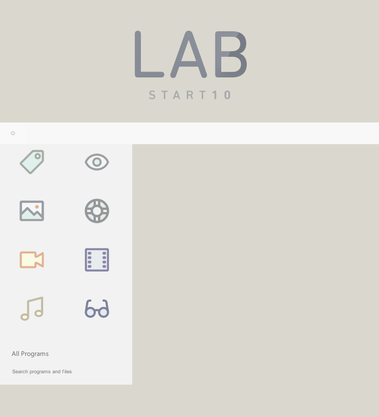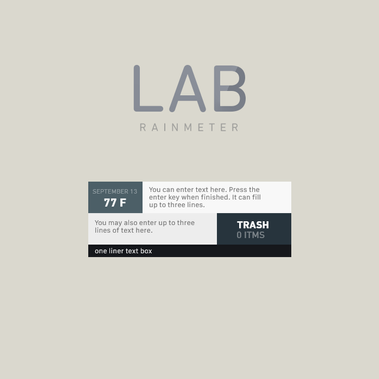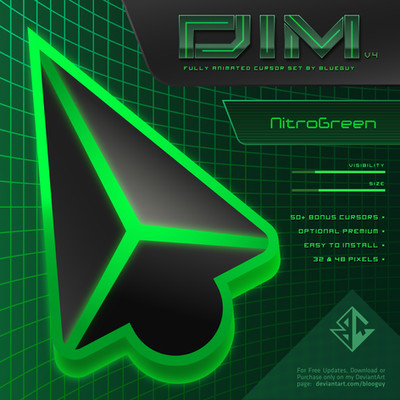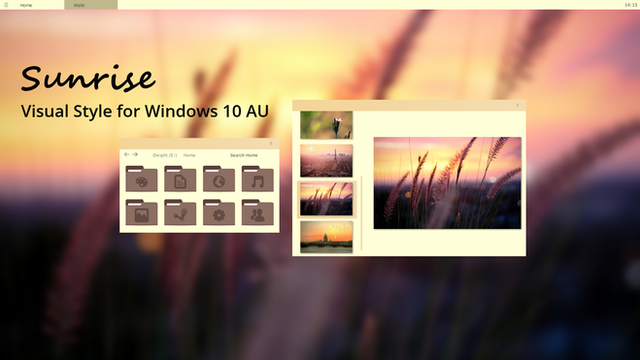HOME | DD
 participant — Oxford - Windows 10 Visual Style
participant — Oxford - Windows 10 Visual Style
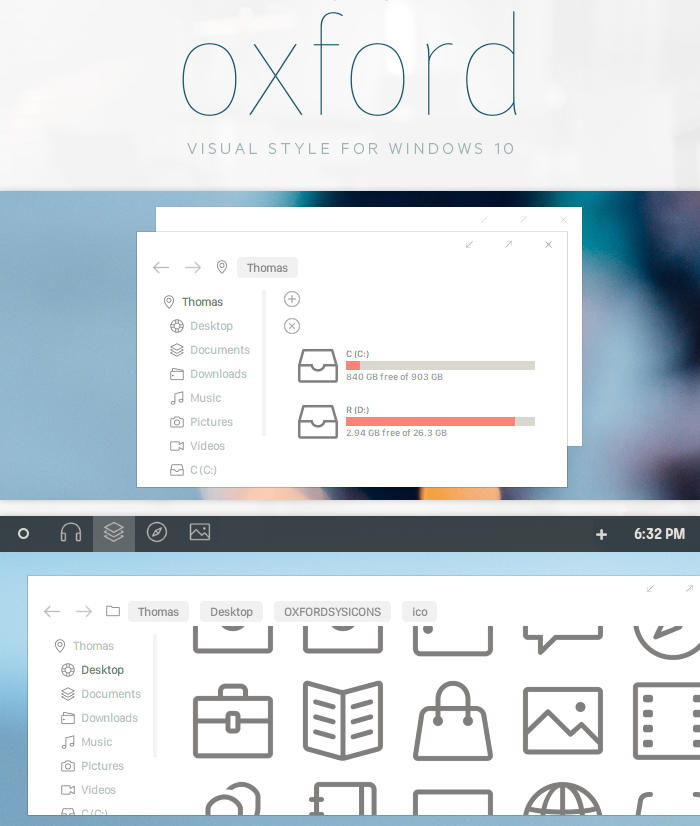
#visualstyle #w10 #win10 #visualstyle10 #windows10themes #windows10theme #visualstyles10 #oxford #windows10
Published: 2015-11-09 00:36:59 +0000 UTC; Views: 247584; Favourites: 580; Downloads: 71686
Redirect to original
Description
changelog05/05/2023 - working with Windows 10 22H2 (19045.2913)
6/22/2020 - confirmed working with latest windows update (2004)
6/24/2019 - 1903 Port
12/3/2017 - Ported to update.
4/18/2017 - Ported to Creator Update. Not sure what the issue is, but I've found a weird issue outside of my control where Windows will delete/change some of the theme files when attempt to apply theme. This doesn't happen every time.
Please look over the readme.txt
Related content
Comments: 204

Hey this is mega dope, but I'm not clear on how to install it? I put it in the windows resources folder as per the readme but it doesn't show up in the personalization menu. I'm on Windows 10 if that makes a difference.
👍: 0 ⏩: 1

You need to apply the appropriate uxtheme patch.
👍: 0 ⏩: 0

👍: 0 ⏩: 0

Just wanted to let you know there is someone saying that your work is theirs.
www.cleodesktop.com/2015/11/ox…
👍: 0 ⏩: 1

Thank you for sending me this.
👍: 0 ⏩: 0

Can you please make it compatible with wqhd (2560x1440), the icons in the taskbar are way to small and buggy on my native resolution, sadly. would love to use this theme.
👍: 0 ⏩: 0

2017. Windows 10 Pro Version 1709. Will this work?
Also, I did read through the README.txt and scrolled through the comments. I'm sorry I'm a newbie and I really love this theme and I want to install it. How do I start? Please help!
👍: 0 ⏩: 1

Please update to windows 10 fall creators update rs3, thank you.
👍: 0 ⏩: 0

thank you! it has been ported to the update now.
👍: 0 ⏩: 1

someone tried it on creators update? i really like this theme, but last time i tried to make it work (anniversary update) it f*cked up my system...
👍: 0 ⏩: 0

Ever plan on adding HiDPI support? I'm running on a 1440p display and the buttons are very small.
👍: 0 ⏩: 0

i haven't had enough time yet, but plan on porting it.
👍: 0 ⏩: 0

if that is the creator update, not yet
👍: 0 ⏩: 0

Got a bit of an issue with the Taskbar, absolutely love the Theme was wondering if there's a possible fix. If possible could you also provide the Icons.
Taskbar issue: i.imgur.com/BTsFtir.jpg
👍: 0 ⏩: 1

my taskbar also have the same problem with you
👍: 0 ⏩: 0

any idea why my pagination arrows in file explorer aren't being themed? I'm a recent Win 10 switcher. Also that icon set is killer, can't wait.
👍: 0 ⏩: 1

oldnew explorer required for them to change
👍: 0 ⏩: 0

Do you have Oxford for Windows 10 build 10240
👍: 0 ⏩: 0

Before the Anniversary Update I used it with the small taskbar, and now it looks weird.
👍: 0 ⏩: 0

I'm sorry, I'm not very good with anything technical but I do love this theme. I've done my best to follow the readme text, but unfortunately all I've managed to do is install the new fonts and draw thin black lines around my minimize/maximize/close buttons. Is installing Start10 necessary to get the full effect? Can you offer any other guidance?
👍: 0 ⏩: 0

Awesome theme, look pretty! Thanks for your work!
👍: 0 ⏩: 0

Thanks for the update man!, there are some bugs that i hope you'd be able to fix though:
1- Background color of taskbar icons for the applications that are currently running/pinned but minimized:
i.imgur.com/WeZZNd7.png
2- The text color in menus for some applications:
A: i.imgur.com/B1I7bNR.png
B: i.imgur.com/Rbd3n2T.png
*Note: this bug been there even before the new update.
other than this, i guess everything is pretty ok 
👍: 0 ⏩: 1
| Next =>