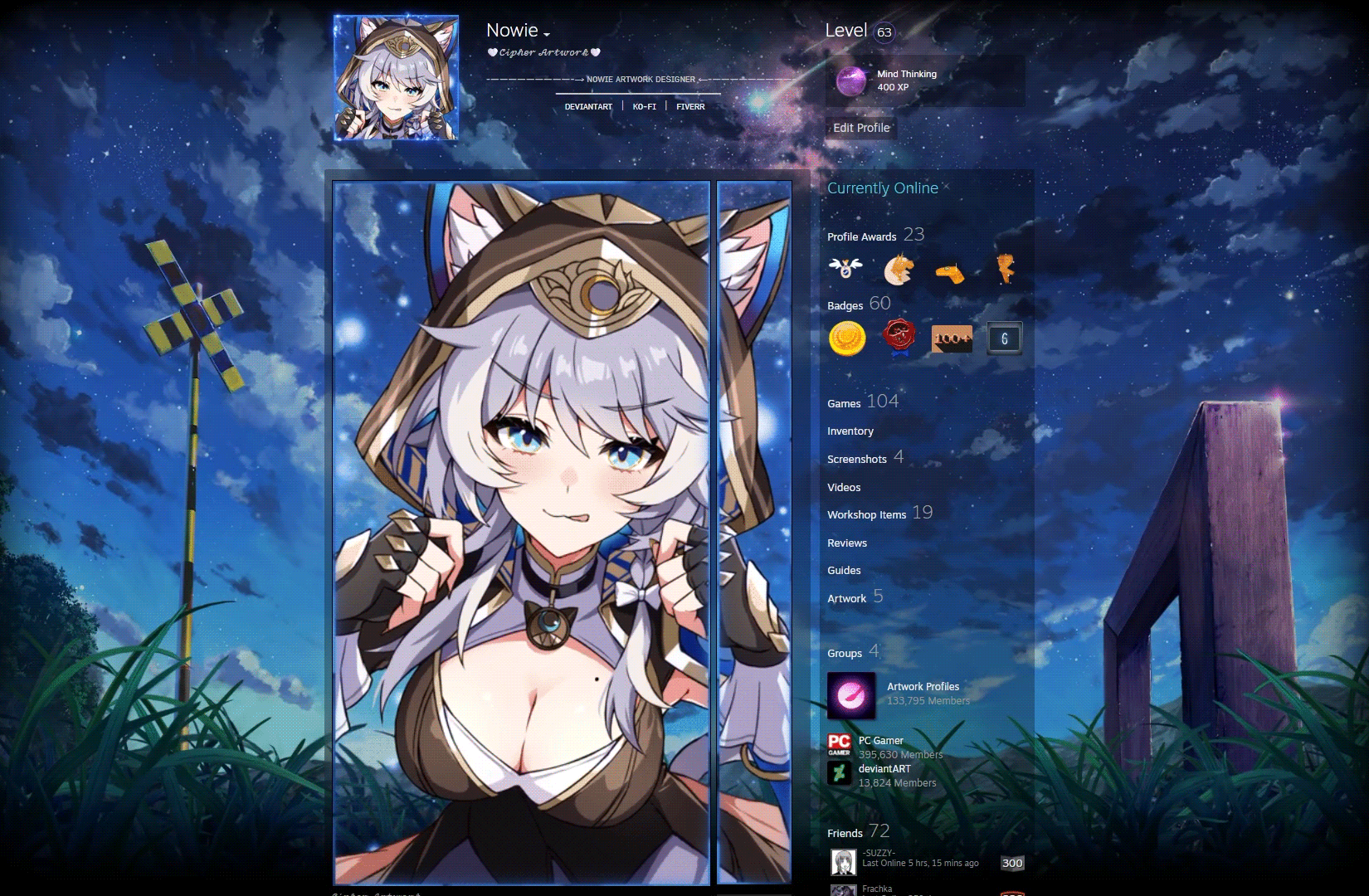HOME | DD
 Pedro9666 — Round Shortcut
by-nc-sa
Pedro9666 — Round Shortcut
by-nc-sa
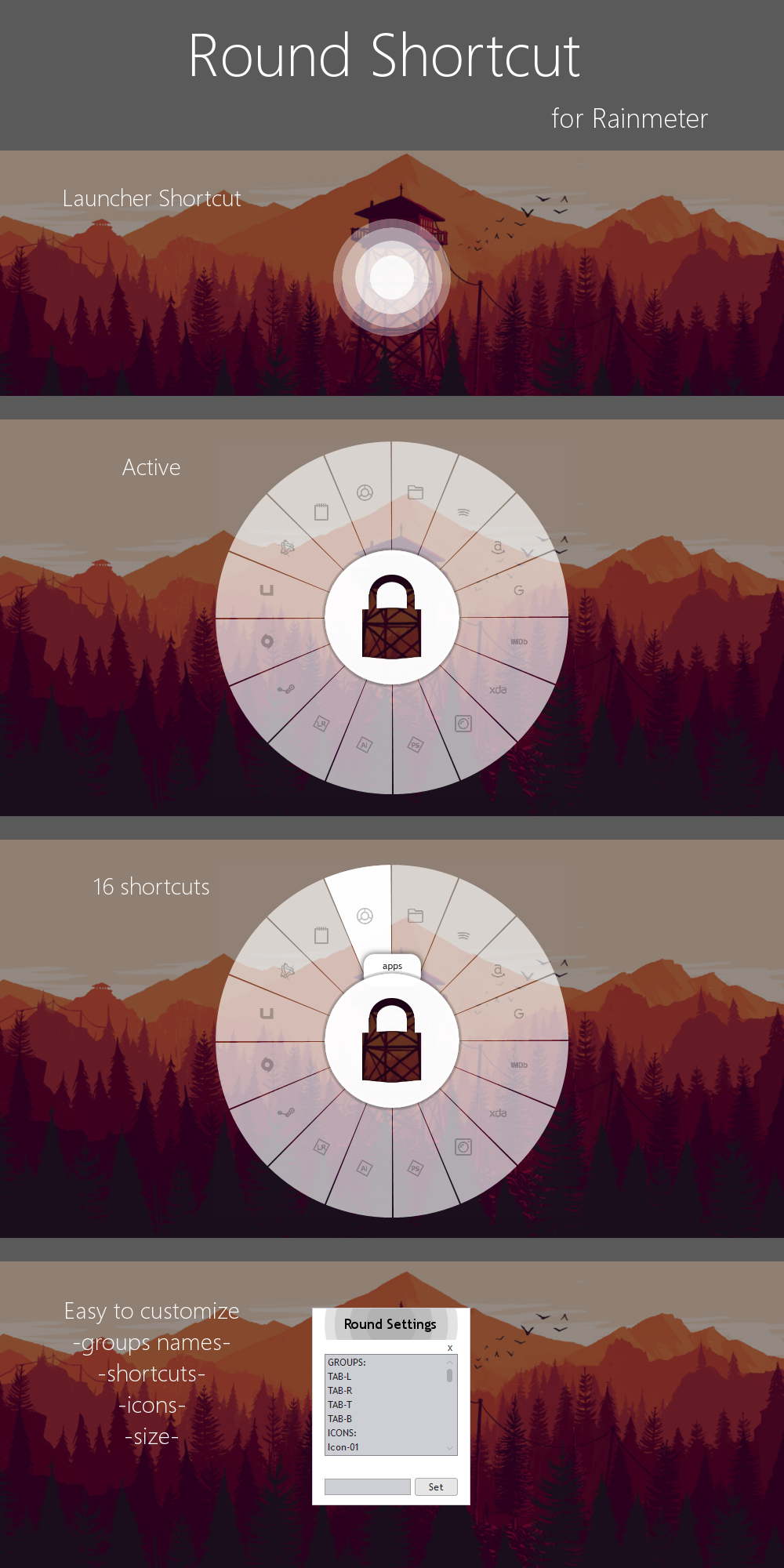
#launcher #minimalistic #rainmeter #round #skin #white
Published: 2017-03-21 20:42:10 +0000 UTC; Views: 204336; Favourites: 195; Downloads: 15595
Redirect to original
Description
Round Shortcut for Rainmeter v1.0-Features-
•16 shortcuts
•Mouse over effect
•Easy to edit settings
|Icons
|Entries
|Groups
|Size
•Always on center¹
-Tips-
To open Config tool right mouse click over lock icon
¹ you can disable it by add a ";" on "OnRefreshAction=...", like this ";OnRefreshAction=..."
Icons by tatosXL
Skin Config: Ultra Edition by fediaFedia
C.C.
-Thanks To:
Google Translator >>
Any Insue. Please tell me. 
Enjoy The Skin.
Related content
Comments: 100

👍: 0 ⏩: 1

👍: 0 ⏩: 0

👍: 0 ⏩: 1

👍: 1 ⏩: 1

👍: 0 ⏩: 1

👍: 1 ⏩: 1

👍: 0 ⏩: 0

👍: 1 ⏩: 0

👍: 0 ⏩: 2

👍: 0 ⏩: 0

👍: 0 ⏩: 0

👍: 0 ⏩: 1

👍: 0 ⏩: 1

👍: 0 ⏩: 0

👍: 2 ⏩: 0

👍: 0 ⏩: 1

👍: 0 ⏩: 1

If it worked, then it's fine.
It's been a few weeks since I logged into Deviant. Sorry for taking too long to answer.
👍: 1 ⏩: 0

👍: 0 ⏩: 1

Just open settings menu by pressing right mouse click over "Lock" area and change every icon path.
Like:
Icon-01
Location
C:\icons\myicon.png
and then press "set"
👍: 0 ⏩: 0

👍: 0 ⏩: 1

👍: 0 ⏩: 0

why the circle load button keep going to middle when i close the shortcut
👍: 0 ⏩: 1

Edit skin>>>
[Rainmeter]
Update=1000
OnRefreshAction=[!Move "(#SCREENAREAWIDTH #/2-#W #/2)" "(#SCREENAREAHEIGHT #/2-#H #/2)"]
To>>
[Rainmeter]
Update=1000
;OnRefreshAction=[!Move "(#SCREENAREAWIDTH #/2-#W #/2)" "(#SCREENAREAHEIGHT #/2-#H #/2)"]
👍: 0 ⏩: 0

is there any way to disable the lock screen button?
👍: 0 ⏩: 1

Edit skin>>
find this:
[Lock]
Meter=Image
ImageName=Buttons\Lock\Lock.png
Imagealpha=#Alpha #
H= (#Height #/2.5)
W= (#W #/2.5)
Y= (#W #/2)-(#W #/5)
X= (#W #/2)-(#W #/5)
Antialias=1
LeftMouseUpAction=["C:\Windows\System32\rundll32.exe" user32.dll,LockWorkStation"]
RightMouseUpAction=["#ROOTCONFIGPATH #ConfigTool \config.exe"]
Change to this:
[Lock]
Meter=Image
ImageName=Buttons\Lock\Lock.png
Imagealpha=#Alpha #
H= (#Height #/2.5)
W= (#W #/2.5)
Y= (#W #/2)-(#W #/5)
X= (#W #/2)-(#W #/5)
Antialias=1
;LeftMouseUpAction=["C:\Windows\System32\rundll32.exe" user32.dll,LockWorkStation"]
RightMouseUpAction=["#ROOTCONFIGPATH #ConfigTool \config.exe"]
👍: 0 ⏩: 0

Yeah, but he has a few icon packs and none of them match the actual icons you used. Like Battle.net and steam. I was hoping to find the ones you used so I can replace the ones you have on there.
👍: 0 ⏩: 1

I don't remember if i made this ones, or if they came along.
Well, there's two ways...
1 - Create your own icons based on the old ones;
2 - Change the entire pack. eg:
Here there over 2800 icons www.dropbox.com/s/88gzsxsdlwoc…
But the size is higher, so if you want to use them at same size as the older ones, just edit the Skin and change this:
;------------------------------------------------------------------Butons
IW
to
;------------------------------------------------------------------Butons
IW
👍: 0 ⏩: 0

Hi,
I wanted to add some more icons, and was wondering which icon pack you used so I don't mess with the icon image template.
👍: 0 ⏩: 0

any way to keep it open permanently? I'd love to keep the wheel open at all times.
👍: 0 ⏩: 1

Right click>>edit
change this:
[Main]
Meter=Image
ImageName=Buttons\Window\Main.png
Imagealpha=#Alpha #
H=#Height #
W=#W #
Antialias=1
Solidcolor=255,255,255,1
MouseLeaveAction=[!DeactivateConfig "Round Shotcut" "Round.ini"][!ActivateConfig "Round Shotcut\Button" "load.ini"]
to this:
[Main]
Meter=Image
ImageName=Buttons\Window\Main.png
Imagealpha=#Alpha #
H=#Height #
W=#W #
Antialias=1
Solidcolor=255,255,255,1
;MouseLeaveAction=[!DeactivateConfig "Round Shotcut" "Round.ini"][!ActivateConfig "Round Shotcut\Button" "load.ini"]
👍: 0 ⏩: 0

This is a masterpiece 
👍: 0 ⏩: 1

Edit skin>>
Go to
[Lock]
Meter=Image
ImageName=Buttons\Lock\Lock.png
Imagealpha=#Alpha #
H= (#Height #/2.5)
W= (#W #/2.5)
Y= (#W #/2)-(#W #/5)
X= (#W #/2)-(#W #/5)
Antialias=1
LeftMouseUpAction=["C:\Windows\System32\rundll32.exe" user32.dll,LockWorkStation"]
RightMouseUpAction=["#ROOTCONFIGPATH #ConfigTool \config.exe"]
>>Add these two lines:
GreyScale=1
ImageTint=RGBA Color Here
EG:
[Lock]
Meter=Image
ImageName=Buttons\Lock\Lock.png
Imagealpha=#Alpha #
H= (#Height #/2.5)
W= (#W #/2.5)
Y= (#W #/2)-(#W #/5)
X= (#W #/2)-(#W #/5)
Antialias=1
LeftMouseUpAction=["C:\Windows\System32\rundll32.exe" user32.dll,LockWorkStation"]
RightMouseUpAction=["#ROOTCONFIGPATH #ConfigTool \config.exe"]
GreyScale=1
ImageTint=171,54,3,150
👍: 0 ⏩: 1

Thank you for the fast response 
👍: 0 ⏩: 0

If I want to change the Lock button to Shutdown the PC rather than just lock it what would I do? I tried to change LeftMouseUpAction=["C:\Windows\System32\rundll32.exe" user32.dll,LockWorkStation] to LeftMouseUpAction=["C:\Windows\System32\shutdown.exe" user32.dll,ShutDownWorkstation] but all that did was made a command prompt appear quickly. The command prompt seems to be talking about a timer or something (it disappears really quickly). Any idea how I would go about doing this? Thanks in advance, I have tried a few other quick launchers and yours is the best, I have been able to customize it quite a bit, this is the only real problem I have encountered. Thanks again!
👍: 0 ⏩: 1

just change it to this:
LeftMouseUpAction=["shutdown.exe" /s /t 00"]
👍: 0 ⏩: 0

Hey man, I absolutely love your skin! I have one question though, I have Netflix (app) downloaded on my laptop (windows 10) and how hard I tried to add it onto your skin, it doesn't work. Do you have any tips/suggestions how it will work? I believe I've tried so much, but I can really use your help C: Thanks so much in advance!
👍: 0 ⏩: 1

Its from Microsoft Store, right?
Well, try this:
Press Win+R and tip>> Explorer.exe Shell:AppsFolder
Create a shortcut for the app, and then use this shortcut as a "fake" .exe file. Then, create a shortcut of this shortcut and paste on Rainmeter. EG:
Instead "C:\Netflix.exe" will be "C:\Netflix.lnk"
👍: 0 ⏩: 1

It worked! Thank you so much for your help
👍: 0 ⏩: 1

👍: 0 ⏩: 0

i cant move the "Loader.png" past 2410 pixels on the X axis, and my screen is 2560 wide, so it doesnt fit neatly in the corner how i want it to. i cant change how far it moves over, 2410 is the farthest it will go
👍: 0 ⏩: 1

Try this:
Manage Skin
|>Disable the following box<
|[ ] Keep on screen
|[ ] Snap to edges
👍: 0 ⏩: 0

How can i change the size of the whole launcher without messing up the ratios you put in? i want to make it smaller when it opens up but i can't figure out how to change it and maintain the correct shape and ratio of all the buttons
👍: 0 ⏩: 1

In addition to the settings in the 'Config tool'? At this moment I have not added yet.
BTW. "Config tool" is open by right mouse click over Lock Icon.
👍: 0 ⏩: 0

Hi, I am trying to add a secondary ring around the icons for further customization but the coding of it is a bit outside my skills. The thought I had was to click on a button of Music and instead of opening spotify, it opens an outer ring where I can put specific playlists.
👍: 0 ⏩: 1
| Next =>