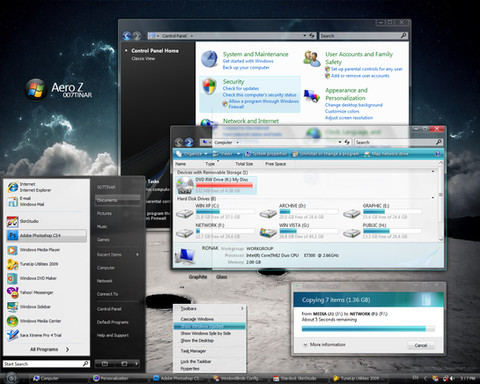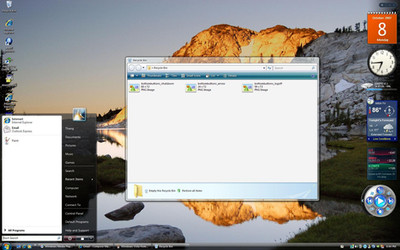HOME | DD
 pegass — Windows7 Black Transparent
by
pegass — Windows7 Black Transparent
by
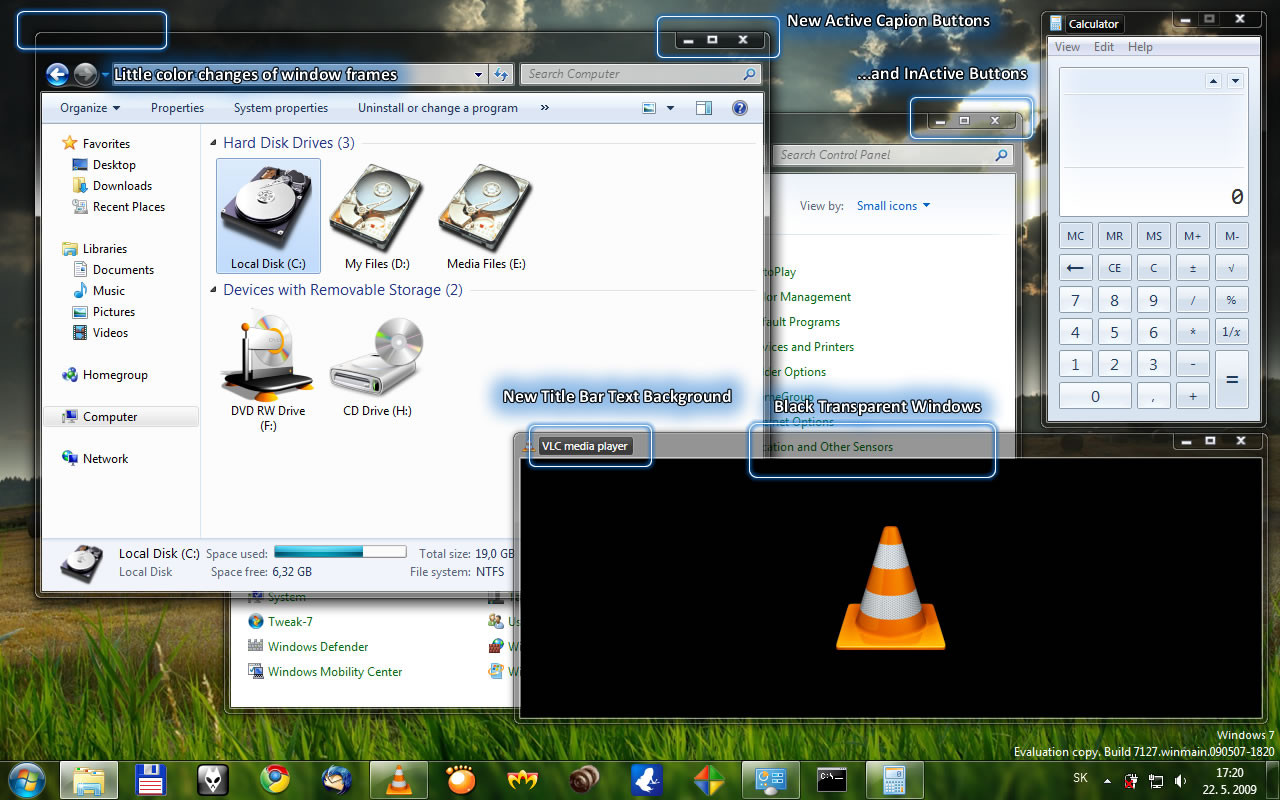
Published: 2009-05-22 18:51:42 +0000 UTC; Views: 1084141; Favourites: 220; Downloads: 716776
Redirect to original
Description
Windows7 Black Transparent themeHi All. This is my first theme for Windows 7. I made this by editing original build 7127 Aero theme.
I like transparent theme and in build 7127, full transparent windows frames are possible again, which inspired me to make Windows7 Black Transparent theme.
So, to use this theme, you need disable blur for windows frames by editing Windows registry and use uxtheme patch.
1.) Run "UniversalThemePatcher-x86.exe" as Administrator and patch system files.
2.) Restart computer.
3.) Double click on "Turn Off Blur.reg" (in "hideblur" folder) to disable blur effect.
4.) Restart DWM by pressing Ctrl+Shift+F9 twice. Or run "cmd" as administrator, type "net stop uxsms" without quotes, press Enter and then type "net start uxsms" and press Enter.
5.) Copy files from theme folder to C:\Windows\Resources\Themes
6.) Right click on desktop -> Personalize...there you should see in "Installed Themes " Windows7 Black Transparent. Click on it to apply theme.
7.) Right click on desktop -> Personalize -> Windows Color -> Advanced Appearance settings... -> then click on active window and check size of Active Title Bar (should be 19) and size of font (should be 19). Click Apply and it should by all you need to do.
Wallpaper is Longhorn Wall by yethzart: [link]
You also can use HideBlur function in builds which not support this, when you copy the two files "DWM.exe" and "uDWM.dll" from folder "system files" into c:\windows\system32\ folder and replace original files.
I hope you'll like my work!!
EDIT: To hide blur is better, faster use WINDOWS 7 AERO BLUR TWEAKER , here: [link]
P.S.: and sorry for my english





Related content
Comments: 172

I really wish you could post the STREAM png for completely transparent style borders... Please? 
👍: 0 ⏩: 0

How do i install em on windows 7 64 bit? UniversalThemePatcher-x86.exe throws a error to run UniversalThemePatcher-x64.exe....
👍: 0 ⏩: 0

How do i install em on windows 7 64 bit? UniversalThemePatcher-x86.exe throws a error to run UniversalThemePatcher-x64.exe....
👍: 0 ⏩: 0

For anyone still looking for the HDD icons, I had a quick look and this is the closest match I could find [link]
👍: 0 ⏩: 0

What is the "system files" used for?
👍: 0 ⏩: 0

PLEASE: download icons off
PLEASE
LINK OF donwload the icons are OFF, COULD THE LOVE OF GOD OR TRIM available again FILES
👍: 0 ⏩: 0

I like this a lot. My biggest gripe about Aero was the stupid title text which looked ugly under all circumstances and inactive bars were practically unreadable against dark backgrounds. This takes care of that nicely.
👍: 0 ⏩: 1

The only problem I've had is that inactive maximized windows have dark grey text against the black.
👍: 0 ⏩: 0

And here is an online converter program for jpg
[link]
sorry for all the posts
👍: 0 ⏩: 0

Folks, here is a drive icon program that might help
[link]
👍: 0 ⏩: 0

I love this theme! One question for the author....Are the icons you are using under "my computer" for the hard drive pictures included? If so I cannot make that part of the theme work.
👍: 0 ⏩: 0

yes, but you need to replace two system files and then apply registry tweak (all included in download)
👍: 0 ⏩: 0

This is a really great theme but I can't seem to be able to copy the two system files into the system32 folder. I give permission and it later tells me I need permission.
I'd really appreciate some help.
👍: 0 ⏩: 0

Amazing! The effects are amazing! This works perfectly on my Windows 7 Ultimate Retail, except for the NoBlur, which doesn't work even if I add the .reg file, and I didn't want to mess with the system files because mine is Retail, not RC. Still, great job and keep it up! I'm using this until I find a better theme, and that's going to be pretty hard.
👍: 0 ⏩: 0

simply splendid. Good job!
However, there is an issue when I use your theme while browsing under Google Chrome. It seems that sometimes the min/max/close buttons flicker crazy as I hover. Pretty odd but anyway, love it!
👍: 0 ⏩: 1

Thanks Pegass, this is truly a very nice theme. I've installed about a 100 Win7 styles, and only a couple are keepers, and this is one of them!
I like the more slender tops of windows (border), and the titlebar is so well done.
Do you plan to remake this with newer resources (win7 final?) or will this work just as well? Anyway, good work, thank you.
👍: 0 ⏩: 0

i would give anything to find those icons... do you know what the name of the pack was so i can search the net? or maybe what site i can get them from.. it would be greatly appreciated
👍: 0 ⏩: 1

i don´t remember the name of icons pack, but I think I saw theme or maybe desktop screenshot on deviantart.com, I tried to find it, but unseccesfully.
👍: 0 ⏩: 0

no, in this theme is not possible to change windows border color. If you want to change it, you must edit .msstlyle file(png STREAM in msstyle file)
👍: 0 ⏩: 0

I'm sorry but is there a way for me to change the color?Currently I am only able to replace the black theme with a really "clear" theme
I was thinking of using green instead..
even if this is done manually I'd gladly learn
Thank you so much
👍: 0 ⏩: 0

Just did the final step
Thanks man
This is just fabulous
👍: 0 ⏩: 0

I'm sorry but I can't seem to make the transparent work
I've already done steps 3-4-5-6-7 but to no avail things are still blurred
is there anything wrong in what I'm doing?
Windows 7 ultimate RTM
👍: 0 ⏩: 0

awww dude...that's such a tease. I wanted those icons..and i would give the theme ago too, but ive got x64
👍: 0 ⏩: 0

I know, sorry, but I dont have icons used on screenshot...
👍: 0 ⏩: 0

Great theme!
I'm using the theme without transparency cause I don't like this fancy stuff. What I need is Aero + black taskbar and windowbar. So I'm asking if its possible to disable the frame behind the window title?
At the moment it looks like this: [link]
Cheers
👍: 0 ⏩: 1

yes, the frame behind the window title can be removed, you have to edit .msstyle file (f.e. with Resource Tuner), extract stream.png, edit, update stream.png and save new .msstyle.
👍: 0 ⏩: 1

dude the theme worked but wat abt the icons?????????
👍: 0 ⏩: 1

hi, I don´t have icons anymore, I try to find it and reupload.
👍: 0 ⏩: 0

Hi,
Great theme!!Any chance of re-uping your drive icons?
Thanks
👍: 0 ⏩: 0

That was sad. I thought someone would tell me to tell my story.
Here it is:
I downloaded this theme. I opened the uxtheme patch, and applied it to every file. I restarted the computer. The computer wouldn't start, it just said Loading, then black screen, Loading again, then black screen again, and it would stay like that for ever.
I knew I could solve that by safe booting, but I have a problem: my keyboard doesn't work during boot (it doesn't support USB). So I had to go buy a new keyboard, because I was in a rush and needed the computer quickly xD
👍: 0 ⏩: 0

Just wanted to say that I just spent 10€ (should be about the same in US dls, don't trust the conversions) because of this theme. Actually, I can't blame ONLY the theme, but I would have never spent the money if I hadn't installed this.
Wanna year ma story?
👍: 0 ⏩: 0

Good style, I like the titlebar background frame. Original white blur was ugly.
I am using this style with Windows 7 RTM 7600, It works quite well, but the left border of active toolbox window is corrupted.
Don't you plan to make an update for build 7600?
👍: 0 ⏩: 0

That theme is awesome. And Hard Disk icons too. Can you reupload?
👍: 0 ⏩: 0

This is great for a first theme! Keep up the good work, and could you please add more themes? A second theme=a 
👍: 0 ⏩: 0

Hey looks nice! Thanks
but just have the RC, was hard do replace the DWM files
👍: 0 ⏩: 0

MACKOERIC
Works fine in win 7 7229
thanks
👍: 0 ⏩: 0
<= Prev | | Next =>