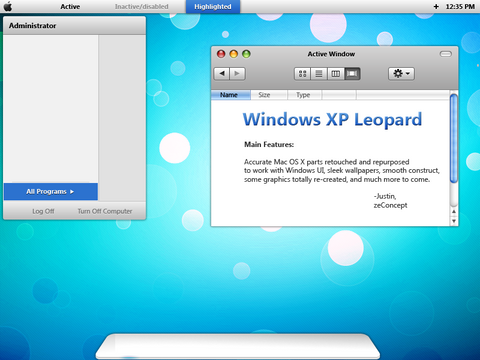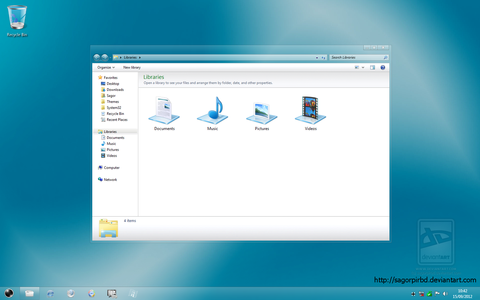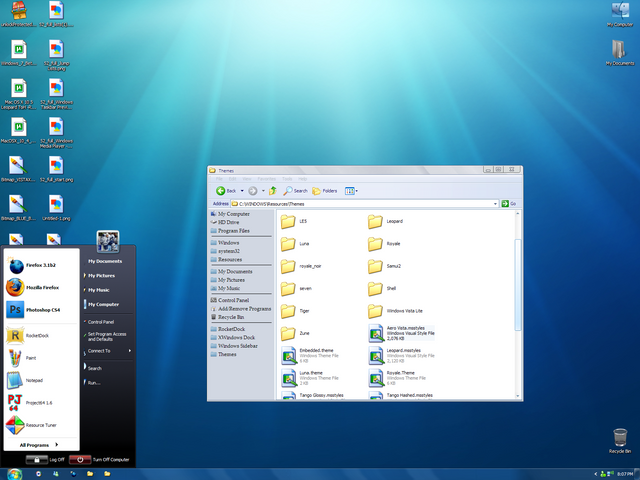HOME | DD
 pegel — 'Gloosh' Windows 7 Logon
pegel — 'Gloosh' Windows 7 Logon

Published: 2011-08-18 17:21:45 +0000 UTC; Views: 68721; Favourites: 133; Downloads: 22607
Redirect to original
Description
Gloosh Windows 7 LogonI was created this logon inspired by




 8 logon concept from around the net
8 logon concept from around the net 









Wallpaper Background made by MustBeResult




 use this [link]
use this [link] Worked on x86 and x64 system
so just enjoy this logon





Note :
Back up your original file before replace with this one, for more safety you may change or replace the file on save mode, and don't forget to take ownership of authui.dll file @ [link]
And for more easy way to apply this logon, you may read article from AskVG [link] .This article contains step-by-step instructions to apply this logon carefully.




 Thanks to AskVG who share this article
Thanks to AskVG who share this article 




Related content
Comments: 123

pegel? means tired right? haha it's an awesome logon screen though B)
👍: 0 ⏩: 0

Try to make Windows XP login for windows 7 x64 please, I CANT FIND ONE D:
👍: 0 ⏩: 1

There's already one: [link]
👍: 0 ⏩: 0

Indonesian?
Kalo iya sama kayak ane dong gan, wwkwk.
nice gan, kalo bisa bikinin yang versi flat, jangan yang glass ye, jadi feels nya kayak ubuntu ato apalah.
but overall, splendid!
👍: 0 ⏩: 0

can you convert it to windows vista please? it looks realy awesome i would like to pay 50 dollar if you make it for vista!
👍: 0 ⏩: 0

Great skin but there seems to be a text shadow bug under "Shutting Down" message
👍: 0 ⏩: 0

Hey!can I use this logon in one of my upcoming pack for 7.
I need permission from you.
Don't worry,I will write clearly about the credits for this logon.
👍: 0 ⏩: 1

Okey,,,and thanks was use my artwork
👍: 0 ⏩: 0

can you tell me that how did you make a logon for windows 7.
do you resource tuner or something else.
👍: 0 ⏩: 0

Hi there! Thanks a lot for Gloosh Logon . What can i do to fix those blue icons grains? Where can i change it ?
👍: 0 ⏩: 0

Does anyone know why it does not work any logon? I have permissions set correctly, I'm the owner, I make the "authui.dll" change, and nothing, only change I notice the buttons (Ctrl + Alt + Del) but not in the password screen. My system is Windows 7 - No SP1, Here some pics:
[link]
[link]
👍: 0 ⏩: 1

Download the authui.dll file to a place you will remember, go to C:/windows/system32, look for authui.dll and rename it to authui bak.dll, place the downloaded authui.dll in the system32 folder. Reboot and see your new log on screen. It should work on both x64 and x82. enjoy, if you want it back to the original, delete the current authui.dll file and rename the authui bak.dll to authui.dll.
👍: 0 ⏩: 0

can i know how you managed to get the layout like in the screenshots? I managed to make the user tiles appear vertical but they are on the center instead of being on the left. also, does
👍: 0 ⏩: 1

(continued, dunno how to edit comment), does anyone else have a distorted switch user button(more of an oblong rather than a circle) when pressing ctrl+alt+del?
👍: 0 ⏩: 0

how do you edit authui.dll file ? with what program ?
👍: 0 ⏩: 0

greate work!
how do you remove item from security option (Ctrl+Alt+Del), like Change a password... and Lock this computer?
👍: 0 ⏩: 0

Tried to get this to work on Windows 7 Ultimate X64 SP1 and couldn't. Just gives me a black screen when I lock it or hit CTRL-ALT-DEL. Could anyone explain exactly how to change this? I'd love to try it out.
I replaced my authui.dll in C:\Windows\System32 with the one in the authui-x64 folder and it didn't work.
👍: 0 ⏩: 1

in system32 u inserted file from folder "authui.dll-x64" ?
👍: 0 ⏩: 1

Yes. This causes me to get a black screen when I hit lock or ctrl-alt-del.
👍: 0 ⏩: 1

Which metod do u using to replace system files? (How do u replacing system files? )
👍: 0 ⏩: 1

I rename the old files and then place the new. But I realized that my authui.dll has been modified to hide the ease of access and shutdown buttons. I think that might be the problem. Though I don't know why replacing those with the original ones then replacing those with the new logon screen would make a difference.
👍: 0 ⏩: 1

Your Windows have all/ almost all updates?
👍: 0 ⏩: 1

Yes. I always download the latest updates.
👍: 0 ⏩: 2

I have had this problem with other logon screens before. Are you doing this on safe mode?
👍: 0 ⏩: 1

Nope. I've never done it before and some worked just fine. This one wont. :\
👍: 0 ⏩: 0

I don't know what to say.. I have Windows 7 x64, with almost all updates too, but this authui.dll works for me. Send me 'ur original authui.dll (from C:\Windows\System32) . I will try to make 'ur authui.dll with "Glosh" skin.
👍: 0 ⏩: 0

for the first time a modified authui has worked without errors for me!!
thanks for it!
👍: 0 ⏩: 0

bagus, tapi kok gak ada animasinya waktu welcome & shutting down nya! Seperti defaultnya ada animasi yg muter2 gitu! Kurangnya itu aja, statis gak ada animasi! tambahin dong yg muter2 gitu..
👍: 0 ⏩: 1

makasih
Animasi Loading maksudnya ta? 
👍: 0 ⏩: 0

can u send me transparent scrollbar PNG's link, because I want to change scrollbar in my theme and your looks perfect ;X
👍: 0 ⏩: 1

thx 
👍: 0 ⏩: 1

How can I add to my windows (x64) vertical users list? Is there any tutorial, or maybe u can tell me which codes I need to change in authui.dll?
P.S. thx for amazing interface ;]
👍: 0 ⏩: 1

no more need help, read "Windows 7 Logon Editing Guide" and learned it by myself :]
👍: 0 ⏩: 0
| Next =>