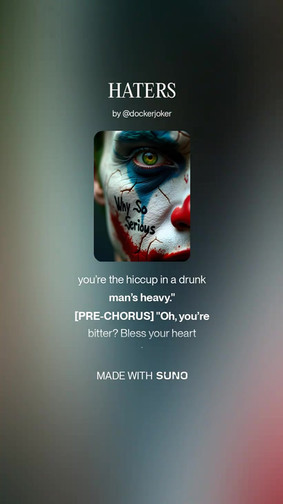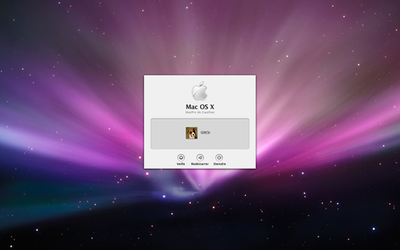HOME | DD
 pegel — Mac OS X logon for Windows 7
pegel — Mac OS X logon for Windows 7

Published: 2011-08-09 18:44:31 +0000 UTC; Views: 46934; Favourites: 61; Downloads: 14407
Redirect to original
Description
Mac OS X logon for Windows 7this is a Mac OS X logon clone for windows 7. Inspirated by "alexandru-r-ghinea" who make Windows 7 Logon Longhorn Styled Aurora Welcome Screen in Windows 7. you can see @ [link]





if you want to install it, you must take ownership of authui.dll file @ [link]





Update
I was creat this for x64 version. so now this not only worked on x86 system but also worked on x64 system to ...





The download file contain two file :
authui.dll x86
authui.dll x64





have fun whit this one





Related content
Comments: 40

I just replaced the authui.dll in my windows > system 32 folder for the 64 bit authui.dll
my windows couldn't start, good thing I had the hirens boot cd so I could quickly fix it.
Which file/s should be replaced???
This post could explain a bit better.
Hope to get an answer, thank you
👍: 0 ⏩: 0

Genio! está espectacular...! me pase años buscando algo así y nadie lo tenía, muchas gracias...!
Te dejo una consulta, se podrá sacar la manzanita del inicio y cierre de sesión y quitar también las leyendas "Espere...", "Iniciando...", "Cerrando sesión..." y "Apagando el equipo..."?
Desde ya, muchísimas gracias...!!!
---------------------------------------------------------------------------------------------------------------------------------
Genius! is spectacular ...! I spent years searching for something and nobody had it, thank you very much ...!
I leave a query, you may get the start manzanita and logoff and also remove the legends "Wait ...", "Starting ...", "Closing session ..." and "Turning off the computer ..."?
From already thank you very much ...!
👍: 0 ⏩: 0

yah,, I was chek it out,, thank for the info,,,
👍: 0 ⏩: 0

Too bad, IT DOESN'T WORK. K?
I edited mine using reshacker, repositioned everything..
but this? This is FAIL.
I'll just make my own using these resources, thanks for the bitmaps though!
👍: 0 ⏩: 1

disregard the above comment. Apparently, you didn't mention to uninstall/remove any logon changer etc. And I don't know what that darn logon changer changed in my system 'cause it wont detect the oobe/background folder..
Thanks anyway! Great work!
👍: 0 ⏩: 0

i have a Windows 7 Ultimate (x86) and it doesn't work for me.
👍: 0 ⏩: 0

Om, caranya buat authui.dll file itu bagaimana om? Pakai software apa?
👍: 0 ⏩: 1

sbb pake Resource Hacker , dan tentunya shotoshop
👍: 0 ⏩: 0

It doesn't work, I installed TakeOwnership and everything but it still says that I need 'trustedinstaller' autorisation 
👍: 0 ⏩: 1

you should try to using save mode when take ownership
👍: 0 ⏩: 1

whoa thanks for your answer but it was a looong time ago, I figured it out by myself, I just tried several times and it eventually worked 
👍: 0 ⏩: 0

gan, boleh request gak? Sy mau tulisan mac os x nya dihilangin! sy gk ahli dalam edit authui! Tolongin dihapusin! itu aja! Biar enakan di mataku
windows sy windows 7 ultimate 32 bit (x86)!
Kirim authui.dll ke: superwayan at gmail dot com
Terima kasih sebelumya
👍: 0 ⏩: 0

i don't understand, in witch folder install the files?
👍: 0 ⏩: 1

The download file contain 2 folder, for 32-bit system use authui.dll x86. and for 64-bit system use authui.dll x64
👍: 0 ⏩: 1

yes but what i'm doing with th file dll?
in witch foldre of the local disque C i puting it to execute?
👍: 0 ⏩: 1

You must replace authui.dll file on C:\windows\system32\ with authui.dll on download file,(rename original authui.dll to authui.dll.bak before replace)
note before replace it, make sure you has take ownership file authui.dll on C:\windows\system32\ if you not take ownership, you not be able to rename or replace authui.dll on system32 directory.
👍: 0 ⏩: 2

They same happened to me, but is use Dual OS on my PC i was able to TakeOwnership of the Dll and replace it, That's my only solution, unless you have a Dual OS...
👍: 0 ⏩: 0

hem.. what do you mean doesn't work? are you cannot access the link? I was chek the link that I give before, and Im sure its work properly.
or you just take ownership file authui.dll on C:/Windows/System32/ without replace with this one? if you case like this, of course you can't change the logon...
👍: 0 ⏩: 0

It doesnt work. I click Take ownership and nothing hapens.
👍: 0 ⏩: 1

hem I think so, I was chek for that site but the link is down now
but don't worry you can try this link [link]
👍: 0 ⏩: 1

Thank you, I was with this same problem too.
👍: 0 ⏩: 0

I don´t understand the meaning.
Why should I have a Mac logon, if I have windows7.
👍: 0 ⏩: 1

Its for people who want to have the mac look with windows 7 reliability not too my taste but I can still appreciate it
👍: 0 ⏩: 1

If he makes a fuss about it just explain that some people Macs, but can't afford it. Than link him to that song my Hannah Montana, Best of Both Worlds
👍: 0 ⏩: 0