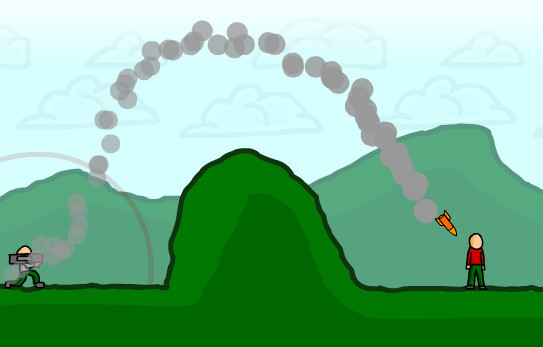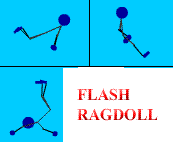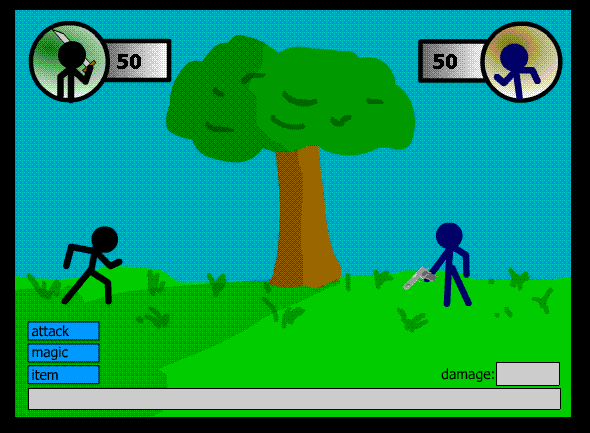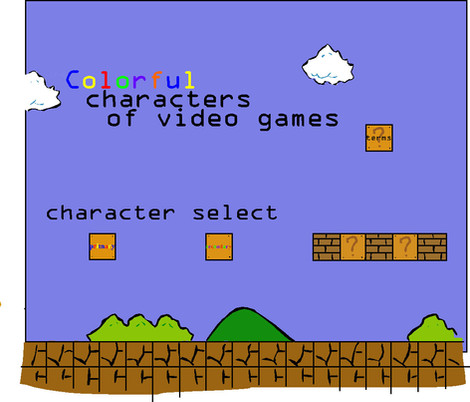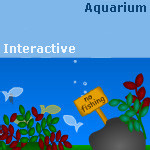HOME | DD
 person333 — platform game tutorial
person333 — platform game tutorial

Published: 2006-07-01 00:46:16 +0000 UTC; Views: 10210; Favourites: 156; Downloads: 306
Redirect to original
Description
yay i finished!!hope this helps everyone who wants to make a game
if you do make a game, please give me credit and send me a note with a link
to your game
thanks,
have fun
Related content
Comments: 197

Nevermind, I figured it out that its AS2.
👍: 0 ⏩: 0

((Sorry, I don't have a stop motion code...))
👍: 0 ⏩: 0

omg thank you this was very helpful
ummm I have a question though, you know the "coins" or "stars" you can collect during the game that you con't pass the lvl with out collecting them all, how do I do that? Also, how do I make it so whenever, you collect the coin/star something pops out in your screen?
Sorry I'm kinda pestering you with questions but this is really important.
👍: 0 ⏩: 1

on each coin you could have something like:
onClipEvent (enterFrame) {
if(this.hitTest(_root.player)){
if(_visible){
_root.coins ++;
_visible = false;
}
}
}
and to make the level complete you could use this to check the amount of coins collected:
if(coins >= 10){
_root.gotoAndPlay("win");
}
👍: 0 ⏩: 0

Hey Corey,
I'd like to thank you for making this tutorial. I used this 6 years ago to start getting into ActionScript, and now I'm pretty much trying to make a living off creating indie games in Flash. So thanks for the good start!
👍: 0 ⏩: 1

Hey, No problem 
👍: 0 ⏩: 0

? Sorry I don't understand. Do you put "stop();" somewhere or something?
👍: 0 ⏩: 1

under the actions for the frame put "stop()" and that should stop the movie playing at that point
👍: 0 ⏩: 1

Hey man, awesome tutorial., one of the few that actually works. I was wondering if you can help me out a little. I'm trying to use this in conjunction with a v-cam, I want the v-cam to follow the player. I have both of them in a movie clip together, but when I run it it all messes up. It's like the code won't work if the player is in a separate movie clip to the ground. I checked and there is a "_root." before every mention of the ground's instance name and it still won't work. Any ideas?
👍: 0 ⏩: 1

Not sure about the ground problem, but for the v-cam it has to be on the root layer.
try putting this script in the cam:
this._x = _root.character._x;
this._y = _root.character._y;
👍: 0 ⏩: 1

A bit difficult to understand at first, but once you get it it's a wonderful tutorial, thank you for making it!!
One question though, how do you make your character run like that in the second frame? On mine everything else works but the character only glides around with the legs in the same position instead of moving the legrs as if he was jumping. 
When I tried making an additional frame for him to have two running leg movements, the second one became the jump image, since it was in the place of the third frame. O_o Is there a way to make an animation move in a single frame? 
👍: 0 ⏩: 1

you need a movieclip inside that movieclip, when he's running it sits of frame 2 so if there's an animated movie clip there it should play as if hes running
👍: 0 ⏩: 1

Oh, I had no idea that was possible. It works perfectly now, thank you!!
👍: 0 ⏩: 0

is all this supposed to be on the same layer?
👍: 0 ⏩: 1

OMG THIS IS THE ONLY TUTORIAL THAT HAS EVER WORKED I WILL MAKE SURE TO NOTE YOU AND GIVE CREDIT WHEN IM DONE... stupid cap locks
👍: 0 ⏩: 0

ok i got the instance name now but my person is still falling through the ground but it still stands at the bottom of the screen but if you move around alot then he falls waaaay down
👍: 0 ⏩: 0

i don't understand how to make a ground T-T
what is an instance?
(sorry i am norwegian)
where do i write ground?
👍: 0 ⏩: 0

You put the stop action code in the frame's action coding area where you want to stop at. The code is:
stop();
👍: 0 ⏩: 0

Bob is awesome.. Great Tutorial ill use it.. err later on not now you guessed it I procrastinate
👍: 0 ⏩: 0

Where's the AS for the ground??
I can''t see it
The rest of the game works great! Buuut he goes through the ground. pls help!
👍: 0 ⏩: 0

how do i make it that when you touch something, something happens? like when you touch a door, gotoAndPlay(3)?
👍: 0 ⏩: 1

if(_root.door.hitTest(_x, _y, true)) {
_root.gotoandplay(3)
}
pop that on your player, and make sure the doors instance name is "door"
👍: 0 ⏩: 2

this one doesn't work, either.
👍: 0 ⏩: 0

oh, thankyouthankyouthankyou!
i REALLY wanted to make a "timed search" game!
on the topic on that, how do i make it so that when a movie clip's animation is over, go to a frame in the main timeline (bolded for emphesis)? or how to create a timer that when it reaches zero go to a frame, say, labled "gameover"?
👍: 0 ⏩: 1

if you put _root. in front of the action it does it the the main timeline (the root of the movie)
so _root.gotoandstop(3) would go to 3 in the main timeline
you can use it on certain movieclips, say one called "circle"
_root.circle.gotoandstop(3)
if you want it to go to a labeled frame
_root.gotoandstop("framelabel")
hope that helps
👍: 0 ⏩: 2

one more thing, how do you make it so that when the door is touched, you don't go in until you press up?
👍: 0 ⏩: 1

onClipEvent (enterFrame) {
if (Key.isDown(Key.UP) and _root.door.hitTest(this)) {
_root.gotoandstop(2);
}
}
👍: 0 ⏩: 2

oh, it doesn't work. i made the instance name door, and even changed it so that jump is space(which worked.) but when i touch the door, and press up, nothing happens.
👍: 0 ⏩: 1

what actionscript are you using? cause this is AS1
👍: 0 ⏩: 1

oh, i have 2.0
how would i make it work in 2.0, do you know?
👍: 0 ⏩: 1

sorry 
👍: 0 ⏩: 0

oh, thanks!
i think that's all i need for this game.
since you helped me with it so much, i'll send you a link when i put it up on DA! thanks!
👍: 0 ⏩: 0

oh, thanks! exactly what i was looking for!
👍: 0 ⏩: 0

This is great, I got it to work, but I have a question. If I fall with half of a player on a platform, it will fall... how can I solve that?
👍: 0 ⏩: 1

it should say in the tutorial, you need to move the registration point of the character
👍: 0 ⏩: 0
| Next =>