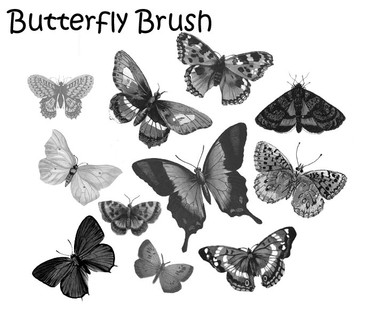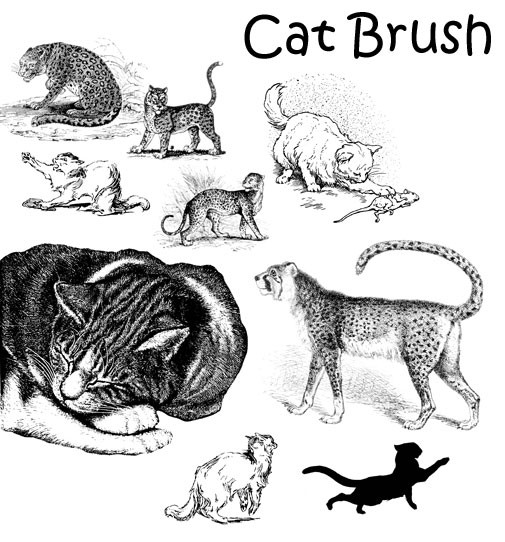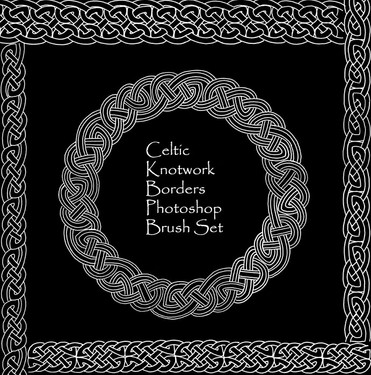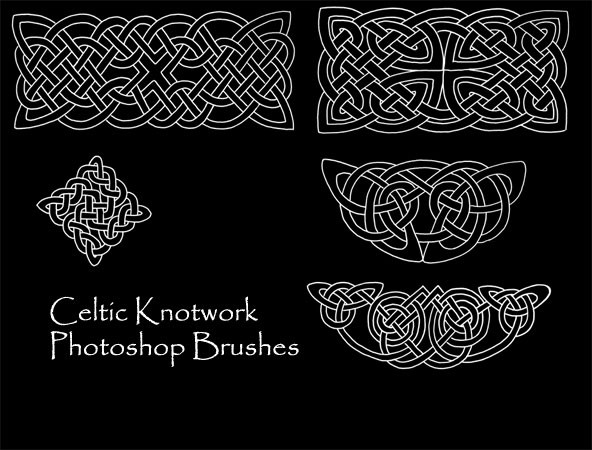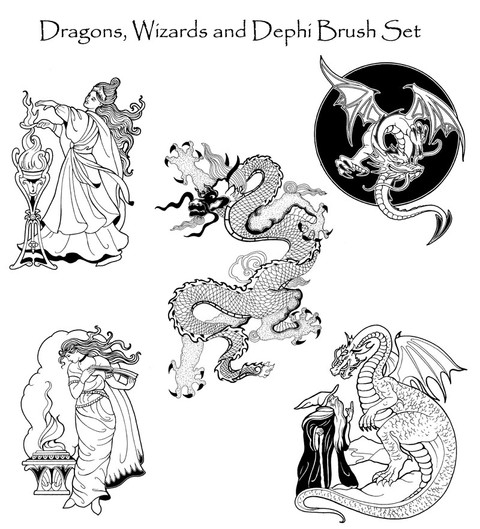HOME | DD
 PhoenixWildfire — Balto-style wolf lineart
PhoenixWildfire — Balto-style wolf lineart

Published: 2009-09-01 22:35:04 +0000 UTC; Views: 2573; Favourites: 24; Downloads: 33
Redirect to original
Description
'CAUSE I LOVE BALTO




I draw him more scruffy and muscular than he is in the movie XD
people have asked me if they can color this:
and answer is YES- with only a few rules:
1. you give me credit
2. you link back to me in some way in the description
3. you come back and show me what you did!
Related content
Comments: 7

Try using the bezier curve tool. That should fix the shakyness of the lines. D:
👍: 0 ⏩: 1

okay, where is that in photoshop? lol (plus I'm sick- my lines are naturally shaky right now)
👍: 0 ⏩: 1

They're gonna be shaky with the mouse even if you're in perfect health. XD It's the nature of the tool.
Uh.. In CS3, you use paths. That's the pen tool. xP My mistake. The tools work similarly though.
After you get all the paths down: right-click, stroke path (make sure you set it to Brush and make the brush size 2-3px). Then delete the path.
👍: 0 ⏩: 1

I tried using the pen tool once, it went nuts... You have to curve them by changing the angle at which you click, right? it's pretty confusing :/ usually I just go back and try to fix the shaky afterwards lol
👍: 0 ⏩: 1

Once you get the hang of it, it makes things look /so/ much better.
Look up some tutorials. xP
👍: 0 ⏩: 0