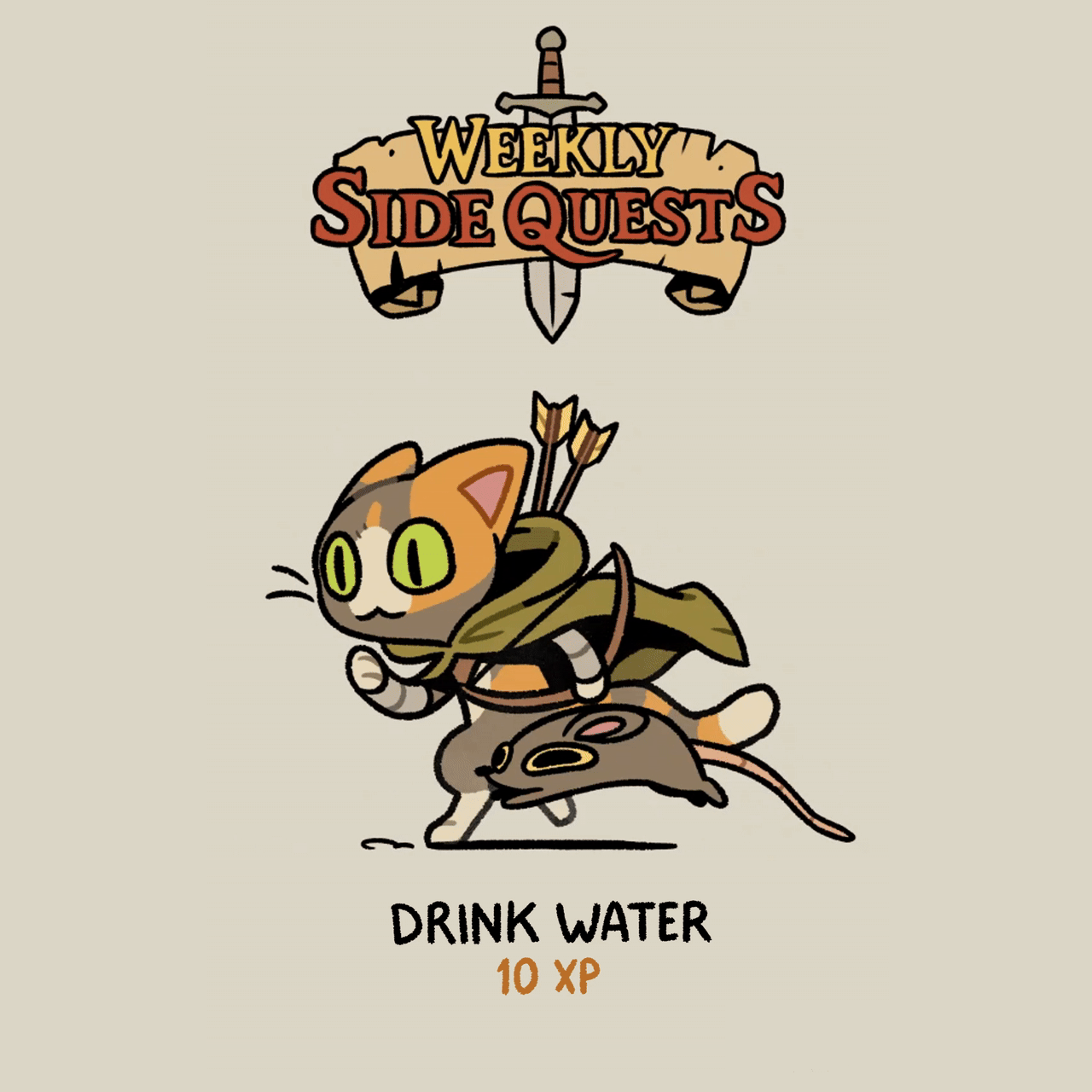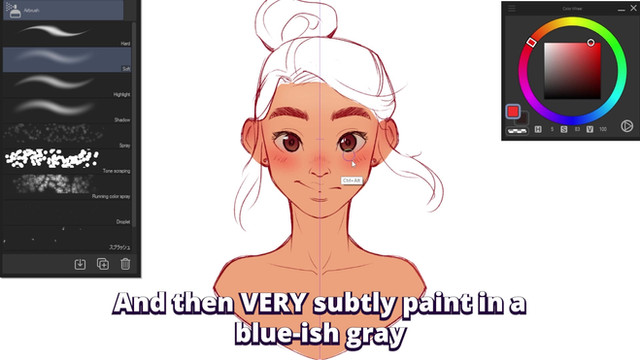HOME | DD
 Picolo-kun — Painting Tutorial
Picolo-kun — Painting Tutorial

#digitalpainting #painting #picolo #process #reference #tutorial #patreon
Published: 2016-01-08 13:03:58 +0000 UTC; Views: 106774; Favourites: 6779; Downloads: 1278
Redirect to original
Description
(click to enlarge!!)A long postponed tutorial! Made possible by my patrons, thanks so much for supporting my work







This time I did a walkthrough of my digital painting process! It's very simple since I'm a beginner on this field but I hope it can be useful! If you have any questions please let me know in the comments!
Support me on Patreon so I can create more tutorials for you!
Finished artwork can be found here:
Related content
Comments: 112

Really helpful!! Thank you so much for this tutorial!!! I've been struggling for a long time now ahha. THANKS!!! More power to u!!!
👍: 0 ⏩: 0

Can someone tell me what setting a layer to "multiply" does? I've seen many tutorials where people say they set layers to multiply but I can't find out what it does?
👍: 0 ⏩: 1

It has a "darkening" effect by basically combining the colors on the mutiple layer with the colors on the layer below it.
Though in this case the lineart layer is set to multiply so when coloring, you can color over the lines without worrying about painting over them
👍: 0 ⏩: 1

Oh I see, thank you for explaining it to me!
👍: 0 ⏩: 0

OH! Very useful!! <3 I needed a tuto like yours, honey :3 Thanks for sharing it with us! Keep going in your works!! Luck!
👍: 0 ⏩: 0

I will definitely be practicing this technique~ Thank you for sharing! <3
👍: 0 ⏩: 0

you're so wonderful for this; thank you very, very much.
I hope that one day we'll be able to see a speedpaint video as well! *o*
👍: 0 ⏩: 0

Great tutorial! Definitely makes me want to try out this technique, very inspiring. Thanks a ton for making this!
👍: 0 ⏩: 0

Thank you very much for having time to make this.
It helps a lot with type of colours i want to use and stuff
👍: 0 ⏩: 0

Just the other day I was looking for something like this. Thanks for posting!
👍: 0 ⏩: 0

that helps and inspiring to grab digital pen!
Thanks, Gabriel!
👍: 0 ⏩: 0

Amazing! Thank you so much for sharing! You are in NO way a beginner
👍: 0 ⏩: 0

Do you have any tutorials on how you do your traditional drawings with just pen?
👍: 0 ⏩: 0

So helpful!! I'm hoarding tutorials right now, can't wait to start doing digital bwahaha ♥
👍: 0 ⏩: 0

That was so neat! I wouldn't even think you were a beginner at digital painting if you hadn't said it, this was so well done. And the finished image looks excellent too! Thanks for making this
👍: 0 ⏩: 0

This is awesome~ It's a very simple process, or at least you explained it very well. I never thought about making a fade effect at all. I'll totally mess around with that /o/
👍: 0 ⏩: 0

Thanks for your tutorials, they help me realise things I never knew before!
Super helpful ;w;
👍: 0 ⏩: 0

Great tutorial. Thanks for going through the trouble to contribute this.
👍: 0 ⏩: 0

Wonderful tutorial, very detailed and easy to understand. 
👍: 0 ⏩: 0

finaly perfect tutorial! not just "add details, add another details" but REAL tutorial. Thank you!
👍: 0 ⏩: 0

This is a very useful tutorial, every steps are clearly explain, all that I need to help me to progress in paintings ;w;
Thanks a lot ! Keep up the good work >w<
👍: 0 ⏩: 0

This is exactly the kind of detail I've been trying to find in a tutorial ;.; Thank you so much!
👍: 0 ⏩: 0

AMAZING!!!!!!
really ... I wanted you to put a tutorial to paint yours ... I have always loved the way you paint my dear
Sorry for the absence, but promise to be more tuned
👍: 0 ⏩: 0

Thank you!! A lot of this stuff I can't do at the moment since I have Corel Painter Essentials rather than the full version, but this is amazing!
👍: 0 ⏩: 0
| Next =>