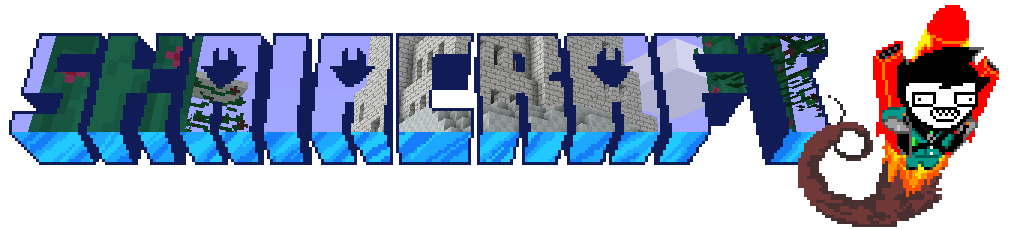HOME | DD
 pineapplecupcakes — Homestuck Cursors (v3)
pineapplecupcakes — Homestuck Cursors (v3)
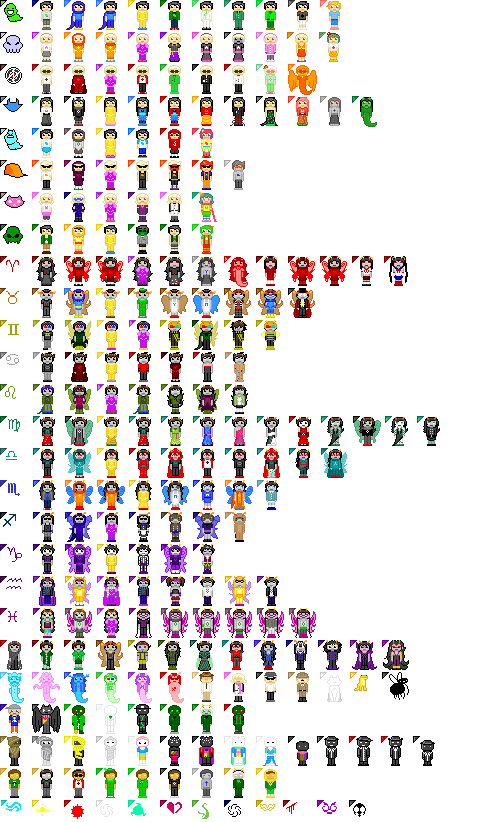
Published: 2012-08-23 03:31:02 +0000 UTC; Views: 44278; Favourites: 400; Downloads: 0
Redirect to original
Description
EDIT AGAIN: Now it's V3! Has updated alpha god tiers (including crockertier), Ms. Paint (how did I even forget her the first time), and sprites! New download: [link]EDIT: Woo update! Now includes a bunch of new outfits, pre-scratch trolls, and beams (not pictured). Also a few extras! Download here: [link]
Why yes.
I read Homestuck.
Also on Tumblr: [link]
TO USE THESE CURSORS:
1. Download them from the link above.
2. Unzip the file.
3. Go to your mouse settings.
4. Choose "Pointers" then "none" from the drop-down box.
5. Click on one of the cursors, then go to "Browse..."
6. Choose the cursor you want to replace it with!
I tried to animate the Lord English cursor but it didn't really work, but the file is there if anyone wants to try to fix it.
Homestuck belongs to Andrew Hussie
Related content
Comments: 103

i know I'm going to sound like a noob, but how do you "unzip" a file? :3
👍: 0 ⏩: 1

Simple! Once the file is downloaded, you should see a bar at the bottom of your screen. If it isn't there then I have no idea what to tell you. :/
If it is, there should be a file. Click that and it unzips the file!
I hope this wasn't too confusing..! ^^'
👍: 0 ⏩: 1

Thank you! It works now! Nice job on the design by the way.
👍: 0 ⏩: 0

yep! Just did it myself. Rightclick your desktop, go to personalize (like you would change your background) and on the left side of the window there should be a "change mouse pointers" option.
👍: 0 ⏩: 1

still didn't really help... like at all. because I can't seem to get to the point where I can set the mouse cursors to the homestuck ones.
👍: 0 ⏩: 1

After you do that, go to 'Browse' and find your file of the cursors. Sorry if this is a late reply. But i hope it helped and i hope you find out how to change it :3
👍: 0 ⏩: 1

I gave up on the task long ago, and I have a new computer anyways :/
👍: 0 ⏩: 0

i have it unzipped but it wont let me open it when i'm on mouse settings ;^;
👍: 0 ⏩: 1

ff nevermind i figured out
👍: 0 ⏩: 0

nope, you can unzip it without needing any special programs
👍: 0 ⏩: 0

I cannot open the file. It said there's nothing for it to open it.
👍: 0 ⏩: 1

Are you following the directions in the description?
👍: 0 ⏩: 1

It worked for me... can you describe your problem?
👍: 0 ⏩: 1

It said it doesn't exist
👍: 0 ⏩: 1

Are you using the first link in the description?
👍: 0 ⏩: 1

I now have my zodiac sign as my cursor~~~ Pisces, why does it have to be so adorable?~
👍: 0 ⏩: 0

That's awesome! The only ones that are missing are the Felt XD
👍: 0 ⏩: 0

The last time I found a Homestuck cursor set, I wasn't really fond of them, but these work just fine! Great job!
👍: 0 ⏩: 1

You're very welcome.
👍: 0 ⏩: 0

Holy crap this is amazing *toggles between random cursors.*
[link]
Okay, for now I'm going to use the Bec Noir one. *favorites*
👍: 0 ⏩: 0

For some reason I can't find the Erisol cursor..Where will it be?..
👍: 0 ⏩: 1

If you're looking for Erisolsprite, then it's the 4th cursor, 5th row from the bottom.
👍: 0 ⏩: 1

oh wow thanks
if you're using any, which ones?
👍: 0 ⏩: 0

How did you find it? I can't see it anywhere. I followed all the steps but I can't find the file.
👍: 0 ⏩: 0

When i try to set the cursor, I don't see it in the Browsing options, and I extracted ALL files. Help me?
👍: 0 ⏩: 0


👍: 0 ⏩: 0

Um, I feel stupid asking this but, how do I get to my mouse settings??
👍: 0 ⏩: 1
| Next =>