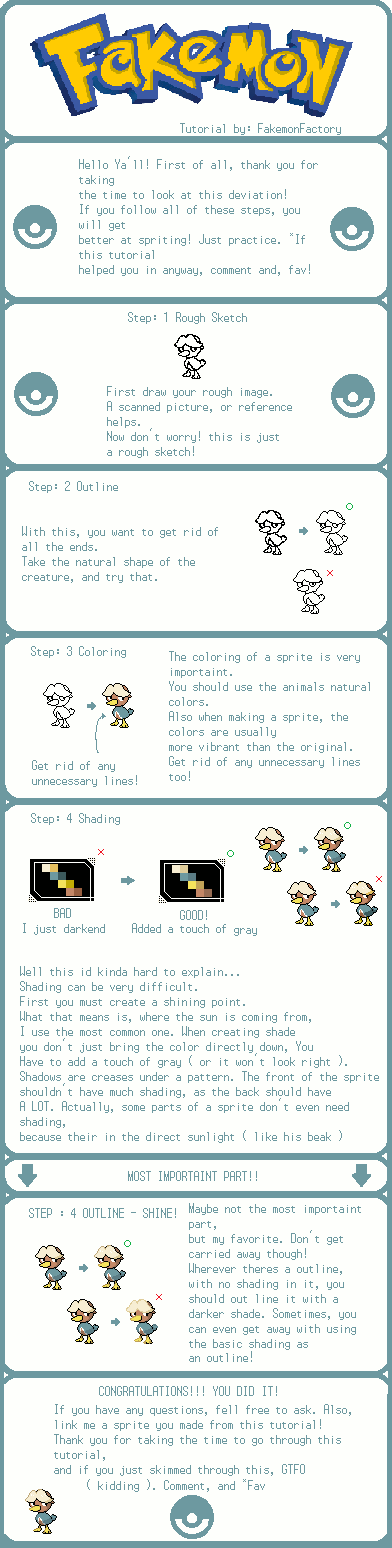HOME | DD
 Piranhartist — Paper Mario Style Tutorial
Piranhartist — Paper Mario Style Tutorial
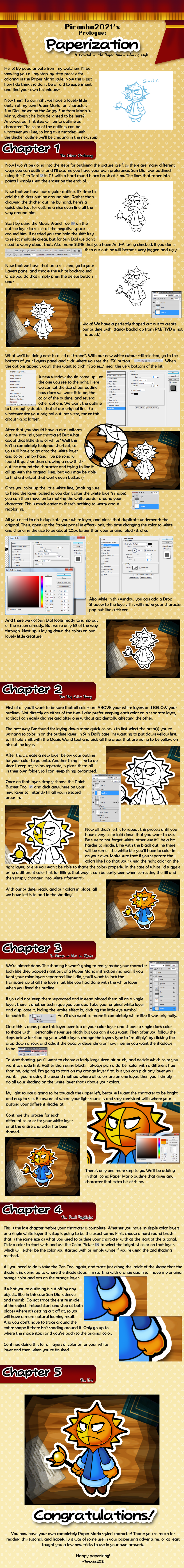
#piranhart
Published: 2013-03-15 21:13:06 +0000 UTC; Views: 26570; Favourites: 338; Downloads: 307
Redirect to original
Description
*Full view please




Here's the tutorial that you all voted for! I tried to make the esthetic of it a bit more exciting than having a blank background, because goodness knows whenever I look around for tutorials I myself tend to look for the ones that are a bit more exciting on the eyes. xD
The example character I used is Sun Dial, a boss character for Chapter 2 of my Paper Mario: Fortune of Fear project. Of all the bosses I thought up for the project he was my favorite design wise, so this gave me the perfect excuse to color him up~
Hopefully you guys'll get some use out of this
Enjoy~





Sun Dial (c) Myself
Paper Mario (c) Nintendo
Related content
Comments: 95

Well on first place sorry if my engliish is bad.
2nd well just i have been searching others tutorials because i wanna know how i can do a Paper Mario and plus not always to be asking always Pictures resquests xD.
Well, i know how to use photoshop but it's kinda difficult the way how i can learn to draw a Paper Mario made by myself
👍: 0 ⏩: 1

Well then the best I can say for you is to just follow any of the tutorials you've found as closely as you can, even if you don't quite understand it all- and see what sort of results you get. Because if you start to practice with them you'll probably discover some techniques to make it less difficult for yourself :> But you won't know until you give it an actual try! 
👍: 0 ⏩: 1

I will see wha i can do x).
So if i need a one help i'll tell you
👍: 0 ⏩: 0

I'm probably going to try your draw it on paper than scan it technique. Then I'll try that airbrushing technique. But I dunno how to select multiple things with magic wand on Paint.Net. I'll try to figure it out though.
👍: 0 ⏩: 1

Have you tried holding shift when using the magic wand? That's the shortcut for selecting multiple items with the Magic Wand tool in photoshop so it might be the same. :> If not you can always google it
👍: 0 ⏩: 1

Actually in Paint.Net there's a direct option for multiple shading. And I made mah first PM FC! Check it out on my Profile
👍: 0 ⏩: 0

Ummm im a noob and i just wanna ask. what program are you using?
👍: 0 ⏩: 2

I just tried this with vectors in Adobe Illustrator, and it worked really well there too. Just thought I'd throw that in c:
👍: 0 ⏩: 0

I always use Photoshop CS6 for my current digital work, thought before I used Photoshop Elements :>
👍: 0 ⏩: 1

gee thnx needed it cuz im also making my own Paper mario game
👍: 0 ⏩: 1

Well it doesn't matter WHAT program you use, since this tutorial can apply to a lot of them 
and besides Photoshop of any version can be rather costly
👍: 0 ⏩: 1

I want to create my own character but can't find any way to do how. Any advise?
👍: 0 ⏩: 1

It really depends on what sort of character you're wanting to make, as that's a PRETTY broad question to ask. xD Since this is a comment on my PM Style Tutorial, I'm guessing you're wanting to make your own fan character for the Paper Mario series? :0 And if that's the case, then look at what different sorts of species live in the Mario universe. Which ones do you like the most? Which ones are less commonly used? Which ones have more room for your own creative interpretation? Just keep these sorts of things in mind and let your imagination run wild as you plan something out that you can call your own! And if ever in need of inspiration, there's numerous Paper Mario fan projects/stories (my own included) that have an enormous variety in characters and designs that you can explore. :>
👍: 0 ⏩: 1

I actually want to create a Gloomba, a variation of the Goomba, for a Paper Mario story that I started earlier in the week on a site called FanFiction.net.
👍: 0 ⏩: 1

Well then go for it! Figure out their physical characteristics, what they wear (if anything), what their hair looks like (if they have any), even what their teeth are shaped like. Then get into more personal details such as their likes and dislikes, strengths and weaknesses, and even in gameplay mechanics what sorts of moves they might have and what sorts of physical or defensive powers they have.
There's numerous sorts of quizzes and forms as well for the purpose of character development, which help you flesh someone out through answering different questions either in or out of character :> If you literally look up "character development quiz" right here on deviantArt there will be all sorts for you to try.~
👍: 0 ⏩: 2

How did you do this by the way?
👍: 0 ⏩: 1

...what do you mean? xD;;
I do it the exact same way I explained it to you in that last comment!
Lots of development quizzes, brainstorming, fleshing things out.
That's literally the best way I can put it
Some things there just isn't a step by step tutorial for, unless YOU take that step to start learning from other resources, and find a method of development that can work best for you.
For me a lot of my characters were designs I already had from past scattered works, so I just refined and updated them to fit their current purpose 
👍: 0 ⏩: 0

I got some of the detail of the Gloomba figured out already, like personality, the 'clothes' per say, and the name of her.
👍: 0 ⏩: 0

This tutorial was very helpful ^^ Here is my result - kawaiiwolfophi.deviantart.com/…
👍: 0 ⏩: 1

Very cool! Glad to know it was useful for you~

Nice work here! Now anyone can be paperized!
Ahem, I digress. You may remember me from one of the concept art pages you drew...either that or the character bios you made a long ways back. Good to see you're not dead!
Anywho, how's Fortune of Fear doing lately? Have you still been paying a little attention to it, because I know you have your mind on other things besides this, but hey, it doesn't hurt to come back aond continue fleshing things out/updating things.
👍: 0 ⏩: 1

Thanks.~
And I can't say I recall all that well- but if you watch me at all then you'd know I'm always far from dead, I'm always doing things on here on a daily basis
It's where it sits right now still with the finished prologue and all the partner artwork. Sometime in the future when Mario and Luigi Dream Team comes out in the summer I might get back into the mood to add a bit more to it, but the with the amount of stuff I've put into the project now I'm more than satisfied with what I already have. :> I'll always enjoy the concept of it and I'll never "abandon" it by any means, since it has no definite end yet to what I'll be adding. xP
👍: 0 ⏩: 1

True, true. Still, with what you have right now, I'd say you've done quite a good job. There's still always more room for what you could plan; after all, the imagination is, quite simply, limitless!
I will admit though, aside from the first five chapters, I would still love to see more. But, there's no rush involved. I'm just the type of guy who just wants to see more in this project, because, like a few other Paper Mario "fan games" I've seen on here, this has potential to yet to be achieved!
I don't know how fleshed out the story is at the moment, but getting some more of that would be cool. And seeing as the Prologue and the first chapter has been completed thus far, I don't see any reason to not continue it. Plus, I'd think it'd be pretty cool to see what the final boss would be/transform into!
Then again, I probably need to look into your gallery again...sorry if I'm rambling.
Dream Team's gonna be a while off, but if you do decide to come back to the project, that'll be nice. Heck, I might just draw fanart of your paper partners just for kicks to show my support.
👍: 0 ⏩: 0

I can't say for certain but I'd assume any of the recent sort of versions would. :>
👍: 0 ⏩: 0

Great, elaborate tutorial, but I only have paint.net. Do you know if all the features in photoshop used in this tutorial available for paint.net? :/
👍: 0 ⏩: 1

I'd have no clue since I've never used paint.net, you may have to search up some tutorials for that program to see if they have certain features such as layer strokes and pen tools and whatnot. :>
I do know that GIMP is a completely free program that supports many similar features to photoshop, so that's worth a look as well if you're able to download it.
👍: 0 ⏩: 1

Okay, thanks so much!
👍: 0 ⏩: 0

I DO NOT HAVE TIME TO READ THIS RIGHT NOW BUT I AM SO USING IT
I wonder if I can do all/any of this stuff in Gimp? :I
👍: 0 ⏩: 1

I THINK THAT YOU CAN
I know for certain there's layers and the pen tool, and I'm sure that there's airbrushes and such. The only thing I don't know for certain is where the ability to 'stroke' layers would be, but I found something that might help in figuring out how to do so [link]
👍: 0 ⏩: 0

Agh, Photoshop... How will I make thicker outlines in SAI? Hmmm... WAIT! I have magical curve and edit tools! Hooray! Using curves is not too bad actually at this point of view. Still a little annoying though. But this is helpful tutorial! Will be helpful for people who want to draw in Paper Mario style. It's detailed about all what people need to do ^^
👍: 0 ⏩: 0

Huh, this is kind of like how I create things in Paper Mario Style... But I never knew about the stroke thing for the thicker outline. I usually used paths for that. XP
I found this is quite helpful!
👍: 0 ⏩: 1

Not too surprising, there's only so many ways I think that a person can mimic an existing style
I'm glad that it was helpful to you though! :D
👍: 0 ⏩: 0

This is a great tutorial, it's really well done!By the way, I really liked the design of the boss!Do you plan on drawing the other bosses of the game as well?
👍: 0 ⏩: 1

M' glad you like it. :> I've actually sketched most all of them out already. There all on one big page in the PM:FOF folder of my gallery, with two of the other bosses having been sketched on some older pictures. The only ones that haven't been drawn at least once are Queen Finkflower for Chapter 7, the Figment Chimera for Chapter 9, and Queen Shroob & the World Eater for Chapter 10.
👍: 0 ⏩: 1

I saw them.Actually, what I meant is that if you're going to draw them in the PM style.
Also, World Eater?That sounds really epic!He must look pretty terrifying.
👍: 0 ⏩: 1

-You mean color them. Because they're all already drawn, they just need to be colored. xD;
And I may do so eventually~ :>
👍: 0 ⏩: 1

Yeah, that's what I meant.Sorry, my english is not perfect.
Can't wait to see them, by the way.I really wanna see what the World Eater looks like.
👍: 0 ⏩: 0

Glad that you like it~! :D
👍: 0 ⏩: 1

I do, in fact when I get photoshop, I'll try this!
👍: 0 ⏩: 0
<= Prev |