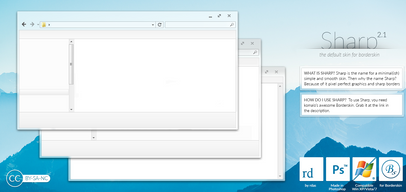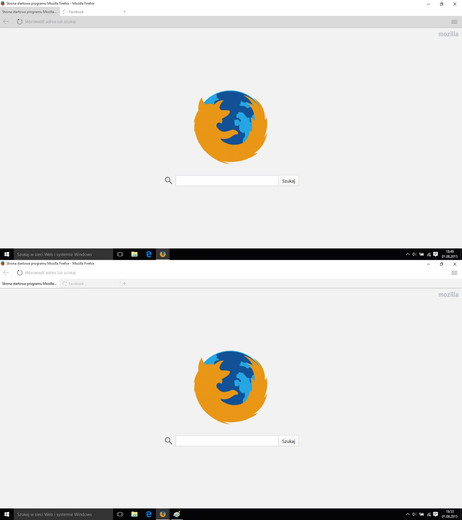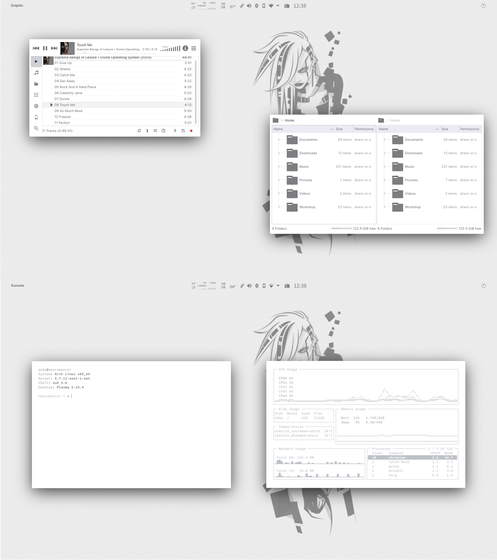HOME | DD
 Podel1 — Audacity Clean Dark Theme 2.0 by Podel
Podel1 — Audacity Clean Dark Theme 2.0 by Podel
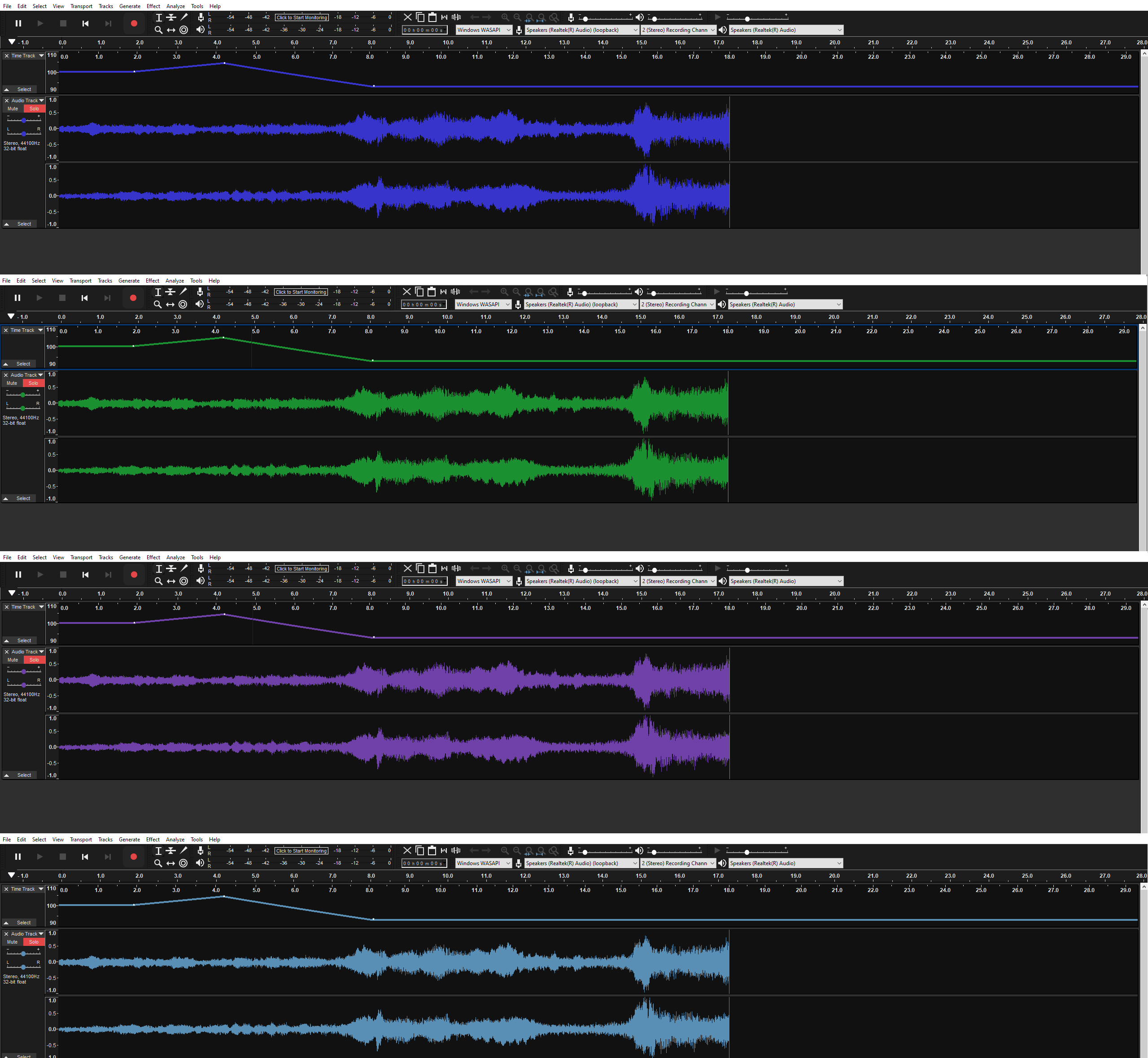
#10 #audacity #clean #colours #dark #flat #grey #metro #modern #pc #theme #windows
Published: 2017-11-18 01:44:54 +0000 UTC; Views: 49987; Favourites: 124; Downloads: 12790
Redirect to original
Description
Audacity clean Dark theme by Podel v2.0CHANGELOG:
20th December 2022 (2.0)
- Fixed broken layout for new Audacity 3.2.0 onwards.
- New rounded icons (e.g loop, play etc)
- New yellow colour option added
- Blue colour intensity has been toned down
26th August 2020 (1.3)
- New red colour choice
- UI is now a lighter shade of grey instead of black
- Rounded buttons on selection
- Removed blue outline on track selection
1st March 2020 (1.2)
- New colour choices (Blue, Green, Purple, Cyan, White)
- Coloured highlight when Solo/Mute button is selected
- Lighter grey timecode section above waveform
11th June 2019 (1.1)
- Fixed Spectro highlight colour
- New flat, simpler icons
- Lowered RGB value on white button colours
- Lowered contrast on red buttons
- Blue audio peaks in RMS mode
18th Nov 2017 (1.0)
- Initial release
Simple flat design, easy on the eyes.
INSTALL INSTRUCTIONS
Audacity 3.2.0 or Newer:
1. Download Audacity 3.2.0 or later from here www.audacityteam.org/
2. Choose the colour you want.
3. Copy the "ImageCache.png" file to C:\Users\YourName\AppData\Roaming\audacity\Theme\custom
4. Open Audacity > Edit > Preferences >Interface and set the theme to 'Custom'.
Audacity Older versions:
1. Download Audacity 2.2.0 or later from here www.audacityteam.org/
2. Download this .zip and choose the colour you want.
3: Copy the "ImageCache.png" file from your chosen colour to C:\Users\YourName\AppData\Roaming\Audacity\Theme\custom
(AppData folder is usually hidden in Windows 10, so make sure to select "hidden items" in windows explorer view settings).
For earlier Windows versions, go to Control Panel > Appearance and Personalization. Select Folder Options, then select the View tab. Under Advanced settings, select Show hidden files, folders, and drives, and then select OK.
3. Open Audacity > Edit > Preferences >Interface and set the theme to 'Custom'.
Quick Look video: www.youtube.com/watch?v=aq9OVE…
Hope you enjoy!
Related content
Comments: 69

👍: 0 ⏩: 0

👍: 0 ⏩: 0

👍: 0 ⏩: 0

👍: 0 ⏩: 0

👍: 0 ⏩: 0

👍: 0 ⏩: 0

👍: 1 ⏩: 0

👍: 0 ⏩: 0

👍: 1 ⏩: 0

👍: 1 ⏩: 0

👍: 1 ⏩: 0

👍: 1 ⏩: 0

👍: 1 ⏩: 0

👍: 1 ⏩: 0

👍: 0 ⏩: 0

👍: 0 ⏩: 0

👍: 0 ⏩: 2

👍: 0 ⏩: 0

👍: 0 ⏩: 0

👍: 1 ⏩: 0

👍: 1 ⏩: 0

👍: 1 ⏩: 0

👍: 0 ⏩: 0

👍: 0 ⏩: 1

👍: 1 ⏩: 1

👍: 0 ⏩: 0

👍: 2 ⏩: 0

👍: 1 ⏩: 0

👍: 3 ⏩: 1

👍: 0 ⏩: 0

👍: 2 ⏩: 0

👍: 0 ⏩: 0

👍: 0 ⏩: 0

👍: 0 ⏩: 2

👍: 0 ⏩: 1

👍: 0 ⏩: 0

👍: 0 ⏩: 0

👍: 0 ⏩: 0

Really great job, will sure use this soon as I was thinking how ugly Audacity looks overall, even with it's included dark theme xD
👍: 0 ⏩: 0

👍: 0 ⏩: 0

👍: 0 ⏩: 0

👍: 1 ⏩: 0

👍: 1 ⏩: 0

👍: 1 ⏩: 0

👍: 1 ⏩: 0

Thanks for this theme, works like a charm! Although I will say as some information for those who are downloading it, if you go to Roaming, the "audacity" folder can be all lowercase, it does not necessarily have to start with a capital, and if you don't see a "Theme" folder then go ahead and create one.
👍: 1 ⏩: 0
| Next =>