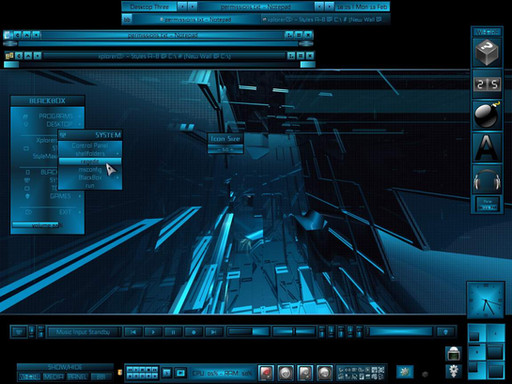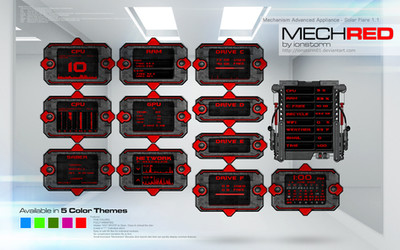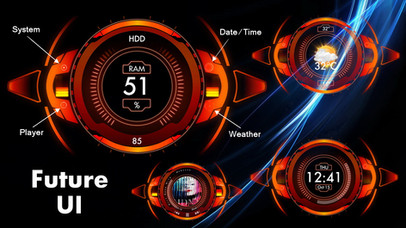HOME | DD
 pointed-arrow — Media Player Interface for TECH-A Skin
pointed-arrow — Media Player Interface for TECH-A Skin

Published: 2012-05-16 16:51:51 +0000 UTC; Views: 117391; Favourites: 153; Downloads: 22681
Redirect to original
Description
Update:For those of you having trouble you just need to add the following line to Documents\Rainmeter\Skins\TECH-A\Settings\variables.inc:
Player=[name of player]
You can add pretty much any player you want (without the []). I use Winamp, but iTunes will work as well as Foobar and many others. You can check the link below for a list of players as well as what exactly to call them
==========================================
This is my second addition to TECH-A see my battery meter here .
First I want to thank:
Gerguter - Winamp Circles
~for inspiration on the Progress bar
poiru - Soita
~for his AMAZING NowPlaying pluggin and his Skin, off which I borrowed his rating code.
Burnwell88 - TECH-A
~For his Skin and the inspiration for my addition.
Ok so this skin is for all of you out there who want to use TECH-A, but have a different media player than Xion. Now I tested this with WINAMP and it works great. However, this should work with almost any media player. You can check here for a list of players this should work with.
Features:
- Cover art and media Information
-Duration of Song included in Title
-Fully Functioning rating stars for those that want them
-Disappears when song is stopped (Not just Paused)
-This is a separate .ini so you don't have to load this - Fully Functioning Progress Bar
-Click to advance or go back
-20 buttons each set to 5% of song (0%,5%,10%, . . . 100%) - Media keys
-Play/Pause toggle button that changes depending on state of player
-Next and Previous song
-Stop - Media Player Open/Close Button
-when closed this is the only button visible
-changes from red (closed) to white (open)
-Can be changed in the Winamp.ini variables. - Time Display
-Displays current position of song in M:SS
-Can be changed to MM:SS under Winamp.ini (Set DisableLeadingZero to 0)
-Disappears when song stopped (Not just Paused)
Installation
Related content
Comments: 46

Ok. I can't for the life of me get this to work. I put Player=Winamp into the variable.inc file and it doesn't work. What am I supposed to do the the Winamp.ini and the Cover.ini files?
👍: 0 ⏩: 0

Nice! I'm set it to use my AIMP3 player. But I have just one question. Is there any form of plugin for AIMP3 that will allow the actual AIMP3 player to be hidden when this is active so I wont have to have both open at same time?
👍: 0 ⏩: 0

Do you know where I can find a skin that looks like the xbox music app? I like the flat look of it.
👍: 0 ⏩: 0

This is so awesome! Is it possible to add unicode support since I mostly have japanese music?
👍: 0 ⏩: 0

this needs a volume dial! now i have to learn how to add one
👍: 0 ⏩: 0

Excellent addition to the tech-a skin. May I ask where you got that smaller rotater looking ring in the middle (red)? I haven't found anything like that included with tech-a. Thanks!
👍: 0 ⏩: 1

that rotater is actually my battery meter. there is a link to it in the description.
👍: 0 ⏩: 0

Ya I honestly dont know how to add it in the variable.inc folder.. I dont want Winamp but pandora as I pay for Pandora one.. If you can respond with how you do this I would be greatly appreciative. I read how some people just *clicked* and it hit them in the face with how simple it was but honestly, theres more people with no idea what to do then the few who got it and even they haven't posted exactly how.
👍: 0 ⏩: 0

Wow I have absolutely no idea what I'm doing. I'm no pc genius but my tech-a doesnt have variable.inc it just has variable and inside that folder there is no spot to type in the name of the player that i want to use. After extracting the files to tech-a I do not see the winamp file in rainmeter. Is there any simpler way to explain the steps because I'm gonna lose my mind.
👍: 0 ⏩: 0

The download isn't working anymore :/ Yes i use the link in the right sidebar :3
👍: 0 ⏩: 0

u move by changing the coordinates in rainmeter
but i can't get it to work ether
👍: 0 ⏩: 0

How do you move the winamp to the center of the skins already in place? (Like how its shown in your pic)
👍: 0 ⏩: 0

ano~ can i get a hint? i manage installing this skin, but i cant make work or even move its just summoned in one place
👍: 0 ⏩: 0

Ok i've the "open player" button but it don't run.. how can fix this?
👍: 0 ⏩: 0

And how did you change the colors to red? i got the color codes page you listed, but what do i apply the codes to? Right click the skin and click edit skin, but when inside??
👍: 0 ⏩: 0

Hey mate, it wont load. I get an error message saying "Rainmeter plugin C:\Program Files\Rainmeter\Plugins\NowPlaying.dll not found". Any help?
👍: 0 ⏩: 0

This is really a great addition to my already super customized desktop, but I do have one issue. I have trouble clicking the buttons through the CPU skin that's part of TECH-A. How do i get everything to stay on the desktop, never above my windows, and have the player buttons over the CPU skin?
👍: 0 ⏩: 0

this is awesome, but one thing, it's missing the white glowing circle in the middle, like xion media player has
any chance to get that?
👍: 0 ⏩: 0

thank you soo much for this edit. looking for a convenient way to do this, glad it works soo well. awesome mod, great mod
👍: 0 ⏩: 0

When you say extract to TECH-A folder do you mean the "...Rainmeter/Skins/TECH-A" folder or the "...Rainmeter/Skins/TECH-A/TECH-A" folder?
I'm having a huge problem using the winamp feature. All i managed to do is have the stop next play previous buttons appear and position them. But they dont seem to do anything when i press them (with winamp open). And i did the player=Winamp thing. If you answer my question at top i might find a way to fix it. Thanks in advance.
👍: 0 ⏩: 1

I actually found that out. It's the first folder. Now i have the close/open winamp button. But the big question is this. Where do i write the player=winamp?
For some reason i have a "variables copy.inc" and a "variables.inc". And i just write like that: Player=Winamp?
👍: 0 ⏩: 1

Lol, i'm crying. I found it and it's ok. It works now. In a week i learned how to use rainmeter better than i did in a year.
Your info is actually accurate. Good work.
👍: 0 ⏩: 1

So, what did you do exactly? I'm working on the same problem you had, but I can't figure out what to do. I'm typing "Player=Winamp" in the variables.inc found in "Documents\Rainmeter\Skins\TECH-A\Settings\variables.inc". What did you do, friend? I'm wiggin' out. lol.
👍: 0 ⏩: 1

Nevermind. Like you said, his directions are correct. The only thing that I missed was that I forgot to load "Cover.ini" like a noob, which I am. :-P
👍: 0 ⏩: 0

Awesome work.. Thanks a lot! Is there anyway i can add playlist and equalizer buttons?? It'd be a complete desktop player then.. Please help! Thanks in advance!
👍: 0 ⏩: 0

Thanks for making this skin! I was wondering if you have any tips for making the winamp.ini buttons clickable through the tech-a cpu? It works for a bit, but eventually the cpu skin covers it up.
👍: 0 ⏩: 0

Great work man! Thanks! 
👍: 0 ⏩: 0

Actually i just figured it out I just would like to know your code for that red is and also the blue in the middle. are they glowing? if they are how'd you do that?
👍: 0 ⏩: 1

This link will give you a list of RGB color codes. That is how Rainmeter does colors. You want the second column (the one marked Dec). As for the glow in the center, that is actually from the spinning white on the outside. You can download the TECH-A skin (link at top) and see for yourself.
👍: 0 ⏩: 0

I'm new to rainmeter and I was just wondering how you changed the color of your buttons in Dark Glass to RED
👍: 0 ⏩: 0

Took me a little while to get it working right, but looks and works great now that I figured it out. Thanks; keep up the good work.
👍: 0 ⏩: 1

yeah. It can be tricky. especially to get the progress bar lined up.
👍: 0 ⏩: 1

I found it amazingly easy. Just clicked and dragged until it lined up good, then locked into place. Thanks again, I use it all the time.
Also, nothing against the Xion player, but I just wasn't satisfied with it, or the skin that Burnwell88 included in TECH-A. So when I saw your WinAmp skin, I got super excited. THanks for an amazing upload.
👍: 0 ⏩: 0

damn i made one of this for myself and i find that someone else already made a better one : okaY :
Used CAD theme instead though were i had vol control for player and progress...
good work man
👍: 0 ⏩: 0

Hi looks great, i'm tring to use with iTunes but can't get it to work. Ive gone into variable.inc and added playerName=iTunes, is this wrong?? Any help would be much appreciated as this is just what i've been looking for.
Many thanks
👍: 0 ⏩: 1

Need to make it Player=iTunes not PlayerName=iTunes
👍: 0 ⏩: 1

Lol thanks, cant believe i spent ages tring to figure it out and it was something that simple. Works perfect now, many thanks
👍: 0 ⏩: 0

nice .. thx for you skin ... but i really dont use winamp because it has some many plugins and stuff that i really don use ... i just need a play button a stop and volume and next track buttons ... and a playlist ... so xion player is more simpler ... but some guys are useing winamp so ... thx for your skin keep it up
👍: 0 ⏩: 0