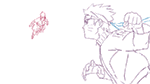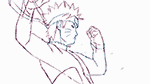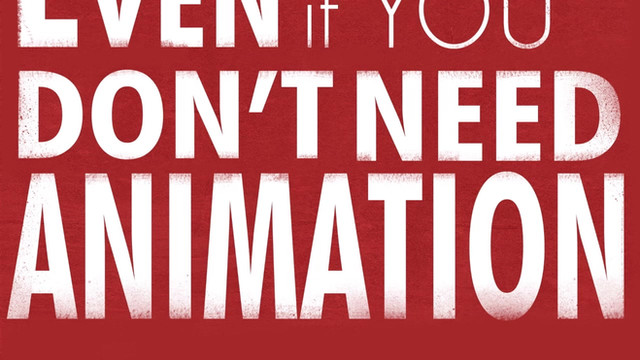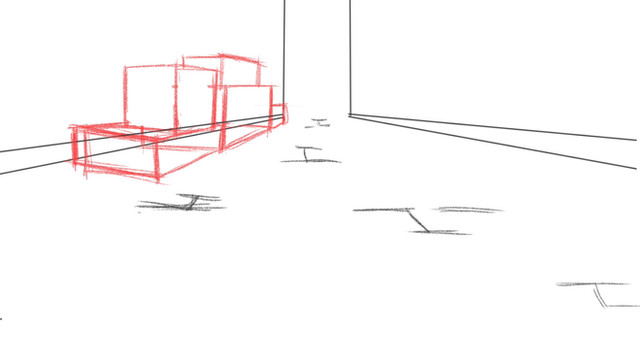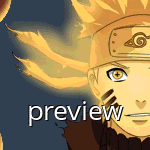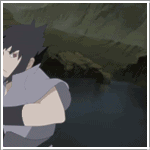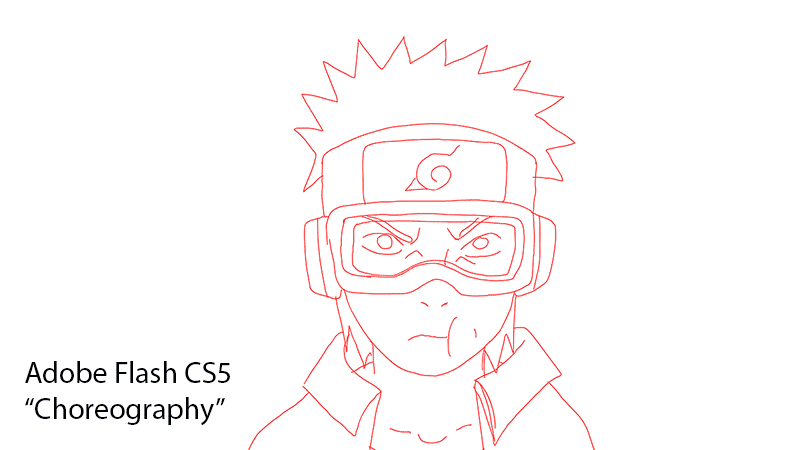HOME | DD
 poojipoo — Naruto vs Sasuke II - Quick tutorial
poojipoo — Naruto vs Sasuke II - Quick tutorial
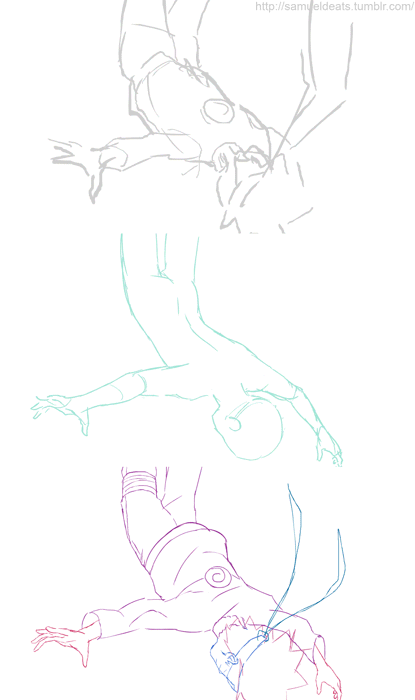
#animated #animation #anime #explanation #fight #gif #sasuke #steps #tutorial #vs #naruto
Published: 2014-08-31 17:47:47 +0000 UTC; Views: 88280; Favourites: 1519; Downloads: 435
Redirect to original
Description
I've finished a bunch more scenes from my Naruto vs Sasuke animation and figured I'd post a short shot with a little step-by-step process explained! It's not much, but I hope it helps.
As you can see above, I have 3 separate animations at different stages of the process. Here’s a breakdown:
[1] I always start out with a scribble test to get the general idea of what I’m doing. It’s ugly, it’s dirty, but it’s a very important first step! You never want to start out straight in to detailed drawings with animation. Make sure you’re happy with the motion first, then worry about good drawings.
[2] I then did up a naked mannequin rough to figure out what I’m doing with the body. No details on the face or clothes yet, just want to make sure I have my general proportions and anatomy where I want them. I also worked out a lot more of the motion. I made tweaks in the final, but I’m setting things in stone here.
[3] Finally, I dress it up, tie it down. If you look closely, different parts of Naruto’s body are different colors. This is because I worked in passes. In cases with this many moving parts, it’s best to focus on one thing at a time for the best motion. First, I started out with his clothes. This allowed me to experiment with how I had the cloth flapping around in the wind without worrying about the rest of what’s going on. After that, I worked out the hands and face. Getting the volumes of the face right can be a bit tricky when turning it in space, but there’s a few tricks I might do another little tutorial gif on in the future. Finally, I did the hair then bandana in a similar fashion as the clothes.
Hope that’s helpful to some folks! Let me know if you have any questions!
Related content
Comments: 84

how is your fight choreography so good? do you animate the roughs dynamically, or do you use key poses?
👍: 0 ⏩: 0

that's really awesome , I want to try a little part animation
👍: 0 ⏩: 0

WHAT APPLICATION DID YOU USE IN ANIMATION?
👍: 0 ⏩: 1

I animate in Adobe Flash! Toon Boom is also quite popular.
👍: 0 ⏩: 2

using mouse or pentab?
👍: 0 ⏩: 1

I work on a Wacom Cintiq 21UX.
👍: 0 ⏩: 1

;u; I got discouraged XD jk... no wonder why you can do that easily ang great XD
👍: 0 ⏩: 0

Could you please tell me what version of Flash you use? Just curious it says CS3 on your page but not sure if that's outdated.
👍: 0 ⏩: 1

Oh, I've actually been using both CC and CS6 depending on what computer I happen to be on. Honestly, though, Flash hasn't changed a whole lot over the years and CS3 is still my favorite version due to it being less buggy than some later versions.
👍: 0 ⏩: 1

Thank you for you're answer, because I use CS4 and i don't know if it's worth upgrading? I have problems with coloring my animations in it and if you would be so kind to tell me what tool you used for your recent animations, that'd make me really happy because if you saw my avatar animation, the lines are as clean as yours.
👍: 0 ⏩: 2

I'm rough animating with the brush tool, and I have my smoothing set at somewhere between 25 and 35 depending on how small the characters are on screen. When I do my initial scribble test, I use a much larger brush to force myself to not get hung up on the details. Then I tie my animation down using a significantly smaller brush (usually the second smallest or sometimes the smallest brush size). If I were to clean this up and color it, I would go over this with the line tool or a brush tool set to a smoothing of 45, depending on the line quality I'm looking for.
For our purposes, there isn't a big difference between CS4 and CS6 or CC. They basically handle animation about the same. In fact, CC actually has slow playback when watched on the main timeline, so it's not great for getting your timing down. You're probably fine in CS4, although CS6 is a pretty good version too (I can't say I recommend CC or CC2014 based on my experience so far).
👍: 0 ⏩: 1

Thank you very much for the advice Mr. Deats, I will continue bettering my stuff so it gets up there someday.
👍: 0 ⏩: 0

Oh that's how you do it. Why wouldn't I think to draw a rough concept before getting into final guidelines? That's helpful technique not just for drawing in animation. I feel stupid but also satisfied.
👍: 0 ⏩: 0

Looks awesome i cant wait to see all this finished
👍: 0 ⏩: 0

Wow this is awesome!! loving your breakdown man!! Keep up the great work you clearly have major talent!!! I have featured you here i hope thats okay!
👍: 0 ⏩: 0

Wow, this is so on model. I am blown away by the quality of your line, and all digital too! Though, I can't help look at the first stage and feel sorry that you lost that sick Naruto face on your final two frames. Great energy in that face.
👍: 0 ⏩: 0

questions
How long did it take
did you storyboard on paper or do anything traditionally before you go digital
was it all done on flash
👍: 0 ⏩: 1

Just this clip? I did it from start to finish a couple Saturdays ago... I didn't keep track of my time, but it felt like a little less than a standard work day, so maybe 5-8 hours-ish? Hard to say exactly!
I started in Photoshop where I thumbnailed the sequence out, then took it in to Flash from there. I've worked doing storyboards in both Photoshop and in Flash; both have their merits, depending on the type of project. Boarding in Flash allows you to easily do an animatic and set up scene symbols to jump in to animation. Since I'm more interested in getting on to the animation, I'm jumping in to Flash sooner. But yeah, no traditional, I haven't animated on paper since school.
👍: 0 ⏩: 0

you really can be a sakuga animator forreal, you have the skill this is Norio Matsumoto lvl
👍: 0 ⏩: 0

really looking forward to the tutorial u plan!
oh and im also VERY impressed at the flow in this animation, especially the face fascinates me for some reason
it seems very alive~.
👍: 0 ⏩: 0

amazing. I'd like to see that "face volume" trick turorial for sure!
👍: 0 ⏩: 0

This is pure gold - thank you so much for sharing your process with everyone!
👍: 0 ⏩: 1