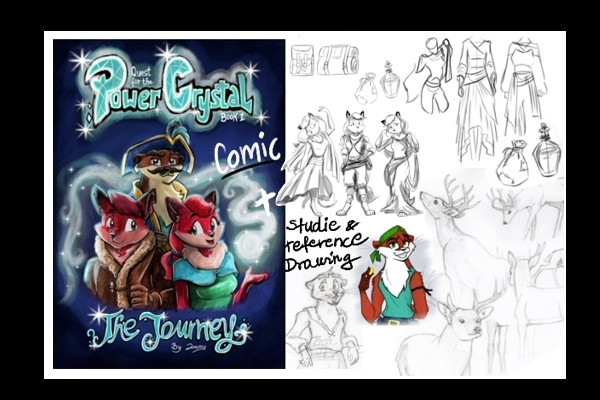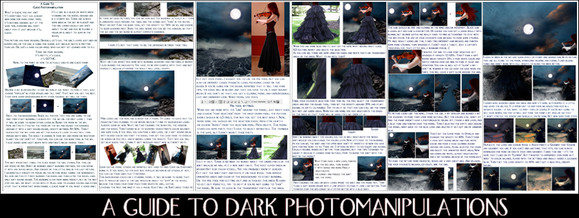HOME | DD
 Pri-Santos — Layer Mask Basics - Tutorial
by-nc-nd
Pri-Santos — Layer Mask Basics - Tutorial
by-nc-nd

Published: 2010-03-12 20:42:55 +0000 UTC; Views: 12571; Favourites: 198; Downloads: 469
Redirect to original
Description
Well, This free tutorial is every important for me and for people who will buy any other from me. This is the basic of my work, so enjoy.You have my permission to display it everywhere you want, as long as you give me credits.
Model is:
You are not allowed to reproduce, copy, modify or use any of my works unless you have my written authorization.
Copyright © 2010 Priscila Santos. All rights reserved.
Related content
Comments: 45

Short, simple, and sweet. I love this tutorial! XD
👍: 0 ⏩: 1

Thanks for the simple explanation - i finally get it!
👍: 0 ⏩: 1

thanks so much for sharing, it's very great that you've put the shortcuts in there too
👍: 0 ⏩: 1

great tip thanks, now gives me an alternative to how I currently do this sort of thing
👍: 0 ⏩: 1

I use it for everything I do..Color adjustments, cut out, lightning, etc.
👍: 0 ⏩: 0

Thanks for sharing this. I found it very helpful
👍: 0 ⏩: 1

Thank you for posting this. I had no idea how to do this!
👍: 0 ⏩: 1

It helped immensely. 
👍: 0 ⏩: 0

I remember reading this tutorial a few months ago. Didn't know the use of the layer mask until it 
👍: 0 ⏩: 1

I hope you enjoyed that
👍: 0 ⏩: 1

man this is awesome!! i was wondering how to do exactly that!!! you're a life saver!!!
👍: 0 ⏩: 1

hahah life saver.. nice words.. I hope you enjoy the tutorial..
👍: 0 ⏩: 1

Is the layer mask icon on Photoshop elements 6.0?
👍: 0 ⏩: 1

I dont know =/
you didnt find it?
👍: 0 ⏩: 1

okays my sister said it isn't on there
👍: 0 ⏩: 0

very nice, I did not even know how to use layer masks!
👍: 0 ⏩: 0

Ummm... I'll probably sound stupid, but how do you add the layer mask?
👍: 0 ⏩: 1

click on the layer mask.. I explained it first on tutorial, but please dont be afraid to question..
you're welcome!
👍: 0 ⏩: 1

Ok, now that I look at it again, it makes sense. Thanks
👍: 0 ⏩: 0

wow .. it's so nice how some people teach others their techniques for free!
thank you!
👍: 0 ⏩: 0

Thanks so much! 

👍: 0 ⏩: 0