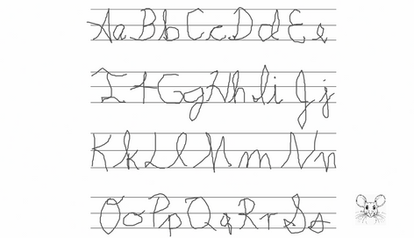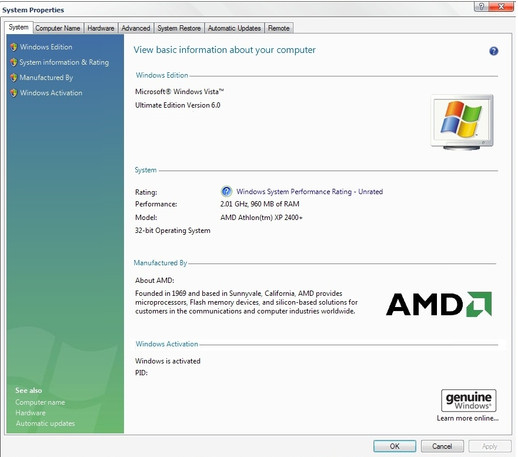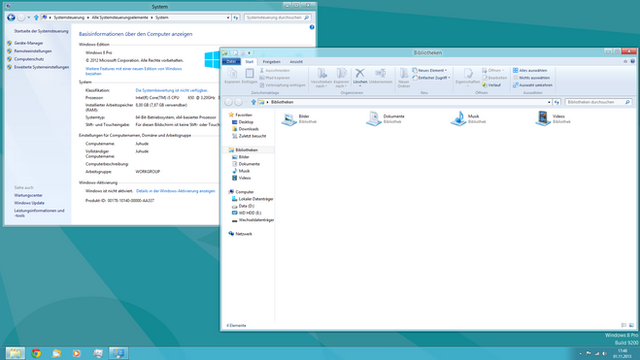HOME | DD
 pri2sh — Windows 7 Property Dialog 4 XP
by-nc-nd
pri2sh — Windows 7 Property Dialog 4 XP
by-nc-nd

Published: 2009-01-12 06:07:33 +0000 UTC; Views: 7906; Favourites: 7; Downloads: 1586
Redirect to original
Description
NEW VERSION IS HERE [link]Windows 7 Property v1.1 For XP
by pri2sh
This is a part of Windows 7 Replacement.
You may not use it as addon on other software, sell , or modify
You use this software at your own Risk. I will not be liable
for any damage occured by using this.
=======Credits==================
Some Image Credits goes to fediafedia [link] .
Thanks for allowing me to use some of your
image ( Minimize, close button & address/searh bar)
Rest of image are ripped off from
Screenshots & Frame from Thoosje Sidebar [link] .
===============================
Process of installation
start win7_prop-installer.exe to start installation
win7-puninstaler.exe to uninstall this.
Related content
Comments: 10

You really need to fix those End maximize and minimize buttons
👍: 0 ⏩: 1

ya i have fixed some what but is not perfect still
👍: 0 ⏩: 0

u r in old version page
new version is here:
[link]
inside rar file you can find that file & instruction.
👍: 0 ⏩: 1

man i liked the previous version of 7 properties installer.espicisly the blue bitmaap on the side...and now when i install it it the original windows properties open up....i tried each and every method...pls help me man although the 1.2 version had installed perfectly but itremains always on the back of explorer window....pls tell me how to solve this and if u could bring the blue bitmap on the side of v 1.2 7 properties installer.........sry for the long message and thanks fr the prop installer
👍: 0 ⏩: 1

There very minor editin v1.2 in comparision of 1.1. To solve installation following method can be applied. Uninstall any version.
In system32 folder ( %windir%\system32 in Run box)
there is sysdm.cpl file you can put original sysdm.cpl file from WindowsXP and try installing it again. or second cause may be WFP ( windows file protection) which is not allowing transformation to solve this google about turning off wfp. or go to this %windir%\system32\dllcache and delete sysdm.cpl.
👍: 0 ⏩: 0

There some wrong icons used in this. In Win7 the shield Icon is different.
👍: 0 ⏩: 0

If you used images from my sysdm dialog here: [link] I expect credits.
👍: 0 ⏩: 1

i forget to give credit cuz i was in hurry any way i have added a Credit.
i think u gave me permission to use some image.
👍: 0 ⏩: 0