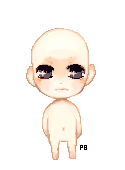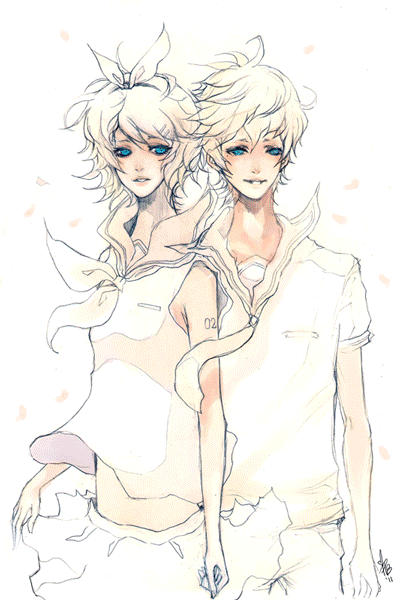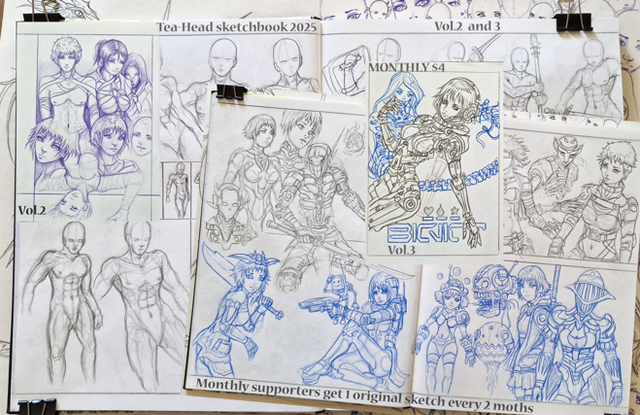HOME | DD
 ProdigyBombay — Coloring Tutorial
ProdigyBombay — Coloring Tutorial

Published: 2009-05-02 18:11:13 +0000 UTC; Views: 345391; Favourites: 11718; Downloads: 7554
Redirect to original
Description
*If you want to try this out, here is the lineart I used~ [link]I've gotten requests to make a coloring tutorial, but never made one before. I decided to color a simple headshot as an example~
This is a PHOTOSHOP CS tutorial. I used CS3, but it should apply to previous versions of PS as well.
Let me know if you have any questions~ I hope this tutorial is clear, but I'm not sure it is. haha.
Question from ~fly-again "Do you have a special mode for your brush? Multiply, normal, low opacity and flow?"
I usually use the "Airbrush Hard Round" Brush (third brush type in the default brush list). XD At least that's what its called in Photoshop. Or, the "Hard Round Brush" (first brush in the default brush list.
Opacity is usually set somewhere between 80-100% unless I'm doing something that requires a lower opacity.
Flow is usually at 85%.
All brushes are used in normal mode.
The "Airbrush Hard Round" Brush is good for coloring and shading because it responds well to tablet pressure.
I use the "Hard Round Brush" to draw lineart and also to draw detailing, such as the strands of hair in the "hair overpaint" layer.
Related content
Comments: 875

This helped me! Thankyou so much^^ *3*
👍: 0 ⏩: 0

I tried this! This [link] is the result. I don't know the character but I hope you don't mind that I used my own colours. 8D
👍: 0 ⏩: 0

Thank you so much for this! I was really floundering over how to start digital painting and this tutorial made it all seem so within reach.
👍: 0 ⏩: 0

I want to thank you, I really do.
I saw this tutorial of yours and thought "hey, let's try this" and, ka-tsching, I found out I somehow can do such stuff (not as good as you Pro', but..)!
Whatever, this was very helpfull! Thanks again.
👍: 0 ⏩: 0

So basicly it's better to start with the shadows and build up from there?
Thats a good way of doing it o.o
👍: 0 ⏩: 0

thanks soooo much! this will help me a lot when i get photoshop
👍: 0 ⏩: 0

this is very nice, I love the way you colour your stuff ^_^
now i can try, yay :-p
👍: 0 ⏩: 0

I have a really wierd question about using layers...when you have the "skin/hair base" and the "skin/hair highlights", why is it that the "hair base+highlight" layers aren't put directly on top of the "skin base+highlight" layers? (kind of like, you've got your mannequin all coloured, and then you plop the wig on top =])
and also why do you have to add the sharpen filter?
sorry for my poor explanation...=__=
👍: 0 ⏩: 1

The sharpened filter makes things look much more sharp and crisp, it gives a nice finish to the end product (if you compare the before and after sharpening examples).
(sorry about answering this in place of PB...)
👍: 0 ⏩: 1

awhhh lol it's all good! ^.^ im just glad someone took the time to answer my question 
👍: 0 ⏩: 0

Question!: Is there a way where you can blend the colors together?
Like if you look at the neck you can see the darker orange color.
👍: 0 ⏩: 0

Hi, i really don´t understand a thing and im looking for someone who could explain that to me!
In many tutorials they say i should choose airbrush. But what does airbrush do? For me, it looks the same with it or without...
Would love some help... (I use photoshop 7 btw)
👍: 0 ⏩: 0

thank you very much for this tutorial
I have had a go at your tutorial, and the result can be found [ here ] .
👍: 0 ⏩: 0

These tutorials save my life, thank you~!
👍: 0 ⏩: 0

Wow this was extremely extremly helpful. Thanx.
👍: 0 ⏩: 0

Thank you so much for the tutorial- I've always been trying to fix my colouring problems, and now I know how. : D
ILU AND THANKS <3
👍: 0 ⏩: 0

What were the settings in the brush that you used? Great tutorial by the way. It helped me a lot.
👍: 0 ⏩: 1

wait... i just read the comments... never mind
👍: 0 ⏩: 0

When i set on multiply the colour gets gray D; and if i dont set on multiply I cant see the colour's D;
👍: 0 ⏩: 0

I have a question.
Why do you change the mode of the layers? (Normal, Multiply, etc.)
What do the different modes do?
Thanks. ^-^
👍: 0 ⏩: 1

Hope myself answering your question isn't upsetting to you ;o;
But changing the different modes affect how it looks over the layers under it..for ex. If you put a layer on Multiply it will appear darker, if you put it on another type of mode like Screen it makes it appear brighter.
👍: 0 ⏩: 1

Of course it doesn't upset me, I'm happy to get an answer for anyone. ^^
Thank You! You're explanation really helped me.
Thanks for putting it such simple terms. So far, I've never changed the modes because I didn't understand them. Maybe now that I get it I might be able to use photoshop like I'm supposed to. (and finally learn how to make real line art)
But I'm rambling ^_^;;
In short, Thanks.
👍: 0 ⏩: 1

thank you thank you!
I'm a beginner to Photoshop and have been using some murky and probably not very good methods. I'll try this out immediatly!
👍: 0 ⏩: 0

I was wondering, for the colors, do they turn darker when you use the same colour over and over again on top of each other?
👍: 0 ⏩: 1

No, unfortunatly, hopefully the fact that it's me answer doesn't upset you :C
👍: 0 ⏩: 1

oh no problem! but for my tool, it always happens...any idea why? o.0
👍: 0 ⏩: 1

Well, for example if you were coloring in black with even a solid circle brush, it take several strokes just to get it to that one shade, making it appear that it's getting darker by every stroke
👍: 0 ⏩: 1

but the strokes taht are made by a tablet, doesnt it usually end with a tapered end or something?
👍: 0 ⏩: 1

Yes? I'm not getting your point heree. OAO ~? How does that affect anything?
👍: 0 ⏩: 1

errr,my photoshop decided to screw up in the middle...but yes, i got your last comment! x]
👍: 0 ⏩: 0

woaaa, thanks for the tutorial
👍: 0 ⏩: 0

Oooh, this helps a lot! Thank you.
👍: 0 ⏩: 0

OwO your coloring style is so awesome >w<
👍: 0 ⏩: 0

i wanna thank you for making this tutorial! i just got a tablet, like 3 days ago, and so i was finally able to really give coloring a solid try.
i had previously been trying to use a mouse -which i was used to using with my right hand- to draw and color, while i am left-handed. lol it wasn't too pretty. but yeah, thank you again! for some reason your tutorial has inspired me to put more effort into drawing again.
here's a link if you'd like to check out my go at your style = [link]
👍: 0 ⏩: 0

Hey^^
1.:great tutorial, thank u very much
2.: why does the layers have to be multiply and not normal?
👍: 0 ⏩: 1

It will look darker than if it was on normal and somewhat blend with the layers underneath. <3
👍: 0 ⏩: 0

xD I sort of went off on my own [using SAI].
[link]
👍: 0 ⏩: 1

i used sai too XD [link]
👍: 0 ⏩: 0

He can U tell me how U overdrive the lines with the color without that the lines disappear?
👍: 0 ⏩: 1

Well, idk how PB did it over the lines so well, but you can always make your lineart layer a transparent layer (Ofc you have to put another layer underneath that is white, unless you use SAI, which makes all layers transparent) and Make all your coloring layers underneath the lineart
👍: 0 ⏩: 0

Great tutorial and great coloring! I do have a question though, whats supposed to be the difference/main perk between Normal and Multiply on the layers? I'm not grasping that too well for some reason.
👍: 0 ⏩: 0
<= Prev | | Next =>