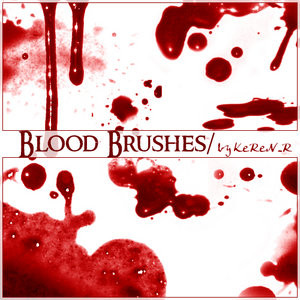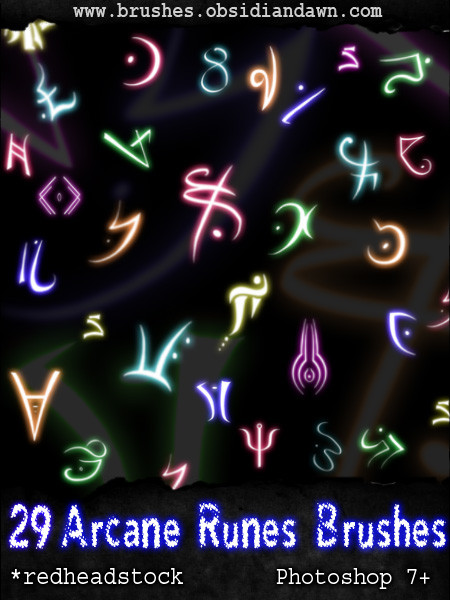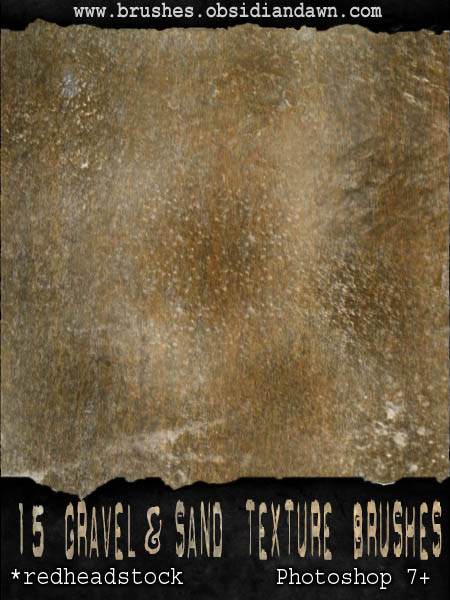HOME | DD
 Project-GimpBC — Converting PhotShop Brush Sets
Project-GimpBC — Converting PhotShop Brush Sets

Published: 2006-05-14 18:57:33 +0000 UTC; Views: 50135; Favourites: 241; Downloads: 16060
Redirect to original
Description
Tutorial:Converting PhotShop Brush Sets to Gimp Brush SetsAuthor: Droz928
Authors deviantART Page: [link]
Description:
A PDF tutorial describing how to convert PS Abr brush sets to Gimp GBR brush
format. Hope you all enjoy it!
If you convert a set and would like it posted here at Project GimpBC please
contact
Droz928 [link] or
Fence-Post [link]
Happy gimpping!!
Related content
Comments: 59

I am running GNU/Linux, this does not work for me 
👍: 0 ⏩: 1

If I ever finda a way to use abrView in Linux trust me i will post it asap!!
👍: 0 ⏩: 1

Hmm, maybe it works with Wine. But then again, I am unable to use Wine because of my 64-bit system 
👍: 0 ⏩: 1

i tried with wine and it doesnt work.. it says you need a .NET framework that only works on windows..
👍: 0 ⏩: 1

It works with mono, I just tried now 
👍: 0 ⏩: 1

yeah, silly deviantart made the namefile into a link <.< it's the exe file, anyway
👍: 0 ⏩: 1

thanks.. after all that i got back on windows and got photoshop again.. but thanks so much.. ill keep this info close in case something similar happens..
👍: 0 ⏩: 0
<= Prev |