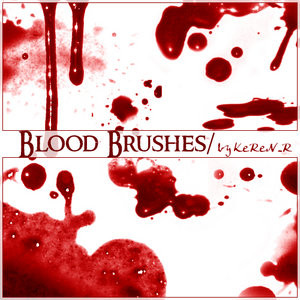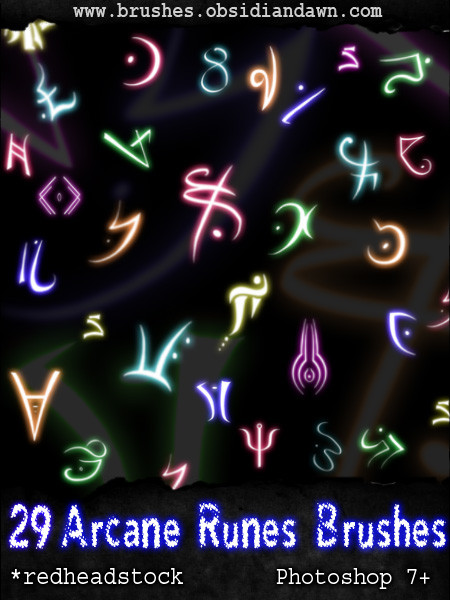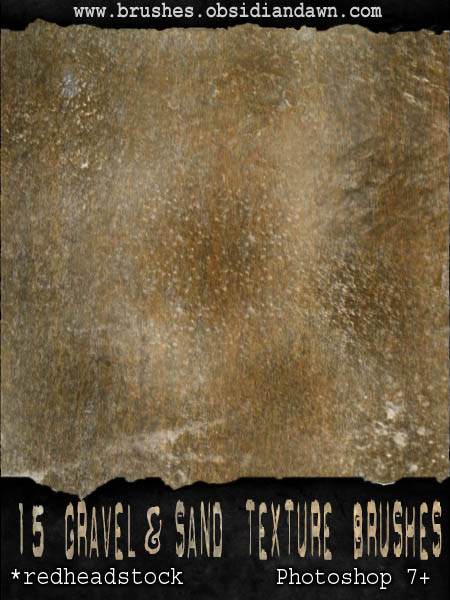HOME | DD
 Project-GimpBC — Converting PhotShop Brush Sets
Project-GimpBC — Converting PhotShop Brush Sets

Published: 2006-05-14 18:57:33 +0000 UTC; Views: 50135; Favourites: 241; Downloads: 16060
Redirect to original
Description
Tutorial:Converting PhotShop Brush Sets to Gimp Brush SetsAuthor: Droz928
Authors deviantART Page: [link]
Description:
A PDF tutorial describing how to convert PS Abr brush sets to Gimp GBR brush
format. Hope you all enjoy it!
If you convert a set and would like it posted here at Project GimpBC please
contact
Droz928 [link] or
Fence-Post [link]
Happy gimpping!!
Related content
Comments: 59

👍: 0 ⏩: 0

Tried for six hours. Could not make it work. Kept getting "abrView as shut down".
👍: 0 ⏩: 0

This should definitely come in handy. c: Thank you~
👍: 0 ⏩: 0

Hmmm...will this method still work in GIMP 2.8.6?
👍: 0 ⏩: 1

Ya, will it? I'm using 2.8.6 as well but I'm about to download 2.8.8 so would it still work there? :/
👍: 0 ⏩: 1

Well, no reply yet, so, I'm assuming they're either working on making it work, or it just doesn't/
👍: 0 ⏩: 1

Oh well, there'd be no harm in trying.
👍: 0 ⏩: 1

Sorry it took me so long to reply...I've tried using the brush-batch script in 2.8.14 now, and in 2.8.6, and every version in between...unfortunately, the script is still borked...at least, I can't get it to work. I don't know all that much about script-fu...so, I wouldn't even hazard a guess as to how to make it work...I mean, you can still do it -manually-, after you get the pngs from ABRviewer, so, the method does still work, just not the automation part of it.
👍: 0 ⏩: 0

where can i get file extension downloads like (save as png,jpeg, or gbr) i have gimp 2.8
👍: 0 ⏩: 0

No need to convert brushes anymore. Gimp vers. 2.6.10 and forward just load the PS brushes into the Gimp brushes folder like you would a regular Gimp brush and it will recognize it. Don't forget to refresh or restart Gimp so they will appear in the brushes toolbox!
👍: 0 ⏩: 0

I've always just copied the photoshop brushes into the gimp brushes folder, restarted gimp, and used them as if I were using photoshop...
👍: 0 ⏩: 0

I've tried everything I know and am still unable to convert a brush pack... I'm not sure what i'm doing wrong. Could someone help?? I'm trying to convert this pack: [link]
👍: 0 ⏩: 0

ok, I did everything and I can do it all up to the converting by using the script-Fu, it says "Error while executing brush-batch:
Error: set!: unbound variable: a" What the heck does that mean and what am I doing wrong?
👍: 0 ⏩: 0

even if they are photoshop brushes cant you still use them ??
👍: 0 ⏩: 0

Heyo. Your and kward's brilliance astounds me, and i bow down in humility at your graciousness. however, I am using gimp 2.0, as you have suggested in your very descriptive tutorial, and it is having some sort of problem. I do EXACTLY what your tutorial tells me to, and then on the last step when i tell it "ok" to convert the pngs, it says...
"Gimp Message
Brush-batch message
Error while executing brush-batch:
Error: set!: unbound variable: a"
Does anyone know how to fix this?
👍: 0 ⏩: 0

Gives me this messsage:
Safari can’t open the file “abrViewer.NET_1.0.1.rar” because no available application can open it.
👍: 0 ⏩: 1

RAR is a compressed file. You need to extract (decompress) it using some thing like 7-zip. You can get that at file hippo. RAR are one of the most common files to have viruses in them. You need to scan a rar or exc file before open them.
👍: 0 ⏩: 0

im getting that same error message every time i use the brush batch
👍: 0 ⏩: 0

Baaa >.<
Could you convert these? I'm too... stupid to read all of that. xD
[link]
[link]
Thanks you
👍: 0 ⏩: 0

when i go to script-fu i dont have the gimp talk option and i dont see it anywere plz some1 jelp me out...msg me plz
👍: 0 ⏩: 0

1.)Thanks for the tutorial, I've been looking for a way to do this for a while now, but...
2.)I keep getting an error message when using the brush batch converter script-what should I do?
Error while executing
(brush-batch "C:\\convertedbrushsets\\kumiko-asuka\\PNG dump" 3 "8snap" "8snap" 25 "C:\\convertedbrushsets\\kumiko-asuka\\8snap")
Error: set!: unbound variable: a
👍: 0 ⏩: 2

I have that problem too. And I know you can convert each brush one by one, but I'd rather use the script. How do we fix this?
👍: 0 ⏩: 0

I'm having that same problem as you.
Just keeps saying as I click OK to convert on GIMP,
Error: set!: unbound variable: a
SOME ONE HELP US...please...
👍: 0 ⏩: 2

Same problem here. DDDx
👍: 0 ⏩: 0

I just open each brush, flatten and greyscale them, then convert them. It takes longer though
👍: 0 ⏩: 0

ok, i had to look on gimptalk to get this tut, but anyway.
everytime i download abrVeiw, it doesn't work. i think i have the .Net frameworks, cuz when i download them it said i already had them.
so, do u have and advice?
👍: 0 ⏩: 0

finally..! i've been searching for this in teh net and I never (actually it was my first choice) thought I would find them in DA..!
👍: 0 ⏩: 0

DAMN
The link to the Brush Batch Script isn't working :/
click on this [link] to find the Brush Batch Script that you export to the folder
C:\Program Files\GIMP-2.0\share\gimp\2.0\brushes
👍: 0 ⏩: 0

Honey, this tutorial just totally MADE MY DAY. To be honest, it saved my life - as far as it concerns digital drawing. If I could, I would totall glomp you! THANKS!!
👍: 0 ⏩: 0

I LOVE YOUUUUUUU!!!!!!! >w< Thank you so much!!!!!
*chu*chu*chu*
👍: 0 ⏩: 0

To those wondering "How to see it" I assume you mean viewing the pdf?
You have to click the download link next to the picture. That will link you to the PDF that you download, then view with your native viewer.
Also, nekomukuro, thanks for the info about Mono. Could be helpful, as I'm a linux user too. Thanks for making the tutorial, also! I'll have to give it a try sometime.
👍: 0 ⏩: 0

so how do i look at it??
im a complete noob
just get me on aim:Kila Arose
or hotmail:Kilaarose@hotmail.com
or just send a messege to meh
👍: 0 ⏩: 0

Wonderful! I can have photoshop brushes at my fingertips anytime!!
👍: 0 ⏩: 0
| Next =>