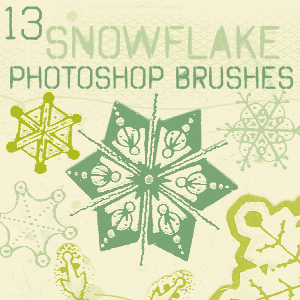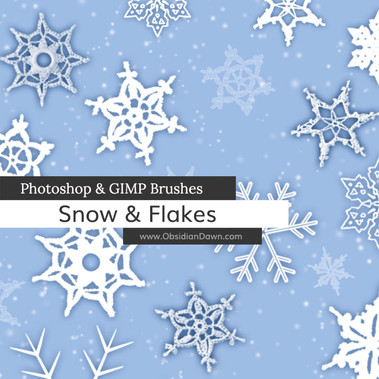HOME | DD
 Project-GimpBC — GIMP Snowflake Brushes
Project-GimpBC — GIMP Snowflake Brushes

Published: 2007-02-08 02:37:12 +0000 UTC; Views: 138985; Favourites: 984; Downloads: 66613
Redirect to original
Description
Set: Snowflake BrushesArtist: SparklingTea
Artist's deviantART Page: [link]
Original PaintShop Pro Brush Set: [link]
Converted by: fence-post
Converters deviantART page: [link]
Description:
Many thanks go out to SparklingTea for letting me convert these PaintShop Pro (PSP) brushes for Gimp.
Any and all Comments-Favorites-Suggestions should go to the original author. All credit for the creation of these brush es go to the author as well.
Related content
Comments: 100

I said first there is no my computer in mac. The first problem. Now you don't need to do this now that I didn't get this in the first go. My intuition tells me that even if you did try to go step by step it wouldn't work. And I found a tutorial to get brushes to gimp with mac and it seems more like how it works with my mac and it was better than the tutorial than what you linked because not only is it a mac tutorial but with it you can save the whole folder as a set to gimp and give it a name so you won't forget who to credit for the brushes.
So thanks but I think I figure this out on my own now that I found a tutorial for mac and I suppose you are a normal computer user if you used the PC tutorial and not one for mac.
👍: 0 ⏩: 1

Uh K Soryy...
Love,
Harumi <3
👍: 0 ⏩: 1

Love you too for your effort to help.
👍: 0 ⏩: 0

How do you delete brushes? I accidentally saved the same brush ten times, thinking that it was a different brush each time. >.<
👍: 0 ⏩: 0

I'm going to download them. They look cool
👍: 0 ⏩: 0

omg thank you alot this will help me big time ^_^
👍: 0 ⏩: 0

Awesome!!! This is exactly what I was looking for!!! Now I can make Holiday iPhone Wallpapers!!!
👍: 0 ⏩: 0

I used 

👍: 0 ⏩: 0

can you download gimpbrushes somewere without using winzip?
👍: 0 ⏩: 0

is this gimp? if so, did you save the brushes? how? plz tell me...
👍: 0 ⏩: 0

im having a lot of trouble with these files, i cant seem to see them on gimp and they keep opening on windows media player. any help?
👍: 0 ⏩: 0

Fine: Thank you so much! You and Sparkling Tea are awesome! 
👍: 0 ⏩: 0

Where did u get the snowflake paintbrush set from?
BTW its awesome! :]]
👍: 0 ⏩: 0

How do you actually use these in gimp? I have the templates, but I don't know how to put them on the GIMP.
👍: 0 ⏩: 1

When you download them you need to open the file, extract all, and when it asks you where to place them find the gimp folder and put it in brushes.
If that's what you meant, if you mean how to put them in an image, click and drag :3
👍: 0 ⏩: 0

Thank you so much!
i've been looking ALL OVER for these!!!
i owe you one!
👍: 0 ⏩: 0

Awesomeness! =] These will come in handy with Christmas projects!
👍: 0 ⏩: 0
<= Prev |