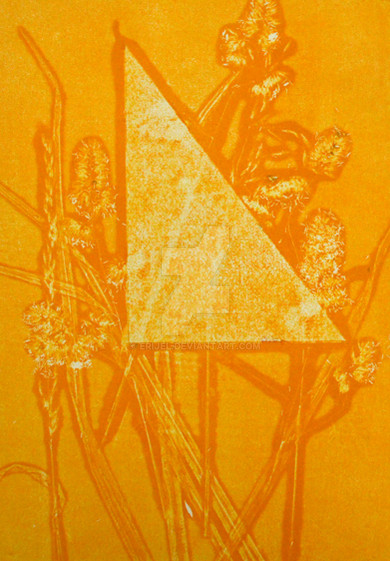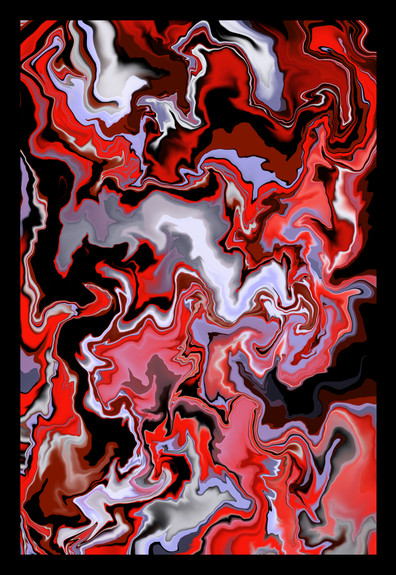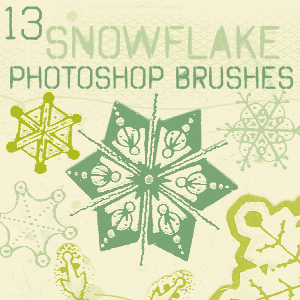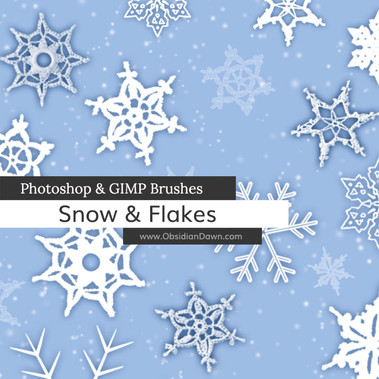HOME | DD
 Project-GimpBC — GIMP Snowflake Brushes
Project-GimpBC — GIMP Snowflake Brushes

Published: 2007-02-08 02:37:12 +0000 UTC; Views: 138985; Favourites: 984; Downloads: 66613
Redirect to original
Description
Set: Snowflake BrushesArtist: SparklingTea
Artist's deviantART Page: [link]
Original PaintShop Pro Brush Set: [link]
Converted by: fence-post
Converters deviantART page: [link]
Description:
Many thanks go out to SparklingTea for letting me convert these PaintShop Pro (PSP) brushes for Gimp.
Any and all Comments-Favorites-Suggestions should go to the original author. All credit for the creation of these brush es go to the author as well.
Related content
Comments: 100

👍: 0 ⏩: 0

👍: 0 ⏩: 0

👍: 0 ⏩: 0

👍: 0 ⏩: 0

I am new to GIMP and will be using your great brushes to create textures. Thank you. ugoldiva331 aka Gigi
👍: 0 ⏩: 0

I think i would use them for my visitcards ^^
picture coming soon
👍: 0 ⏩: 0

I did try to install these brushes but it said could not open c
Do I have to pay for these?
👍: 0 ⏩: 0

Thank you very much! Made a .jpg Christmas card with this. I'm going to be privately e-mailing it and sharing it on Facebook. Is it appropriate to give credit in the dialog box in the properties?
👍: 0 ⏩: 0

Snow flake brushes. Wish I had been into the whole gimp thing during Christmas time! I could have used them then. I favorited these and will most likely use them sometime! Thanks SparklingTea for letting Project-GimpBC make these into gimp sets!
👍: 0 ⏩: 0

I will be definitely using these! Wonderful, thank you
👍: 0 ⏩: 0

Awesome. Thank you so much for converting it to Gimp! :3
👍: 0 ⏩: 0

If you haven't already found out, this is the video that taught me how: [link] (:
👍: 0 ⏩: 0

Thank you for these 

👍: 0 ⏩: 0

Could you convert these to Photoshop brushes, please? Or am I just stupid to not realize that one can use them on Photoshop without conversion.
Nice brushes, though!
👍: 0 ⏩: 1

thy were converted frm photoshop to GIMP this is the original photoshop brushes [link]
👍: 0 ⏩: 1

How do I actually get these brushes to gimp? When I downloaded this it just showed this same picture and when I looked at the brushes I didn't find these.
Sorry that I am this stupid. Everybody else seems to know what to do.
Or is it a problem again that I am a Mac user and that's why I get just the picture and not the actual brushes?
👍: 0 ⏩: 1

Did You Ever Get An Answer Hun? If Not I Can Help You
Love,
Harumi <3
👍: 0 ⏩: 1

I didn't get the answer. Please help me.
👍: 0 ⏩: 1

This Helped Me Alot! Step By Step, Understandable, Hope It Helps! If You Have Anymore Questions I'll See If I Can Answer Them! 
Love,
Harumi <3
👍: 0 ⏩: 1

Thanks. I didn't find the right way to do this yet though. I guess it's this time too a little different when you have a mac. Fist there is no My computer i mac and then I don't know what local disk/desk means in Finnish and can't find a place to translate it. But I think the main point was to find the brush file for gimp. I didn't find it. I found gimp of course for me as a mac user it's GIMP 2.6.11 Snow Leopard. Other of the icons opened the program itself and others some information about it.Where there was the information I could see the icon that opens the program, icon called programme which showed the same things as if I wen to finder in the part Programs, then there was important notes.rtf and License. And that's all the icon's when I pushed before them the icon GIMP 2.6.11 Snow Leopard or GIMP-Snow-Leopard-2-6-11.dmg. Then if I pushed the icon "GIMP" the program itself opened. So I didn't find the right place for the brushes.
👍: 0 ⏩: 1

Okay Urrmm lol Hard For Me To Take This A Step At A Time hahah 1st, Hpw Far Did You Get Where Things Were The Same As The Video? =o
Love,
Harumi <3
👍: 0 ⏩: 1
| Next =>