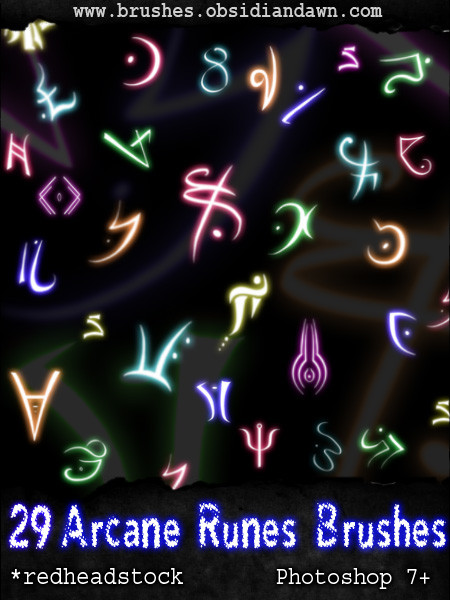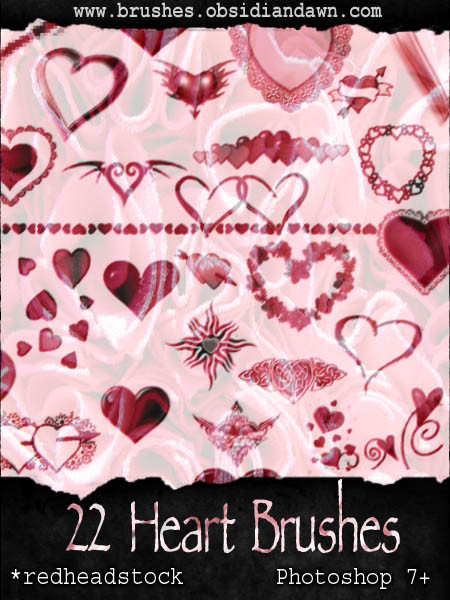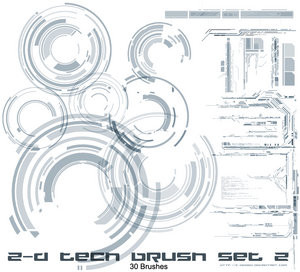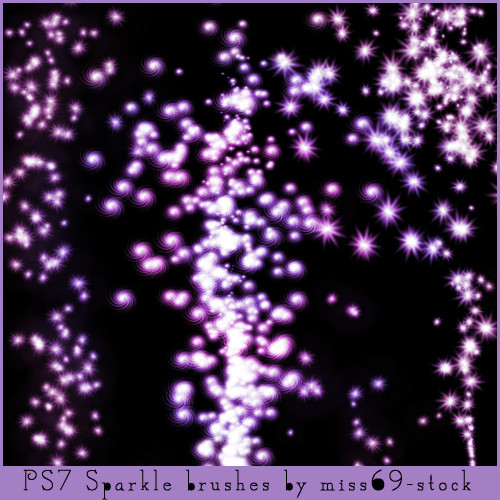HOME | DD
 Project-GimpBC — GIMP Sparklies Brushes
Project-GimpBC — GIMP Sparklies Brushes

Published: 2007-12-08 22:29:19 +0000 UTC; Views: 285351; Favourites: 1779; Downloads: 180544
Redirect to original
Description
Special thanks to Stephanie (aka redheadstock [link] ) for allowing me to convert and host this set of brushes she created! Please stop by her site and tell her thanks! She deserves the credit, not me. Please make sure you use these brushes in accordance with the terms and conditions listed on her site.The original set of PS brushes can be found here:
[link]
You can also visit her on the web at this location: [link]
Enjoy!
Related content
Comments: 193

how do we download the brushes? I cant see the download button!?!
👍: 0 ⏩: 1

The download button is under the picture selections (Which is under "Add to Favorites".
It is also above "More from ~Project-GimpBC".
it should say Download File
ZIP, 2.8MB :3
👍: 0 ⏩: 0

how do you download them? I cant see a download button!
👍: 0 ⏩: 0

the brushes are already converted so you can use them in GIMP. The original ones were made by ~redheadstock .
👍: 0 ⏩: 1

I don't know how to get them into GIMP
AHHHHH why must this be so hard??
👍: 0 ⏩: 1

so, on the right side of this page, there's a download button. click it and save the file on your computer. then extract it (right-click on it and click 'extract'). they are now in a new folder. it should be called something similar to 'gimp_sparklies_brushes_by_project-gimpc'. open it and copy the brushes (the .gbr files) into the gimp directory. i don't know which version you use. if it's gimp 2.2, you should be able to find it here:
‘C:\Documents and Settings\’your profile’\.gimp-2.2\brushes
if you use a version above that, it should be here:
C:\Programs\GIMP 2\share\gimp\brushes
and if you still can't find the folder, just use the search function of your computer. let it search for a folder/file and type in GIMP. this can take a while, but after the folder was found, you can open it and copy the brushes into the brushes folder. c:
after pasting them.. if gimp is already open, right-click on the section where the brushes are and click 'refresh'. you can use the brushes now. c: and if you didn't open the program before, just do it now. the brushes section will be refreshed automatically that way. c:
hope it helps, and sorry for the late reply >///<;
👍: 0 ⏩: 1

I don't even have a gimp folder tho?
Like windows 8 is hiding it
👍: 0 ⏩: 1

There must be a folder.
I use Windows XP, so I can't really help you...
👍: 0 ⏩: 1

how about you try and google it? :3
👍: 0 ⏩: 1

oh yeah lol why didn't i think that?
👍: 0 ⏩: 0

but how do u download it ~.^
👍: 0 ⏩: 0

TY Looking forward to playing around with them.
👍: 0 ⏩: 0

Can anyone tell me how i can reset the brushes in GIMP to look like they were made when i downloaded them? They only come out as my background and forground colors.
👍: 0 ⏩: 0

I used it for the sparkle in the shooting star in my wallpaper [link]
Thank you!
👍: 0 ⏩: 0

Used again xD i think you will be seing a lot of my comments,lol xD
here's the link [link]
hope you like it! 
👍: 0 ⏩: 0

Used here: [link]
thanks for converting and posting
👍: 0 ⏩: 0

We just featured this brush on our site Digital Ink Magazine in our 50 free gimp brushes, here is the link to the article, great work by the way keep it up
[link]
👍: 0 ⏩: 0
| Next =>