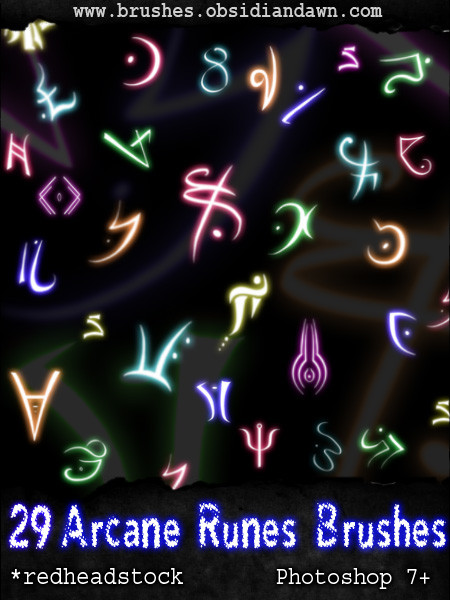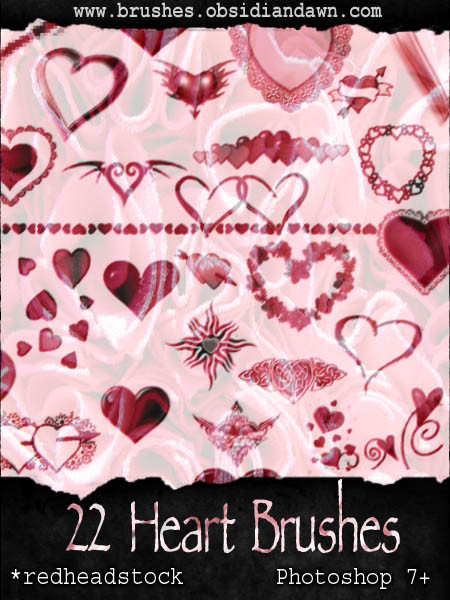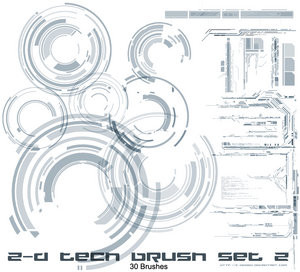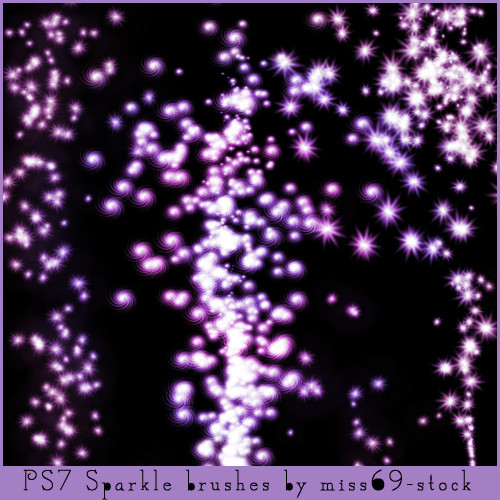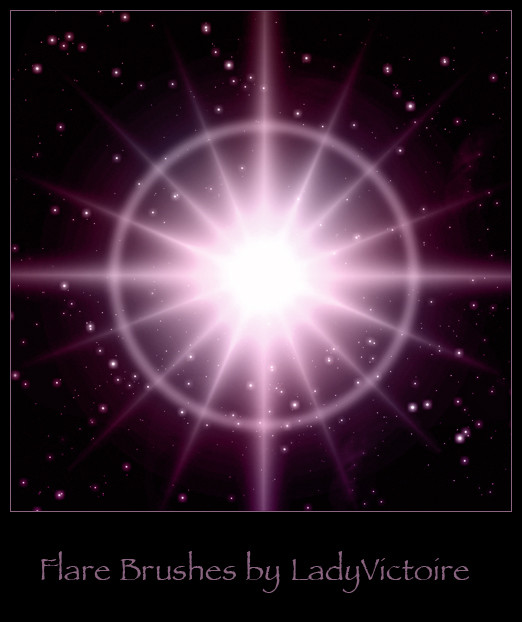HOME | DD
 Project-GimpBC — GIMP Sparklies Brushes
Project-GimpBC — GIMP Sparklies Brushes

Published: 2007-12-08 22:29:19 +0000 UTC; Views: 285350; Favourites: 1779; Downloads: 180544
Redirect to original
Description
Special thanks to Stephanie (aka redheadstock [link] ) for allowing me to convert and host this set of brushes she created! Please stop by her site and tell her thanks! She deserves the credit, not me. Please make sure you use these brushes in accordance with the terms and conditions listed on her site.The original set of PS brushes can be found here:
[link]
You can also visit her on the web at this location: [link]
Enjoy!
Related content
Comments: 193

Faving them for now! Will toss some links of use as I make stuff.
👍: 0 ⏩: 0

used here: [link]
thx! ^.^
👍: 0 ⏩: 0

I loose!! But I've use your image here [link]
👍: 0 ⏩: 0

These Brushes its now 4 Gimp?!?!?!
👍: 0 ⏩: 0

thanx for the spaklies brushes 
👍: 0 ⏩: 0


👍: 0 ⏩: 0

i always have trouble makin sparkles, so thaks to much to you and stephanie :3
👍: 0 ⏩: 0

This is so awesome. Keep on making these fabulas brushes!
👍: 0 ⏩: 0

is grb the model for the gimp brushes? Is it normal that my computer can't read the model grb??
thanks for your help!
👍: 0 ⏩: 0

Yeah how do you download it onto GIMP? I have no idea, please tell me!
👍: 0 ⏩: 1

it doesnt work. i downloaded it but gimp cant open it.
👍: 0 ⏩: 0

how do you download it onto gimp???!!! please reply!
👍: 0 ⏩: 1

First, click download, then, un-zip them, when you are done, simply move them to:
...
Well, I dont know the names in English, what I know is that you have to move them to a folder named brushes, the direction is kinda like this: (not complete)
Gimp-2.0>share>gimp>2.0>brushes
You can find "Gimp-2.0" on a folder found in your hard disk
👍: 0 ⏩: 0
<= Prev | | Next =>