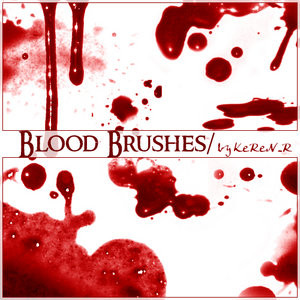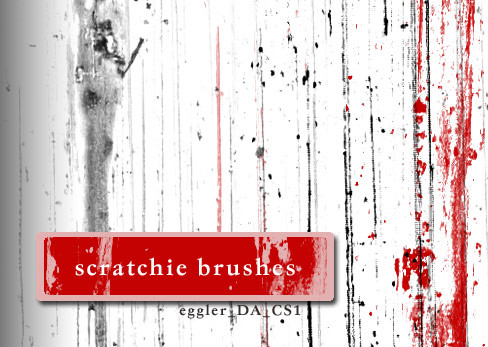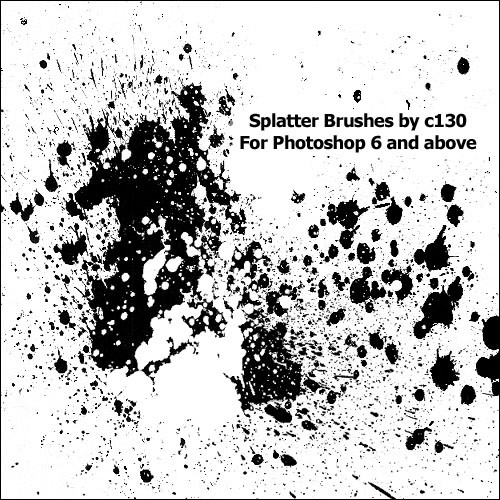HOME | DD
 Project-GimpBC — GIMP Splatter Brushes
Project-GimpBC — GIMP Splatter Brushes

Published: 2007-02-08 02:34:36 +0000 UTC; Views: 452576; Favourites: 1926; Downloads: 238627
Redirect to original
Description
Set: Splatter BrushesArtist: SparklingTea
Artist's deviantART Page: [link]
Original PaintShop Pro Brush Set: [link]
Converted by: fence-post
Converters deviantART page: [link]
Description:
Many thanks go out to SparklingTea for letting me convert these PaintShop Pro (PSP) brushes for Gimp.
Any and all Comments-Favorites-Suggestions should go to the original author. All credit for the creation of these brush es go to the author as well.
Related content
Comments: 304

I'm having trouble downloading them...
I clicked download, extracted the files, then put them where I could, and I copied and pasted them into my gimp brush folder, casue thats the only way I could get them there, so what am I doing wrong?
👍: 0 ⏩: 0

[link]
used and gave credit!! i LOVE these brushes!!
👍: 0 ⏩: 0

Awesome brushes
I used in [Link]
Thanks
👍: 0 ⏩: 0

I used your brushes here in my idea of the girl with kaleidoscope eyes from Lucy in the Sky with Diamonds
You're credited in the comments!
👍: 0 ⏩: 0

thanks for these brushes, they're rad!
👍: 0 ⏩: 0

How do i download these brushes?
👍: 0 ⏩: 0

ooo i love these.im just startin with gimp,so im a newbie at this stuff lol.
👍: 0 ⏩: 0

Download the brushes, extract them, and then move them to C:\Program Files\GIMP-2.0\share\gimp\2.0\brushes. ^^
👍: 0 ⏩: 1

I got get how to add them as Brushes in Gimp. D:
I Tried Alexthegreastones advice but I didn't go so far.
I'd really like too know.
👍: 0 ⏩: 0

Do you know how to convert photoshop brushes to gimp?
I have alot of brush that i had on photoshop that i wont on gimp
Oh and thanks for putting up these awsome brushes
👍: 0 ⏩: 0

Mint, hope you don't mind me using them!
👍: 0 ⏩: 0

How d I credit you? Or the creator? Who am I supposed to credit!?!?!?!?!?!?!?
👍: 0 ⏩: 0

what did you use as the background for the example (thegreenpart)
👍: 0 ⏩: 0

Thanks! I've been wanting some nice splatter brushes.
👍: 0 ⏩: 0

Thank you, i'm going to use them.
👍: 0 ⏩: 0

Awesome! Thanks to you and the author. :3 It will be used for a good use. : >
👍: 0 ⏩: 0

Heya,
thanks for converting these brushes, used them here: [link]
👍: 0 ⏩: 0

im sorry but how do you download it??
im such a newb when it comes to these things.
👍: 0 ⏩: 1

you dl it extract it the click move to and go to C: then Gimp then Share then brushes (i think)
👍: 0 ⏩: 0

Very Prettyful, Im totally using ^_^
👍: 0 ⏩: 0

Pozwoliłam sobie pobrać te brushe.
👍: 0 ⏩: 0

go be stupid somewhere else will ya?
*downloads brushes*
love them thanks
👍: 0 ⏩: 0
<= Prev | | Next =>