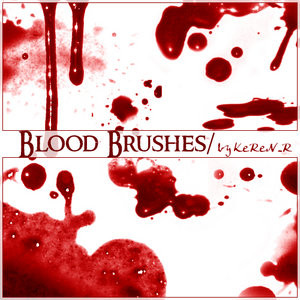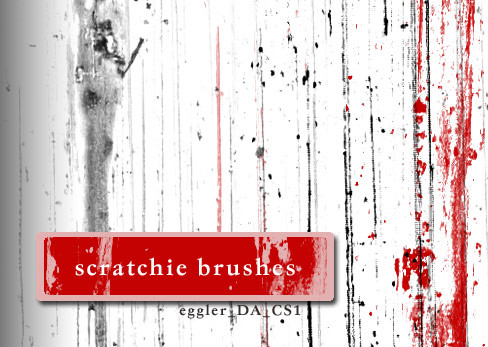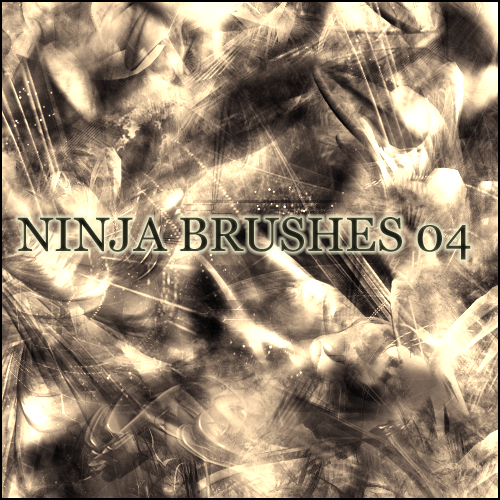HOME | DD
 Project-GimpBC — GIMP Splatter Brushes
Project-GimpBC — GIMP Splatter Brushes

Published: 2007-02-08 02:34:36 +0000 UTC; Views: 452575; Favourites: 1926; Downloads: 238627
Redirect to original
Description
Set: Splatter BrushesArtist: SparklingTea
Artist's deviantART Page: [link]
Original PaintShop Pro Brush Set: [link]
Converted by: fence-post
Converters deviantART page: [link]
Description:
Many thanks go out to SparklingTea for letting me convert these PaintShop Pro (PSP) brushes for Gimp.
Any and all Comments-Favorites-Suggestions should go to the original author. All credit for the creation of these brush es go to the author as well.
Related content
Comments: 304

I used your brush here: [link]
👍: 0 ⏩: 0

Downloaded, thank you for this.
👍: 0 ⏩: 0

C:\Program Files\GIMP-2.0\share\gimp\2.0\brushes just type dat in and drag the downloaded files into it
👍: 0 ⏩: 0

Im New And Im Wondering How DO U Download The Brushes Reply Back Please!
👍: 0 ⏩: 0

is this gimp? if so, did you save the brushes? how? plz tell me...
👍: 0 ⏩: 0

I love these brushes, they just add finishing touches to anything needing splatters
used: [link]
👍: 0 ⏩: 0

Okay.... I have GIMP 2.6.10 and my folder doesn't have the "brushes" folder within it... so how could I install them to my GIMP program? Anyone?
👍: 0 ⏩: 1

Hm.. I have GIMP and this is what I did. (After downloading and all that crap.)
Go to My Computer, click on the 'C:' folder/disk icon thingy, then go to Program Files, then the GIMP 2.0 folder, then go to the Share folder, then the gimp folder, then the 2.0 folder, then the brushes folder. You should put the brush files there.
👍: 0 ⏩: 1

Hm, well thank you for your advice! C: But I have a mac so that won't work for me, sorry. :c I actually kinda know my problem, and that is that when I downloaded the program, it didn't actually come with a GIMP folder... and that's where I'm supposed to put the brushes, on a mac... :/ I might have to re-download it or something. But thank you for taking the time to try and help me! I appreciate it.
👍: 0 ⏩: 0

I was looking for brushes like these for awhile! Thanks for letting me download!
👍: 0 ⏩: 0

how do u put the brushes on to the gimp program?? Some one answer me please.
👍: 0 ⏩: 1

You should have a one Gimp folder with a bunch of other folders in it. Try opening up My Computer and searching .gimp-2.6 or .gimp-2.2, whatever version of gimp you have. When you find it, open up that folder and then open up the folder that's called "brushes". Copy and paste these files into that folder, open up Gimp and you're good to go.
Great brushes btw, I love using this
👍: 0 ⏩: 1

THANX!! 
You have helped me alot!!!
👍: 0 ⏩: 0

Very nice brushes.
"Sparkling Tea" is a great name btw 
👍: 0 ⏩: 0

I REALLY LOVE YOUR WORK THANK YOU SO MUCH FOR LETTING ME TO DOWNLOAD
👍: 0 ⏩: 0

How do you put new brushes onto gimp? I know how to download the file and everything, but is there a button on Gimp that says "Load New Brush" or something? Thank you
👍: 0 ⏩: 0

thanx for making these i really need some new brushes
👍: 0 ⏩: 0

Like water colors in a dream state. Ahhhhhh
👍: 0 ⏩: 0

My first brush set with my newly downloaded Gimp. Oh thank you! These are wonderful and just what I was looking for
👍: 0 ⏩: 0

These are lovely!! Thank you so much for converting them to GIMP! I love them.
👍: 0 ⏩: 0

Thanks to you and SparklingTea!
👍: 0 ⏩: 0

Urf I can never find the C: thing in my compy ><. To extract them to.
👍: 0 ⏩: 0

[link]
thnx 4 d brushes, used em here^
👍: 0 ⏩: 0

if my computer can't read grb can gimp read it?? Please answer as soon as possible! thanks!
👍: 0 ⏩: 0

thanks for converting & for sharing. thanks also for the one who originally created. 
👍: 0 ⏩: 0

WOAH!!
Awesome! Thanks for converting these!
*downloads
👍: 0 ⏩: 0

I might sound stupid... but how do you install them on GIMP? I placed them in the "brushes" file... do I've got to restart GIMP???
👍: 0 ⏩: 0

Thank you so much, these are the best splatter brushes around ;D
👍: 0 ⏩: 0

Thanks dude, I downloaded your brushes and I hope to make good use of them.
👍: 0 ⏩: 0

Go to the left of the deviation side and under add a comment there is the download button 
👍: 0 ⏩: 0
<= Prev | | Next =>