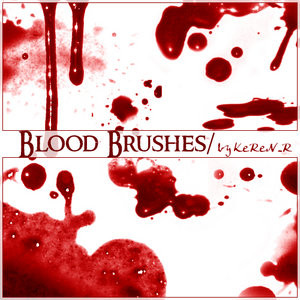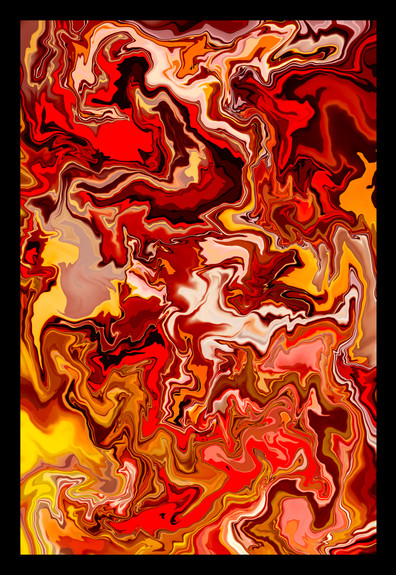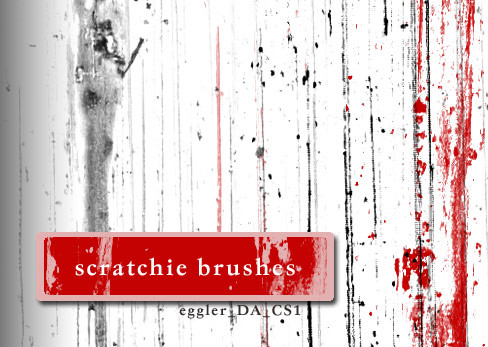HOME | DD
 Project-GimpBC — GIMP Splatter Brushes
Project-GimpBC — GIMP Splatter Brushes

Published: 2007-02-08 02:34:36 +0000 UTC; Views: 452573; Favourites: 1926; Downloads: 238627
Redirect to original
Description
Set: Splatter BrushesArtist: SparklingTea
Artist's deviantART Page: [link]
Original PaintShop Pro Brush Set: [link]
Converted by: fence-post
Converters deviantART page: [link]
Description:
Many thanks go out to SparklingTea for letting me convert these PaintShop Pro (PSP) brushes for Gimp.
Any and all Comments-Favorites-Suggestions should go to the original author. All credit for the creation of these brush es go to the author as well.
Related content
Comments: 304

Guys If U liked some of my photos wish u post a comment or just download it Thank You!!!
👍: 0 ⏩: 0

I liked your brushes I'll post a link when i post them
👍: 0 ⏩: 0

U welcome but I mean it its kinda scary and awesome like SCAWESOME!!! LOL anyway thnxx^^ U ROCK
👍: 0 ⏩: 1

thanks for the brushes!
👍: 0 ⏩: 0

Okay, I probably sound stupid but, I can't seem to get these as brushes. How do I get them to work?
👍: 0 ⏩: 0

I used some splatters here - [link] Thanks so much
👍: 0 ⏩: 0

how do you put them in GIMP?...im lost
👍: 0 ⏩: 1

#GlopesFire,
He got it by downloading the ZIP file then he pust it into the Brushes folder located in gimp. GIMP 2.4 And Higher can also use .abr [Adobe PhotoShop Brushes] By doing the same thing.
~The Deviant Development Team
👍: 0 ⏩: 1

ohh okay got it, thank you :3
👍: 0 ⏩: 0

#TheCheezeMan,
He got it by downloading the ZIP file then he pust it into the Brushes folder located in gimp. GIMP 2.4 And Higher can also use .abr [Adobe PhotoShop Brushes] By doing the same thing.
~The Deviant Development Team
👍: 0 ⏩: 0

These brushes are cool,I may use these someday.
👍: 0 ⏩: 0

thank you for these cool brushes
👍: 0 ⏩: 0

click the download button the the left
👍: 0 ⏩: 0

Thanks for sharing this Treat to digital art <3
👍: 0 ⏩: 0

I used your wonderful brushes as clipping masks here: [link]
👍: 0 ⏩: 0

I don't get how to like.... MAKE them a actual BRUSH.?? Help me??
👍: 0 ⏩: 1

thank you! That REALLLYYY helped
👍: 0 ⏩: 1

You're welcome
I couldn't figure it out at first either, but then i watched a video on it, and now i have like 1500 brushes or something
👍: 0 ⏩: 1

what do you do when it says you need administrato permission?
👍: 0 ⏩: 0
<= Prev | | Next =>