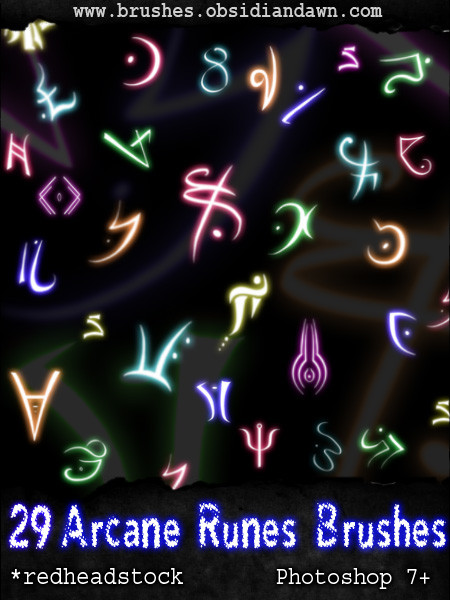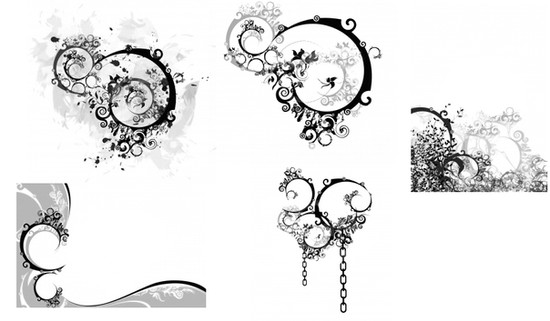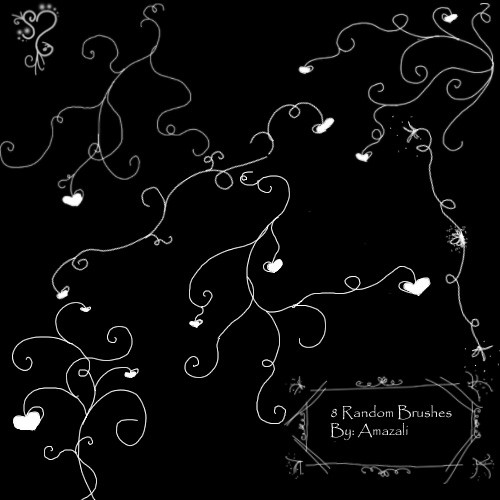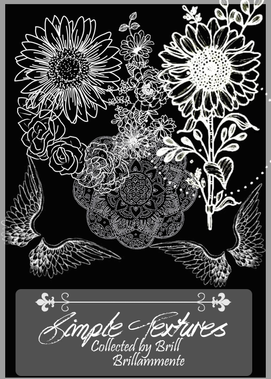HOME | DD
 Project-GimpBC — GIMP Swirls II Brushes
Project-GimpBC — GIMP Swirls II Brushes

Published: 2007-08-28 23:30:21 +0000 UTC; Views: 276347; Favourites: 1491; Downloads: 135813
Redirect to original
Description
Special thanks to Stephanie (aka redheadstock [link] ) for allowing me to convert and host this set of brushes she created! Please stop by her site and tell her thanks! She deserves the credit, not me. Please make sure you use these brushes in accordance with the terms and conditions listed on her site.The original set of PS brushes can be found here:
[link]
You can also visit her on the web at this location: [link]
Enjoy!
Related content
Comments: 117

👍: 0 ⏩: 0

👍: 0 ⏩: 0

👍: 0 ⏩: 0

Used:
Laguna Avatar HEE
Laguna Banner HEE
Laguna Horse Art HEE
Thanks!
👍: 0 ⏩: 0

You must see this right now! The best hosting prices and domain. One year free! 15 days money back guarantee.
Sign up now and earn 5USD. Tell your friends to register too. They'll also get 5USD, and for each of them you'll get 10USD!
one.me/enavqtfv
👍: 0 ⏩: 0

I might use your brushes, but If I do I will thank both of you and link back. Thank you.
👍: 0 ⏩: 0

More borders and swirls? These will make all the fine details so much easier!!
👍: 0 ⏩: 0

How do i download this?(where to click,etc)
and what do i do after i download this..kit or something?
👍: 0 ⏩: 1

The download link is on the right hand side. It says "zip download" on the button.
You extract the .zip file with WinRAR and move the contents to your User>gimp 2.8>brushes folder.
👍: 0 ⏩: 1

how do I get the brushes on gimp? I know that you download the file but then what?
👍: 0 ⏩: 3

Go to start and when the start menu pops up go to your name at the top right-hand side of the start menu. Click it, go to GIMP 2.8 there are all your folder for the different things you can add to the program. Brushes, Curves, Dynamics, Fonts, Scripts and so on. Then you just use your compression tool of choice to extract to whichever folder you choose.
👍: 0 ⏩: 0

Welll,, click the swirls folder, (Do this for every single brush type,) Right click one of the brushes, then click extract to a specific folder, then go to this location, and remember, yours will not be called "Guest". C:\Users\Guest\.gimp-2.6\brushes so, click your username on your computer, then click your gimp version, then click brushes. then click ok. ( i used winrar to get this on gimp). Hope this helped.
👍: 0 ⏩: 0

Once you download the file, open it then select brushes and cut it (control x) now open OS (C
👍: 0 ⏩: 1

I had finally hit rock bottom this came at perfect timing for me this showed that money is power I had to share this with someone
[link]
👍: 0 ⏩: 0

I think, I'm going to need it sometimes
Special Thanks
👍: 0 ⏩: 0

I've used it here: [link]
Thank you very much!
👍: 0 ⏩: 0

I've used it here: [link]
Thank you very much!
👍: 0 ⏩: 0

I've used it here: [link]
Thank you very much!
👍: 0 ⏩: 0

Used these in several places: [link] [link] [link] [link]
👍: 0 ⏩: 0
| Next =>