HOME | DD
 properlypurple — Hope gtk3
properlypurple — Hope gtk3
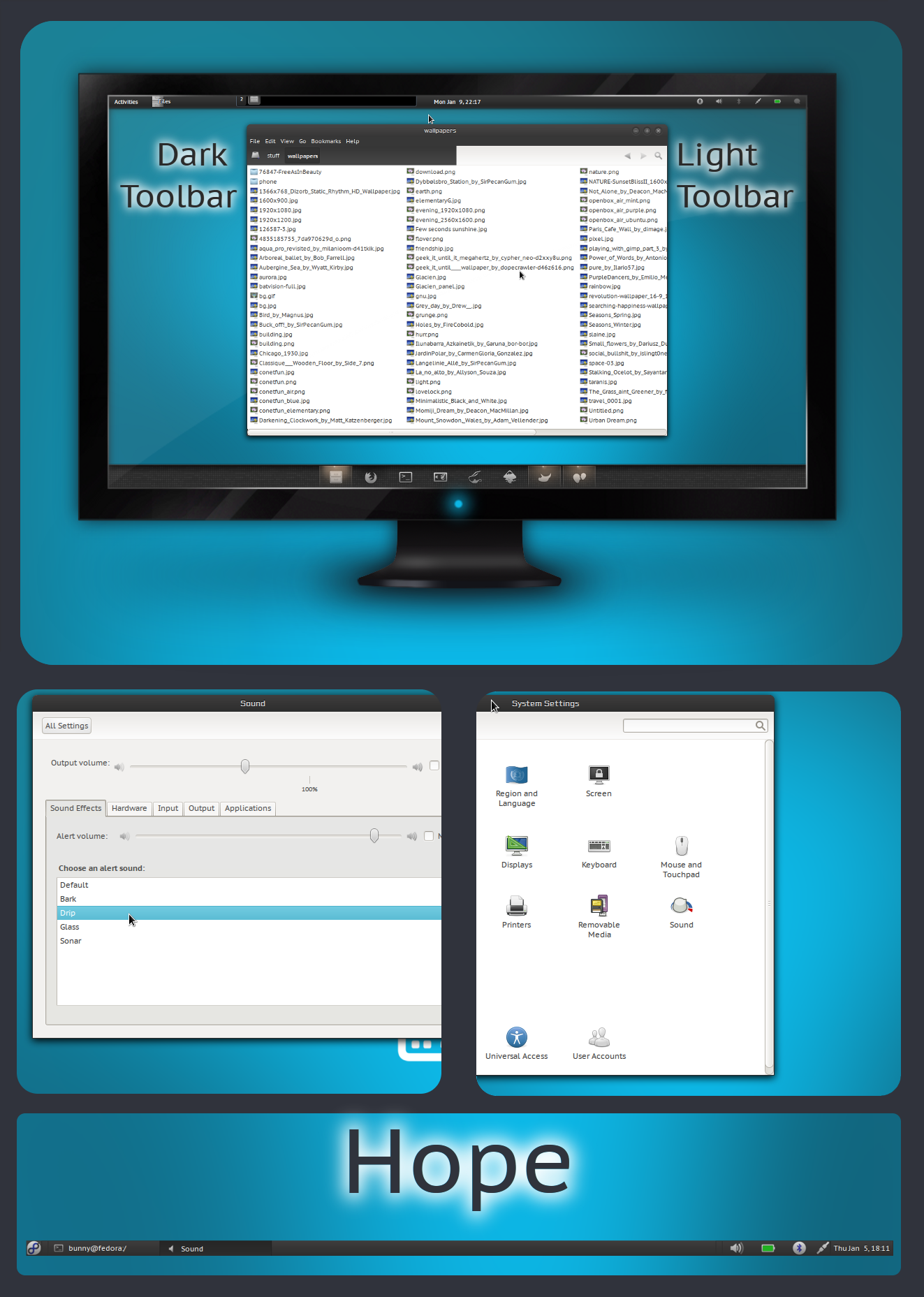
Published: 2011-04-24 17:34:26 +0000 UTC; Views: 280986; Favourites: 256; Downloads: 109886
Redirect to original
Description
Port to 3.10 in progress, PLEASE SEE THIS plus.google.com/+Gauravpareek/…And Follow me on Google+ for more updates google.com/+Gauravpareek
NOT UPDATED AFTER GTK 3.2
This is the port of Hope gtk+ theme to gtk3. All credit goes to 0rAX0 (0rax0.deviantart.com/) for the beautiful theme.
This theme is released under the GPL version 3
Supported Desktops/WMs
* Gnome Shell
* Ubuntu Unity
* Gnome3 fallback classic mode
* Openbox
* xfwm4 (thanks to Illuna gnome-look.org/usermanager/sea…
Requirements
* Unico engine for gtk3
* Murrine for gtk2
Recommended font is PT Sans(included)
Dock on 1st screenie (grvrulz.deviantart.com/art/3px…
Wallpaper (fav.me/d46z616)
Please report bugs and/or suggestions..
Change log:
17/03/2012
*added styles for XFCE panel( thanks to ying gnome-look.org/usermanager/sea… )
09/01/2012
*fixed bug with gnome-panel 3
* included Dark toolbar version (by Georgi Karavasilev, improved by me)
*fixed bug in unity version
07/01/2012
*gradient toolbar in gtk2 apps
*fixed bug with sidebar in file chooser
*fixed Chromium integration
05/01/2012
* Rebuilt Shell theme for 3.2
* Dark sidebar for nautilus
* Prettier gradient for toolbar
* New notebook styles
* Better toolbar separators
* More compact grid in shell overview
* Removed ugly resize grip
* Recommended font PT Sans included
10/10/2011
Openbox theme included.
03/10/2011
* Rebuilt for unico 1.0.1
* Unity support added
* Support for fallback mode added
* minor fixes
06/07/2011
*xfwm4 theme included
22/06/2011"
*Now based on unico engine
*Better buttons
*Better text-entries
*Better Tabs
*Gnome-shell theme included (based on gnome-shell atolm by half-left)
19/05/2011:
*(hopefully) fixed white text problem
06/05/2011:
*fixed nautilus sidebar text colour
*fixed listview active gradient
*various minor fixes
26/04/2011:
*corrected gradient for horizontal scrollbars
*radial gradient for buttons
*corrected progressbar border-radius
Credits:
*-hope gtk by 0rAX0 (0rax0.deviantart.com/art/Hope-…
*-half-left for gnome-shell atolm theme (half-left.deviantart.com/art/G… .
*xfwm4 theme by Illuna (gnome-look.org/usermanager/sea…
*-Andrea Cimitan for the wonderful new unico gtk3 engine.
*-gnome3 design team for adwaita theme..
*- ghogaru for the awesome notebook style (fav.me/d34mspx)
how to install
Ubuntu users can add a ppa for easy installation
sudo apt-add-repository ppa:kokoto-java/omgubuntu-stuff
sudo apt-get update
sudo apt-get install hope-gtk-theme
Other distros:
*Extract it.
*Copy the `Hope` and Hope-DT folders to ~/local/share/themes.
* Copy the folder 'ptsans' to ~/.fonts.
*Open gnome-tweak-tool.
*Choose Hope or Hope-DT as ur theme, Window theme and gnome-shell theme in the appropriate sections.
*Enjoy







HOW TO INSTALL UNICO GTK3 ENGINE(version 1.0.1)
*parabola and arch users can find the package in AUR
aur.archlinux.org/packages.php…
* Ubuntu 11.10 and later
Already installed
*Others need to compile from source,
#install bzr from ur package manager
#open a terminal and type these commands
bzr co lp:unico
cd unico
./autogen.sh
make
su -c 'make install'
(If anyone knows of packages for other distros, please let me know, i'll update the info)
Happy hacking
Related content
Comments: 249

I'm glad you like it. You need to install the unico gtk engine for gtk3 and murrine for gtk2 to be able to use the theme.
👍: 0 ⏩: 0

awesome work!
i request this in 
Please accept and join in 
Thanks and good job!
👍: 0 ⏩: 1

Thank you very very much
👍: 0 ⏩: 1

I have a little problem with this beautiful theme.
I was using it on ubuntu 11.04 without problems, but since i've upgraded system to 11.10 and gnome 3.2 a text is weirldy mooved to the left in the top bar in gnome-shell. Other things remained in their place.
See pics here:
[link]
[link]
[link]
Does anyone have idea how to fix it, or does anyone experiencing same problem?
Anyway thanks for the theme, this is really the only I can use while working with gnome3.
👍: 0 ⏩: 1

I'm glad you like it. I'm aware of the issue. Right now i'm sick so i'll fix it when i'm better.
👍: 0 ⏩: 0

That's a very nice gtk3 port. Love it!
Though, I have a little problem. I'm using Arch with xfce4. unico is installed. But as you can see here [link] the window decorations aren't "Hope" at all. I copied the Hope folder in the archive file to ~/.themes and could choose Hope from xfce settings, so I thought that everything should be going fine. Well, i should say that I had the same problem with Hope gtk2 back then.
👍: 0 ⏩: 2

Never mind. I've just found out that there are different settings for decorations and everything else. Using xfce4 for some time now... stupid guy is stupid -,-
👍: 0 ⏩: 1

no problem man.. just ask if you have any problem
👍: 0 ⏩: 0

Thank you 
There's an xfwm theme included. You have to go to Window manager settings in the settings panel and choose it separately.
👍: 0 ⏩: 0

I love the look, but I have pink checkboxes and menus.
👍: 0 ⏩: 1

Thank you. You have a newer version of unico and/or gtk. I'll fix it in a day or two.
👍: 0 ⏩: 1

Nice theme, i've tested in Fedora 15 x64, works fine hte Unico package, and the theme too. Thank You
👍: 0 ⏩: 1

Ok, disregard the link posted doesn't seem to work. Just add this ppa via terminal ( sudo add-apt-repository ppa:ricotz/testing)and then update
(sudo apt-get update). Look in synaptic package manager and just install what u think necessary
👍: 0 ⏩: 0

Shell ver:3.1.3+git20110718. I believe its upstream ,i installed it via ([link] oneiric). The shell and extensions work well so i believe it to be fairly stable
👍: 0 ⏩: 1

Sorry i dont use ubuntu so i cant try that.
I think menubar is hidden in unity as it is in the top panel. while running the shell, the appmenu tries to export the menubar but it cant. Just try removing the package gtk3-appmenu and then tell me(if u can live without unity's global menu).
P.S. pls avoid top-posting, use the reply button on the left.
👍: 0 ⏩: 1

Thanks for the suggestion,but still no change.Interestingly with or with out(gtk3-appmenu)installed only the menu on synaptic displays correctly,all others display white with faint blue fonts including unity's top panel.All drop down menus display correctly though,both panel and menu bars
👍: 0 ⏩: 1

I really think thats a problem with unico(theme needs to be updated). But I dont have a decent internet connection right now. I'll try to do it in a few days.(You're welcome to contribute patches)
👍: 0 ⏩: 0

NB. This happens when am using gnome shell on Oneiric, works fine with unity though.
👍: 0 ⏩: 1

what version of shell, gtk and unico are u using?? i haven't updated my parabola partition for quite some time, i'll do that and try to fix it.
👍: 0 ⏩: 0

Splendid work ,thanks for the share. One thing though on Ubuntu 11.10 menu bars along with text appear white. Don't know if its Oneiric or theme related? Your thoughts
👍: 0 ⏩: 1

I can't get this to work :/ I've copied it to /usr/shared/themes and ~/.themes and gnome tweak tool still can't find it, and gconf-editor defaults to non-themed appearance when I type Hope in as the theme.
Any help would be great
Regards
OSFTW
👍: 0 ⏩: 1

There must be 2 folders called `Hope` & `Hope_old`. U have to copy these in ~/.themes . Just delete what u copied in /usr/share/themes and ~/.themes and do it again.
Tell me if the problem persists.
👍: 0 ⏩: 1

Oh ok, I thought I need either one folder OR the other, not both. I'll try this when I get home in a couple hours.
Thanks!
Regards
OSFTW
👍: 0 ⏩: 2

well actually u need just one of them, depending on whether u have the unico engine installed or not.
👍: 0 ⏩: 0

Still no go :/ gnome tweaks still won't find it, and gconf-editor still has the same effect :/
👍: 0 ⏩: 1

what distro are u using?? and what versions of gtk and unico??
👍: 0 ⏩: 0

Hey, I'm a huge fan of this theme, but a little bit of it is broken for me. Most notably buttons and the firefox URL bar. Screenshot is up in dropbox, link is here: [link]
Let me know if there is any other information that you need. I really would love to use your theme, but that looks a bit ugly to me, and it would be awesome if it were more polished there.
All the best,
-HG
👍: 0 ⏩: 1

Sorry, loading bars and scroll bars as well.
All the best,
-HG
👍: 0 ⏩: 1

you need to install the murrine gtk engine and u will be all good
Let me know if there's any other problem
👍: 0 ⏩: 0

In many of my applications the checkboxes and bullets are pink in menus and preferences. In a few, the menus use a different shade of blue and are also pink:
[link]
I'm running Arch and installed the gtk-engine-unico via yaourt. Is there something else I need to do?
Also, is there a text file I can edit to make the sidebar text in Nautilus (the "bookmarks," and things) darker?
Thanks!
👍: 0 ⏩: 1

thank u for reporting.
This theme was built around the r69 of unico. I'll update it soon according to the latest 'stable' version.
👍: 0 ⏩: 0

Very nice!... 
👍: 0 ⏩: 1

if u use any gtk3 app, u need to install unico too..
👍: 0 ⏩: 1

Oh, ok... thank you for the advice...
👍: 0 ⏩: 1

Also don't forget to thank the original author of the gtk2 theme.. 
👍: 0 ⏩: 1

Good one ^^ I needed this windows xD Slim and beautyfull ^^ There is a problem with Banshee UI when GTK+ theme is enabled. It looks very ugly
👍: 0 ⏩: 1

thank u.
actually i didn' make the gtk2 theme, but i'll install banshee and try to fix the issue..
👍: 0 ⏩: 1

I am waiting impatiently
👍: 0 ⏩: 1

i'll 'steal some code from ambiance i think..
👍: 0 ⏩: 1

Hmm, and what if you will borrow it? 
👍: 0 ⏩: 1

i installed banshee and it looks like this [link]
Doesn't seem to be ugly... :\
👍: 0 ⏩: 1

Hmm. Mine didn't look like that. Which distro have you got?
👍: 0 ⏩: 1
<= Prev | | Next =>




















