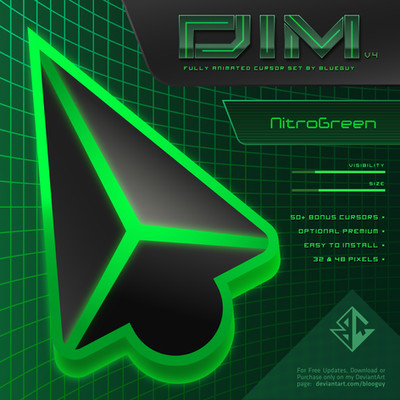HOME | DD
 properlypurple — Hope gtk3
properlypurple — Hope gtk3
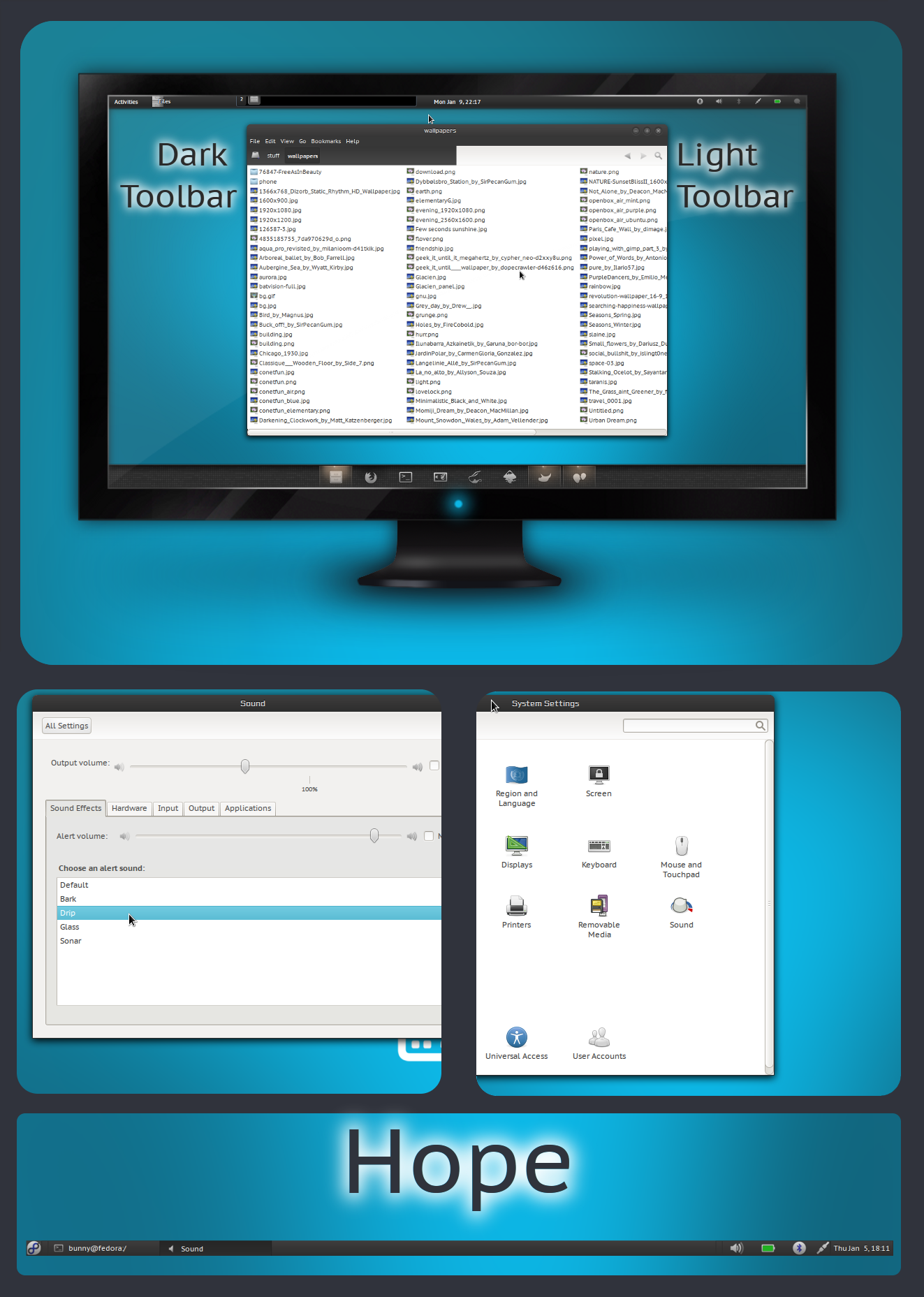
Published: 2011-04-24 17:34:26 +0000 UTC; Views: 280989; Favourites: 256; Downloads: 109886
Redirect to original
Description
Port to 3.10 in progress, PLEASE SEE THIS plus.google.com/+Gauravpareek/…And Follow me on Google+ for more updates google.com/+Gauravpareek
NOT UPDATED AFTER GTK 3.2
This is the port of Hope gtk+ theme to gtk3. All credit goes to 0rAX0 (0rax0.deviantart.com/) for the beautiful theme.
This theme is released under the GPL version 3
Supported Desktops/WMs
* Gnome Shell
* Ubuntu Unity
* Gnome3 fallback classic mode
* Openbox
* xfwm4 (thanks to Illuna gnome-look.org/usermanager/sea…
Requirements
* Unico engine for gtk3
* Murrine for gtk2
Recommended font is PT Sans(included)
Dock on 1st screenie (grvrulz.deviantart.com/art/3px…
Wallpaper (fav.me/d46z616)
Please report bugs and/or suggestions..
Change log:
17/03/2012
*added styles for XFCE panel( thanks to ying gnome-look.org/usermanager/sea… )
09/01/2012
*fixed bug with gnome-panel 3
* included Dark toolbar version (by Georgi Karavasilev, improved by me)
*fixed bug in unity version
07/01/2012
*gradient toolbar in gtk2 apps
*fixed bug with sidebar in file chooser
*fixed Chromium integration
05/01/2012
* Rebuilt Shell theme for 3.2
* Dark sidebar for nautilus
* Prettier gradient for toolbar
* New notebook styles
* Better toolbar separators
* More compact grid in shell overview
* Removed ugly resize grip
* Recommended font PT Sans included
10/10/2011
Openbox theme included.
03/10/2011
* Rebuilt for unico 1.0.1
* Unity support added
* Support for fallback mode added
* minor fixes
06/07/2011
*xfwm4 theme included
22/06/2011"
*Now based on unico engine
*Better buttons
*Better text-entries
*Better Tabs
*Gnome-shell theme included (based on gnome-shell atolm by half-left)
19/05/2011:
*(hopefully) fixed white text problem
06/05/2011:
*fixed nautilus sidebar text colour
*fixed listview active gradient
*various minor fixes
26/04/2011:
*corrected gradient for horizontal scrollbars
*radial gradient for buttons
*corrected progressbar border-radius
Credits:
*-hope gtk by 0rAX0 (0rax0.deviantart.com/art/Hope-…
*-half-left for gnome-shell atolm theme (half-left.deviantart.com/art/G… .
*xfwm4 theme by Illuna (gnome-look.org/usermanager/sea…
*-Andrea Cimitan for the wonderful new unico gtk3 engine.
*-gnome3 design team for adwaita theme..
*- ghogaru for the awesome notebook style (fav.me/d34mspx)
how to install
Ubuntu users can add a ppa for easy installation
sudo apt-add-repository ppa:kokoto-java/omgubuntu-stuff
sudo apt-get update
sudo apt-get install hope-gtk-theme
Other distros:
*Extract it.
*Copy the `Hope` and Hope-DT folders to ~/local/share/themes.
* Copy the folder 'ptsans' to ~/.fonts.
*Open gnome-tweak-tool.
*Choose Hope or Hope-DT as ur theme, Window theme and gnome-shell theme in the appropriate sections.
*Enjoy







HOW TO INSTALL UNICO GTK3 ENGINE(version 1.0.1)
*parabola and arch users can find the package in AUR
aur.archlinux.org/packages.php…
* Ubuntu 11.10 and later
Already installed
*Others need to compile from source,
#install bzr from ur package manager
#open a terminal and type these commands
bzr co lp:unico
cd unico
./autogen.sh
make
su -c 'make install'
(If anyone knows of packages for other distros, please let me know, i'll update the info)
Happy hacking
Related content
Comments: 249

I have no idea. Feel free to port
👍: 0 ⏩: 0

ok not to be a pest but how to i activate this theme? i installed everything via terminal on ubuntu 11.11 and i still have the default unity bar
👍: 0 ⏩: 1

it works for me.. can you send a screenshot?
👍: 0 ⏩: 0

Hi, the theme is great, but I'm having a problem in Ubuntu 12.04 (yet beta).
The problem is shown in this image: [link]
The text of the active items on menus are dark-gray, while the inactive items are light-gray. I would expect the inverse. Trying to correct this, I explored the files, but couldn't find the correct line and parameters to make the change.
👍: 0 ⏩: 1

12.04 uses a different version of gtk. I'll have a look when i get some time.
👍: 0 ⏩: 1

I updated my test pc to Ubuntu 12.04 (Precise) Beta, too.
Ubuntu 11.10 uses gtk 3.2.0 and Ubuntu 12.04 uses gtk 3.3.18 (for the moment a preview release of gtk). The versions of gtk are not compatible.
Hope theme looks like this: [link] (window decorator is emerald)
PS: I hate this shade of orange in Ubuntu's default theme.
But I don't want to switch to another distribution because of that.
👍: 0 ⏩: 1

that orange should go away once you logout and login back. other bugs are just because of different versions of gtk. Right now I'm ruunning a stable system and dont wanna mess up with it because this is my work machine. I'll try to fix this as soon as possible.
👍: 0 ⏩: 1

@"that orange should go away once you logout and login back":
Switching the theme with the program MyUnity works without re-login.
I use Ubuntu's default theme called Ambiance (f***ing shade of orange) on my test PC for the time until you release a working version of your theme 
@"Right now I'm running a stable system and dont wanna mess up with it because this is my work machine.":
Install Ubuntu 12.04 in a virtual machine like VirtualBox and test your theme.
👍: 0 ⏩: 0

how do you make your mouse into black and stays like that,mine only works on my bwoeser like it only appears on my firefox..help please and awesome theme!!!
👍: 0 ⏩: 1

that is a bug and sometimes appears for me too
👍: 0 ⏩: 1

I love this theme at my Ubuntu 11.10 with Unity.
But, there is only 1 thing:
eclipse uses gtk2. When I'll use the auto-complete function of eclipse (CTRL + Space) the selected menu item is not readable because text color and background color are nearly the same.
My fix on that problem:
I set [path to Hope theme]/gtk-2.0/gtkrc at line "text[SELECTED]" to "darker (@text_color)". Now it's much better. I don't know whether it's the best solution to fix that, but it works at least with eclipse.
Please let me know when you have a better solution on that problem.
👍: 0 ⏩: 1

do you have problem with other gtk2 applications while using this??
👍: 0 ⏩: 1

I can't remember that I have another gtk2 application on my system.
There are mostly gtk3 applications. Thus I can't test it.
👍: 0 ⏩: 0

This is a great theme, but what icon theme should I use for it?
👍: 0 ⏩: 1

What icons are u use? Not those one in AWN, those in Nautilus.
👍: 0 ⏩: 1

those are awoken icons. folders must be s11 or classy, i dont remember.
👍: 0 ⏩: 0

Sorry if this has been answered already, but what is the application switcher at the bottom of the top screenshot? Is it the Frippery Bottom Panel?
👍: 0 ⏩: 1

Cheers. Fantastic theme by the way, made me finally get around to making the switch from Unity.
👍: 0 ⏩: 1

How to do fully gradiented fallback mode panel? In Ubuntu 11.10 the main background is always flat, only widgets and buttons are gradiented.
👍: 0 ⏩: 1

This has been fixed. Please redownload.
👍: 0 ⏩: 0

i like this A LOT. but please tell me if there's a way to obtain a black background: i mean, the whole nautilus window and taskbar to be black: for i was able to do so back in gnome 2 but i haven't figured out how to do it now.
thanks!!!! great work!
👍: 0 ⏩: 1

Thank you
nautilus does not allow changing background now. You have to edit the theme if you wanna do that.
👍: 0 ⏩: 1

muddy business then...what should i do ?
👍: 0 ⏩: 0

A question: In that screenshot above, there is a horizontal divider/dock with 7 app icons (nautilus, ff, terminal, etc). What is that exactly? Is it part of the upper desktop, or lower? I.E., is it a dock on the bottom or on the top?
👍: 0 ⏩: 1

I've uploaded a better preview.
btw the dock is AWN with dockbarx and is at the bottom. I'll release that theme.
👍: 0 ⏩: 0

Can you make a version with dark toolbar please
👍: 0 ⏩: 1

Maybe... but after exams
👍: 0 ⏩: 1

Okey-dokey.
BTW, I took the liberty of creating one and making an OMG! Ubuntu! article.
When the article is online, I'm gonna PM you
👍: 0 ⏩: 1

lol I didn't recognize u... You r Georgi
Thank you
👍: 0 ⏩: 1

Ahhh, and U happen to be Gaurav pareek, right?
Than U already have seen the dark toolbar theme
👍: 0 ⏩: 1

When you show us an awesome theme like this one, it's a crime not to tell us what awesome icons you use
Pure awesomeness!! Thank you
👍: 0 ⏩: 1

Thank you so much 
Thu icon theme is Awoken, with s11 folders.
👍: 0 ⏩: 0

Hey mate,
How hard would it be to make a simple change from the blue to an ubuntu orange?
I'd like to keep everything exactly the same, except the blue.
I think the rest would go perfectly with ubuntu color(s).
What do you think?
This is one of the best themes yet.
(im talking about changing the colors of the gnome shell theme) 
👍: 0 ⏩: 1

I'm glad you like it.
I think the gnome-shell theme is not compatible with 3.2. I actually made it but lost it somewhere. I'll upload an updated version, and an orange one as well
👍: 0 ⏩: 2

Awesome theme! It should be included in the official gnome theme selections, why don't you submit it there?
Waiting for the gnome-shell 3.2 update...they seem to have added and changed some css elements in 3.2
👍: 0 ⏩: 1

Thank you so so much. I'm glad you like it.
I dont get what you mean by the 'official gnome theme selection', care to explain ?
👍: 0 ⏩: 0

wow, thanks soo much my friend!!
That would be awesome! 


👍: 0 ⏩: 0

hey I really want to use this theme but whenever I select it from gnome-tweak-tool it is displayed like a very old theme-less theme. if that makes sense
👍: 0 ⏩: 1
| Next =>