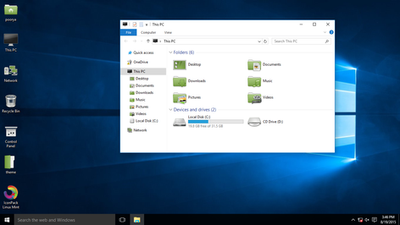HOME | DD
 protheme — UXTheme Patcher For Windows 10
protheme — UXTheme Patcher For Windows 10
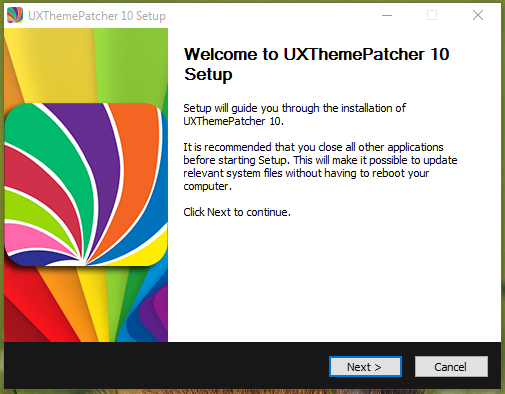
#10 #patcher #uxtheme #windows
Published: 2016-02-02 17:29:57 +0000 UTC; Views: 92041; Favourites: 1; Downloads: 15200
Redirect to original
Description
This uxtheme patcher is easy and auto so you just need to download and install it, then restart your OS and enjoy new themes!
Operating System Support:
Windows 10 RS2\RS3\RS4\RS5\19H1|19H2
Related content
Comments: 52

👍: 0 ⏩: 0

my windows10 home version is 1703 and until nw I didnt found any patcher that work in order to modifie themes...any suggestion,link,help?...Thanks! ^_^
👍: 0 ⏩: 0

Can you please update it for Windows 10 Creator Update
👍: 0 ⏩: 0

not work in v1607 Aniversary update ...
do you can update app
👍: 0 ⏩: 0

same build. not working
👍: 0 ⏩: 1

well, mine is working
👍: 0 ⏩: 0

hola, cuando hago el tutorial de los dll esta todo bien, pero cuando intento cambiar el tema windows se cuelga y se va a la pantalla de bloqueo, me pide la clave y nunca entra...
seria como un boot loop
win 10 pro - 1511 - 10586.318
.............................................................................
hello, when I tutorial dll's all right, but when I try to change the subject windows crashes and goes to the lock screen, ask me the key and never comes ...
serious as a boot loop
Win 10 pro - 1511 - 10586,318
👍: 0 ⏩: 1

djtatto necesitas restaurar los archivos DLL que reemplazaste, para eso necesitas algun sistema operativo live o vivo para hacer el cambio, pues algunas veces las versiones DLL no coinciden con las que se tienen instalados (ya me paso varias veces), hasta que no exista un parche para tu version en especifico es mejor no "moverle" al sistema, pues ocasiona muchos dolores de cabeza.
👍: 0 ⏩: 0

So I did manually but when I install theme nothing changed. . . why is that?
👍: 0 ⏩: 0

kribor (or anyone else) did you have any success getting it to work on 10586.164?
👍: 0 ⏩: 1

Working here with the manual way on build 10586.164
👍: 0 ⏩: 0

I don't trust it, I just got done doing a system restore after attempting to patch the files with a so called "fix" that is on here and was linked to another site. All it did was give me a grey screen of death every time I rebooted. I give up....I can't trust anything on here anymore like this.....I got hundreds of gig of files I can easily lose if something worse happened.....I can't take that chance again. I've already screwed up my computer last year with a login screen changer that totally ruined my computer to the point where I couldn't use it at all for months.
👍: 0 ⏩: 0

Can I update the old version without re-installing?
👍: 0 ⏩: 0

This worked for me on the latest Windows build, thank you.
👍: 0 ⏩: 0

Well it doesn't for me, tested on two installs.
👍: 0 ⏩: 1

Oh really. Installing themes on Linux is so much easier :\
👍: 0 ⏩: 0

doesn't work with 10586.104 
👍: 0 ⏩: 0

Ok, so i tried installing a theme and my pc is flashing when i boot it up. I cant even log in or go into safe mode. Is there a way to use the restore point or go into safemode from booting up my pc? Im on windows 10.
👍: 0 ⏩: 1

So i finally got into the boot options but it wont let me use the system refresh or the restore point fails. Going into safe mode makes my screen go black with nothing to click on.
👍: 0 ⏩: 0

will this app worked on windows 10 rtm build 10240?
👍: 0 ⏩: 0

You should probably make it very clear that this patcher is not going make older themes work on TH2 nor will TH2 themes work on RS1, doing so will result in a white flashing screen and will require restoring or reinstalling your OS.
Windows 10 RTM, TH2 and RS1 all require themes made on those specific builds, there is no possible way to use any themes from other major builds.
Also you should make it clear that this patching method is exactly the same as the Cleodesktop patching method but now comes with an installer, it does not patch the files from Th2 it is using the patched files from the RTM build, you will also be happy to know that RS1 doesn't have the same problems as Th2, patchers should work again properly and Uxstyle also works perfectly again.
👍: 0 ⏩: 0

I tried it on my Medion Akoya S2218 and Win 10 10586, but unfortunately i get flickering white screen after reboot.
👍: 0 ⏩: 1

install an os win7 oder higher on a seperate drive. boot from it and correct the DLL´s on your main OS drive
i had the same problem some weeks ago when i used an 10240 theme with the TH2 version.
👍: 0 ⏩: 0

thank you!
if we already patched system using the previous guide, will installing this one on top be a bad idea?
👍: 0 ⏩: 0

I noticed that it says up to 10586.36...Does this mean it will not work on 10586.71? With the cumulative updates coming out every couple weeks, I can imagine its going to be hard to keep up with this.
👍: 0 ⏩: 2

It works on 10586.71!!!
Sweet!
Finally someone figured this out, just install, reboot, put theme in folder and apply.
Thank you dude.
👍: 0 ⏩: 0
| Next =>