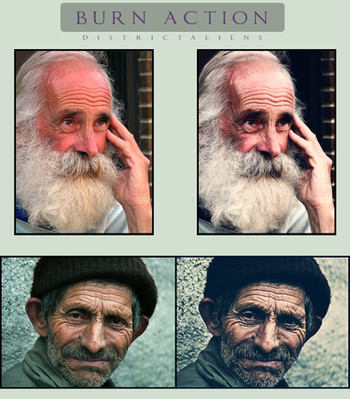HOME | DD
 provity — Portrait Action
provity — Portrait Action

Published: 2010-07-11 21:27:44 +0000 UTC; Views: 935507; Favourites: 2039; Downloads: 598696
Redirect to original
Description
This is free for anybody to use. Big thanks to everyone that has added it to their favourites!How to use this action:
There is a file included that says how the action should be used, but it isn't completely correct, so here is the full how-to.
- Open an image in Photoshop
- Run Part 1 of the action
- Select a sharpness that you think looks good
- Click on the layer mask on the layer between the Levels layer and the Brightness/Contrast layer (if you have opened an image straight into Photoshop this should be called Layer 1)
- Select a black round brush big enough to cover all of the image but the corners at around 20% opacity
- Click on the centre of the image. Repeat until you are happy with the saturation
- Click on the very top layer
- Press cmd+alt+shift+e (Mac) or ctrl+alt+shift+e (PC)
- Rename the layer 'Layer 7'
- Run part two of the action
- Done
Enjoy!
Related content
Comments: 651

what? photoshop is better than my iphone...hmm.
who whoulda thought?
nice effect. thanks.
👍: 0 ⏩: 0

How can I download ? Please email me mamlilboy28@gmail.com it more easier for me .. Like other people did send me email with zip download thanks 😊
👍: 0 ⏩: 0

Muchas gracias por compartir este material. Buen día !!!
👍: 0 ⏩: 0

Download link is on the right side of the screen. This should help: [link]
👍: 0 ⏩: 0

Look on the right hand side of the screen and scroll down until you reach the 'Download File' link.
👍: 0 ⏩: 0

Hi, I get the same error as aprmelton. Cannot find layer 7. Any hints as this looks like a great actions
👍: 0 ⏩: 1

Hi, check the description on this page.
👍: 0 ⏩: 0

can I get help for downloading the effect, I am also new to this site!
👍: 0 ⏩: 1

Hi on the right side of the page there is a link to download the file under the ads.
👍: 0 ⏩: 0

Sorry could i get some help with downloading. Can't see the option anywhere. I am a newbie to deiviant art. Thanks
👍: 0 ⏩: 0

i like this action. it should come in handy. please keep up the good work
👍: 0 ⏩: 0
<= Prev | | Next =>