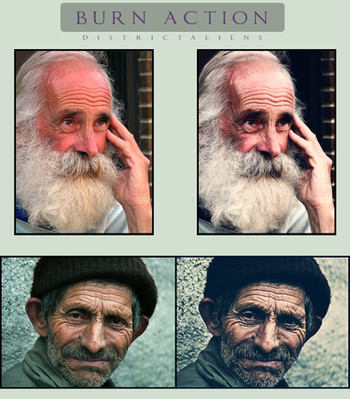HOME | DD
 provity — Portrait Action
provity — Portrait Action

Published: 2010-07-11 21:27:44 +0000 UTC; Views: 935517; Favourites: 2039; Downloads: 598697
Redirect to original
Description
This is free for anybody to use. Big thanks to everyone that has added it to their favourites!How to use this action:
There is a file included that says how the action should be used, but it isn't completely correct, so here is the full how-to.
- Open an image in Photoshop
- Run Part 1 of the action
- Select a sharpness that you think looks good
- Click on the layer mask on the layer between the Levels layer and the Brightness/Contrast layer (if you have opened an image straight into Photoshop this should be called Layer 1)
- Select a black round brush big enough to cover all of the image but the corners at around 20% opacity
- Click on the centre of the image. Repeat until you are happy with the saturation
- Click on the very top layer
- Press cmd+alt+shift+e (Mac) or ctrl+alt+shift+e (PC)
- Rename the layer 'Layer 7'
- Run part two of the action
- Done
Enjoy!
Related content
Comments: 651

Hi, when I run the action, I get an error that reads, "Can't find Layer 7."
👍: 0 ⏩: 0

how can i download this action pleaaaaaaaaaaaaaaaaaaaase
👍: 0 ⏩: 1

Underneath the adverts on the right had side of the page press 'Download File'. Then unzip the folder and double click on the .atn file. You might have to restart Photoshop but the action should be there. There are tutorials on how to use actions on the internet.
👍: 0 ⏩: 0

i dont have an issue with action 1 , but after i run action 2 it always ends up coming out complete in black and white , what am i doing wrong?
👍: 0 ⏩: 1

Did you read the file called 'How to use this action'? I think that will make it so it's not B&W. I could be wrong though, let me know if that doesn't work.
👍: 0 ⏩: 1

thanks for the response, but yes i have read the file,
1. i name the layer 7
2. i run action 1 and choose sharpness (everything is fine till now)
3. i check that the brush hardness is at 0 and click brush in the middle of image
4. run action 2 , and i get an image in b&w
i would really appreciate it if u could tell me what i could do different
thanks alot!
👍: 0 ⏩: 1

I'll have to check this for you but from memory there should be a black and white layer (if you're not sure which it is hide each layer until the image goes from B&W to colour). There should be a layer mask on this layer, if there's not add one. While the layer mask is selected select a large, black soft brush on about 50% opacity (you might need to play around with opacity a bit, I can't remember what I originally used) and click on the center of the image a couple of times.
It could be that the black and white layer is in the second part of the action though, in which case you'll need to do all that after you've run the action. Sorry I can't remember too well, I'll check for you later if that doesn't work.
👍: 0 ⏩: 1

yeah im pretty sure it is in the second part of the action, i dont know what im doing wrong. im only starting to use photoshop so i dont think i can fix it correctly. thanks for trying to help anyways. if u fix it, ill be sure one of the first people downloading it cuz the action seems awesome!
👍: 0 ⏩: 1

OK I'll check it for you either today or tomorrow.
👍: 0 ⏩: 1

did you check why we are getting B&W result?
👍: 0 ⏩: 1

Hi yes sorry. I will update the description on how to use the action which should mean if you follow it you image wont end up in B&W. Also check that your colour mode isn't on Grayscale as opposed to RGB or CMYK.
👍: 0 ⏩: 0

I had no issue downloading! Looks great though, thank you for sharing!
👍: 0 ⏩: 0

I cant download this..... 404 Not Found! Please someone send to my email this action - 1729122@mail.ru
👍: 0 ⏩: 1

Have you got this yet? If not I'll send it to you.
👍: 0 ⏩: 1

how can i download this action pleaaaaaaaaaaaaaaaaaaaase
👍: 0 ⏩: 0

I cant download this..... 404 Not Found
👍: 0 ⏩: 0

Can someone please tell me how to download this? Thank you!!
👍: 0 ⏩: 0

where the hell is the download button? I have been looking for it on several different pages for quite a while now. Making me feel really stupid
👍: 0 ⏩: 0

thanks so much, i hope this useful
👍: 0 ⏩: 0

Not sure where to download this? Does it work on mac?
👍: 0 ⏩: 0

Hi, Iam a new user, and i found this action, but i don´t know how to downlad. I didn´t saw any link to get it.
can you explain me how to downlaod, please!
thanks
👍: 0 ⏩: 1

Oh i found it, thanks you so much!!
👍: 0 ⏩: 0

Wow! This can make anyone look great! Thanks!
👍: 0 ⏩: 0

I can't find the link to download this Action!!!(((
Somebody help me, plz!
👍: 0 ⏩: 0
<= Prev | | Next =>