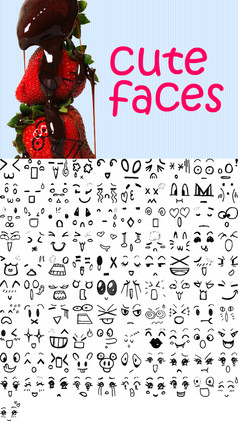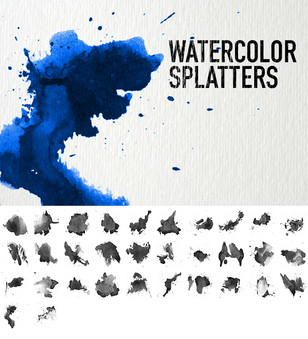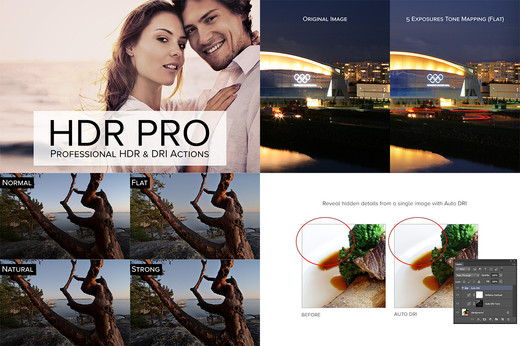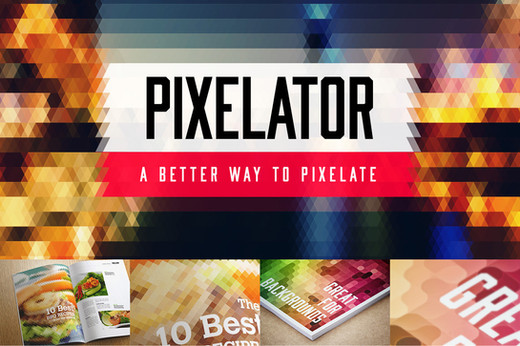HOME | DD
 pstutorialsws — Skin - 5 Retouching Actions
pstutorialsws — Skin - 5 Retouching Actions

Published: 2013-04-07 04:38:42 +0000 UTC; Views: 337455; Favourites: 2181; Downloads: 124049
Redirect to original
Description
Retouch skin like a pro with these Photoshop actions that will let you heal, mattify, and airbrush skin with one click. It also includes actions for brightening eyes and increasing contrast; the former reduces redness and increases brightness in the eyes while the latter increases contrast without clipping highlights/shadows. Simply play the action then paint over the areas that you want to retouch.The Actions:
- Mattifier
- Skin Airbrushing
- Brighten Eyes
- Redness Reducer
- Clipping Free Contrast
Additional Actions in the Premium Download:
- Select Skin Tones
- Ultra Mattifier
- Skin Airbrushing Lite
- Skin Airbrushing Sharp
- Skin Blur
- Plastic Skin
- Lip Enhancer
- Teeth Whitener
- Freckle Remover
- Contrast Enhancer
- Local Contrast
- Shadow Contrast
- Highlight Contrast
- Enhance Skin Flaws
- Diffused Glow
See it in action: youtu.be/qFaqTnXkza8
More great Photoshop downloads you might like:
Related content
Comments: 168

hello, I bought your premium set. however, the airbrushing is taking forever on my lightning fast desktop, if it takes 15 minutes to run on every image then this action is useless. also the mattifier action generated a blank layer and that's it, there is nothing on it, I changed the blending mode to normal and it's just a blank transparent layer!? why is it not working?? I have a 64 bit windows system and 64 bit cs5 installed, could it be a compatibility issue? Also what is the zxp file in the folder?? should I install that for the actions to run properly?? I tried to click on it but a window jumped out saying I don't have the rights to install the extension although I'm signed in as the administrator... I am so frustrated and confused, please help!
👍: 0 ⏩: 1

Hello,
You can ignore the ZXP file. The ZXP is only provided for those who REALLY want to install it with Adobe Extension Manager but there are huge compatibility issues with the software so we advise against it. It's the same thing as using the ATN files. There's an issue with CS5 that requires a patch: blogs.adobe.com/cssdk/2011/12/…
15 minutes is definitely way too long - I have an average computer and it only takes around 10 seconds to run it on a 5000x3000px image. Since actions only perform a combination of tasks in Photoshop, I recommend that you follow the steps one by one and see which filter is causing the delay and checking your scratch disk settings in the preferences.
I'm not sure why the Mattifier action is not working for you. It's a very simple action. You can expand the action by clicking on the triangle beside the Mattifier action then double-click each action and see where the issue is coming from. Let me know which part it stops on.
Let me know if that helps! If you need to record a video, you can use something like Jing and to record it and send it to me: www.techsmith.com/jing.html
👍: 0 ⏩: 1

I have a similar issue, Macbook Pro Retina (i7 2.6ghz w/16gb, PS CS6, OSX 10.9, so definitely not a slow machine) and Skin Airbrushing's surface blur takes forever to compute (with 100% cpu usage). Seems to be related with surface blur being extremely slow on 16bit images. Downsampling the image @ 8bit makes it much faster (i.e. usable).
👍: 0 ⏩: 0

Thank you for the free actions. Very useful!
👍: 0 ⏩: 0

I have the last question 
👍: 0 ⏩: 1

Not sure what exactly you mean, but if you duplicate a layer, use a high pass filter on it and then blend it using Overlay or Soft Light mode, you get more contrast.
👍: 0 ⏩: 0

I dont know why when I use Skin Airbrushing action my computer is turning off.. It happens all the time doing the same thing- using airbrushing action
Do you know why? I dont have a problem with mattifier for example..
👍: 0 ⏩: 1

Thanks for trying out the actions! I'm really not sure why it's turning off your computer and I don't think an action has the ability to turn off your computer. I think it might be something to do with your computer overheating. The airbrushing action uses filters that can take a lot of processing power on high-res photos. This might cause your CPU to work harder which causes the temperature to raise. I'm not entirely sure if that's what it is but it's the only reason I can think of.
👍: 0 ⏩: 1

probably my laptop has too many viruses..
I bought Premium actions and everything is ok 
Thank you soooo much, they are perfect! Very useful tools, i'm grateful!!!
👍: 0 ⏩: 0

Oh my gosh! I love this! I just tried it for the first time and it's amazing!!!
👍: 0 ⏩: 0

Brilliant. Thankyou for this, it'll be put to good use!
👍: 0 ⏩: 0

Exactly what I needed.
I appreciate your hard work! Thank you so much for taking the time to make and share this!
👍: 0 ⏩: 1

Thanks for the kind comment - I appreciate it
👍: 0 ⏩: 0

its so great , i like it very much
but is there any way to get all premium adds expect with coins thing
because i don't have engouh
👍: 0 ⏩: 1

You can also buy it here instead of using coins:
GraphicRiver: [link]
Creative Market: [link]
👍: 0 ⏩: 0

where i can get that...???i can't find in my CS6
👍: 0 ⏩: 1

Go into your actions panel (Window > Action). Click on the panel menu located on the top-right of your Actions panel and choose "Load Action". Browse for the action file then click Load. It should appear in your Actions panel.
👍: 0 ⏩: 1

Thanks for reply btw...i still can't find the skin tone that u did in youtube....where i can get that preset??
👍: 0 ⏩: 1

Which preset are you looking for? The actions should appear in your Actions panel and you can play each one. The download includes an instructions.html file with specific instructions on how you can install the actions.
👍: 0 ⏩: 0

Will these actions work in Photoshop Elements 10?
👍: 0 ⏩: 0

Will these actions work in Photoshop Elements 10?
👍: 0 ⏩: 1

No sorry... they require Photoshop CS3 or newer
👍: 0 ⏩: 0

I wish people would get over themselves and stop trying to make a social statement in a product someone offered up to the community. It's pitiful.
Nice work on the actions!
👍: 0 ⏩: 2

Thanks for the kind comment! I'm really just trying to create resources that people want.
👍: 0 ⏩: 0

If people really wanted to affect some kind of social change in regards to women's objectified appearance, they would be encouraged to tell people not to by the products that these images impose themselves upon.
👍: 0 ⏩: 0

Ladies and Gentlemen, I give you what's wrong with society? Females are given this image of how they could look when in actuality nobody looks like that. You're giving them a fake image of which they will aspire to look like. Why can't we just see skin looking natural? I personally believe natural is more beautiful. It just feels so... fake! What advertisers don't understand is the fact it's the imperfections that make people perfect. if that makes sense? I'm more likely to buy your product if I don't feel like I'm being lied to straight away
👍: 0 ⏩: 4

Blablabla, that's why no Girl uses makeup, wears shaping or just nice cloth, cleans her skin, washes her hair, brush her teeth, shape her nails, cut her hair, wears high heels, shaves her legs, arm pits, private parts, use parfum and so on.
This "natural" is a big fat lie. The most people don't like natural, they like what the socity calls "natural".
Pimples are gone after a few days, if someone was shot in this time, why should this blemish be there as long as the image exists?
And in my opinion, better a model with les makeup and a high end retouching (this actions are not, high end cannot be done in an automated process)then a model with a makeup helmet or a face covered in exhasution wrinkles, eye circles and stress spots which would be gone in two days.
Furthermore, Lightning and high resolution Images show much more blemishes then you'd ever see in a human face but will be shown if printed.
It's not the fault of the retoucher, photographer or model if you have problems to distinguish between reality and fiction.
👍: 0 ⏩: 1

Well, actually these actions are semi-automatic (you have to paint masks manually afterwards) and the techniques they use are pretty high-end/advanced.
👍: 0 ⏩: 0

where is the like button when i need one. lol
im with you, i agree with you, society has ruined the image of what a girl actually looks like and will only make other girls feel so insecure about how they look like and what they wear.
👍: 0 ⏩: 0

I agree that natural is beautiful. And I find ads with real-looking skin much more effective than fake/blurry skin.
People are becoming immune to photos of overly retouched skin so I always recommend that people fade their airbrushing and keep some skin flaws so that it doesn't look like fake plastic.
👍: 0 ⏩: 0

men this is awesome, just one question. This for photoshop cs or cs2 'til cs5?
👍: 0 ⏩: 1

Thank you! It's for CS3-CS6
👍: 0 ⏩: 0

It would do the world a whole lot of good if photoshoppers let skin be skin.
👍: 0 ⏩: 3

We just create the resource that people want but it's ultimately up to them on whether they want to retouch skin or not. The good news is that natural looking skin is a growing trend. While some demographics still use the plastic/blurry skin effect, more advertising agencies are moving towards the natural/real look and reducing the amount of airbrushing. Our actions let you fade the effects for a more natural look.
👍: 0 ⏩: 0

thats not pretty enough !!!
but all joking aside
it the retouch is natural looking like these i dont mind !
just when it looks like too much surgery is when its like please stop
👍: 0 ⏩: 1

But it's not natural. You think that, but I don't know anyone with such a clear skin.
👍: 0 ⏩: 1

yes i know i mean like if it isnt horrendously photoshopped
i dont mind much
but i do agree with you !
i prefer people in their natural state
👍: 0 ⏩: 0
<= Prev | | Next =>