HOME | DD
 Psycho-pete — Water Drop Tutorial
Psycho-pete — Water Drop Tutorial
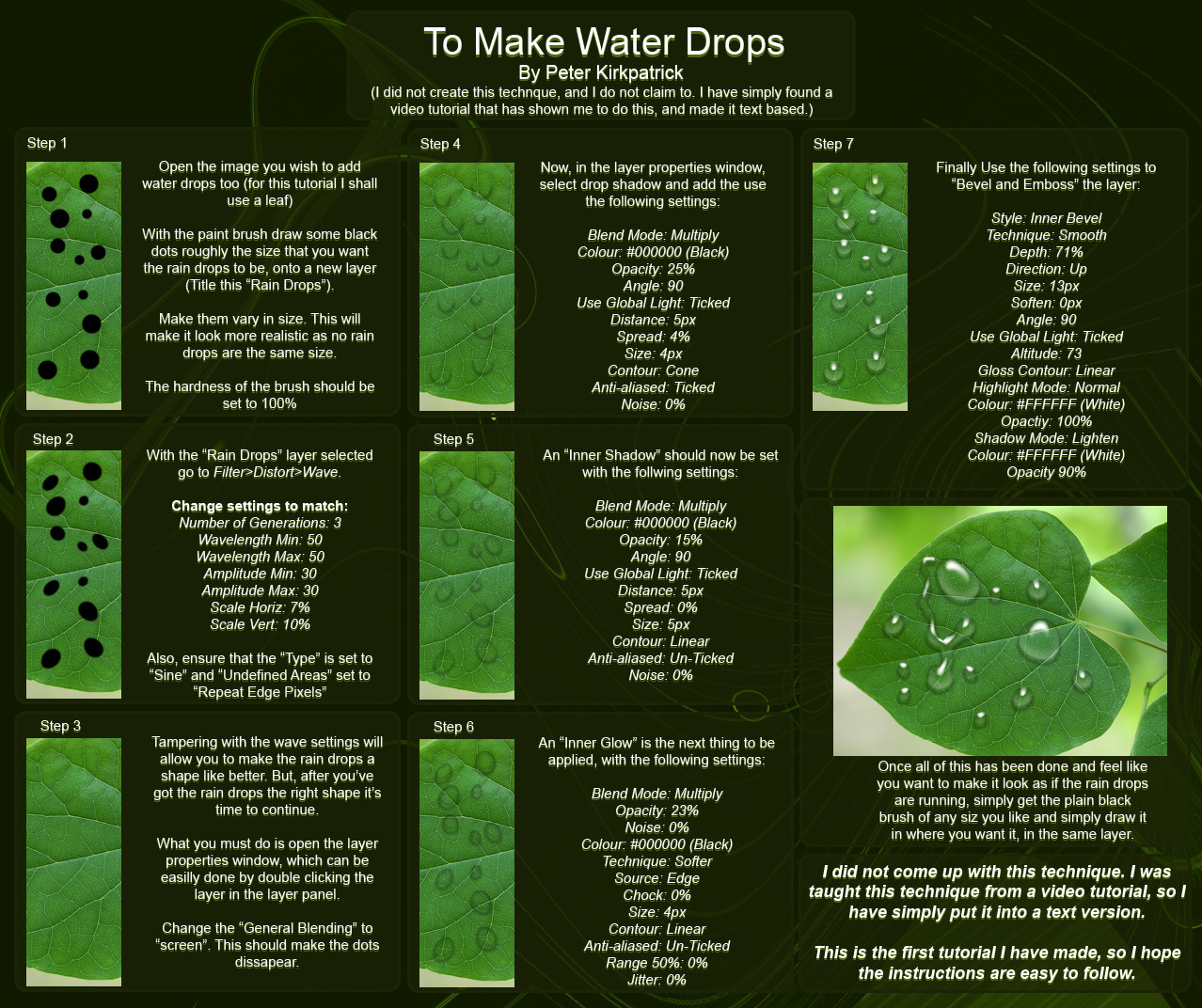
Published: 2007-08-14 07:24:53 +0000 UTC; Views: 26798; Favourites: 774; Downloads: 1013
Redirect to original
Description
I think it goes here, not too sure... tell me if it should be moved.
Anyway, as stated on the tutorial, I watched a video tutorial that showed me how to do this, and just put in text form... I thought it might be a good start for my first tutorial.
Well it uses many of the settings that this person used and they work well.
I hope this is easy to understand, and helps you





MISTAKE NOTICED:
In step 5, where the setting reads "Range 50%: 0%" it's meant to read "Range: 50%"
**new**Translaions**new**
Itailian
Related content
Comments: 62

Used your tutorial here: joseph-pereira.deviantart.com/…
Thank you!
👍: 0 ⏩: 0

This is so helpful and really easy to follow! Thumbs up and a big thank you!
👍: 0 ⏩: 0

This is an awesome tutorial! From step 4-7, I can't find the layer properties. I tried double clicking the layer, but all that I can edit is the name. I'm using Photoshop Elements 10. I'm new at this, so I don't know if there is another way? I tried searching other places, but I couldn't find anything similar. Could someone help, please? It'd be much appreciated!
👍: 0 ⏩: 0

I just wanna say, I was rendering water droplets on a project when I discovered this tutorial. Upon seeing the results, I exclaimed out loud, "I'VE BEEN DOING IT WRONG ALL THIS TIME."
👍: 0 ⏩: 0

Wow, I have always drawn drops differently, but this is quite a cool way that need to be tried out
👍: 0 ⏩: 0

Oh thank you for this. I'm going to be using this.
👍: 0 ⏩: 0

wow this helped mee sooo much! thank u 4 making this tutorial!
👍: 0 ⏩: 0

wow, this is incredibly cool and a huge help. Thanks so much for making this tutorial<33333
👍: 0 ⏩: 0

beautiful tutorial
...but i don't think water is the only use they will see
👍: 0 ⏩: 0

This is so useful! Thank you for creating this!
👍: 0 ⏩: 0

Thanks for providing this, I'm going to try it out soon. :3
I bet it'l be 110% perfect.
👍: 0 ⏩: 0

this was really good! i had to cheat on some of it, cuz i have photoshop elements, but otherwise it was perfect!
👍: 0 ⏩: 0

Mhmm. This looks very informative. I'll have to try it. Thanks for posting!
👍: 0 ⏩: 0

I've never seen drops done this way. 
👍: 0 ⏩: 0

Thanks for posting this tutorial!! Its really helpful!
👍: 0 ⏩: 0

Great tutorial! I used PSE 7, so towards the end, I had to use a different way of making the shadows, etc. Mine didn't turn out as well though. xP
👍: 0 ⏩: 0

Why this thing hasn't gotten more favorites is beyond me. This is incredibly helpful! Thanks for making this!
👍: 0 ⏩: 0

This was a great tutorial, thank you for making it available here
👍: 0 ⏩: 0

Thank you for making this it helped me make this: [link] If you could give me tips for making that drop look more realistic that'd be great but if not thanks for the tute anyway.
👍: 0 ⏩: 0

Thaaanks, really really thanks, i needed this xD
👍: 0 ⏩: 0

Wow, this is a seriously useful tutorial.
For as complicated as it could have been, you did a great job of simplifying it.
The sound is broken on my computer, so if I HAD found this as a video, I would have been out of luck. Thank you very much!!
👍: 0 ⏩: 0

thanks so much!!!! very clear and extremely easy to follow
👍: 0 ⏩: 0

I think this tutorial will be more useful. The last tutorial was somewhat useful. I am going to try this one.
👍: 0 ⏩: 0
| Next =>

























































