HOME | DD
 Psycho-pete — Water Drop Tutorial
Psycho-pete — Water Drop Tutorial
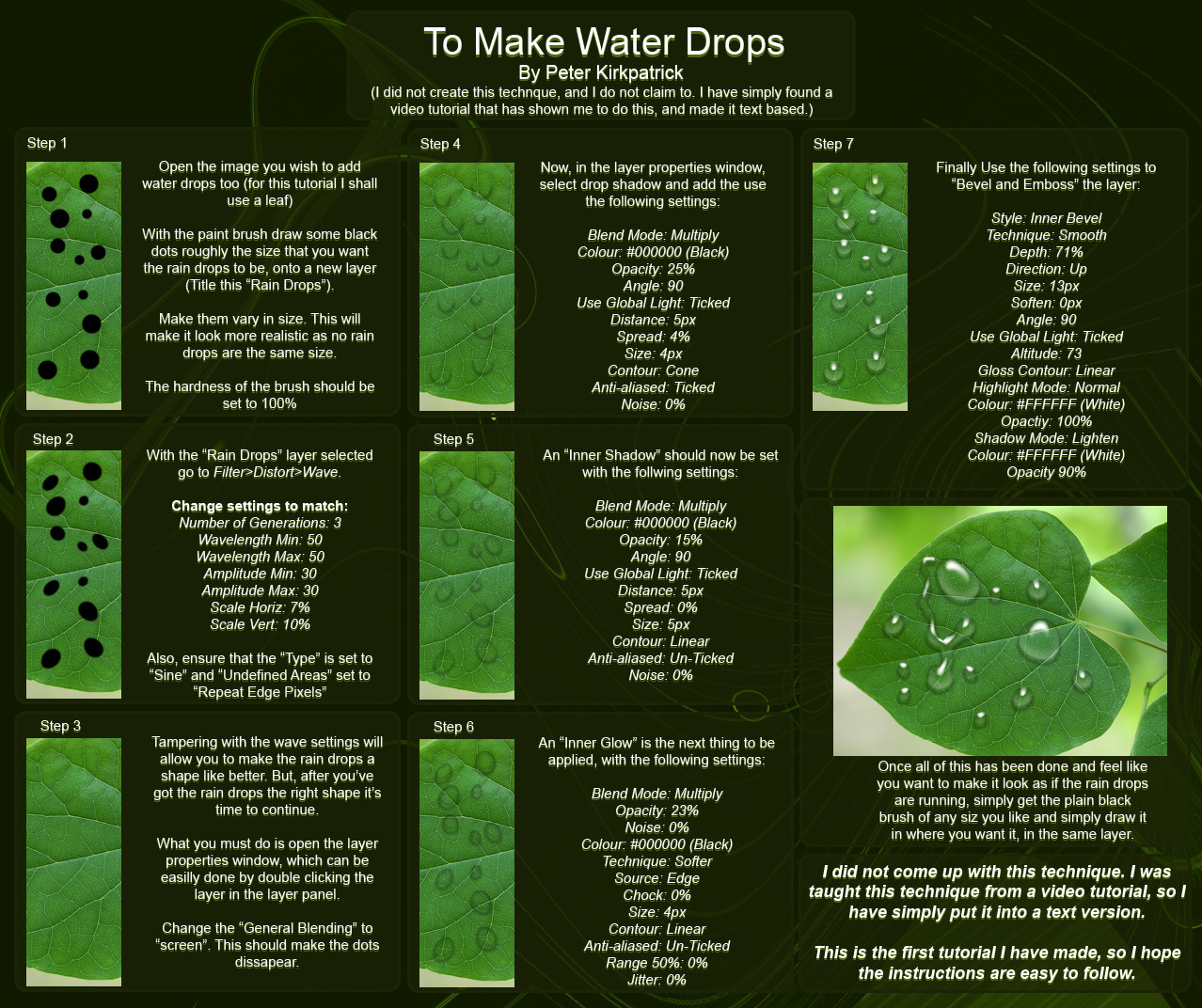
Published: 2007-08-14 07:24:53 +0000 UTC; Views: 26653; Favourites: 774; Downloads: 1013
Redirect to original
Description
I think it goes here, not too sure... tell me if it should be moved.
Anyway, as stated on the tutorial, I watched a video tutorial that showed me how to do this, and just put in text form... I thought it might be a good start for my first tutorial.
Well it uses many of the settings that this person used and they work well.
I hope this is easy to understand, and helps you





MISTAKE NOTICED:
In step 5, where the setting reads "Range 50%: 0%" it's meant to read "Range: 50%"
**new**Translaions**new**
Itailian
Related content
Comments: 62

Thank you, this is a fantastic tutorial, I'm totally faving ^__^
👍: 0 ⏩: 0

wow thanks for taking the time to make this its really usefull
👍: 0 ⏩: 0

very useful, but after the 2nd step our PS parts away from eachother and its really annoying TT_TT I have PS Elements 3.0
👍: 0 ⏩: 0

Umm, I was reading this tutorial and noticed that with the inner glow effects and all that... there were some settings I didn't recognize. Like the blend mode? How do you change the dtop shadows blend mode?? Another thing, which version of PSP do you use? Because with PSP X, you can't do that with drop shadow... :S
👍: 0 ⏩: 1

I tried it, it's a photoshop tutorial. XD;
👍: 0 ⏩: 0

this tutorial is 200% usefull
I changed the oppacity and some settings so this could fit my anime style and it turned out great!
congratz for this tut!
👍: 0 ⏩: 0
<= Prev |





























