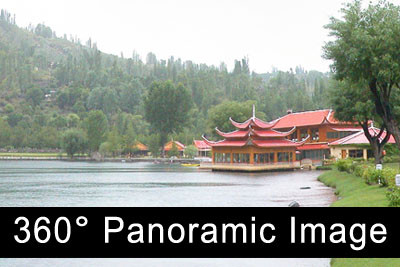HOME | DD
 OmerTariq — Water ripples tutorial
OmerTariq — Water ripples tutorial

Published: 2006-04-10 22:19:13 +0000 UTC; Views: 89878; Favourites: 349; Downloads: 1411
Redirect to original
Description
If you don’t understand anything feel free to contact me.::Fire Tutorial
Related content
Comments: 100

This is absolutely awesome. I attached a link to the series graphic I used it on. Thanks for the quick step by step.
scontent-lax1-1.xx.fbcdn.net/h…
👍: 0 ⏩: 0

Hi, thx for this... but, is there a reverse way... making water more still if I alrady got the picture with ripples?
thank you!
👍: 0 ⏩: 1

try Filter > Blur> Surface Blur... If you want to smooth the ripples more try Filter > Noise > Median...
👍: 0 ⏩: 1

Used here:
daillestbeast.deviantart.com/a…
I know it's not required to credit, but I found it very helpful so thanks
👍: 0 ⏩: 1

Hi 
There are all but not Sketch 
Thanks!
👍: 0 ⏩: 1

Hi, you'll find the Sketch filters in the Filter>Filter Gallery...
👍: 0 ⏩: 1

Thank you for this tutorial, I used it for my work here: One Last Breath
👍: 0 ⏩: 0

The new Illustrator does not have Filter link it has been substituted by Effects. How do I get around this? Thank you
Jason.
👍: 0 ⏩: 1

Hello Jason, You'll need Photoshop, you can't make same texture in Illustrator. Illustrator's raster effects are very limited.
👍: 0 ⏩: 0

I'm glad you like it
👍: 0 ⏩: 0

So easy and so usefull 
👍: 0 ⏩: 0

It's so helpful!^^ Thanks for making this tutorial
👍: 0 ⏩: 0

Hi, I think I learned this effect from a video somewhere, made some modifications and simplified it.
👍: 0 ⏩: 0

Hello!
First of all, this tutorial is very good, I was looking for thing as this, but I have a problem... u_u
In the pass: Filter > Sketch > bas relief
Photoshop doesn't let me apply Sketch :S
I don't know if the problem is with my version (Cs2) or I don't know xD
👍: 0 ⏩: 1

Make sure you are working in RGB mode
👍: 0 ⏩: 1

Oh! I was in CMYK... I can finish it now!!!
Thank you so much! ^^
👍: 0 ⏩: 0

The hue is not working; when changing the hue it will stay black and white
👍: 0 ⏩: 1

did you select the colorize option?
👍: 0 ⏩: 1
| Next =>