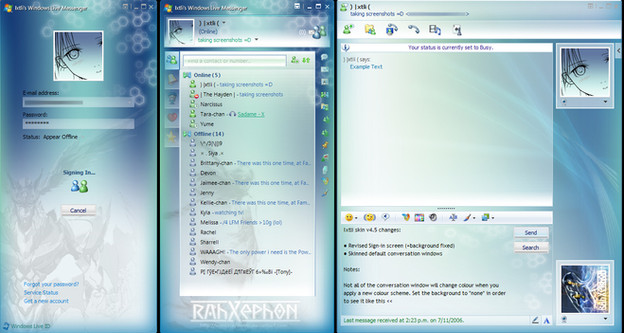HOME | DD
 HaydenM — Hayden's PS Water Tutorial
HaydenM — Hayden's PS Water Tutorial
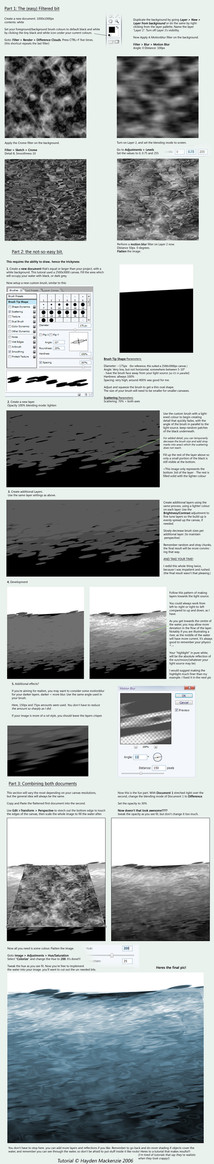
Published: 2006-08-09 18:03:56 +0000 UTC; Views: 105684; Favourites: 3022; Downloads: 12369
Redirect to original
Description
This is a step-by-step guide to making a base texture layer for water. It helps if you already have water made and want to add some fluid detail to it. Because by itself, it will still look artificial without ripples/splashes and distortion of objects inside it.This Example - is a finished image of mine where this guide was used to good effect. There's a lot to consider when blending this guide into your own work.
Give credit if this helped you, thanks.





Related content
Comments: 279

Wonderful! Thank you 
👍: 0 ⏩: 0

This was a bit complicated in some parts but really really helpful 
👍: 0 ⏩: 0

Errr I am having trouble to make it look like water at the end where I was suppose to:S I do not know if it would be easier to understand if the tutorial was numbered in which is first to do
👍: 0 ⏩: 0

Oh btw I suddenly found out where and how to adjust the brushes lol. I do not know how, but still hehe
👍: 0 ⏩: 0

Is it in CS3 or CS5? I cannot seem to find any way to fix the brushes in angels or such 
👍: 0 ⏩: 0

GREAT Tutorial! I tried it and it looks very good 
THANK YOU for that... It's cool for water in backgrounds
👍: 0 ⏩: 0

This was extremely helpful! Thanks so much for sharing this
👍: 0 ⏩: 0

thank you!
this helped lots with this -> [link]
thanks again!
👍: 0 ⏩: 0

thanks, hayden! for this tutorials i could use this guide for my up & coming projects...
👍: 0 ⏩: 0

Nice tutorial, i'm a newbie of photoshop, thkx for the teach
👍: 0 ⏩: 0

I wish I'd found this the other day. Possibly one of the most useful tutorials on deviantart.
👍: 0 ⏩: 0

Sweet planing to make a star sign pic of capricorns leaping out of the sea like dolphins
👍: 0 ⏩: 0

You're awesome! 
👍: 0 ⏩: 0

Wow I always wondered how to do water - thank you so much!
👍: 0 ⏩: 0

Hey, thanks for the great tutorial! I used it here.
👍: 0 ⏩: 0

I can't get the tutorial to load properly... what am I doing wrong? I just see a really cool looking photoshop logo submerged in water.
👍: 0 ⏩: 0

Wow this is great!! 

👍: 0 ⏩: 0

I can't get on the Filter > Sketch part... :S
..I can't select this part..
Can you help me please?
👍: 0 ⏩: 1

Oops! Dubble post!! :S
Sorry!!!
👍: 0 ⏩: 0

I can't get to the Filter > sketch... :S
Did I do something wronge?
👍: 0 ⏩: 0

This is a great tutorial, really helpful and the final effect looks great.
Nice design and layout too...
👍: 0 ⏩: 0

Yay many thanks ^__^ ! Your tutorial helped me a lot!
👍: 0 ⏩: 0

i have a feeling ill be using this sometime soon. It's easy and simple! It doesn't take too long either.
👍: 0 ⏩: 0

Hm. Not a bad tutorial. Great job!
Will definitely try it out.
👍: 0 ⏩: 0

Just checked >>$45 NZ cheap as chips and fast to use [link] Trial version available
👍: 0 ⏩: 0

Hello Hayden. Thanks for this. Have a look at what I made using yr tut.
👍: 0 ⏩: 0

This is really good but a lot of work.
I just use the photoshop plugin Flood from Flaming Pear and it reflects whatever image layer you want. Also adjustable waviness, altitude, perspective and Horizon etc. Worth every cent!
Here's the link > [link]
👍: 0 ⏩: 1

I understand not everyone wants to spend all day working on effects. Though, I'm sure there are people who would enjoy the satisfaction of making it themselves
👍: 0 ⏩: 1

Hi HaydenM
I of course agree. That especially if you want a painterly feel then this is great. It is a great tutorial and it is great you are sharing. Though there are times of course If you are after speed along with quality and you need to get a job out the door then it pays to know what else is out there that can help. If it is not available or if it is the price of a planet then we should find a way ourselves. I have been using and teaching photoshop since it was released and believe (for production - Not art) that you create it yourself until it can be automated. But as you say for satisfaction, artistic play and the experience - go for it. I make no apologies though for offering an alternative - it's about choice and knowing something else exists.
👍: 0 ⏩: 0

ahhh! THANK YOU!! I find this one few days ago! *O* EXCELLENT!
👍: 0 ⏩: 0

Definitely to a good read when I get back into photoshop.
👍: 0 ⏩: 0

I have a question........whenever I go to filter>sketch>crome it doesn't let me click on it, how do I fix that? Great tut tho
👍: 0 ⏩: 1

I can't really explain why it's unclickable. It's always worked as expected for me
👍: 0 ⏩: 0

Whooo! This thing was so helpful~ I got kinda confused a few times, so it took me a few tries to get it right, but the water looks excellent~ I'll send you the link of the completed picture when its done. AND I'll be sure to credit you~
👍: 0 ⏩: 0

Awesome! I'll totally try it. THANKS for doing it!!
👍: 0 ⏩: 0

I will definitely be using this in the future, thank you so much for making it! *hug*
👍: 0 ⏩: 0
| Next =>