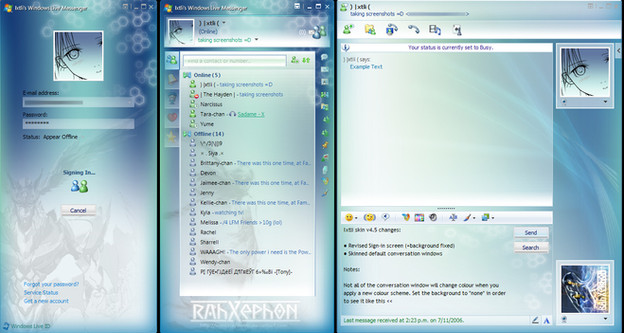HOME | DD
 HaydenM — Hayden's PS Water Tutorial
HaydenM — Hayden's PS Water Tutorial
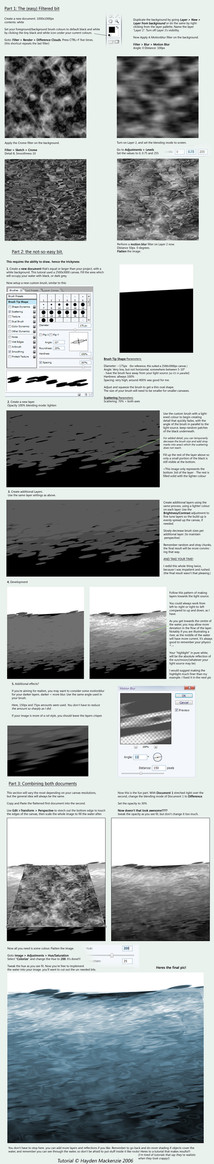
Published: 2006-08-09 18:03:56 +0000 UTC; Views: 105691; Favourites: 3022; Downloads: 12369
Redirect to original
Description
This is a step-by-step guide to making a base texture layer for water. It helps if you already have water made and want to add some fluid detail to it. Because by itself, it will still look artificial without ripples/splashes and distortion of objects inside it.This Example - is a finished image of mine where this guide was used to good effect. There's a lot to consider when blending this guide into your own work.
Give credit if this helped you, thanks.





Related content
Comments: 279

i would like 2 b able 2 make this.... but i don't have photoshop!
👍: 0 ⏩: 0

Used this here [link] Thanks so much! It looks soo good!
👍: 0 ⏩: 0

I have the tutorial, now all I need is the patience! XD
👍: 0 ⏩: 0

Sweet! This was a really nice tutorial, thanks a lot
👍: 0 ⏩: 0

can photoshop 7.0 do this?? i think its a no' no'.. sad....
👍: 0 ⏩: 0

Thank you so much for making this tut! I can finally finish my pictures 
👍: 0 ⏩: 0

Thanks a lot! People who do tutorials deserve a monument.
👍: 0 ⏩: 0

I loved this tutorial a whole lot. Check out this image I used it on. River Cabin .
👍: 0 ⏩: 0

I just wanted to thank you for creating this tutorial; it really helped me on my latest piece. You were very descriptive in what to do and you lended a major hand in my drawing. If you would like to see it: [link]
Thank you so much!
👍: 0 ⏩: 1

It's good to see you added reflections. Some people think after you follow the instructions, that's it. So I'm glad people are taking care and thinking about what else needs to be done.
👍: 0 ⏩: 0

Thaank you so much for the tutorial, it was a little complicated but when you complete it it look really amazing 
Thanks ! 
👍: 0 ⏩: 1

Many thanks for this awesome tutorial! Now this was really helpful
I used it here: [link]
👍: 0 ⏩: 0

I used your tut here: [link]
It's creditted aswell!
👍: 0 ⏩: 0

That's an awesome tutorial, although a little complicated in some parts. XD Gotta find the German translations for most of the filters first, but I eventually worked it out and produced this(after a first failed attempt): [link]
Thank you very much. ^_^
👍: 0 ⏩: 0

Omg, this looks so helpful!! But, I don't have PS, I have Gimp. T~T I need to find a tutorial like this for Gimp. >.<
It is awesome though.
👍: 0 ⏩: 0

THANKS SO DAMN MUCH FOR THIS TUTORIAL TuT
I just used it then I'll send you the link if I post here the picture ^^
Thanks again ^.^
👍: 0 ⏩: 0

this is perfect, thank you for making that, I'll definitely use it and send you a link
👍: 0 ⏩: 1

I wonder why everyone wants to show me what they've done. It's happening all the time now
👍: 0 ⏩: 0

Hi! Just wanted to let you know that your deviation's featured in our 'TUTORIALS & RESOURCES' journal [link]
👍: 0 ⏩: 0

Oh WOW you have a load of fans now, i'm so happy for you! ^_^
And this tutorial ROCKS
👍: 0 ⏩: 0

so freaking awsome,this really helped me out dude
👍: 0 ⏩: 0

Wow. Thank you soooo much. I used this tutorial and it turned out really pretty for me. Thank you!!
👍: 0 ⏩: 0

This is one of the best tutorials I've ever seen!
The results are fantastic! Thankyou so much for making it!
👍: 0 ⏩: 0

Thanks, the tutorial was so easy to use and the effects are stunning 
👍: 0 ⏩: 0

Thanks so much! Water tutorial used and tweaked to my needs for this deviation: [link]
^^
👍: 0 ⏩: 0

Used and given credit to here --> [link] 

👍: 0 ⏩: 0

That is one awesome tutorial. It helped me a lot with my background problem. 
👍: 0 ⏩: 0

Wow. I never thought of fiddling with the angle like that! Amazing. :3 Thank you muchly for sharing.
👍: 0 ⏩: 0

awesome will definately use when I get my photoshop back
👍: 0 ⏩: 0

This is just the tutorial I was looking for, you speak the truth-- Alot of water tutorials don't have this specific detail in them. You're beyond talented with photoshop obviously, you even know a great amount about photoshop!
👍: 0 ⏩: 0
<= Prev | | Next =>