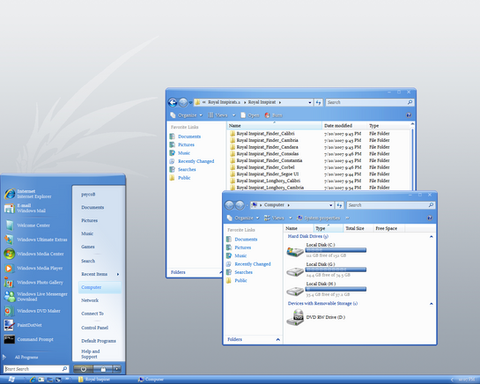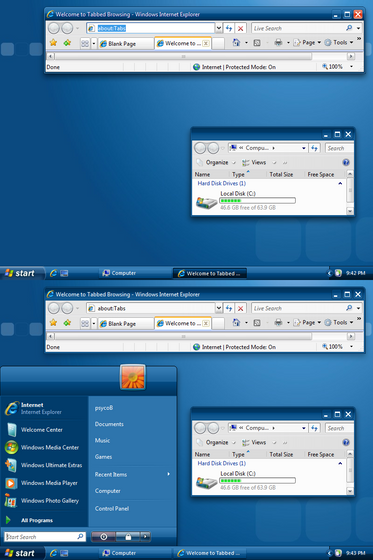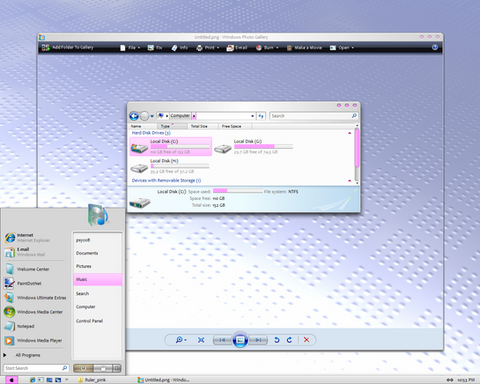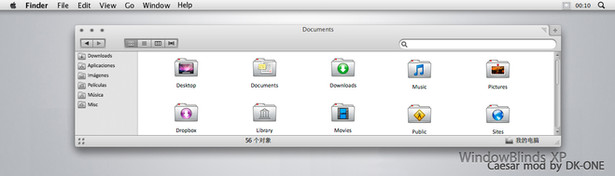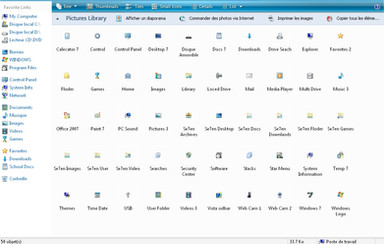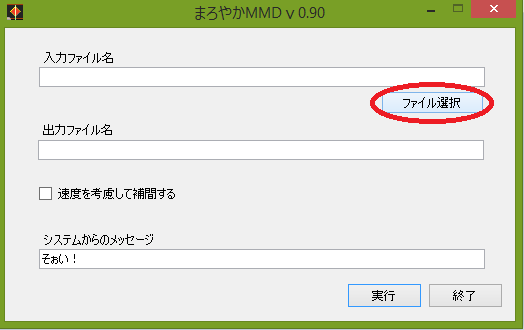HOME | DD
 psycoB — text color in navigation pane
psycoB — text color in navigation pane

Published: 2007-06-12 14:07:54 +0000 UTC; Views: 4075; Favourites: 15; Downloads: 177
Redirect to original
Description
How to change text color in navigation pane [for vista]1, Open aero.msstyles with Resource Hacker.
2, Select VARIANT>NORMAL>1033 in left pane.
then click 'Action>Save Resource as a binary file...' on the main menu.
Save the filename as 'NORMAL.VARIANT'.
3, Open 'NORMAL.VARIANT' with Hex Editor.
[Normal text]
address 0x263c8 OVERWRITE
0066cc00 to your color.
[Hot and Pressed text]
address 0x26470 INSERT
db0e0000 cc000000 d5000000 00000000
02000000 00000000 00000000 04000000
12345600 00000000 db0e0000 cc000000
d5000000 00000000 03000000 00000000
00000000 04000000 65432100 00000000
12345600 is hot color.
65432100 is pressed color.
after each change, save and close Hex Editor.
4, Back to Resource Hacker.
Select VARIANT>NORMAL>1033 again.
And right click on it.
Choose 'Replace Resources...' in context menu.
Click 'Open file with new resource' and select 'NORMAL.VARIANT'.
'Resource Type' put VARIANT.
'Resource Name' put NORMAL.
And click 'replace' button.
5, 'File>Save' on the main menu.
And close Resource Hacker.
Related content
Comments: 13

I want to know ...
psycoB is the use of what Hex Editor software
the Address is not same as Tiny Hexer ...
👍: 0 ⏩: 0

THANK YOU PSYCOB AND FORGIVE ME because i did not understand the instructions.
PSYCOB's code works indeed so forget what i have found.
The ' key ' for people like me who are not experienced on hex editing , was that i did not understand the difference between replace and insert.
With ' insert ' who amazing PSYCOB correct me means that on line 0x 26470, you start writting his given code and the code which was before is transfered infront of your writtings.
there was something different of this i believed of the lines on hex editing worked.
i am writting this not for the old experienced members but for the new ones in the world of hex editing like me.
THANKS TO AMAZING PSYCOB who open to anyone of us new horizons of knowledge, and all your help.
👍: 0 ⏩: 0

insert mode of hex editor is selected.
I did the hex editing with other msstyles but the same problem.First with resource hacker i save variant file as a binary file. i close resource hacker i open hex editor, i change the values, i save then i close hex editor.tobe more sure i delete whatever file resource hacker had saved, i reopen resource hacker and replace variant.
See also [link]
👍: 0 ⏩: 0

i have made the hot one(mouse over text on navigatio pane work but unfortunately not the pressed one).IN my variant i have modify your code as:
1, Open aero.msstyles with Resource Hacker.
2, Select VARIANT>NORMAL>1033 in left pane.
then click 'Action>Save Resource as a binary file...' on the main menu.
Save the filename as 'NORMAL.VARIANT'.
3, Open 'NORMAL.VARIANT' with Hex Editor.
[Normal text]
address 0x263c8 OVERWRITE
0066cc00 to your color.
[Hot text]
address 0x26470 INSERT
db0e0000 cc000000 d5000000 00000000
02000000 00000000 00000000 04000000
12345600 00000000 61090000 cc000000
12345600 is hot color.
after each change, save and close Hex Editor.
4, Back to Resource Hacker.
Select VARIANT>NORMAL>1033 again.
And right click on it.
Choose 'Replace Resources...' in context menu.
Click 'Open file with new resource' and select 'NORMAL.VARIANT'.
'Resource Type' put VARIANT.
'Resource Name' put NORMAL.
And click 'replace' button.
5, 'File>Save' on the main menu.
And close Resource Hacker.
👍: 0 ⏩: 1

INSERT is insert mode of hex editor.
please select it.
👍: 0 ⏩: 0

there is a problem in the hex values.
when i change line 0x263c8 and OVERWRITE
0066cc00 to my favor color no problem.
But when i change address 0x26470 with the one it is given [ i insert ffffff00 in the position of 12345600 and 00000000 in the position 65432100] the change of the colors had made good but the image 884 which is the color image over them stretched and the 3 parties which consist the image become 1 mixed image in which you have it the same on read, mouse over or mouse pressed. Can you please fix it?
👍: 0 ⏩: 0

Awesome man! Thanks, and thanks for always sending me updated info!
👍: 0 ⏩: 0

Psycob you are UNIQUE !
my oppinion is that everybody, and ofcourse me have to thank you.
THE questions i did i believe inerests everyone.
Thanks ~psycoB.!!!! God bless You!
million of thanks.[ well i have more questions on my topic and other not written, like how to make the color capture of a file like clasic or mac but i dont wanna make you tired. only do something as a pleasure, and forgive me if i say something annoying you.
Again i dont find the right words to say thanks.you make people happy with your work]
👍: 0 ⏩: 0

Thank you.
Works fine..Think you soon can work for Microsoft ?
Keep it up !!!
👍: 0 ⏩: 0