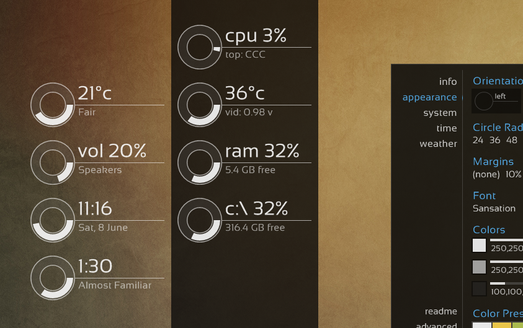HOME | DD
 Pul53dr1v3r — Rainformer 3.1 HWiNFO Edition : Rainmeter
by-nc
Pul53dr1v3r — Rainformer 3.1 HWiNFO Edition : Rainmeter
by-nc

#amd #battery #clock #cpu #gadget #gadgets #gpu #harddisk #hdd #illustro #monitoring #moon #moonrise #network #nvidia #power #psu #rainmeter #ram #skins #ssd #sun #sunrise #sunset #temperature #weather #widget #widgets #windows #rainmeterskin
Published: 2019-03-14 22:08:07 +0000 UTC; Views: 615198; Favourites: 610; Downloads: 44367
Redirect to original
Description
DOWNLOAD Rainformer AIDA64 Edition here⏺SKINS AND MAIN FEATURES⏺
✔ DISK DRIVE: (letters from C to Z, drive Label, Used-Free/Total space, activity indicators),
✔ NETWORK SKIN: (WLAN, Download/Upload speed, peak and total data transfer, External/Internal IP Address),
✔ GRAPHICS / VIDEO ADAPTER SKINS: (support for AMD and NVIDIA cards),
✔ RECYCLE BIN: (number/size of items, shortcuts to open and empty the Bin),
✔ CPU SKINS: (supports for up to 36 Cores, RAM usage, total and used...),
✔ UP TIME SKIN: (shows system up-time),
✔ CLOCK SKIN: (time, date, System uptime, current day...)
✔ CALENDAR: LuaCalendar (includes Julian and Gregorian calendar with some of the most important Events added),
✔ WEATHER SKIN: (current weather condition, forecast for next 8 days including today, night forecast shows up on move hover),
Note for the WEATHER skin: Go to C:\Users\User\Documents\Rainmeter\Skins\RainformerHWi\ resources , find Variables.inc document, open it, search for "APIKey" variable and replace its value to 21d8a80b3d6b444998a80b3d6b1449d3 , save the changes then refresh the skin or Rainmeter.
✔ BATTERY SKIN: (charging level, time left... ),
✔ PSU SKIN: (Power usage, PSU temp., Fan speed...),
✔ VOLUME SKIN: (volume slider, mute/unmute sound, change device...),
✔ TOP CPU: (shows up 10 top CPU users + RAM usage for every of the processes),
✔ TOP GPU: (shows up 10 top GPU users + VRAM usage for every of the process),
✔ TOP RAM: (shows up 10 top RAM users + CPU usage for every of the process),
✔ POWER PLAN: (quickly switch between the Power plans and customize it),
✔ ASTRONOMY: originally made by balala (), (works offline, shows data such as sunrise, moonrise, sunset, moonset, day length and more on mouse hover action),
✔ FANS: (shows the main data for up to 13 Fans of a system),
✔ TEMPS: (shows up to 10 temperature sensors of a system. Fully customizable),
✔ SETTINGS: (includes options to customize colors, opacity, show/hide features of the skins, enter some customizable data etc.),
⏺CHANGELOG (click here to see) ⏺
⏺HOW TO USE:⏺
QUICK TUTORIAL
IN-DEPTH VIDEO TUTORIAL
REFRESH THE SKIN(S) AFTER YOU FINISH WITH UPDATING IDs in HWiNFO SMV. Click over a skin with "middle mouse button" for quick refreshing the skin.
WARNING! From HWiNFO v7.0 and upper, Shared Memeory Support feature turns off after every 12h of (continuous) use and it has to be re-enabled manually again: click for more details. If you restart your machine or HWiNFO once in 12h, it will reset the time.
Additional info:
What the CPU Temperature sensor to choose? click here to read
CPU Temperature accuracy read-outs useful info. click here to read
Thanks God for everything! Special thanks to jsmorley , balala , EclecticTech , raiguard and SilverAzide .
Related content
Comments: 600

👍: 0 ⏩: 0

👍: 0 ⏩: 1

i've never used MSI Afterburner. It tells you enough.
Sorry.
Btw, AIDA64 is the easiest to confugure.
👍: 0 ⏩: 1

👍: 0 ⏩: 1

configuring HWiNFO is not hard anymore as well, but just a bit harder than configurong AIDA64. There is Video tutorial if you ain't sure what to do.
👍: 0 ⏩: 0

Hi. i'll try to add some of the options in the next release of the suite. If you wish to customize a graph yourself, open the skin code, find a graph meter you wish to edit (for instance, [DownloadHistogram] and [UploadHistogram] ) add option PrimaryColor=n,n,n,n (n=0-255, RGB Color Codes ) and save it.
As to Ryzen Power Plans, i'm unable to find the GUIDs for them. docs.microsoft.com/en-us/windo…
If you'd find it, pls let me know.
👍: 0 ⏩: 1

👍: 0 ⏩: 2

Could you pls open your Command Prompt or Power Shell (as admin) paste this command powercfg -LIST and make a screenshot of it and send me here.
👍: 0 ⏩: 0

Thanks mate and happy NY to you too. Gbwy!
to change all the colors, simply undo the changes you made with the colors, then find Variables.inc file in resources folder of the suite, and the next valiables are in charge of the color you wanna change:
colorNetDown(Alpha), colorNetUp(Alpha). It will change the colors of the graphs, arrows and bars.
Changing the string button colors is the same. In that file find variable colorActiveTitle(Alpha) and customize it. It's placed at the top.
Just a note that the variable is used for the active titles color.
Patience is a great virtue.
i'll see do i can make any use of the Power Plan Switcher, if i don't forget.
There are many Holidays coming here as i'm Eastern Orthodox, so i won't be able to do a lot these days.
👍: 0 ⏩: 1

👍: 0 ⏩: 0

Hi. You don't need to deal with the code at all in order to configure any sensor value.
Just right click on a skin from the suite, select Rainformer settings, click it, in the Settings panel click the HWiNFO button and HWiNFO SMV will load.
Now just match the right sensors and update them.
Video tutorial: youtu.be/fv9BX_YibB0?t=63
i just attached a new "Quick tutorial" image:
👍: 0 ⏩: 0

Hi. Yes, it is, if i got you. So, is the Core 2 on the picture just what you like?
If yes, here is the code for the Core 2. Hope you'll get what to do with the others. If not, come back.
👍: 0 ⏩: 1

👍: 0 ⏩: 0

Sounds good. That would be nice! Next to the Sun-Moon widget.
👍: 0 ⏩: 0

Hi. Yes, in fact, it's almost finished along with Calendar skin. i'm tweaking them these days and working with the Settings panel.
It's based on weather.com site, not on weather.com wxdata feed. The results are more frequent updates and the data accuracy is at a higher level.
👍: 1 ⏩: 1

👍: 0 ⏩: 0

great skin, but i can not find minimal version ! i would like to make a very simple one, like CPU, GPU, RAM usage, temp and fan speed thats it. simple
👍: 0 ⏩: 1

Right click on any of the skins, select Rainformer settings and feel free to play around with the options. You can't hide all you might want, but you can most of the content.
👍: 0 ⏩: 0

Hi. Try to replace the skin file (Network.ini) with this one
INI No Preview
then refresh Rainmeter and test it again.
Location of the file is: C:\Users\User\Documents\Rainmeter\Skins\RainformerAIDA64\Network .
👍: 0 ⏩: 1

👍: 0 ⏩: 1

Hi.
The file is still there but seems dA changes the links time after time. Probably they know why.
Here's the new one:
INI No Preview
👍: 0 ⏩: 0

👍: 0 ⏩: 2

👍: 0 ⏩: 0

Hi and thanks for reporting on the issue. The skin has been rarely used, even by me since i have only 1 additional Fan that can be monitored apart from CPU's and GPU's, so you're the first to report it. Seems i forgot to test the skin after updating it. If i did it, i'd notice the mistake. Sorry.
The only thinf you have to do is too add include =#@#HWiNFO .inc into the [Variables] section of the skin.
Thanks to the dA's text formatting, it's always "pleasure" to post codes.
Just in case, here is an alternative of the code
That's it.
👍: 3 ⏩: 2

👍: 0 ⏩: 1

Hi. No, i haven't fixed it at all as i'm forking on AIDA64 Edition all the time, and when i finish v2.7 of the edition, i'll switch to this edition, update it and fix.
Yes, Variables.inc is included, but not HWiNFO.inc.
Just put it into the Fans.ini file under Variables section: link
👍: 0 ⏩: 1

👍: 1 ⏩: 0

👍: 1 ⏩: 0

Hi. I noticed the mistake i made after i published the new version of the suite. There is only a skin update issue where i mistakenly set Update=-1 instead of Update=3600 (or any other 1000+). So, just open the skin and replace the Update with any rate you want (1000 = 1 second). For that skin it is not so necessary to have quick update rate.
👍: 0 ⏩: 1

👍: 0 ⏩: 0

Hi - I followed your tutorial. It was fast going so did a lot of pausing.
When I added the CPU-RAM.ini variant the skin shows the 12 logical processors instead of the actual 6 core processors. I was just going to comment out all the meters after CPU 6 but realized that was not correct solution.
Perhaps I didn't disable the sensor status correctly but followed the tutorial as close as possible.
Can you help me figure out the correct solution? It should be displaying the actual core processors not the logical ones --- correct?
👍: 0 ⏩: 1

Hi and thx. Yes, it's going pretty fast but you can change the playback speed on yt as well.
As to the CPU skin, it's only possible to show all, physical and logical cores. None of the programs (such as HWiNFO, AIDA64 or Rainmeter with its built-in measures) can provide that data. But if you wish to disable the logical cores, you can do it in your BIOS. Then you will see only the 6 physical cores, but the CPU performance will drop significantly.
Just to notify you that a new version of the suite is around the corner.
👍: 0 ⏩: 1

Tks for the info on the CPU skin's capability. No wonder that I could not find a measure to select core vs. logical. You saved me some time.
No, I don't think disabling the logical processors on the skin are the right choice. The 6 core processors are distributed across the 12 logical ones and thus will not be accurate.
And I would never actually go into the operation system's management to disable the logical processors. As you said, it would highly impact performance and probably screw up something else in the long run.
Thank you again for putting all the work into creating these skins. Very useful to realize key elements of my computer across several elements.
Take care now.
👍: 0 ⏩: 0

I am excited to try out your layout. The detail is fantastic.
And your follow-up to questions and issues is spot-on. Glad that you care of your users.
👍: 0 ⏩: 0

Did you try to reinstall Rainmeter with the newest version? I'd also run Rainmeter as an admin.
What's your Windows version?
👍: 0 ⏩: 0

Just one question for your opinion. Do you think it's necessary to have the option with this design: pic ?
👍: 0 ⏩: 1

👍: 0 ⏩: 0

👍: 0 ⏩: 1

Hi. Once i made a Fans skin for AIDA64. If you don't have AIDA in order to use this skin , i'd make you HWiNFO version for the two fans? It's the fastest solution for now.
👍: 0 ⏩: 1

👍: 0 ⏩: 1
<= Prev | | Next =>