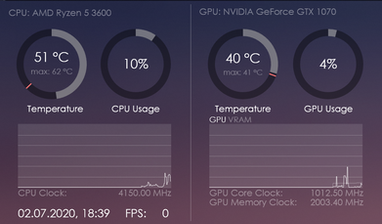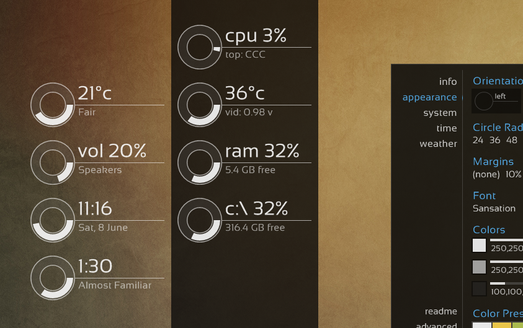HOME | DD
 Pul53dr1v3r — Rainformer 3.2 AIDA64 Edition | Rainmeter
by
Pul53dr1v3r — Rainformer 3.2 AIDA64 Edition | Rainmeter
by

#battery #clock #gadget #hdd #illustro #moon #network #nvidia #power #psu #rainmeter #ram #sun #aida64 #rainmeterskin #rainmeterskins #rainmetersuite #topprocess #calendar #cpu #forecast #gadgets #gpu #harddisk #monitoring #skins #weather
Published: 2014-04-01 13:25:14 +0000 UTC; Views: 623412; Favourites: 691; Downloads: 72524
Redirect to original
Description
DOWNLOAD Rainformer HWiNFO Edition here⏺SKINS AND MAIN FEATURES⏺
✔ DISK DRIVE: (letters from C to Z, drive Label, Used-Free/Total space, activity indicators),
✔ NETWORK SKIN: (WLAN, Download/Upload speed, peak and total data transfer, External/Internal IP Address),
✔ GRAPHICS / VIDEO ADAPTER SKINS: (support for AMD and NVIDIA cards),
✔ RECYCLE BIN: (number/size of items, shortcuts to open and empty the Bin),
✔ CPU SKINS: (supports for up to 36 Cores, RAM usage, total and used...),
✔ UP TIME SKIN: (shows system up-time),
✔ CLOCK SKIN: (time, date, System uptime, current day...)
✔ CALENDAR: LuaCalendar (includes Julian and Gregorian calendar with some of the most important Events added),
✔ WEATHER SKIN: (current weather condition, forecast for next 8 days including today, night forecast shows up on move hover),
Note for the WEATHER skin: Go to C:\Users\User\Documents\Rainmeter\Skins\RainformerHWi\ resources , find Variables.inc document, open it, search for "APIKey" variable and replace its value to 21d8a80b3d6b444998a80b3d6b1449d3 , save the changes then refresh the skin or Rainmeter.
✔ BATTERY SKIN: (charging level, time left... ),
✔ PSU SKIN: (Power usage, PSU temp., Fan speed...),
✔ VOLUME SKIN: (volume slider, mute/unmute sound, change device...),
✔ TOP CPU: (shows up 10 top CPU users + RAM usage for every of the processes),
✔ TOP GPU: (shows up 10 top GPU users + VRAM usage for every of the process),
✔ TOP RAM: (shows up 10 top RAM users + CPU usage for every of the process),
✔ POWER PLAN: (quickly switch between the Power plans and customize it),
✔ ASTRONOMY: originally made by balala (), (works offline, shows data such as sunrise, moonrise, sunset, moonset, day length and more on mouse hover action),
✔ FANS: (shows the main data for up to 13 Fans of a system),
✔ TEMPS: (shows up to 10 temperature sensors of a system. Fully customizable),
✔ SETTINGS: (includes options to customize colors, opacity, show/hide features of the skins, enter some customizable data etc.),
⏺CHANGELOG (click here to see) ⏺
⏺HOW TO USE (easy steps):⏺
1) You need a FULL EDITION of AIDA64 installed for the next skins: CPU_RAM (partially), PSU, GPU and FANS. Others work independently of AIDA64.
AIDA64 must be running (in the background) all the time!
P.S. Always check out for the latest versions of Rainmeter and AIDA64 .
2) To set up the suite to works properly, configure AIDA64 as follows:
Run the program (AIDA64) and go to: Files --> Preferences --> External Applications.
-2a) Check the "Enable writing sensor values to Registry" box (must be enabled):
Example
-2b) check the following sensor boxes like on the picture below (you can check them all, but it will use more Hardware resources):
Example
3) Set up AIDA64 to starts up with Windows and minimize [OPTIONALLY]:
Example .
FOR AMD Radeon CARD OWNERS
AMD Radeon Card owners have to easily enter the Total memory amount of their cards manually in the Settings panel, unlike NVIDIA card owners:
Example
ABOUT PSU SKIN
To use PSU Skin, you must have a PSU with Digital Link Interface such as Corsair's RMi, HXi and AXi series. Make sure you checked the PSU related sensor boxes from step 2b.
This is where to enter the Max Power of your PSU in Settings panel:
Example
Partial Video Tutorial and Review: Watch
Thanks God for everything! Special thanks to jsmorley , balala , EclecticTech , raiguard and SilverAzide ).
Related content
Comments: 813

Hi. Did you follow the instruction how to set up it all and did you do it correctly?
What exactly is not working, whole the skin or just some sensors?
Is your AIDA full, not trial?
👍: 0 ⏩: 0

Hello! I have installed the skin and I like it a lot - I have a second monitor which is dedicated to performance monitor display on a new system (Ryzen 2400G APU, four processors/eight threads/seven Radeon Vega GPU engines).
I'm trying to figure out how to maximize the visibility of the displays; the transparency leaves them sitting over the display's background image and hard to read separately. Do I have to eliminate screen backgrounds? or are there other choices available (Can I edit the skin description to be a solid light gray field, instead of transparent)?
--tiger
👍: 0 ⏩: 1

Hi. Please try if this bg image fits your needs:
To replace the bg image, go to "C:\Users\User\Documents\Rainmeter\Skins\illustro Pulsar\@ Resources", backup (or just rename) the original background.png image and then put this one and give it the name of the original bg image (background). Tell me if you're pleased with the result.
👍: 0 ⏩: 1

Got it. Thank you - I just put this image in the directory as directed, and refreshed one of the skins, then moved a bright app behind two elements, one of them the refreshed element. This works exactly as I had hoped. Excellent!
Again --
Thank you.
ttt
👍: 0 ⏩: 1

Here is a much better solution for your wish: I'm also working on AIDA64 Edition of the suite.
👍: 0 ⏩: 1

That looks pretty good, yes. Thanks!
👍: 0 ⏩: 0

Hi,
I'm using the ATI Radeon style of the GPU Monitor and had the problem, that no temperature is displayed. I compared the Nvidia and the ATI skin source code and figured out, that theres a typo in the ATI file.
It says:
[GPU1Temp]
Measure=Registry
RegHKey=HKEY_CURRENT_USER
RegKey=Software\FinalWire\AIDA64\SensorValues
RegValue=Value.TGPU1DIOD
and it should be:
RegValue=Value.TGPU1DIO
after that correction the temp is shown correctly. Maybe the creator wants to edit the file.
Thanks for the work!
👍: 0 ⏩: 1

Hi. Firstly, tnank you for the notice. I know for that difference and I've made it in on purpose at the beginning when my PC was equipped with an ATI card (5770) using AIDA that was much older than the current version. And, seems then the RegValue for that purpose was RegValue=Value.TGPU1DIOD for that ATI card at least. When I migrated to nvidia, I've noticed the difference and made the two variants of the GPU skin, for ATI and NVIDIA separately. The RegValue for ATI was Value.TGPU1DIOD and for NVIDIA RegValue=Value.TGPU1DIO. I didn't check if it has been changed in the meanwhile but seems AIDA's team made a good step forward if it's really so for all the cards.
Could you tell me what's your ATI card model?
👍: 0 ⏩: 1

I've got a Vega64.
Maybe you can help me with this: I can't get the RPM to be shown. The procentual value works great, but I can't get the RPM itself displayed. It always stays at "0 rpm" ..
👍: 0 ⏩: 1

User drbong35 (see the comments below) had the same issue but he hasn't answered as yet.
The first thing i'd do is to check out the Card software for 0 dB fan mode if the card has the option. If yes, it usually doesn't turn the fan on until a determined temperature. When the determined temp is reached, fan turns on and its speed is ascending as the temp goes up. Make sure the issue has nothing to do with it.
Then, as i mentioned to the previous guy, see are there the 2 FGPU1 boxes in AIDA's External Application menu and select them.
If you don't see the 2 boxes, update AIDA to the latest version and try again. If the same still exist, sth is wrong either with your Card ot with AIDA's support for the model. But we know that Windows 10 can be a trash with tons of bugs as well.
If the boxes exist in AIDA, go to "Computer\HKEY_CURRENT_USER\Software\FinalWire\AIDA64\SensorValues" and find Value.DGPU1 (percentage) and Value.FGPU1 (real Fan rpm number).
.
👍: 0 ⏩: 1

Your first hint was the right one, as long as my fan was off the sensor wasn't shown in the Aida External Application menu. I closed the menu, started FurMark until my fan began to work et voila, the sensor appeared under cooling fans. I checkmarked the sensor and now the rpm are shown in the rainmeter skin. Thanks!
👍: 0 ⏩: 1

Np mate. I'd also suggest you to customize the fan setting (if you wish) of you Graphic card in order to improve cooling (it may produce more noice if you care) since the factory settings are not always best for what we want, either cooling or silence is concerned. You can see more as to it on the video: watch video .
Many manufacturers set the target temp at 50-60 °C. Then the fan starts spinning gradually in accordance with the temp level. You can customize the target temp as well as the target fan rpm.
The min fan speed for the most cards is 40% of the max speed.
As we know, less the heat-longer life of a device. But also keep in mind that fan lifespan is not eternal.
👍: 0 ⏩: 0

hi mate i have some problems. ı already installed lastest version of AIDA64 extreme. I already dont what u saying in tutorial but my FGPU stats not loging in regedit.
👍: 0 ⏩: 1

Hi mate. Do you have the 2 GPU Fan related boxes checked on ?
If yes, go to the regedit and make sure if there is a label Value.FGPU. It is not need to be Value.FGPU1 as on the picture, it can differ.
Btw, what the GPU you possess?
👍: 0 ⏩: 0

HISS! Needing 40 dollar software to show a cpu meter!
👍: 0 ⏩: 1

40$ for 3 PCs .* ~13$ for 1. At the very beginning, when i made up my minds to create the skins, i had AIDA64 on my PC, so i went with it. I suppose a free software would be best bet for the most of us, and if i ever find more time and wish, will modify it for HWINFO. For the time being, AIDA as the most accurate sw but paid, will stay as the only solution.
If you need any more help, feel free to write.
👍: 0 ⏩: 1

Aida is 200 USD to even run on server 2012. Growl.
👍: 0 ⏩: 0

hi. Yes, it can but you or somebody else should provide me all the words and abbreviations you want to be translated to Russian.
For instance:
CPU -> ЦП or ЦПУ,
Volume -> Громкость ?
.
.
.
etc.
👍: 0 ⏩: 0

This is a sick skin, definitely one of my favourites. It just adds to the simplicity of illustro, perfect.
However, I did notice that having the "top processes" display loaded, a brief lag spike is caused every couple of seconds for other skins (try it with a visualizer active and you'll notice)
👍: 0 ⏩: 1

Hi. Thx for your reply. Yes, it causes lagging since the Top Processes skin uses a different plug-in (AdvancedCPU) from the others. The plug-ins don't take-read the values at the same time (in miliseconds) and it's one of the reasons. Btw, the skin is pretty resource hungry and me by myself don't prefer to use it. The issue was even worse with an older plug-in that caused crashes apart from lags.
If there is a better plug-in, i'd be honoured to tackle it. For the time being, we have to make do with the one. I ain't even sure can it get better.
👍: 0 ⏩: 0

psu Corsair CX850M dont work, you can help me?
👍: 0 ⏩: 1

Hi. The PSU doesn't have Corsair Link interface built in with its sensors in charge of giving the requiring data.
The Corsair's PSUs equipped with it (digital link) are RMi, HXi and AXi series. There are some PSUs like RM serie with only Analog interface that is more complicated to use (www.corsair.com/ww/fr/blog/con… ).
👍: 0 ⏩: 0

Hello. Just wanna ask why my cpu temp is not working.
👍: 0 ⏩: 1

Hello. What's your CPU and Mb model?
👍: 0 ⏩: 1

Intel Pentium G4560 and MSI B250M BAZOOKA(MS-7A70).
[MCPUTemp]
Measure=Registry
RegHKey=HKEY_CURRENT_USER
RegKey=Software\FinalWire\AIDA64\SensorValues
RegValue=Value.TCPU
Checked the registry editor and there's no Value.TCPU under SensorValues of AIDA64. Tried checking all in external applications and still no Value.TCPU
👍: 0 ⏩: 1

As so, there is sth wrong either with your Hardware or AIDA64. Check out if you can read the temp in Computes => Sensor panel of your AIDA and with some other app like CPU-Z.
👍: 0 ⏩: 1

I see the temp of 2 cores of my cpu on aida sensor panel but when I edit it again and put the value of core 1 or 2 on registry it show 800,3600. so it's like 3600 degrees celcius. I just use the PCH diode since the gpu use gpudiode. but it's mostly 49,50. just going back and forth on that two numbers. I tried using the sensor of HwInfo64 but still no luck. When i use it i only shows 35 below.
👍: 0 ⏩: 1

once upon a time i had an issue where the sensor displayed the temp that was pretty much below the room temp. After i've reinstalled Windows it worked proprely. I'd suggest you the same as well. Just to eliminate one more possible cause, at least. Don't forget to always use the newest AIDA, drivers...
👍: 0 ⏩: 0

Afterreading this, i find this is an interesting link . it calculates the recommended watts for PSU for the system. It gives video card values for nvidia and amd. But i do not know how to input my.
If it is useful, then see this link and if it could be used by you in any of the skin, i will download and get the results happily.
outervision.com/power-supply-c…
I found out after a lot of searches
👍: 0 ⏩: 1

Please use "REPLY" button to avoid this mess here. Tell me pls, what's your PSU model name?
👍: 0 ⏩: 1

xebronix 230 volt. Thanks for the advice. That is the onlything i could see outside.All other details are inside the box. i have xebronics mother board also. the cost is near RS.650.
Is Psu supplying power to hdd and other devices thro mother board? or direct?
I only have trail version of aida64.
👍: 0 ⏩: 1

Thanks for your reply. I will buy when i plan switching to win 10 from present win 7. Thanks for the information on everything.
Ok forget, about the software path i raised the query.
Is there any way to know the SMPS is going to fail. I want only information on this , so that i could save or takea backup to not totally loose the data.
BUt thanks to your introduction of a new term to me, Digital link interface to the mothr board to get the sensor data. I will look elsewhere on this to gain some knowledge about it.
Just core parts of the pc are mb,smps,ram,cddrive, besides the coverbox to assemble a pc. So , i will choose the best hardware when i switch to win 10.
👍: 0 ⏩: 1

Sorry but i don't have any useful knowledge for you as to smps is concerned. I guess it's hard to know when it could fail as most of hardware. Probably a thunderstorm (overvoltage, overcurrent) could burn it up in a second. Over time, the PSU units are loosing its efficiency, depending on the use, but it doesn't indicate end of the life.
You could get an external storage and keep the most imortant data on it. Standard External HDD's aren't so safe, but an USB Flash Drive or an External SSD (costs a fortune) could be the best choice.
Just to mention that the backup device should be connected to PC only when you do backup and restoring of the data. On that way it will last much longer. Hope you know that, but isn't bad to remind.
👍: 0 ⏩: 1

Thank you so much for the replies. if any query , i will raise.
👍: 0 ⏩: 0

Glad that yo;u repliled to my query. You are not a programmer but a code lover. Excellent piece of work. But some says that this data, what i ask, could not be gathered by any program or code. Is it correct. They say, that PSu supplies power to the hdd directly without mother board in between. As such, it could not catch the real dc power in voltage , as there is no software tricks that could be made to work. But i saw in aida and in your tutorial the marking of ticks in aida64 preferences, covering all the voltages 3,5 and 12 and minutes details of power usage.
Is that correct? I ask you, because i was facing black screen of death , while surfing the net, with complete black screen due to the voltage drops to hdd from the psu, which i found out after taking diagnostics of hdd, change of sata cable and switching the ports of joining of sata cable to mother board. I immediately replaced the SMPS or Psu in other words.
If this could be gauged or monitored in the top of desktop as gadget, then it will reflect the same in the gadget display, so that i could close the windows and then check the fault of psu power supply.
This has occurred in my connection of computer PSU and monitor by UPS, uninteruppted power supplly device. The ups normally act as a stablililzer of sort in giving power.
Sorry for my query. But since your gadget has a power Supplyl skin, i wrote to you.
Your efforts to capture minute things free of charge of using it is commendable and recommendable.
I will try to find the PSu maximum powr in watt and also the Ati video card total memory?
Does the skin support intel or zebronics motherboard and smps
expecting your valuable reply as always.
Thanking you for attending to the queries . I will try the link you posted. Expecting..
👍: 0 ⏩: 0

Hi, One more thing, Some vallues of your skin is not shown. While viewing the video instructions, i came to know that i have to edit some of skins to put my system values. That itself is not easy for non programmers. For eg. I want to know the power that comes from smpc to hard disk and other drives, particularly to hard drives to know, if it supplies the required voltage. But ,psu skin does not contain any data in my pc. I have to supply the maximum power of my psu in watts. i do not know how to find this to manipulate in your skin.
Only extreme programmers or code writers could do all the things.
Why some manipulations are needed to get the result
non programmers would find it difficult to supply the data by manipulating the skin..
I am verlly thankful that you give this skin, but how to get the correct real values is the thing that i have to get it from you to how to insert or edit the skin or
by referring to your materials in detail and also writing to you here
👍: 0 ⏩: 1

The only values you have to enter manually are "PSU Total Power" and "ATI Video Card total memory" if you're owner of the one.
The reason why does the value have to be entered by hand is that AIDA doesn't have the feature to do it for us (so far). Yet, for the PSU skin, you need an adequate unit with the capability to read the data from the PSU (Corsair with digital link etc.)
Regrattably, AIDA have to be licenced in order to show you all the features the skins are requiring.
I'm also not a programer in the least. This suite has been made thanks to God and the other good people who deal in with Rainmeter.
Take your time and catch up some fundamental things about Rainmeter mate: docs.rainmeter.net/manual/gett…
👍: 0 ⏩: 0

Hi, Thank you. But i was shown download in the middle of the page under your skin photo. Is there some other download. If i am able to get it , i will mark the screen shot
Let me know, this.
aida64 is available as trial or paid version. No free version is available. So, for the maximum of period of trial version, i would be getting the Power Supply data? is it?
👍: 0 ⏩: 1

Try one of these links: One is if you're logged, and the other is if you aren't:
(Unlogged) www.deviantart.com/download/44…
(Logged) www.deviantart.com/download/44…
👍: 0 ⏩: 0

Hi, why i am not able to download the illustro pulsar 2.2 for free. If i click the download link, nothing comes after. It goes to the same page where i saw the instructions
👍: 0 ⏩: 1

hi. JUst click the button. It works pretty well.
👍: 0 ⏩: 0

Why don't I have "Used video memory", "Free video memory" and "GPU" in "Cooling Fans" checkboxes in AIDA?
👍: 0 ⏩: 1

Hi, Cannot i download a skin to my desktop. If i click download nothing happens. Same page popup without the download button as before. I think devians are not answering immediaely
👍: 0 ⏩: 0

GTX 1060 6GB (Dell Inspiron 7577 laptop)
👍: 0 ⏩: 1

as this is not concerned to my skin, i asked AIDA team about the issue. I'll give more info when they answer. My guess is that your Notebook GPU has not the same sensors as a desktop version of the Video Card.
Are you up to date with your AIDA?
👍: 0 ⏩: 1

Here is their answer to the issue: "Please right-click on the bottom status bar of AIDA64 main window --> Video Debug --> nVIDIA GPU Registers. Copy-paste the full results into this topic, or attach the results as a TXT file to your post. You may need to enable status bar in AIDA64 / main menu / View first."
So, you have to make that debug file and send. (Can be posted here for instance: justpaste.it/ )
Firstly go to the Main menu of AIDA, click VIEW, end enable Status Bar. Then right click on the Status Bar (at the bottom), and go to Video Debug --> nVIDIA GPU Registers, then copy, paste, send....
👍: 0 ⏩: 1
<= Prev | | Next =>