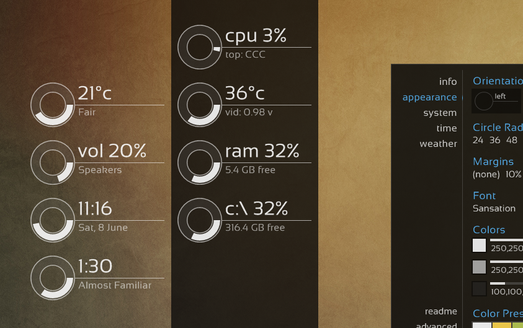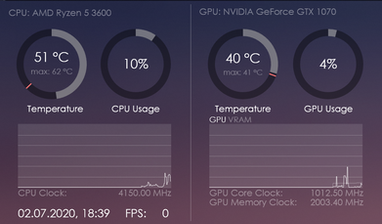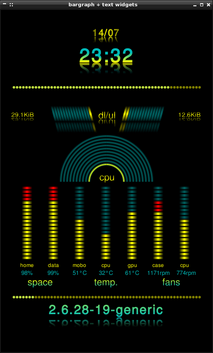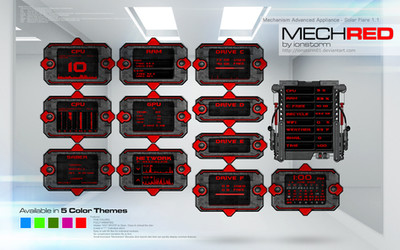HOME | DD
 Pul53dr1v3r — Rainformer 3.2 AIDA64 Edition | Rainmeter
by
Pul53dr1v3r — Rainformer 3.2 AIDA64 Edition | Rainmeter
by

#battery #clock #gadget #hdd #illustro #moon #network #nvidia #power #psu #rainmeter #ram #sun #aida64 #rainmeterskin #rainmeterskins #rainmetersuite #topprocess #calendar #cpu #forecast #gadgets #gpu #harddisk #monitoring #skins #weather
Published: 2014-04-01 13:25:14 +0000 UTC; Views: 623437; Favourites: 691; Downloads: 72525
Redirect to original
Description
DOWNLOAD Rainformer HWiNFO Edition here⏺SKINS AND MAIN FEATURES⏺
✔ DISK DRIVE: (letters from C to Z, drive Label, Used-Free/Total space, activity indicators),
✔ NETWORK SKIN: (WLAN, Download/Upload speed, peak and total data transfer, External/Internal IP Address),
✔ GRAPHICS / VIDEO ADAPTER SKINS: (support for AMD and NVIDIA cards),
✔ RECYCLE BIN: (number/size of items, shortcuts to open and empty the Bin),
✔ CPU SKINS: (supports for up to 36 Cores, RAM usage, total and used...),
✔ UP TIME SKIN: (shows system up-time),
✔ CLOCK SKIN: (time, date, System uptime, current day...)
✔ CALENDAR: LuaCalendar (includes Julian and Gregorian calendar with some of the most important Events added),
✔ WEATHER SKIN: (current weather condition, forecast for next 8 days including today, night forecast shows up on move hover),
Note for the WEATHER skin: Go to C:\Users\User\Documents\Rainmeter\Skins\RainformerHWi\ resources , find Variables.inc document, open it, search for "APIKey" variable and replace its value to 21d8a80b3d6b444998a80b3d6b1449d3 , save the changes then refresh the skin or Rainmeter.
✔ BATTERY SKIN: (charging level, time left... ),
✔ PSU SKIN: (Power usage, PSU temp., Fan speed...),
✔ VOLUME SKIN: (volume slider, mute/unmute sound, change device...),
✔ TOP CPU: (shows up 10 top CPU users + RAM usage for every of the processes),
✔ TOP GPU: (shows up 10 top GPU users + VRAM usage for every of the process),
✔ TOP RAM: (shows up 10 top RAM users + CPU usage for every of the process),
✔ POWER PLAN: (quickly switch between the Power plans and customize it),
✔ ASTRONOMY: originally made by balala (), (works offline, shows data such as sunrise, moonrise, sunset, moonset, day length and more on mouse hover action),
✔ FANS: (shows the main data for up to 13 Fans of a system),
✔ TEMPS: (shows up to 10 temperature sensors of a system. Fully customizable),
✔ SETTINGS: (includes options to customize colors, opacity, show/hide features of the skins, enter some customizable data etc.),
⏺CHANGELOG (click here to see) ⏺
⏺HOW TO USE (easy steps):⏺
1) You need a FULL EDITION of AIDA64 installed for the next skins: CPU_RAM (partially), PSU, GPU and FANS. Others work independently of AIDA64.
AIDA64 must be running (in the background) all the time!
P.S. Always check out for the latest versions of Rainmeter and AIDA64 .
2) To set up the suite to works properly, configure AIDA64 as follows:
Run the program (AIDA64) and go to: Files --> Preferences --> External Applications.
-2a) Check the "Enable writing sensor values to Registry" box (must be enabled):
Example
-2b) check the following sensor boxes like on the picture below (you can check them all, but it will use more Hardware resources):
Example
3) Set up AIDA64 to starts up with Windows and minimize [OPTIONALLY]:
Example .
FOR AMD Radeon CARD OWNERS
AMD Radeon Card owners have to easily enter the Total memory amount of their cards manually in the Settings panel, unlike NVIDIA card owners:
Example
ABOUT PSU SKIN
To use PSU Skin, you must have a PSU with Digital Link Interface such as Corsair's RMi, HXi and AXi series. Make sure you checked the PSU related sensor boxes from step 2b.
This is where to enter the Max Power of your PSU in Settings panel:
Example
Partial Video Tutorial and Review: Watch
Thanks God for everything! Special thanks to jsmorley , balala , EclecticTech , raiguard and SilverAzide ).
Related content
Comments: 813

Here is their latest asnwer: It seems the video driver (ForceWare) fails to report the video memory status via the standard driver API (NVAPI) on your system. We've checked, and the same ForceWare revision does report the video memory status properly on other video cards. It could be a ForceWare bug or a certain pecularity or system property that prevents NVAPI from reporting that information to 3rd party applications.
As for the GPU fan, I suppose your notebook has no GPU fan installed. The system may have one or two fans, and one of them may blow the hot air from the GPU, but those fans are not managed by the GPU, but instead the Embedded Controller logic of your notebook motherboard.
👍: 0 ⏩: 0

Thanks you ever so much. This is exactly what I've been looking for. Something that works for monitoring both my CPU and GPU with graphs that works off of one program! There are 2 things I'd like to know. Is it possible to scale these up? I'm using a 4k screen so they're a little small for where I want them, and second, is there a way to set the boundary for the temp bars so I can set what my idle is and then set a high value so I know when I'm getting hot? I'll be trying to do it myself, but as a novice this is a lot of text to go through.
Edit: Or just turn the bar into a line graph
👍: 0 ⏩: 1

Hi. Here is a way to scale it up in Windows :
To set the line instead of the current histogram, look for "Meter=Histogram" lines and change it to "Meter=Line". It's also made so that the characters that show up the temp change its color depending on the level of the temp. This is the part of the code for GPU skin in charge of temp color change(from line 109 for nvidia skin):
[GPU1TempWarn]
Measure=Calc
Formula=GPU1Temp< 25 ? -1 : (GPU1Temp < 40 ? -2 : (GPU1Temp < 50 ? -3 : (GPU1Temp < 60 ? -4 : -5)))
Substitute="-1":"255,255,255","-2":"255,255,102","-3":"255,153,51","-4":"255,0,0","-5":"204,0,0"
👍: 0 ⏩: 0

Mmmmm delicious update on 2.2. Thank you for your hard work.
Edit: I have edited some of your skins as my liking and here is the result:
👍: 0 ⏩: 1

Looks nice. Glad you succeeded in getting the Disk Drive skin as you wished before.
👍: 0 ⏩: 1

Yes, thanks to eclectic-tech finally I've got what I really want on storage monitoring a la illustro. BTW I really liked the sun-moon skin
👍: 0 ⏩: 1

thanks to balala and some other people, we have that skin. You also can get more info of the skin positioning your mouse over the icons of sun and moon.
👍: 0 ⏩: 0

is there anyway to make this skin use HWiNFO64 sensor program for the temps & clock speeds for CPU , GFX card, IP (internal & External) etc?
👍: 0 ⏩: 1

hi. i think i'll make it soon. Called it off some time ago, but as of now i have to consider others requests, even though i didn't prefer HWiNFO for some reason. Stay tuned here.
👍: 0 ⏩: 0

Why use AIDA64? why not use MSI afterburner... its free.
👍: 0 ⏩: 1

a reason is as i have used AIDA64 since it was EVEREST , up to now.
👍: 0 ⏩: 0

Really love this skin. Thanks! The GPU panel doesn't seem to be taking any data from my nVIDIA card. Do I need to do something to get them talking to each other?
👍: 0 ⏩: 1

Doh! Didn't read the install instructions... AIDA64, that's what I need.
👍: 0 ⏩: 1

Yes, you need AIDA64, not for all the skins though. Then set it up correctly in a few easy steps as described and everything should be working well. If not, write...
👍: 0 ⏩: 0

There is a way that I could change the transparency rate? I mean, it comes with a transparency even with Rainmeter setted as 0%.
Thank you.
👍: 0 ⏩: 1

Hi. The background image is transparent by default, so it has nothing to do with settings in Rainmeter. You could change it modifying the background image in a photo editor and then replace the current one with yours. Tell me if you don't know how to do it.
👍: 0 ⏩: 0

Hello again,
My network meter displays wrong internal IP. External IP works just fine but when I toggle to internal, it displays 169.254.139.15 which is not my actual internal IP. A note tho: I have vmware and virtual interfaces if it might be the culprit?
EDIT: Yes it is the culprit, if I disable the vmware interfaces it displays the actual IP.
👍: 0 ⏩: 1

Nice Job Pul53dr1v3r this skin is really good i will try to make Core Temp work with them to pull temperature from the processor because a dont have aida64 license
👍: 0 ⏩: 1

feel free to edit whatever you want, as if you are the author of the skin. Good luck with it!
👍: 0 ⏩: 0

ERMGAUD I LOVE IT, I've been looking for something like this for years but gave up on the serve like 2 years ago. ^.^
👍: 0 ⏩: 0

please use the DOWNLOAD BUTTON at the top right corner of the page, not the link.
👍: 0 ⏩: 0

i wish i could have intern and extern IP instead of only view 1 at the time.
👍: 0 ⏩: 1

hi. Feel free to edit it however you like. In my opinion, that's a redundant option to see the both of IPs at the same time.
P.S. A possibility to switch between Free and Used Disk Drive space / Total space on click has been made and will be featured in the next update.
👍: 0 ⏩: 1

May we hope a combined drive meter for the next update?
👍: 0 ⏩: 1

as the first, did you ask the author of the skin you sent here to do what you want? I think he would have much less codding than me. Also, I don't have any network drive to test if it would be working or not. I'd like to help you, but firstly, you should ask any of the authors of similar skins for what you are missing. Did you read my reply to iamanai's post from 6 days ago? It still doesn't mean i def gave up of the combining, but i wouldn't love to copy some styles that exist + to make "hardware hungry" skins. Light, distinct, no redundancies, no deficiencies, accurate, compact. That's the skin the most of us need, isn't so?
Note: i haven't tested resource usage of the skin by myself.
👍: 0 ⏩: 1

You are definitely right about what you say. I will ask the iamanai about network drive probability. I was just asking if you have time about a combined drive skin. I have guessed if you make a combined drive skin it will be more minimal then the iamanai's combined skin. In the end you are the creator of the piece and i am thankful for your suite. Please don't take my words offensive. And a question, where is your reply to iamanai? Couldn't seem to find it. And again, thank you so much for giving us a great suite.
EDIT: I have asked iamanai what could be the problem about not detecting the mapped drives, he pointed me that FreeDiskSpace plugin might not detetecting the mapped drives. So my adventure on "too much disks to monitor" adventure has come to an end
👍: 0 ⏩: 1

Here is the reply.
I don't think it would be smaller in my variant. It must not be dense nor too small if we want a distinct skin, to spot anything we're looking for in the shortest time possible. What's the resolution and screen size of your Monitor/Laptop?
Does it mean you've solved the issue you had about mapped drives?
👍: 0 ⏩: 1

I have two monitor setup @ 1920x1080. No I didn't resolve the issue as the FreeDiskSpace measure can't detect the mapped drives even I've added the Type=5 line to the disks in variables file per instructed in the rainmeter wiki. I have given up on detecting the nw drives, I am in the talks with iamanai to remove the read/write speeds from his drives meter to further minimize the skin. There aren't any illustro drive skin to display all the disks at once and that doesn't clutter the space with read/write speeds. I am in the search for a illustro skin that detects all the disks.
Thank you for your patience and for all of your efforts to create such a beautiful skin.
👍: 0 ⏩: 1

Ah, it's impossible to satisfy everyone's needs no matter how good thing one has made. There is simply nothing ideal on the Earth, and won't ever be. Always updates, patches, newer and "better" things... As far as Rainmeter is concerned, there is a possibility to easy (depending on skin structure) edit any skin and adapt to your needs. I did so in the beginning until i've made my own, but with big help of the Rainmeter team. So, there is no need to be so thankful to me. Probably i did the main job about this suite, but without help of others... Mission failed!
If you have any other wish/suggestion about my suite, here i'm. Just not to change my style. 
P.S. You also can decrease system font size to get more space on the desktop. Using higher resolutions will also give you more free space.
👍: 0 ⏩: 1

Thanks for all the kind words mate. Of course I didn't meant to change your style. Now I am taking your steps and editing skins by myself (and yes of course, with the help of others as you said). I am a minimalist user as desktop concerned, There is nothing but your suite on my desktop. No icons and no messy wallpaper. Of course there are plenty of suites out there but yours is the best for my tastes. It is complete monitoring and it uses aida64 which is my favorite too. I just want to thank you again for your suite. If you decide you have time to make a combined drive meter, I will happily test it and of course use it. But this doesn't mean I am waiting or expecting you to create a one. In the mean time I will be trying to edit the skins I have found for my tastes
Thanks and have a nice day
EDIT: Just after seconds I posted this, I have decided to use default illustro 2 disk monitor as a separate skin and titled the skin: Net drives. This way I can see the spaces on mapped drives. Thanks for pushing us to think more creative sir
👍: 0 ⏩: 0

So I clicked on the Download button and now have no idea what to do next.
Help
Newbie
👍: 0 ⏩: 1

1. Install Rainmeter ,
2. download the package and save to your Computer,
3. install the package with double click on it,
4. some skins require AIDA64 that is not free of charge. If you just have AIDA installed on your computer, setup it and configure as it's described in the "HOW TO USE" section in the art description.
Tell me if you still cannot get what you want.
👍: 0 ⏩: 0

Hi there.
I cannot seem to make CPU or GPU fan speed work.
Both show 0%.
Can you help me? I got aida64 installed.
👍: 0 ⏩: 1

Hi. What's your CPU and GPU model?
Did you check all the boxes about FANs in AIDA => External Application?
If you did, but the Fans still show 0-es, go and check out are there the Fans shown in the registry: picture
(Type regedit in the Run, then go to HKEY_CURRENT_USER
->Software\FinalWire\AIDA64\SensorValues).
____.FCPU and ____.FGPU stand for FANs.
👍: 0 ⏩: 0

Howdy
Just wondering why my gpu and cpu graph doesn't work?I have amd ryzen 1700x and a rx580 gpu Running on windows 10. I also have the latest aida64. I followed all of your instructions. Oh and also gpu temps don't work.
👍: 0 ⏩: 1

Hi. Did you click on one of the buttons to see desired graph:
?
By default graph is off.
👍: 0 ⏩: 1

ok worked on Graph THANK YOU BUDDY. Now just got to see why gpu temps don't work.
👍: 0 ⏩: 1

Nice. Could you do me a favor and make this picture of your configuration and send me via mail (tranc3beatz@gmail.com) or attach here?
To do it, just type regedit in the Run on your Start manu, then go to HKEY_CURRENT_USER => Software => FinalWire => AIDA64 => SensorValues.
👍: 0 ⏩: 1

ok after looking at older comments I read blazin8sx commented and seen he edited the rainmeter in the gpu section
RegValue=Value.TGPU1DIOD
into
RegValue=Value.TGPU1DIO
and now my gpu temps are working for my rx580 8gig graphics card. Thank you and blazin8sx . Now I'm a happy camper
👍: 0 ⏩: 1

Great! But, if you changed the GPU skin from NVIDIA to ATI, it would be working no any changes in the code. Thought you did so:
👍: 0 ⏩: 0

Is it possible to show 2 GPU when running SLI?
Amazing sking btw, thanks!!
Lucas
👍: 0 ⏩: 1

Hi. If I have a PC with 2 GPUs, either SLI or Crossfire, I would be able to make it. For the time being I'm not.
👍: 0 ⏩: 0

This made me back to illustro setup. But there is one catch. Is there any possibility to combine all the disks into one place with autodetecting new drives? With separate skins it occupies more and more space on my desktop because of the attached USB drives and mapped network drives. It might be configurable for example, you could hide drives, color options and so on. I have 6 drives attached, 2 mapped nw drives and some 2-3 USB drives. There is an example here but that skin can't read NW drives. Here you can examine if you want:
Thank you for this great suite, I will use it with or without multidrive skin. Thanks again
EDIT: Almost forgot, big thanks to freed my computer from hwmonitor. I am already using AIDA for my Logitech G510 and hwmonitor is useless for me except rainmeter.
👍: 0 ⏩: 1

Hi. You can hide the graphs to spare some space as well. About your suggestion... Autodetecting the drives is a good idea and i planned to implement it. Customizing... not sure at all.
👍: 0 ⏩: 2
<= Prev | | Next =>