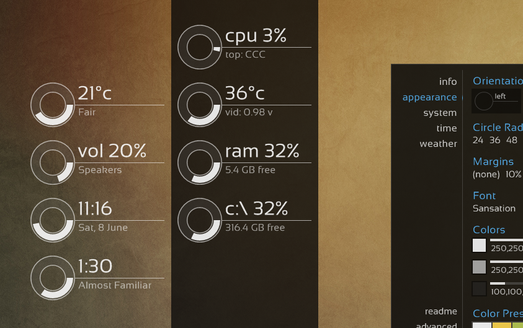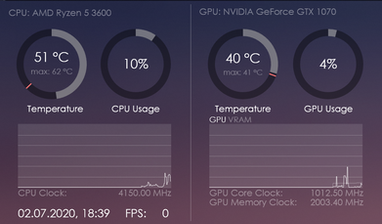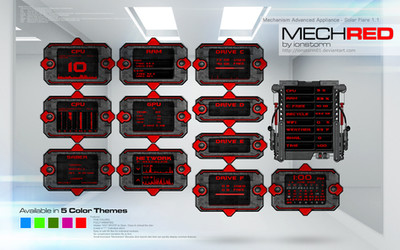HOME | DD
 Pul53dr1v3r — Rainformer 3.2 AIDA64 Edition | Rainmeter
by
Pul53dr1v3r — Rainformer 3.2 AIDA64 Edition | Rainmeter
by

#battery #clock #gadget #hdd #illustro #moon #network #nvidia #power #psu #rainmeter #ram #sun #aida64 #rainmeterskin #rainmeterskins #rainmetersuite #topprocess #calendar #cpu #forecast #gadgets #gpu #harddisk #monitoring #skins #weather
Published: 2014-04-01 13:25:14 +0000 UTC; Views: 623372; Favourites: 691; Downloads: 72521
Redirect to original
Description
DOWNLOAD Rainformer HWiNFO Edition here⏺SKINS AND MAIN FEATURES⏺
✔ DISK DRIVE: (letters from C to Z, drive Label, Used-Free/Total space, activity indicators),
✔ NETWORK SKIN: (WLAN, Download/Upload speed, peak and total data transfer, External/Internal IP Address),
✔ GRAPHICS / VIDEO ADAPTER SKINS: (support for AMD and NVIDIA cards),
✔ RECYCLE BIN: (number/size of items, shortcuts to open and empty the Bin),
✔ CPU SKINS: (supports for up to 36 Cores, RAM usage, total and used...),
✔ UP TIME SKIN: (shows system up-time),
✔ CLOCK SKIN: (time, date, System uptime, current day...)
✔ CALENDAR: LuaCalendar (includes Julian and Gregorian calendar with some of the most important Events added),
✔ WEATHER SKIN: (current weather condition, forecast for next 8 days including today, night forecast shows up on move hover),
Note for the WEATHER skin: Go to C:\Users\User\Documents\Rainmeter\Skins\RainformerHWi\ resources , find Variables.inc document, open it, search for "APIKey" variable and replace its value to 21d8a80b3d6b444998a80b3d6b1449d3 , save the changes then refresh the skin or Rainmeter.
✔ BATTERY SKIN: (charging level, time left... ),
✔ PSU SKIN: (Power usage, PSU temp., Fan speed...),
✔ VOLUME SKIN: (volume slider, mute/unmute sound, change device...),
✔ TOP CPU: (shows up 10 top CPU users + RAM usage for every of the processes),
✔ TOP GPU: (shows up 10 top GPU users + VRAM usage for every of the process),
✔ TOP RAM: (shows up 10 top RAM users + CPU usage for every of the process),
✔ POWER PLAN: (quickly switch between the Power plans and customize it),
✔ ASTRONOMY: originally made by balala (), (works offline, shows data such as sunrise, moonrise, sunset, moonset, day length and more on mouse hover action),
✔ FANS: (shows the main data for up to 13 Fans of a system),
✔ TEMPS: (shows up to 10 temperature sensors of a system. Fully customizable),
✔ SETTINGS: (includes options to customize colors, opacity, show/hide features of the skins, enter some customizable data etc.),
⏺CHANGELOG (click here to see) ⏺
⏺HOW TO USE (easy steps):⏺
1) You need a FULL EDITION of AIDA64 installed for the next skins: CPU_RAM (partially), PSU, GPU and FANS. Others work independently of AIDA64.
AIDA64 must be running (in the background) all the time!
P.S. Always check out for the latest versions of Rainmeter and AIDA64 .
2) To set up the suite to works properly, configure AIDA64 as follows:
Run the program (AIDA64) and go to: Files --> Preferences --> External Applications.
-2a) Check the "Enable writing sensor values to Registry" box (must be enabled):
Example
-2b) check the following sensor boxes like on the picture below (you can check them all, but it will use more Hardware resources):
Example
3) Set up AIDA64 to starts up with Windows and minimize [OPTIONALLY]:
Example .
FOR AMD Radeon CARD OWNERS
AMD Radeon Card owners have to easily enter the Total memory amount of their cards manually in the Settings panel, unlike NVIDIA card owners:
Example
ABOUT PSU SKIN
To use PSU Skin, you must have a PSU with Digital Link Interface such as Corsair's RMi, HXi and AXi series. Make sure you checked the PSU related sensor boxes from step 2b.
This is where to enter the Max Power of your PSU in Settings panel:
Example
Partial Video Tutorial and Review: Watch
Thanks God for everything! Special thanks to jsmorley , balala , EclecticTech , raiguard and SilverAzide ).
Related content
Comments: 813

Yes, there is. Just open the skin, scroll down to the "METERS" (line 334+) find which Fan(s) you wanna move, cut its section that includes 4 Meters and paste right above COMMENT/TITLE of the bottom meters section.
For instance, if you wanna move "GPU 1:" fan section above "CHA 3:", you will select the meters of the sensor
cut the code and paste it right here
.
Just don't touch the first sensors position (CHA 1
👍: 1 ⏩: 0

👍: 0 ⏩: 1

Thanks mate. i'm glad you found it useful for yourself.
i will try to make the suite even a bit lighter, but it's almost at the possible minimum.
👍: 0 ⏩: 0

nice. You saw how easy it is. Just put some effort into searching of the code. You can easily customize whatever you want and feel free to do it.
👍: 1 ⏩: 0

Hi. Pls do the same as i proposed to SeanMalahy. So:
Enable all the GPU related sensors in your AIDA64 External application, or all the sensors if you're unsure.
They go to the Run (Winkey + R) and type "regedit". Then go to location "Computer\HKEY_CURRENT_USER\Software\FinalWire\AIDA64\SensorValues"
and make one one more pics to cover all of them and send either as a note or here.
Hide you IP address if you care for the privacy.
👍: 0 ⏩: 0

👍: 0 ⏩: 1

hi! Could you enable all the GPU related sensors in your AIDA64 External application, or all the sensors if you're unsure.
They go to the Run (Winkey + R) and type "regedit". Then go to location "Computer\HKEY_CURRENT_USER\Software\FinalWire\AIDA64\SensorValues"
and make one one more pics to cover all of them and send either as a note or here.
Hide you IP address if you care for the privacy.
👍: 0 ⏩: 0

Hello,
I discover your skin that I'm trying to try
I see a small visual bug on the NETWORK
for the internal IP no worries, there is a margin
but for the external IP (especially if IPV6), this one is too long
it goes out of the frame and overlaps the word EXTERNAL IP
can be a "line break" can be one of the possible solutions
2 small remarks
would it be possible to hide the "max of session" (I suppose it is this) for the Network
and also, the ability to change the shape of the chart
because I got used to the curve of the skin Gadgets 5.1.0
by SilverAzide
cordially
👍: 0 ⏩: 1

hello. Two of the things have been done in this file (replace the current with this one):
INI No Preview
Did you mean to hide the Peak data from the skin or Sum?
👍: 0 ⏩: 1

thanks for the IPV6 that no longer overlap the word EXTERNAL IP (it's cleaner)
but the end of the chain is missing
if we consider that an IPV6 has a string of 38 characters, the last 18 characters are missing
to save space (in order to see the entire IP), you can maybe reduce the term
EXTERNAL IP in EXT IP
and INTERNAL IP in INT IP
because those who use these skin know that this is the IP address anyway and you gain space to see more characters
thanks for the curve graph
do you know if we can change the color of the graph to have a different color between the UP and the DL?
for the max, I'm talking about the SUM
👍: 0 ⏩: 1

when you set mouse over the IP region, the popup dialog will appear showing you the whole either IPv4 or IPv6 external address. Isn't that better looking solution? I'm not sure even shortening the label would fit the space in width. But if you insist on it, i'll make it for you.
As to the sum section, it can be easily hiden but for now, only with the incicators aside.
👍: 0 ⏩: 1

on your NETWORK
hide the total UP / DL
for the IP, we can leave like this
on the CPU-RAM,
would it be possible to see the temperature of the Cores?
the other Skin allowed via CORETEMP
👍: 0 ⏩: 1

it's very possible and not hard to implement, but can you send a picture of such a skin with as much as possible of the cores to show you something?
👍: 0 ⏩: 1

this is this skin
Gadgets 5.1.0 by SilverAzide
after, it is not necessary to have the temperature per core
because it is a chip with contiguous cores
👍: 0 ⏩: 1

and now, do you see in the CPU skin that every second Core temp value is the same? As a fact of matter, it duplicates every second measure since CPU Threads are not physical but virtual Cores so they can't have temperatures. It's wasting resources in my view. Isn't it? If i ever find a good solution for it, i'd apply it.
👍: 0 ⏩: 0

Hi. When i had a similar issue with incorrect CPU temp reading, i simply solved it by restarting my PC. I'd suggest you the same. If it wouldn't help, make sure you are using the latest AIDA64, or even better, download the latest beta release and try to go with it.
If nothining of it helps, you may post your issue on AIDA64 Forum since it's about the program. Rainmeter just reads what AIDA64 writes into the registries so it has nothing to do with Rainmeter.
👍: 0 ⏩: 1

👍: 0 ⏩: 0

Hi. Download Sublime text , install, open the file and Save it with Encoding UTF-16 LE:
Or with Notepad++ save it as UCS-2 LE BOM.
👍: 1 ⏩: 1

👍: 0 ⏩: 1

Nice! I also forgot to say that probably the fastest way to solve any further problems with the degree symbol is to type it in this form [\176] or [\x0x00B0] instead of °.
That way the issue won't happen even if you don't save the file with the encoding.
One more tip. Whenever you edit the code, refresh the skin you edited to apply the changes. For Rainformer suite, there is a shortcut to easily refresh any skin: set your mouse over the skin and just press Mouse Wheel Button down.
👍: 0 ⏩: 0

I'm a big fan of illustro variant and built my setup on illustro. I am missing a combined disk status skin like eclectic-tech's and of course a calendar and a weather widget (which you have mentioned to add these in next updates. Please forgive me if it is too much requests but I want to see a nowplaying skin too I am using Spotify I know it's a pain in the... to implement but I am using it with spicetify-cli (which enables webnowplaying in rainmeter)
Thank you so much for your great rainmeter additions. Thanks in advance for the requests
👍: 0 ⏩: 1

Hi.
-Weather skin: in the works,
-Disk Drives All In One skin: planed in some of the next updates,
-Calendar: used to have it in the suite, but removed because of some false positives and a few other complications. Probably will get it back.
-Player: not in plan for now.
👍: 0 ⏩: 1

I can live without player, but for disk meter news: YAY!!! Can't wait to switch to Rainformer
👍: 0 ⏩: 1

Couldn't resist the temptation. Switched to Rainformer and minimalised my desktop. I will try to make eclectic's disk meter to "look like" Rainformer by making a static background looks like Rainformer's background. I took a screenshot of your background and trying to import to all in one disk meter by eclectic-tech. Please don't blame me for my impatience, thats all on you for making a skin suite like this
👍: 0 ⏩: 0

Thanks for your long lasting support rnx. I've finally made my mind up to create and include the long expected Weather gadget in the next update.
👍: 0 ⏩: 0

I've got an i5 6600k and a nVidia GTX 1660, and I'm not getting CPU temps or any information on the the GPU at all. Is there a fix for this?
👍: 0 ⏩: 1

hi. did you read the "HOW TO USE:" section of the skin suite description? You have to install AIDA64 and run in the background all the time. If you don't want to use AIDA64 that's paid, there is HWINFO version of the suite (click the link on the top). But if you'd made your mind up to go with HWiNFO edition, please be patient a bit more since a new version of the sute (now renamed into Rainformer 2.3) is just around the corner.
Much easier to setup, better for performance, almost fully cutomizable, better looking etc...
Click "Watch" button in order to be notified when the new version is published.
👍: 0 ⏩: 0

Hi first of all I've been using this for years and its been great so thank you. Over the last few months I've had the same issue as vyper in that it won't detect the number of logical processors on my PC.
To fix it I had to assign %SystemRoot%\System32\Wbem to the PATH environment variable in Windows and make rainmeter permanently run as administrator. Hopefully this is of use to someone else. Cheers.
👍: 0 ⏩: 1

Hi. Thx for your input. It's obviously a Microsoft Windows 10 issue on particular system versions and probably certain hardware configuration since it came up after long time being fine. I'd suggest you to send the issue to MS. It really seems that the issue came either with Windows itself or through the updates. Installing another Win 10 version would be a wise try and disabling the updates for good, if everything's working well. Because, why do we always have to update the system if the current version is working (more or less) fine and furthermore, it doesn't bring any feature or none sb ever needs.
Edit: Try to replace the [MeasureRun] measure in the CPU-RAM skin with next and see does it work not running Rainmeter as admin:
[MeasureRun]
Measure=Calc
Formula=%NUMBER_OF_PROCESSORS%
IfCondition= (#CURRENTSECTION #>0)
IfTrueAction=[!EnableMeasure "MeasureRunCond"][!EnableMeasure "MeasureSkinState"][!UpdateMeasure "MeasureSkinState"]
👍: 0 ⏩: 0

I'm using the latest versions of IP, RM, and Aida, with a Corsair AX1200i. I'm showing no readings (all zeroed out) for the PSU (Pro) widget. Any ideas? I selected "select all" in aida, so I know the right boxes are checked.
👍: 0 ⏩: 1

Hi. Pls open your Registry Editor (regedit) and go to "Computer\HKEY_CURRENT_USER\Software\FinalWire\AIDA64\SensorValues". Hide your IP Address if you want, and make a screenshot of all the sensor values. Since it usually cannot fit on one picture, make 2 if it would be enough. Send...
👍: 0 ⏩: 1

The attached zip file has 6 screenshots that show both the regedit data, and a shot of rainmeter with the missing info:
nVidia GPU fan speed
PSU Pro wattages and currents (all but main draw PWR) for 3.3, 5, and 12V rails
ZIP No Preview
👍: 0 ⏩: 1

The GPU Fan seems ok but since the GPU temp (as PSU's) was low when you made the screenshots, the Fan is off. Both PSU and GPU Fans turn on when the temp reaches the determined value, either by factory or by you. Watch more of it here: video .
As to the others issued sensor values, none of them has been shown in the regedit. I'd suggest you to check out does HWiNFO read that values in its Sensor panel. I'd also make sure that all the other Hardware info softwares are closed. Also install the newest Corsair Link software, then close when you run AIDA. Don't forget to restart your PC after the CL software installation is finished.
👍: 0 ⏩: 0

Hi Pul53dr1v3r!
Been using your skin for a year or so now. Love it!
Had a problem recently though. The CPU-RAM.ini module stopped detecting the number of logical processors. It would even come up with an error in the Rainmeter log.
However, I managed to find a correction to your code to get it working again...
[MeasureRun]
Measure = Plugin
Plugin = RunCommand
Parameter = WMIC CPU Get NumberOfLogicalProcessors/Format:List
State = Hide
OutputType = ANSI
RegExpSubstitute = 1
Substitute = "(?siU)^.*NumberOfLogicalProcessors = ([\d]{1,2})":"\1","#CRLF #":""
FinishAction = [!EnableMeasure "MeasureRunCond"]
👍: 0 ⏩: 1

Hi vyper. Sth is strange with your PC/OS. The code you pasted here does just a mess, but glad if it helped you.
Btw, nobody else haven't had such issue so far.
What's your OS and hardware config?
👍: 0 ⏩: 1

Pul53dr1v3r : I'm sure the pasted text is a bit jumbled, deviantART's comment system doesn't work well with code, unfortunately. For a look at the correct code, have a look at the Rainmeter forums post here:
forum.rainmeter.net/viewtopic.…
You'll be surprised to know the error was happening for me on Windows 10 Pro x64. And my hardware is pretty common being a 4 core, 8 thread AMD Ryzen 5 1500X.
NOTE: Even if I type...
WMIC CPU Get NumberOfLogicalProcessors
... in the command prompt (cmd), I get an error of "Description = %1 is not a valid Win32 application".
Yet if I enter...
WMIC CPU Get NumberOfLogicalProcessors/Format:List
... it works.
👍: 0 ⏩: 2

Hi. Viper. Pls try to replace [MeasureRun] measure code in the Rainmeter skin with this and tell me does it work well:
[MeasureRun]
Measure=Calc
Formula=%NUMBER_OF_PROCESSORS%
IfCondition= (#CURRENTSECTION #>0)
IfTrueAction=[!EnableMeasure "MeasureRunCond"][!EnableMeasure "MeasureSkinState"][!UpdateMeasure "MeasureSkinState"]
👍: 0 ⏩: 0

thanks for the explanation. I'll consider is there a need to change the current part of the code. If you have any other issue or suggestion, just write.
👍: 0 ⏩: 0

Any update on working with something other than Aida? My machine is crashing as soon as the program starts analyzing my system, I can't even get it to run to work with this skin.
👍: 0 ⏩: 2

Hi Steph. Just to inform you. A variant of the suite suported by HWiNFO is right arount the corner. Expect it to be released next week, until the next weekend.
👍: 0 ⏩: 1

Sweet, just installed the program and had no issues with that one.
👍: 0 ⏩: 1

It's finished, though the tutorial is not probably the best:
👍: 0 ⏩: 0

hi Steph. I just was going to tell you to post that issue on AIDA's forum, but saw you already did it since the bug has nothing to do with Rainmeter and not in the least with the suite.
As to making the suite to work with sth else apart from AIDA, there is no positive news so far. 
I didn't touch this for a while and can't promise anything for the future. But if you don't solve the issue soon, tell me and i'll try not to leave you in such a situation without solution.
👍: 0 ⏩: 0

nVidia not working, got any tip? Using an RTX 2080 Ti
👍: 0 ⏩: 1
<= Prev | | Next =>