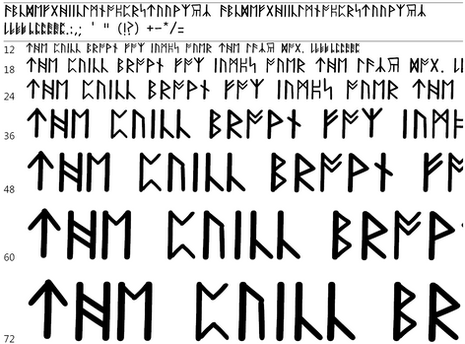HOME | DD
 Pyritie —
Hive CSS - Installation Guides
by-nc-sa
Pyritie —
Hive CSS - Installation Guides
by-nc-sa

Published: 2009-05-03 21:01:05 +0000 UTC; Views: 30878; Favourites: 376; Downloads: 727
Redirect to original
Description
Sorry, we're all out of shamwows :PAfter working on this on and off for a while, I finally finished the guide









 Live preview!
Live preview! 








 Installable Version
Installable Version 




Features
- Popup menus with special divs to control their width - for avatars, text, or stamps
- A mini gallery for featuring large amounts of thumbs at once
- Two types of bulleted lists - a regular one and an "indented" one
- Custom cursors
- Modified hr so it fits with the rest of the journal nicely
- A sidebar that stretches down to the bottom without forcing the journal to have a fixed width - a problem I've seen lots of journals have
- A detailed customization guide, taking you through every step from building the header to what to change with different images
Cheatsheet
- for the mini galleryfor the bulleted listfor the indented bulleted listfor the "box separator", for section titles
Other CSS designs based on this one
Massive thanks to `thespook for various help and for his great CSS stuff!
OMFG A DD
Thanks so much everyone! 8D
Especially you, `2dazed ;3Related content
Comments: 223
Skysealer In reply to ??? [2009-10-29 19:33:37 +0000 UTC]
Thank you, and thank you for this wonderful CSS! 8D
👍: 0 ⏩: 0
BlueFalkon In reply to ??? [2009-10-19 01:23:48 +0000 UTC]
I used this and modified it like I asked you.
[link]👍: 0 ⏩: 1
Pyritie In reply to BlueFalkon [2009-10-19 13:02:25 +0000 UTC]
okie dokie!
Although you might want to change the hights and stuff a bit. They look kinda off👍: 0 ⏩: 1
Eeveelutionluver123 In reply to ??? [2009-09-24 01:48:17 +0000 UTC]
luv the mini gallery idea
👍: 0 ⏩: 0
ninja-kittycat [2009-08-18 23:58:32 +0000 UTC]
GAHHH i cant work the journal at all! its like maths to me X_X it says "get rid of this after youv read it" but i cants see the button down below ¬¬
👍: 0 ⏩: 1
Pyritie In reply to ninja-kittycat [2009-08-19 00:49:21 +0000 UTC]
Click the "Options" tab on the top of the new journal page. Above the text box.
👍: 0 ⏩: 0
ThimbleBostitch In reply to ??? [2009-07-22 23:46:45 +0000 UTC]
this is really impressive. I really like your hover menus. I'm making [mixing a bunch of CSS codes] a CSS for me to use only, so I'm not reposting anything so don't worry. i was wondering if you'd be okay with me using the structure almost of your menu [the drop down one] i'd give you credit in the credit menu thing a long with a link to this CSS. if you don't want me using it at all i'll take it down, but i really liked it. I'll use my own images for the bullets if you want me to also. just tell me if you don't approve
👍: 0 ⏩: 1
Pyritie In reply to ThimbleBostitch [2009-07-25 07:39:03 +0000 UTC]
Yeah of course, go ahead!
Actually `thespook should get the credit for the menus though, since he originally made them.👍: 0 ⏩: 1
ThimbleBostitch In reply to Pyritie [2009-07-25 14:53:34 +0000 UTC]
I gave you both credit
thank you!! <33👍: 0 ⏩: 0
LoneWolfPhotography In reply to ??? [2009-07-19 01:07:27 +0000 UTC]
Just wanted you to know my I loved this CSS so much I have stopped doing a new one with every journal.
This is now my permanent CSS, as is evidenced by the fact that I have put my logo on this one.
I just love the feel of it and it has enough features and places to put pop ups and links that I don't need anything ele! Great job!
I also love the fact that you've been so courteous in helping me with my modifications.I do have one more question though.
I'm all done as I said (for now) but there is something in my journal title bar (well actually two somethings) that I don't know where they come from or what they are. Yesterday there was only one thing, but after my most recent modification, there is now two but I did nothing at all to the journal title box.
Could you take a look and see if you know what it is, if it's necessary or if I can take it out?
Here is the link. [link]👍: 0 ⏩: 2
Pyritie In reply to LoneWolfPhotography [2009-07-19 08:29:11 +0000 UTC]
Argh
*to this:
.journalbox .journaltop h2 {
...
background: transparent !important;
...
}
That should do it!👍: 0 ⏩: 1
LoneWolfPhotography In reply to Pyritie [2009-07-19 21:18:38 +0000 UTC]
Got it...thank you.
👍: 0 ⏩: 0
Pyritie In reply to LoneWolfPhotography [2009-07-19 08:27:40 +0000 UTC]
For the blue journal icon, just throw this in the CSS somewhere:
.journalbox .journaltop img {
display: none;
}
It was in there before. You must've deleted it or something.
As for the yellowish icon, change this:
.journalbox .journaltop h2 {
...
background: transparent url([link] ) top left no-repeat !important;
...
}
to this:👍: 0 ⏩: 1
LoneWolfPhotography In reply to Pyritie [2009-07-19 21:18:11 +0000 UTC]
Thank you again!
I guess you're right, I rechecked the original and it was there so somehow I musht have inadvertently deleted it.
Guess I'm one of those that know just enough to be dangerous.
Found the other one too, the little yellowish one and it's gone too now...than you so much.👍: 0 ⏩: 0
biz3 [2009-07-08 03:05:49 +0000 UTC]
Though it's something that might be coming ages later and all; I'm really starting to miss the mood part of the journal in this layout.
👍: 0 ⏩: 1
Pyritie In reply to biz3 [2009-07-08 10:27:36 +0000 UTC]
Eh, I couldn't really find anywhere to put it that I liked.
👍: 0 ⏩: 1
biz3 In reply to Pyritie [2009-07-08 10:42:01 +0000 UTC]
Hm.. how about in a popup menu? Or at the bottom of the journal (above the comments bit), formatted in a way to make it look similar one of the title areas?
👍: 0 ⏩: 1
Pyritie In reply to biz3 [2009-07-08 11:40:47 +0000 UTC]
Popup menus are a no-go. I already had to hide them from IE to clean up the damage.
👍: 0 ⏩: 1
biz3 In reply to Pyritie [2009-07-08 12:08:42 +0000 UTC]
Maybe that gritty black bit, below the journal date and above the leaves, could be a somewhat decent place to put the mood bit then.
👍: 0 ⏩: 1
Spiralchasm [2009-06-14 16:00:28 +0000 UTC]
I may be using this css, it looks so lovely
would you mind if I edited the color scheme and stuff to fit more to me?👍: 0 ⏩: 1
Pyritie In reply to Spiralchasm [2009-06-15 09:34:02 +0000 UTC]
Oh of course, go ahead! That's what I made these guides for! xD
👍: 0 ⏩: 1
SOundBot In reply to ??? [2009-06-06 00:29:45 +0000 UTC]
The Shamwow guy has recently come forward and revealed he is not the real shamwow guy...
but a SHAMshamwow guy...
Love the CSS :3👍: 0 ⏩: 1
22222222222222 In reply to ??? [2009-06-05 21:59:51 +0000 UTC]
Really great css ^_^
i cant open zip files though, arrg👍: 0 ⏩: 1
Pyritie In reply to 22222222222222 [2009-06-06 16:45:10 +0000 UTC]
There's an installable version.
As for the zips, have you tried using something like winrar? (Google it)👍: 0 ⏩: 1
meihua In reply to ??? [2009-06-05 01:45:06 +0000 UTC]
I tried to use this but I was very disappointed in the lack of free shamwow. 0 stars.
Just kidding, this is really beautiful!👍: 0 ⏩: 1
Pyritie In reply to meihua [2009-06-05 14:54:18 +0000 UTC]
Does nobody read that little text in the beginning of the description? D:
Thanks!👍: 0 ⏩: 0
klomp123 In reply to ??? [2009-06-04 20:35:02 +0000 UTC]
I don't have a subscription, but if I ever get one this is the css I will use. Most certainly.
👍: 0 ⏩: 1
Jellyka In reply to ??? [2009-06-04 19:43:19 +0000 UTC]
Did you really say a free shamwow ?!
👍: 0 ⏩: 1
FearedSavior In reply to ??? [2009-06-04 18:50:44 +0000 UTC]
A wonderful Journal I'll definitely be using it ! Thanks
👍: 0 ⏩: 1
FearedSavior In reply to Pyritie [2009-06-04 19:58:25 +0000 UTC]
lol and I can't help but stare at your avvi (left right left right XD )
👍: 0 ⏩: 1
DreamJ In reply to Pyritie [2009-06-04 20:10:02 +0000 UTC]
Your welcome, All the credit you back! For your work well.
👍: 0 ⏩: 1
<= Prev | | Next =>