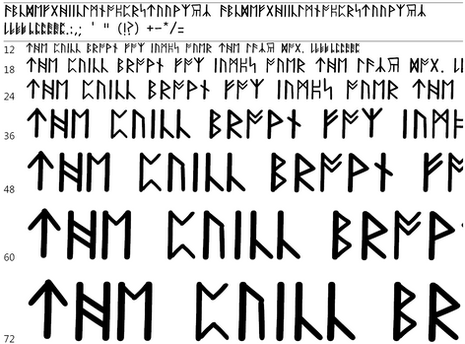HOME | DD
 Pyritie —
Hive CSS - Installation Guides
by-nc-sa
Pyritie —
Hive CSS - Installation Guides
by-nc-sa

Published: 2009-05-03 21:01:05 +0000 UTC; Views: 30878; Favourites: 376; Downloads: 727
Redirect to original
Description
Sorry, we're all out of shamwows :PAfter working on this on and off for a while, I finally finished the guide









 Live preview!
Live preview! 








 Installable Version
Installable Version 




Features
- Popup menus with special divs to control their width - for avatars, text, or stamps
- A mini gallery for featuring large amounts of thumbs at once
- Two types of bulleted lists - a regular one and an "indented" one
- Custom cursors
- Modified hr so it fits with the rest of the journal nicely
- A sidebar that stretches down to the bottom without forcing the journal to have a fixed width - a problem I've seen lots of journals have
- A detailed customization guide, taking you through every step from building the header to what to change with different images
Cheatsheet
- for the mini galleryfor the bulleted listfor the indented bulleted listfor the "box separator", for section titles
Other CSS designs based on this one
Massive thanks to `thespook for various help and for his great CSS stuff!
OMFG A DD
Thanks so much everyone! 8D
Especially you, `2dazed ;3Related content
Comments: 223
Pyritie In reply to ??? [2009-05-04 09:33:27 +0000 UTC]
Oh, one more thing about that border. When viewing the journal on the userpage, the border is flush with the side, but when looking at it on a /journal/ page it sort of cuts into things. If you get what I mean.
Dunno if this can be fixed without having to surround things with divs.👍: 0 ⏩: 0
Pyritie In reply to ??? [2009-05-04 09:31:33 +0000 UTC]
Awesome, thanks for this
Yeah, that border that runs along the edge is a side-effect. I dunno how to get rid of it but since it's a similar color to the background, it's not that noticeable.
As for html instead of pdf... I don't know why I went with pdf, really D:
I told you we're all out! D:👍: 0 ⏩: 0
Blue-Rakuen [2016-12-27 04:32:12 +0000 UTC]
I must say this is the best help ive ever gotten on DA. The ability to get a complicated journal and make it easy for new CSS comers and have them use something that isnt just plain and old looking but makes their page really pop. This is amazing and as a first time CSS user i for sure was comfortable using this with all the guidance you gave. You gave amazing instructions and made it fun! I cant thank you enough and the community is lucky to have you reside here!
👍: 0 ⏩: 1
XxHetalianAtHeartxX [2014-11-09 02:50:38 +0000 UTC]
I get everything, but I am VERY confused on how to put in Clubs, Chats, and Stamps and how to change the link.
Could you please help me? Thanks!! :3👍: 0 ⏩: 0
yurizemira [2013-05-28 05:26:55 +0000 UTC]
Love the skin! Definitely among the best I've seen here!
But I'd love to have a scroll box added in, something like what this journal has. Sadly, I'm completely inept at doing CSS and can't figure out how to implement the codes I see from various other scroll boxes into this one. Is there perhaps a tutorial on adding scroll boxes or some simple way for me to get the CSS coding for one that I could just copy into the CSS for this journal skin?
Terribly sorry to be a pain!👍: 0 ⏩: 0
Pyritie In reply to angeliIy [2011-12-23 12:48:04 +0000 UTC]
longer? it shouldn't have a set length
👍: 0 ⏩: 1
Freelifegfx [2011-10-20 13:26:59 +0000 UTC]
you did amazing on this and i love it
id love to use this
oh and id like to be the one to say
happy birthday👍: 0 ⏩: 0
Bakura-Girl-96 [2011-08-14 17:57:22 +0000 UTC]
Sorry, I don't get how to modify my thing >>; Sowwy ><;; <-- Total ditz on computers
👍: 0 ⏩: 0
Deborah-Valentine [2011-07-10 06:08:06 +0000 UTC]
Very nice CSS.... I have been too busy in my life to really do much . but i will
👍: 0 ⏩: 0
DazedPink [2011-01-31 20:03:14 +0000 UTC]
I'm currently altering this CSS for my new journal, and everything is wicked cool! Although I have one problem, one that I've also seen in this version.
The menus at the top won't let you move the arrow down and to the clubs, stamps and whatever. If I move it down, they dissapear. The only one where this doesn't happen is the chats menu. Any ideas why this is, am I missing something perhaps? Any help would be great, since the menus are the last thing I need to complete my journal. Thanks for sharing mate, awesome CSS.👍: 0 ⏩: 1
Pyritie In reply to DazedPink [2011-01-31 21:51:20 +0000 UTC]
I have no idea why it does that but I'm not really updating this CSS any more
if you play around with the top thing for them, then it might be better👍: 0 ⏩: 1
DazedPink In reply to Pyritie [2011-02-01 09:04:46 +0000 UTC]
Hm, it's really strange. Because when I go to your live version of the css, the menus work fine. But they won't work when I do them on my journal, even when I copy your CSS directly.
Thanks anyway mate!👍: 0 ⏩: 0
L-Tigress [2010-09-26 15:10:35 +0000 UTC]
You should just make this into a blank css so everyone can use it without it being so confusing @_@ but very VERY nice coding! I bet it was hard too!
👍: 0 ⏩: 0
Naphiro [2010-09-24 09:44:14 +0000 UTC]
I'm sure you already know, but this is some fabulous work. Are you currently allowing people to modify the images? I would love to try and make something based on this ♥
👍: 0 ⏩: 1
Pyritie In reply to Naphiro [2010-09-24 10:01:54 +0000 UTC]
yes why is everyone suddenly asking me this D:
👍: 0 ⏩: 1
Naphiro In reply to Pyritie [2010-09-24 10:09:29 +0000 UTC]
D: maybe because you're made of win!
👍: 0 ⏩: 1
d0402d [2010-09-24 02:22:59 +0000 UTC]
Can I tweak this, I mean like changing the header and colors? can i? Sure will give credit to you ... hoping *_____* . It's so nice and I'm not that good at css though..
👍: 0 ⏩: 1
Pyritie In reply to d0402d [2010-09-24 07:23:26 +0000 UTC]
yeah, feel free to modify the crap out of this
👍: 0 ⏩: 1
Karmarsi-Kedamoki [2010-09-23 14:15:52 +0000 UTC]
This is an amazing css, I been looking for something like this to base for my own journal. Would you mind if I did so? <3
👍: 0 ⏩: 1
Pyritie In reply to Karmarsi-Kedamoki [2010-09-23 14:43:33 +0000 UTC]
yeah, feel free to modify the crap out of it
👍: 0 ⏩: 2
tehLuna [2010-09-12 10:37:54 +0000 UTC]
Wow, this is a really amazing design! Though, how do I make a background image for the journal box instead of just colour; or if you can make the journal box semi-transparent?
👍: 0 ⏩: 0
Avalik [2010-09-12 06:57:15 +0000 UTC]
Ah nevermind it's in the Modification guide... damn, I have to copy every single line one by one via that though, that's going to be a pain in the ass
👍: 0 ⏩: 0
Avalik [2010-09-12 06:51:59 +0000 UTC]
Hmm... um the zip doesn't seem to have the CSS or Footer in it... it has the header twice, and journal sample, images, and preivew image, and then some PDFs. No CSS or footer.
👍: 0 ⏩: 1
Pyritie In reply to Avalik [2010-09-12 10:07:18 +0000 UTC]
Did you look at the link in the description? There's a link to an installable version there.
👍: 0 ⏩: 1
Avalik In reply to Pyritie [2010-09-12 10:18:08 +0000 UTC]
Yeah but I want it for a group, and groups can't install journals as far as I'm aware.
👍: 0 ⏩: 1
Pyritie In reply to Avalik [2010-09-12 10:48:45 +0000 UTC]
You can install it to your own profile and then copy and paste over the CSS
👍: 0 ⏩: 1
Avalik In reply to Pyritie [2010-09-12 10:53:13 +0000 UTC]
Okay that works
Thanks. If you aren't busy it probably couldn't hurt to add it in the zip file at another time though.
Anyways when I'm done mutilating it imma link you, without consent!... gonna animate it.Okay bye.
👍: 0 ⏩: 0
SummerColor [2010-07-14 09:00:58 +0000 UTC]
This is really awesome but you know I don't have a premium membership and I was curious so I tried to use it and it works this is really weird it is supposed to work though I am not a premium memebership member?I will not use it because you said that I can't but anyway really awesome idea.
👍: 0 ⏩: 0
kriskaye [2010-06-27 11:13:44 +0000 UTC]
Hello
Can I take off all the right side ? And put the main table (with our message) all through (horizontally I mean) ? Because I try to just delete right side, but there's still the 'place' and the main table was still at the left...
Thanks for your help !👍: 0 ⏩: 2
Pyritie In reply to kriskaye [2010-06-27 16:10:30 +0000 UTC]
Yeah, you'll have to edit the css a bit though. There's one part in the main section that has a right offset; see if you can find that and change it.
I haven't done anything with this CSS in a long time so I forgot how most of it worked👍: 0 ⏩: 1
kriskaye In reply to Pyritie [2010-06-27 17:52:52 +0000 UTC]
At the right, the border of the second title, I have don't found where to change, I will try again ^^
Perhaps, are you 'ok' with my modifications ? Please have a look, I don't want to have done something that you don't like/want/approuve...
Last detail (important for me) : Can we change the images ? I'd like to use a picture of mine (for the top-header) and create some for the other backgrounds...
Thanks for your attention and time !Again Thank you for Marshmallow skin !
👍: 0 ⏩: 1
| Next =>