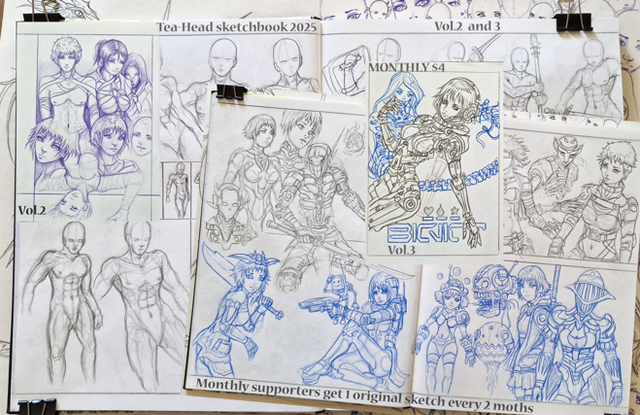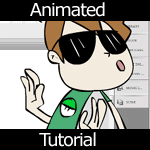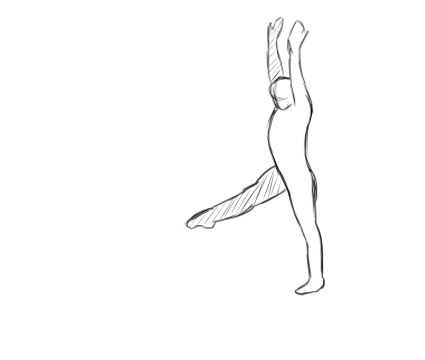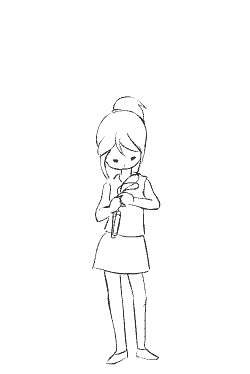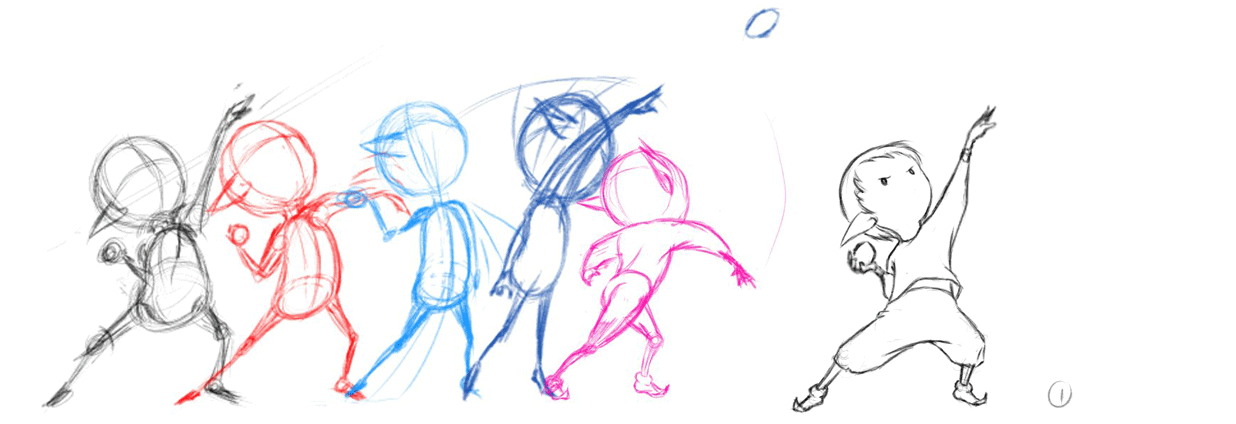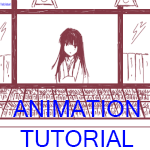HOME | DD
 Qinni — Painting Fish - Step by step/tutorial
Qinni — Painting Fish - Step by step/tutorial

Published: 2012-07-16 18:50:06 +0000 UTC; Views: 141057; Favourites: 6792; Downloads: 1492
Redirect to original
Description
my TumblrPlease read below for process!! thanks.
I've had quite a few people ask me how I animate and how the process of animation is done, so I figured that it's better if i share it on dA and not just tumblr, hahaha. I know this isn't actually a tutorial tutorial, but it's the best i can do for now, because animation is such a broad subject it's really hard to actually focus on a part and do a tutorial on it.
------------------------------
I'm going to go through the whole process for my whole short film.
Basically, you have an idea, then you sketch out your characters. Then you draw your storyboards. Once you have your storyboards done (either on cards or in photoshop), you time it out and put it into a reel (storyboard reel) with maybe a placeholder music, called “scratch tracks”. For this I used Adobe Premier to put the storyboard reel together. From that time, you kind of get a feel of how fast everything will be moving and how the cuts are going to go. You keep adjusting to the best of your abilities. You move onto animation.
I like doing my backgrounds first since it sets up the composition a lot better, especially if your character’s feet is touching the ground, you’ll have to make sure the perspective is right as it’s interacting with the ground. Once i complete the background, I go on to rough animation. I did my animation in Digicel Flipbook, but traditional, flash, or even photoshop will work too. I do all my rough animation at once, so it’ll be easier to crop out scenes i don’t need and time out each scene easier; after all, it’s less heart breaking when you cut off some rough drawing than cutting off the few frames you spent hours on, hahaha. You can see how rough my first pass is, with frames missing in between to time things out properly.
I export the rough scene by scene into separate folders, and then import each scene’s frames into Photoshop.
I clean up in photoshop and drop it back into my leika reel again (that’s the story-board reel you did…with your story-boards and then rough animation. Make sure you update your leika-reel often to make sure the cuts and composition work and make sense to each other. After all, animation is a flowing thing.).
I keep working on each scene individually, colouring them and shading them, making sure i’m updating my leika often. (side note, i did my leika in Adobe Premiere). I also had a bunch of helpers help me put down the basic colours of each clothing/skin on different layers. (but not this scene though) Once i finish each scene, i make sure to export each frame without the backgrounds into a folder.
I then import them into Adobe After effects. Because I already timed out my animation in Flipbook, I don’t have to worry about re-timing my animation in After Effects. I import the frames and backgrounds separately because i want to do camera moves like pans and zoom-ins later, and i would be able to use multi-plane if my background was separated into different layer files (overlay, underlay, background, etc. it’s too difficult to go into it right now. google if you’re not sure what i’m talking about).
Anyways, i put together scenes as i finish colouring them, and when i’m done compositing the scene, i drop it back into the leika reel. I keep doing that until i’m done and do some final adjustments. I sometimes go back to do more special effects stuff when i had time, but that’s basically it.
edit: This particular scene has 23 frames in it.
---------------------------------
Here's a book that will really help you start animating:
The Animator's Survival Kit
here's some books that are good for composition, storytelling and colours:
Dream Worlds: Production Design for Animation
The Art of Pixar: The Complete Color Scripts and Select Art from 25 Years of Animation
Prepare to Board! Creating Story and Characters for Animated Features and Shorts
I hope these helped




 .
.+++++++++++++
for those who haven't seen my film:
Related content
Comments: 251

Amazing ! this is very inspiring . Thank you for sharing .
👍: 0 ⏩: 0

Very neat!
I still have a hard time with frame by frame. most of the time the character isn't in the same position, either gets bigger in some frames and shrinks in others. I can't seem to get things right. Not only that my frame by frames are always choppy...(just look at my icon)
👍: 0 ⏩: 2

You can also start by drawing a couple of main frames, for example the start and end pose. Make sure that those match up somewhat, then it will be much much easier to make sure that the inbetweens match too.
(search for "pose to pose animation" if you want to learn more!)
👍: 0 ⏩: 0

Thanks.
If it's choppy, it means you don't have enough in-betweens. As for the character position, you see how rough my first pass was? it was actually even rougher than that when i first started, but i don't have that copy anymore hahaha. Basically, keep it really really rough, draw a circle for the head so you can easily fix the size if you need to without worrying about the details.
👍: 0 ⏩: 0

Your short film is amazing! Thank you for sharing the process, it's very inspiring ^^
👍: 0 ⏩: 0

I still think this is so cool!~
👍: 0 ⏩: 0

You must be proud with that work.
👍: 0 ⏩: 0

So that's how you did it. 
👍: 0 ⏩: 1

paper doesn't matter, as long as you've got your animation peg and the paper that fits into the pegs. I like using cheaper paper because animation, especially starting out, is a very trial-and-error process, so it doesn't feel as expensive when you're throwing away bad drawings/drawings you realize you don't need anymore. With cheaper paper you have to be careful when erasing though. I've ripped apart many a paper trying to fix things hahaha.
👍: 0 ⏩: 1

Thanks! And the books you suggested besides Animator's Survival Kit were exactly what I needed.
👍: 0 ⏩: 0

This is awesome! It's always really cool to see how an artist works before the final draft of a project. ^^
👍: 0 ⏩: 0

Whoa, whoa, whoa, wait a sec. As amazing as this is, you draw each frame out individually (like old school 2D animations, just on a computer) and work from there? No onion-skinning or anything?
👍: 0 ⏩: 1

Onion skinning....? you mean seeing the layer before and after on one layer? but you can do that with traditional animation too - that's why animators use a light-table, so we can see what we did before and after, and flip through it easier 
but no tweening or anything ridiculous like that 
👍: 0 ⏩: 1

Haha Oh, I completely forgot about light-tables!
Tweening, that's what I was going for xD
I'm having trouble processing my thoughts today.
Thanks for the info!
If you had a chance, would you attempt to work in Flash or Toon Boom?
👍: 0 ⏩: 1

I actually had the option to choose which program i used for my short film, but i don't know Toon boom that well, and the thing with Flash that bothers me is the vector-ness that comes along with it. there's also the problem that Flash likes to shut down randomly with no explanation, and i've lost a lot of work because of those before *sob*. but if i was to choose between flash or toon boom, i'd probably choose flash, just because it's in a bundle of the adobe master suite which contains AfterEffects, which is a super-sweet post-production program. That program is like..gold. lol.
👍: 0 ⏩: 1

Yeah, Flash is glitchy D: and evil at times.
Thanks for the info (again 
👍: 0 ⏩: 0

Thanks for explaining it. I was really curious about your working process in that animation (:
👍: 0 ⏩: 0

So, you say where you clean up the frames, arrange the leika etc, but where do you initially do the storyboard reel?
But this is really helpful! Your animations are so beautiful :A:
👍: 0 ⏩: 1

I do my storyboards on really small, self-made boards, and put everything into Adobe Premier for the reel. I think i'll update that in my comments.
and thanks!
👍: 0 ⏩: 1

Very nice of you to share this *u* I'm suddenly very motivated again to work at animating something xD
👍: 0 ⏩: 0

Oh, this is beautiful. I really like this. Have you ever thought of uploading your frames for everyone to see as to how many frames you had to draw in order to make this really smooth?
👍: 0 ⏩: 1

thanks.
well, it's kind of boring hahaha. But this scene here has 23 frames in it 
👍: 0 ⏩: 1

Oh, really? I didn't know that. That helps a lot actually, since I'm an animation major right now so I've been asking different people for tips and tricks in the field. Thank you for answering my question though, it helped a lot. 8D
👍: 0 ⏩: 1

yup, if you think about it, if the clean-up lines are boiling (that's when the lines are kind of wiggling), which often happens if you don't clean-up properly, then the animation won't be smooth.
👍: 0 ⏩: 1

Oh wow. Thanks for that. It's nice to get some extra information out of the classroom. Keep up the good work. I love all your animations thus far.
👍: 0 ⏩: 0

This really is incredible...I guess I can't fathom having the patience for it. Such talent and dedication~
👍: 0 ⏩: 0

whoaa awesome!
Thank you so much for sharing ;w; <333333
👍: 0 ⏩: 0

I've watched this and I was amazed! It was awesome!
👍: 0 ⏩: 0

this is really cool
thank you so very much for this..^^
👍: 0 ⏩: 0

Amazing! I can't wait to do my own movie at my last year of school 
And yeah, The Animator's Survival Kit is a very very very very good book for learning animation!
👍: 0 ⏩: 1

hahaha yup, it should be a pretty good book....speaking of which i should probably sell my copy 
and thanks
👍: 0 ⏩: 0

Wow, nicely done
<= Prev |